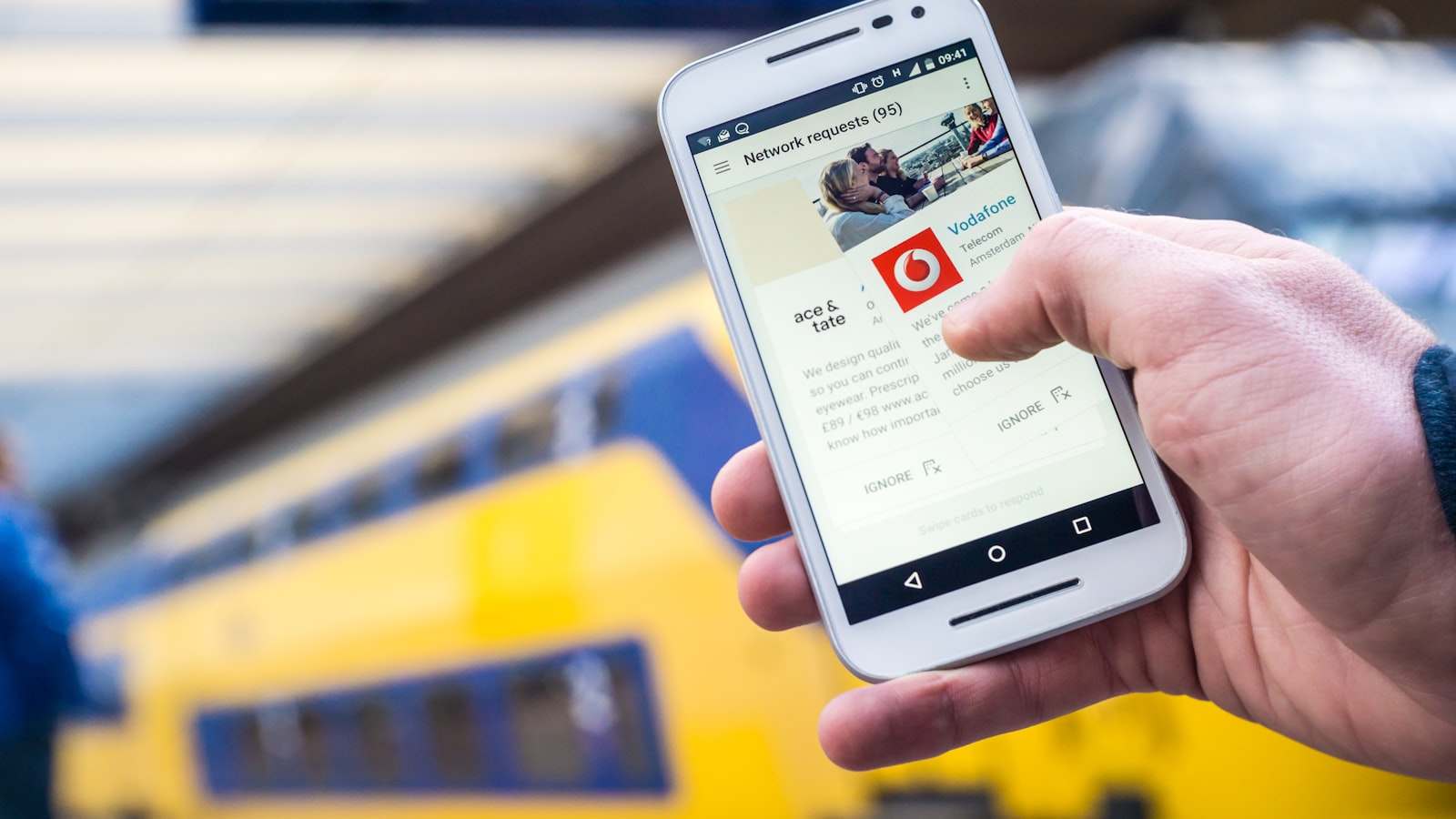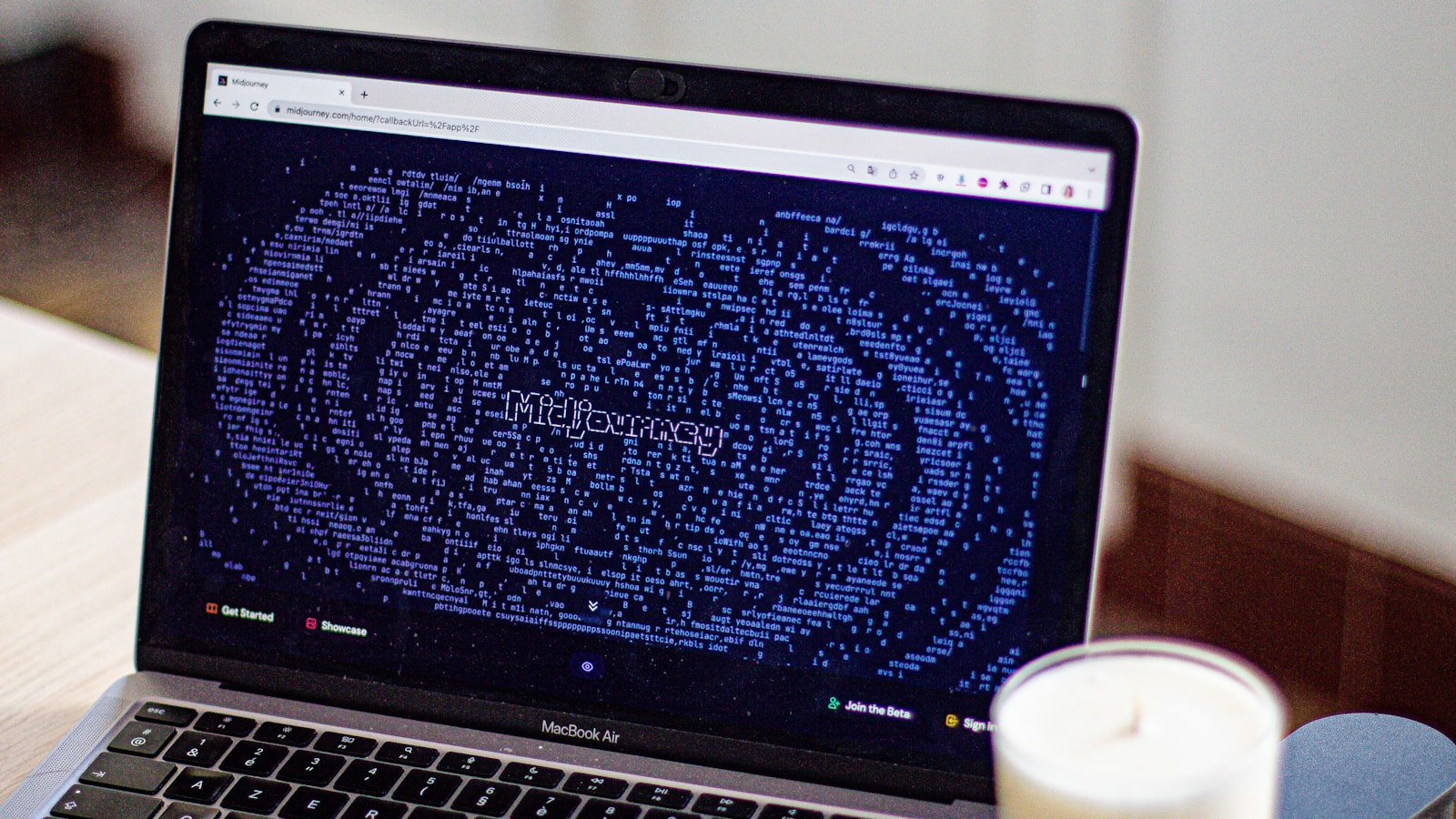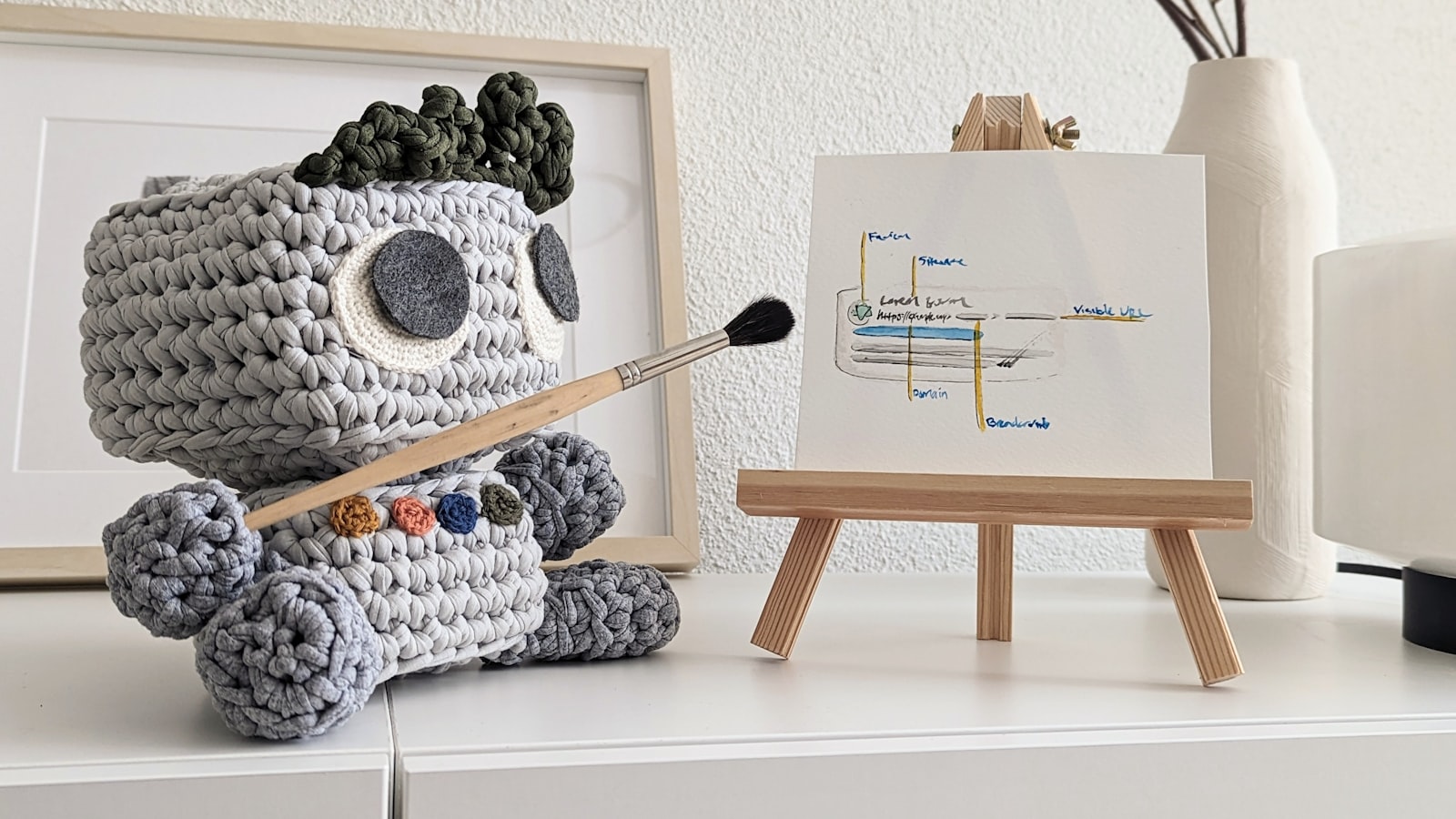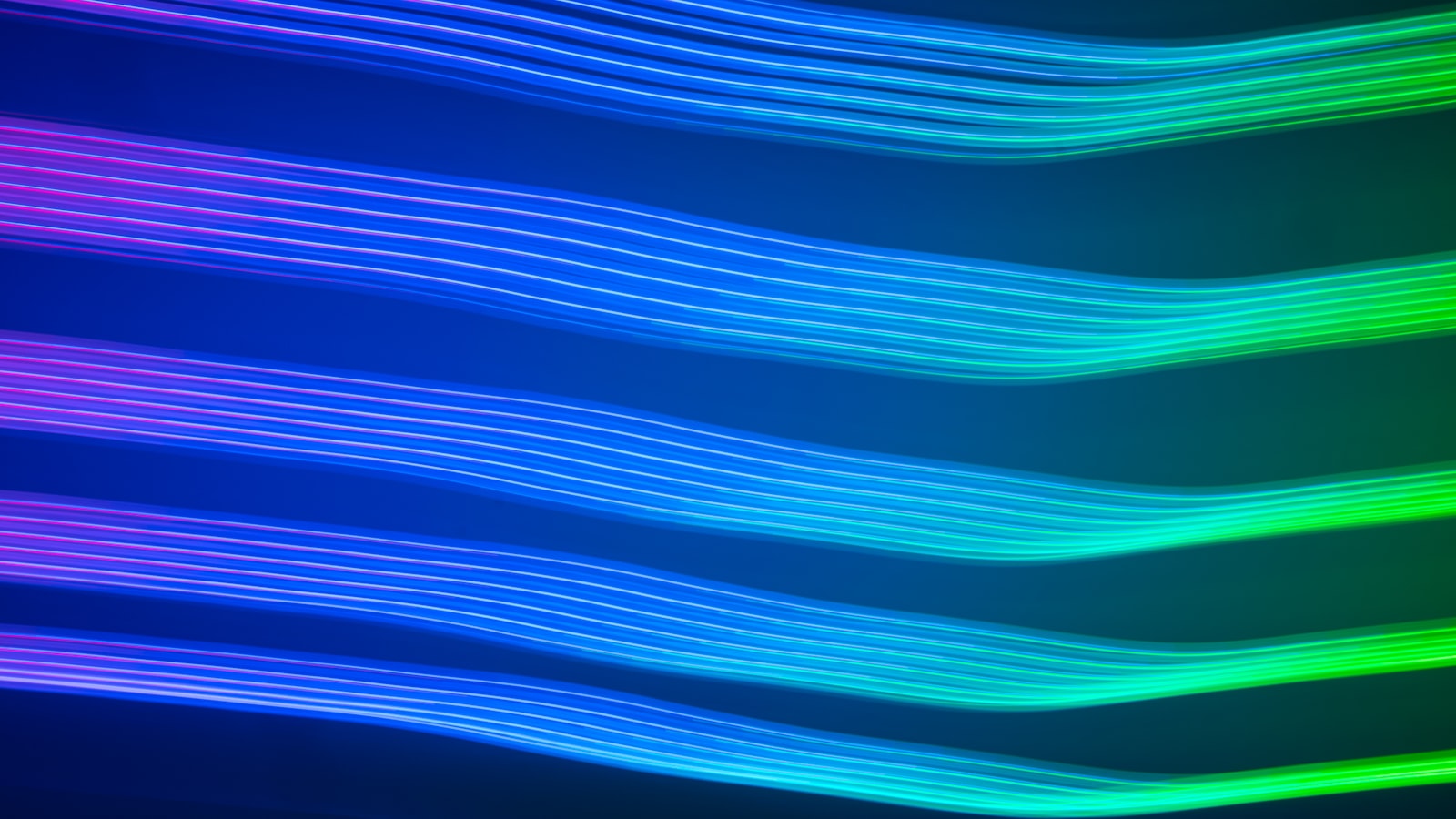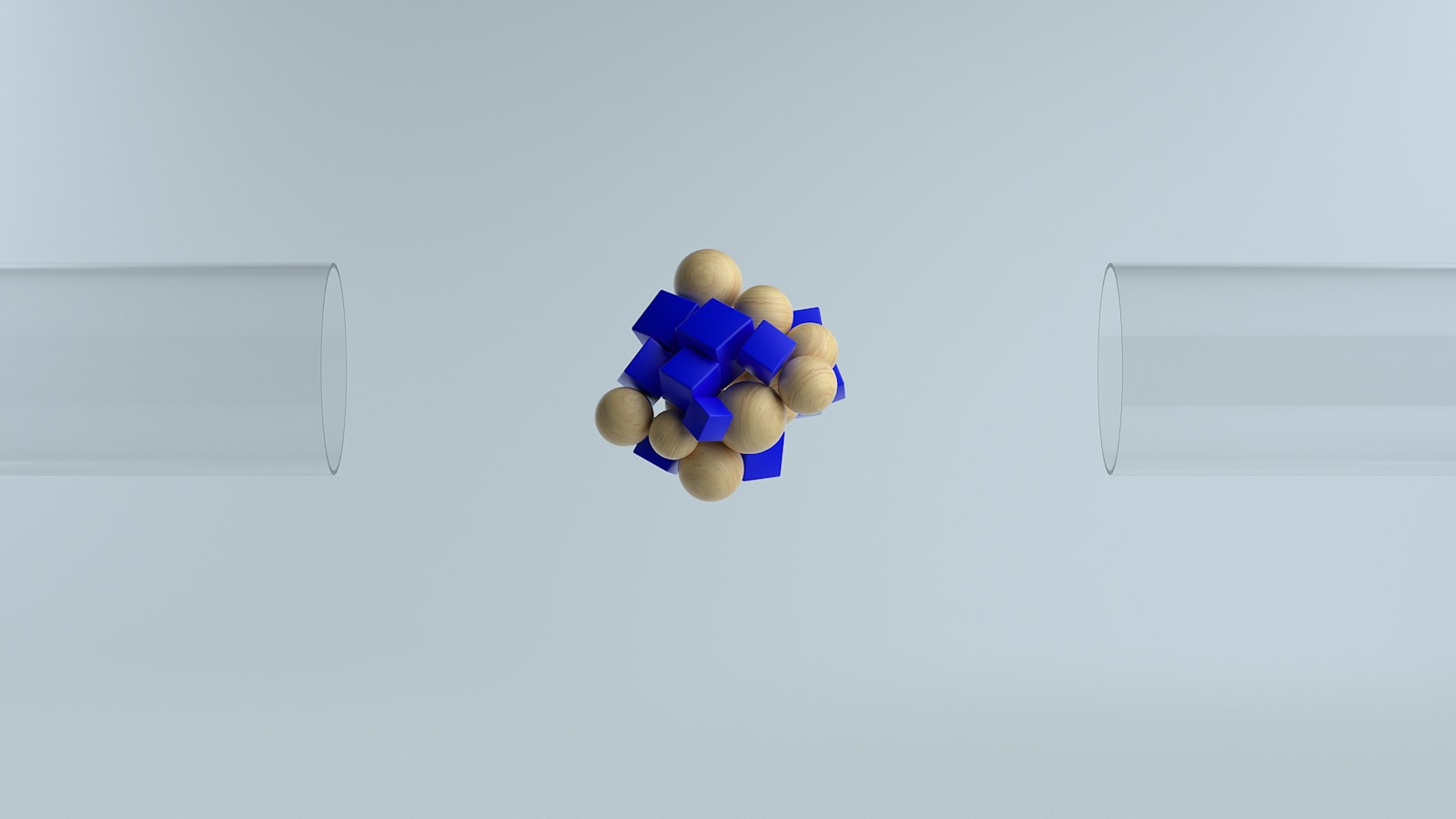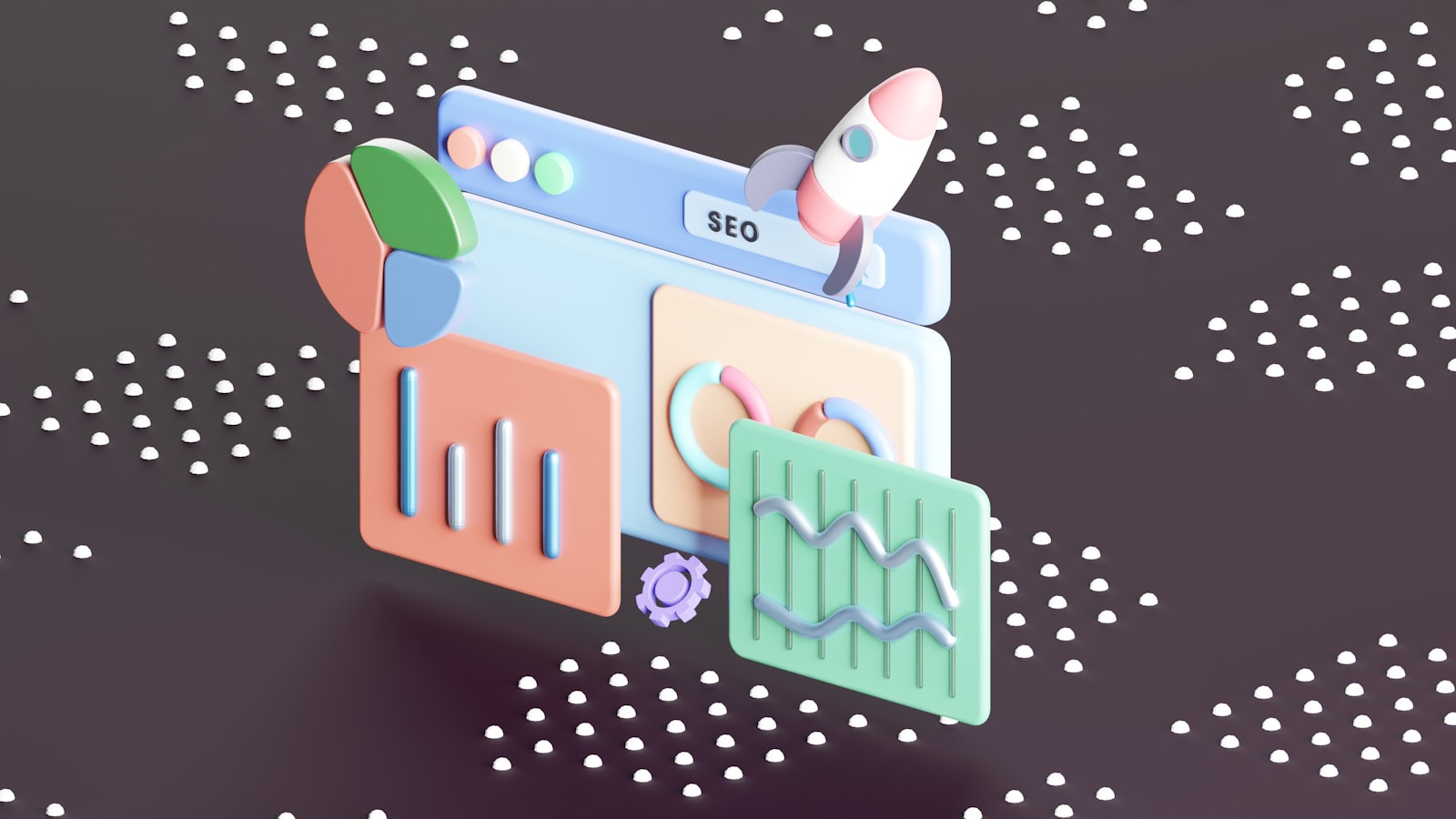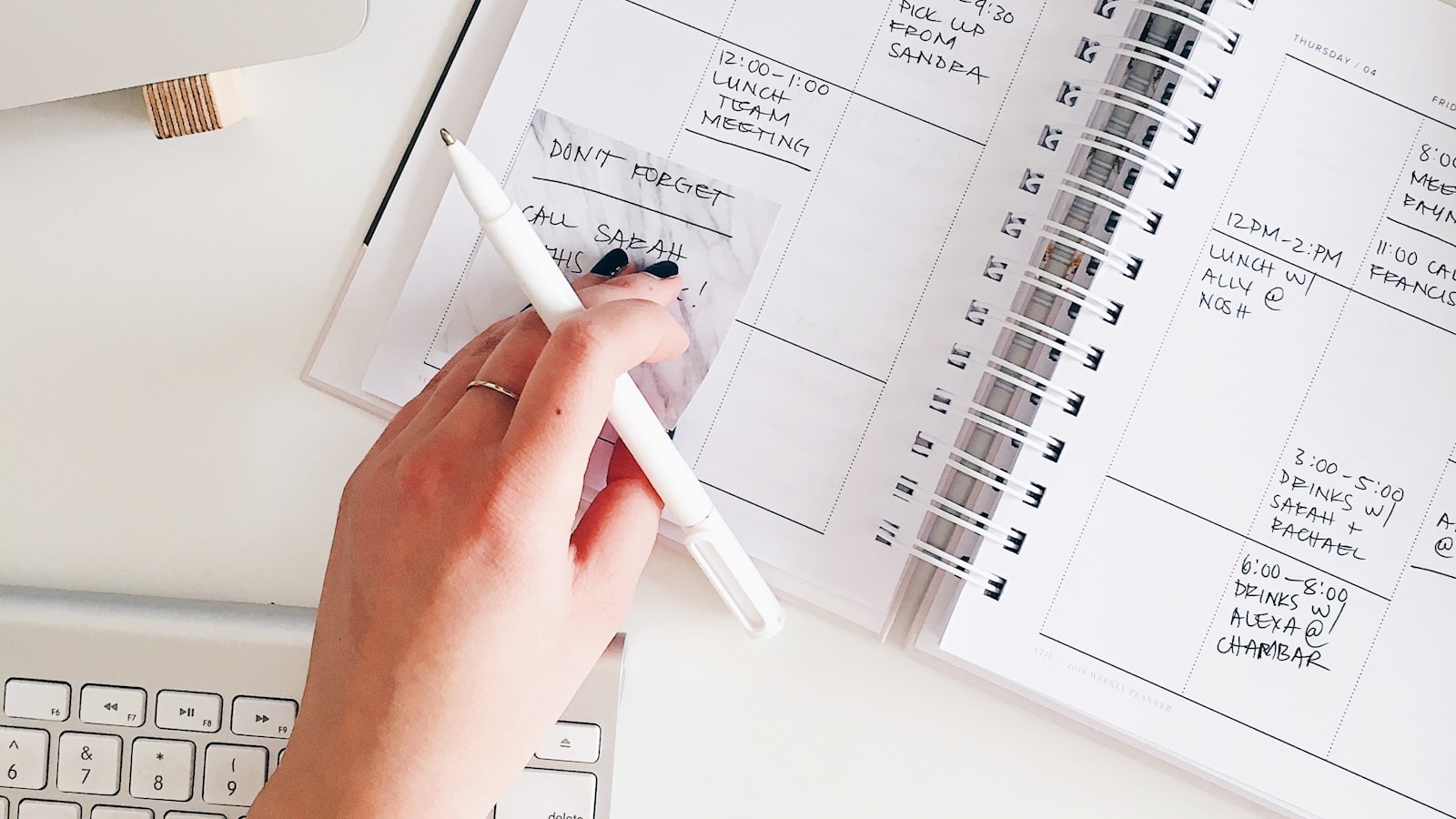Optimizing Page Load Speed for Programmatic SEO in Ecommerce
Optimizing Page Load Speed for Programmatic SEO in Ecommerce
Optimizing Page Load Speed for Programmatic SEO in Ecommerce
Improve your ecommerce site's performance with our guide on optimizing page load speed for programmatic SEO. Boost your SEO and enhance user experience.
Improve your ecommerce site's performance with our guide on optimizing page load speed for programmatic SEO. Boost your SEO and enhance user experience.



Introduction to Page Load Speed and Its Importance in Ecommerce
Did you know that a one-second delay in page load speed can result in a 7% reduction in conversions? In the competitive world of ecommerce SEO, optimizing page load speed isn't just a technical necessity—it's a critical component of your business strategy. Fast-loading pages not only enhance the user experience but also improve your search engine rankings, making it easier for potential customers to find you.
For ecommerce websites, where every second counts, understanding the intricacies of programmatic SEO and its relationship with page load speed can give you a significant edge. This article will provide you with actionable tips and techniques to speed up your ecommerce site, ensuring that your SEO efforts translate into tangible results.
We’ll cover:
Why page load speed matters for ecommerce SEO
Key factors affecting page load speed
Practical techniques for optimizing your site’s performance
Tools and resources for ongoing speed monitoring
By the end of this guide, you'll be equipped with the knowledge and tools to enhance your ecommerce SEO speed, ultimately driving more traffic and conversions to your online store. Let’s get started!
How to Measure Page Load Speed
Tools for Measuring Page Load Speed
Understanding how to measure page load speed is crucial for optimizing your ecommerce site. Several tools can help you analyze and improve your website's performance. Here are some of the most effective tools:
Google PageSpeed Insights: This tool provides detailed reports on your website's performance on both mobile and desktop devices. It offers suggestions for improvements and assigns a score based on various performance metrics.
GTmetrix: GTmetrix analyzes your website and provides insights into how well it performs. It offers a breakdown of page speed metrics and actionable recommendations to enhance your site's speed.
WebPageTest: This tool allows you to run tests from multiple locations worldwide, providing a comprehensive view of your site's performance. It offers detailed metrics and visualizations to help you identify bottlenecks.
Lighthouse: An open-source tool from Google, Lighthouse audits your website for performance, accessibility, and SEO. It provides a detailed report with specific recommendations for improvement.
Pingdom: Pingdom offers real-time monitoring and performance insights. It helps you track your site's uptime and speed, providing detailed reports and alerts for performance issues.
Key Metrics to Monitor
When measuring page load speed, it's essential to focus on specific metrics that impact user experience and SEO. Here are the key metrics to monitor:
First Contentful Paint (FCP): This metric measures the time it takes for the first piece of content to appear on the screen. A faster FCP improves user perception of your site's speed.
Largest Contentful Paint (LCP): LCP measures the time it takes for the largest piece of content to appear. It's a critical metric for assessing the loading performance of your site.
Time to Interactive (TTI): TTI measures the time it takes for your website to become fully interactive. A lower TTI ensures that users can interact with your site quickly.
Total Blocking Time (TBT): TBT quantifies the amount of time your website is blocked from responding to user input. Reducing TBT enhances the overall user experience.
Cumulative Layout Shift (CLS): CLS measures the visual stability of your website. A lower CLS indicates that your site layout remains stable as it loads, preventing unexpected shifts.

By leveraging these tools and monitoring key metrics, you can ensure that your ecommerce site delivers a fast and seamless experience for your users. For more detailed insights, consider exploring resources from Moz, Search Engine Journal, and Ahrefs.
Why Page Load Speed Matters for Ecommerce
User Experience and Conversion Rates
Page load speed directly impacts user experience and conversion rates. Studies reveal that if a page takes longer than six seconds to load, it can lose about 50% of its visitors. This is a significant loss, especially for ecommerce sites where every visitor is a potential customer.
Consumers today expect fast and seamless online experiences. A slow-loading site can frustrate users, leading them to abandon their shopping carts and seek alternatives. According to Bidnamic, for every additional second of load time, conversion rates drop by 17%. Therefore, optimizing page load speed is crucial to retain visitors and increase sales.
SEO and Search Engine Rankings
Page load speed is a critical factor in SEO and search engine rankings. Google has made it clear that faster-loading sites are favored in search rankings. This means that if your ecommerce site is slow, it might rank lower on search engine results pages (SERPs), reducing your visibility and organic traffic.
Tools like Google PageSpeed Insights can help you assess your site's performance. By improving your page load speed, you not only enhance user experience but also boost your SEO efforts, leading to higher search rankings and more traffic to your site.
Mobile Optimization and Performance
With the increasing use of mobile devices for online shopping, mobile optimization has become more important than ever. Mobile users expect sites to load quickly, and a slow mobile experience can lead to high bounce rates. According to Tooltester, the average page load time on mobile is 8.6 seconds, which is significantly slower than the recommended two seconds or less.
Optimizing your ecommerce site for mobile performance involves several strategies, such as using responsive design, optimizing images, and minimizing JavaScript. By focusing on mobile optimization, you can provide a better experience for mobile users, reduce bounce rates, and increase conversions.

For more insights on optimizing your ecommerce site, check out resources from Moz, Search Engine Journal, and Google Developers. These platforms offer valuable tips and best practices for improving page load speed and overall site performance.
Best Practices for Optimizing Page Load Speed
1. Optimize Image Size and Format
Images are often the largest files on a webpage, and optimizing them can significantly improve page load speed. Use appropriate formats like JPEG for photographs and PNG for graphics with transparent backgrounds. Additionally, compress images to reduce their file size without compromising quality. Tools like TinyJPG and ImageOptim can help with this process.
2. Minify CSS, JavaScript, and HTML
Minification removes unnecessary characters, such as whitespace and comments, from code files. This reduces their size and improves load times. Tools like Minifier and Google PageSpeed Insights can automate this process, ensuring your code is as efficient as possible.
3. Enable Compression (G-Zip Encoding)
Compression reduces the size of your HTML, CSS, and JavaScript files, making them faster to download. Enabling G-Zip compression on your server can reduce file sizes by up to 70%. Most web servers, including Apache and Nginx, support G-Zip compression. Check your server’s documentation for instructions on how to enable it.
4. Leverage Browser Caching
Browser caching stores static files, such as images, CSS, and JavaScript, locally on a user's device. This reduces the need to download them again on subsequent visits, speeding up page load times. Set expiration dates for cached elements in your HTTP headers to ensure users always have the latest version of your files.
5. Reduce HTTP Requests
Each element on a webpage, such as images, scripts, and stylesheets, requires a separate HTTP request. Reducing the number of these requests can significantly improve load times. Combine multiple CSS and JavaScript files into one, use CSS sprites for images, and remove unnecessary plugins and widgets.
6. Avoid Render-Blocking Resources
Render-blocking resources, such as CSS and JavaScript files, can delay the rendering of a webpage. To avoid this, place CSS files in the document head and defer or asynchronously load JavaScript files. This ensures that the page content is displayed as quickly as possible.
7. Optimize Dependencies
Dependencies, such as third-party scripts and libraries, can slow down your website. Evaluate each dependency and remove any that are not essential. For necessary dependencies, ensure they are loaded efficiently. Use asynchronous loading and consider hosting critical scripts locally to reduce latency.
8. Reduce Redirects
Redirects create additional HTTP requests and increase load times. Minimize the number of redirects on your site by updating old URLs, fixing broken links, and avoiding unnecessary URL chains. Use tools like Screaming Frog SEO Spider to identify and resolve redirect issues.

Advanced Techniques for Page Load Speed Optimization
Using a Content Delivery Network (CDN)
A Content Delivery Network (CDN) is a network of servers distributed across various locations worldwide. By storing copies of your website's static files (like images, CSS, and JavaScript) on these servers, a CDN can deliver content to users from the server closest to them. This reduces latency and improves page load speed significantly.
Popular CDN providers include Cloudflare, Amazon CloudFront, and Akamai. Implementing a CDN can be straightforward, and many ecommerce platforms offer built-in support for CDNs. For more insights on CDN integration, check out resources on Shopify's blog or WooCommerce's blog.
Improving Server Response Time
Server response time is the duration it takes for your server to respond to a user's request. A slow server response time can negatively impact your page load speed. To enhance server response time:
Upgrade your hosting plan: Consider moving to a Virtual Private Server (VPS) or a dedicated server if you're currently on shared hosting.
Optimize your database: Regularly clean and optimize your database to ensure it runs efficiently.
Reduce server load: Use caching mechanisms to reduce the load on your server.
For more detailed guidance, refer to developer resources like MDN Web Docs or web.dev by Google.
Implementing Lazy Loading
Lazy loading is a technique where images and other media are loaded only when they are about to enter the viewport. This reduces initial page load time and conserves bandwidth, especially for users on mobile devices.
To implement lazy loading, you can use the loading=lazy attribute in your image tags or leverage JavaScript libraries like lazysizes. This ensures that only the necessary content is loaded initially, improving overall performance.
Asynchronous Loading of JavaScript
JavaScript files can block the rendering of your webpage if they are loaded synchronously. By loading JavaScript files asynchronously, you can prevent these files from delaying the rendering process.
To load JavaScript asynchronously, use the async or defer attributes in your script tags:
<script src=your-script.js async></script>
<script src=your-script.js defer></script>
The async attribute loads the script while the HTML is being parsed, and the defer attribute ensures the script is executed after the HTML parsing is complete. This approach can significantly enhance your page load speed.
For more in-depth tutorials, visit Google Developers or Ahrefs' blog.

Monitoring and Maintaining Page Load Speed

Regular Performance Audits
Regular performance audits are essential for ensuring that your ecommerce site maintains optimal page load speed. These audits involve a thorough review of your website's performance metrics to identify areas that need improvement. Tools like GTmetrix and Google PageSpeed Insights provide detailed reports on various performance aspects, such as load times, resource sizes, and potential bottlenecks.
Key steps in conducting a performance audit include:
Analyzing page load times across different devices and locations.
Reviewing resource sizes and their impact on load speed.
Identifying render-blocking resources that delay page rendering.
Evaluating server response times and optimizing them if necessary.
Automated Monitoring Tools
To maintain optimal page load speed, it's crucial to use automated monitoring tools. These tools continuously track your website's performance and alert you to any issues that arise. Some popular options include:
Pingdom: Monitors your website's uptime, performance, and interactions.
New Relic: Provides real-time insights into application performance and user experiences.
Uptrends: Offers comprehensive monitoring solutions for websites, servers, and APIs.
These tools help you stay proactive by providing real-time alerts and detailed performance reports, ensuring that you can address issues before they impact user experience and SEO rankings.
Continuous Improvement Strategies
Maintaining optimal page load speed requires a commitment to continuous improvement. Here are some strategies to keep your site running smoothly:
Regular Updates: Keep your software, plugins, and themes up-to-date to benefit from the latest performance enhancements and security patches.
Code Optimization: Regularly review and optimize your code to eliminate inefficiencies and reduce load times.
Content Management: Regularly audit your content to remove outdated or unnecessary elements that could slow down your site.
Feedback Loop: Gather user feedback to identify performance issues and areas for improvement.
By implementing these strategies, you can ensure that your ecommerce site remains fast, user-friendly, and SEO-optimized, ultimately driving higher conversion rates and customer satisfaction.
Conclusion
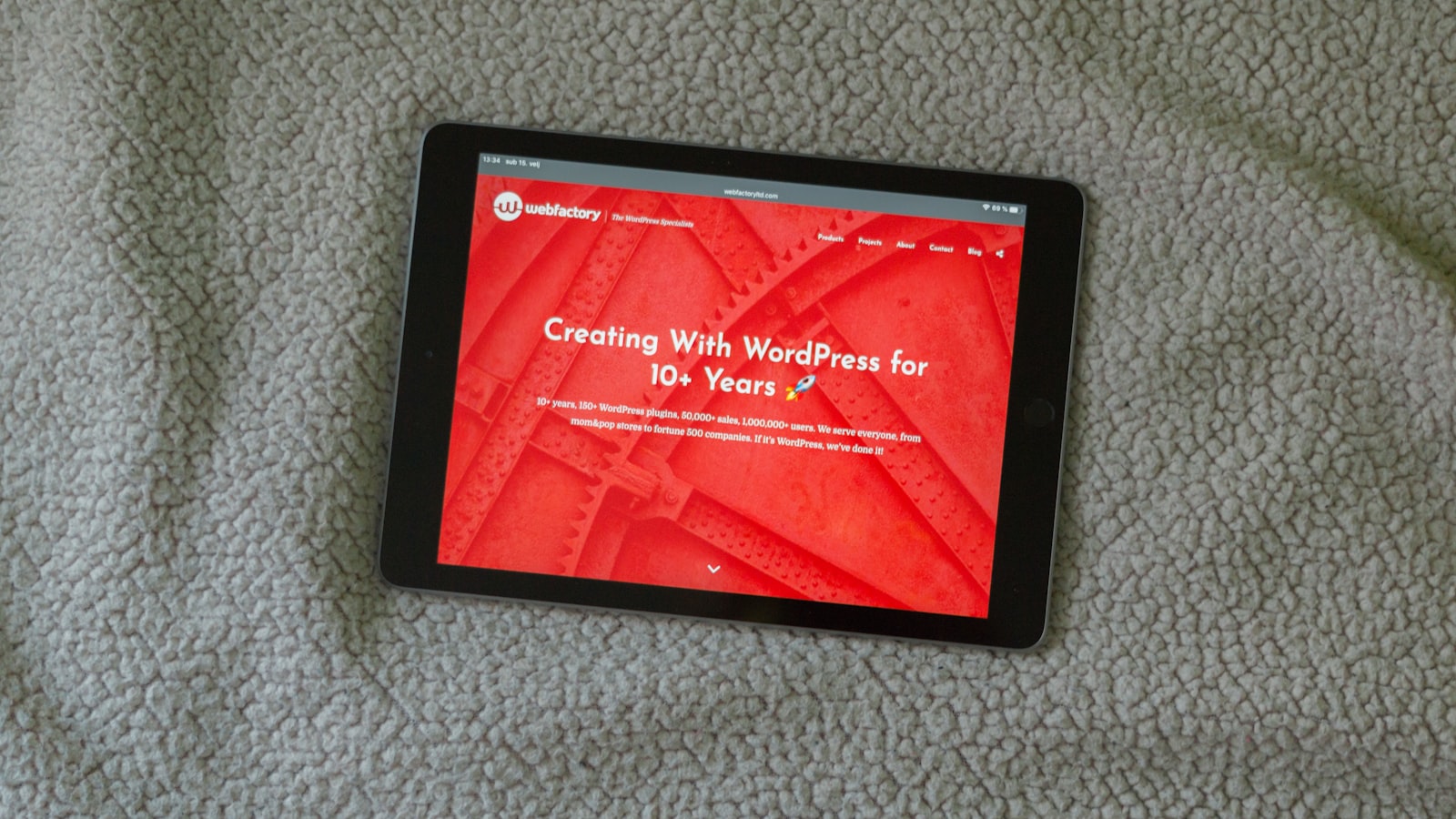
Optimizing page load speed for programmatic SEO in ecommerce is not just a technical necessity but a strategic advantage. By focusing on improving load times, businesses can enhance user experience, boost conversion rates, and achieve higher search engine rankings.
Throughout this guide, we have explored various methods to measure and improve page load speed. From using tools like Google PageSpeed Insights to implementing advanced techniques such as Content Delivery Networks (CDNs) and lazy loading, each step contributes to a faster, more efficient website.
Key Takeaways
Measure and Monitor: Regularly use tools to track your site's performance and identify areas for improvement.
Optimize Resources: Compress images, minify code, and leverage browser caching to reduce load times.
Advanced Techniques: Utilize CDNs, improve server response times, and implement lazy loading for further optimization.
Continuous Improvement: Conduct regular audits and use automated monitoring tools to maintain optimal performance.
For further reading and resources, consider exploring articles on popular SEO blogs like Moz, Search Engine Journal, and Search Engine Land. Ecommerce platforms such as Shopify, Magento, and WooCommerce also offer valuable insights into site speed optimization.
Remember, optimizing page load speed is an ongoing process. Stay updated with the latest techniques and continuously refine your strategies to keep your ecommerce site performing at its best.
For more expert advice on SEO and ecommerce optimization, visit TheRankRebel.com. Together, we can help you drive more organic traffic, convert more leads, and reduce reliance on paid ads.
Introduction to Page Load Speed and Its Importance in Ecommerce
Did you know that a one-second delay in page load speed can result in a 7% reduction in conversions? In the competitive world of ecommerce SEO, optimizing page load speed isn't just a technical necessity—it's a critical component of your business strategy. Fast-loading pages not only enhance the user experience but also improve your search engine rankings, making it easier for potential customers to find you.
For ecommerce websites, where every second counts, understanding the intricacies of programmatic SEO and its relationship with page load speed can give you a significant edge. This article will provide you with actionable tips and techniques to speed up your ecommerce site, ensuring that your SEO efforts translate into tangible results.
We’ll cover:
Why page load speed matters for ecommerce SEO
Key factors affecting page load speed
Practical techniques for optimizing your site’s performance
Tools and resources for ongoing speed monitoring
By the end of this guide, you'll be equipped with the knowledge and tools to enhance your ecommerce SEO speed, ultimately driving more traffic and conversions to your online store. Let’s get started!
How to Measure Page Load Speed
Tools for Measuring Page Load Speed
Understanding how to measure page load speed is crucial for optimizing your ecommerce site. Several tools can help you analyze and improve your website's performance. Here are some of the most effective tools:
Google PageSpeed Insights: This tool provides detailed reports on your website's performance on both mobile and desktop devices. It offers suggestions for improvements and assigns a score based on various performance metrics.
GTmetrix: GTmetrix analyzes your website and provides insights into how well it performs. It offers a breakdown of page speed metrics and actionable recommendations to enhance your site's speed.
WebPageTest: This tool allows you to run tests from multiple locations worldwide, providing a comprehensive view of your site's performance. It offers detailed metrics and visualizations to help you identify bottlenecks.
Lighthouse: An open-source tool from Google, Lighthouse audits your website for performance, accessibility, and SEO. It provides a detailed report with specific recommendations for improvement.
Pingdom: Pingdom offers real-time monitoring and performance insights. It helps you track your site's uptime and speed, providing detailed reports and alerts for performance issues.
Key Metrics to Monitor
When measuring page load speed, it's essential to focus on specific metrics that impact user experience and SEO. Here are the key metrics to monitor:
First Contentful Paint (FCP): This metric measures the time it takes for the first piece of content to appear on the screen. A faster FCP improves user perception of your site's speed.
Largest Contentful Paint (LCP): LCP measures the time it takes for the largest piece of content to appear. It's a critical metric for assessing the loading performance of your site.
Time to Interactive (TTI): TTI measures the time it takes for your website to become fully interactive. A lower TTI ensures that users can interact with your site quickly.
Total Blocking Time (TBT): TBT quantifies the amount of time your website is blocked from responding to user input. Reducing TBT enhances the overall user experience.
Cumulative Layout Shift (CLS): CLS measures the visual stability of your website. A lower CLS indicates that your site layout remains stable as it loads, preventing unexpected shifts.

By leveraging these tools and monitoring key metrics, you can ensure that your ecommerce site delivers a fast and seamless experience for your users. For more detailed insights, consider exploring resources from Moz, Search Engine Journal, and Ahrefs.
Why Page Load Speed Matters for Ecommerce
User Experience and Conversion Rates
Page load speed directly impacts user experience and conversion rates. Studies reveal that if a page takes longer than six seconds to load, it can lose about 50% of its visitors. This is a significant loss, especially for ecommerce sites where every visitor is a potential customer.
Consumers today expect fast and seamless online experiences. A slow-loading site can frustrate users, leading them to abandon their shopping carts and seek alternatives. According to Bidnamic, for every additional second of load time, conversion rates drop by 17%. Therefore, optimizing page load speed is crucial to retain visitors and increase sales.
SEO and Search Engine Rankings
Page load speed is a critical factor in SEO and search engine rankings. Google has made it clear that faster-loading sites are favored in search rankings. This means that if your ecommerce site is slow, it might rank lower on search engine results pages (SERPs), reducing your visibility and organic traffic.
Tools like Google PageSpeed Insights can help you assess your site's performance. By improving your page load speed, you not only enhance user experience but also boost your SEO efforts, leading to higher search rankings and more traffic to your site.
Mobile Optimization and Performance
With the increasing use of mobile devices for online shopping, mobile optimization has become more important than ever. Mobile users expect sites to load quickly, and a slow mobile experience can lead to high bounce rates. According to Tooltester, the average page load time on mobile is 8.6 seconds, which is significantly slower than the recommended two seconds or less.
Optimizing your ecommerce site for mobile performance involves several strategies, such as using responsive design, optimizing images, and minimizing JavaScript. By focusing on mobile optimization, you can provide a better experience for mobile users, reduce bounce rates, and increase conversions.

For more insights on optimizing your ecommerce site, check out resources from Moz, Search Engine Journal, and Google Developers. These platforms offer valuable tips and best practices for improving page load speed and overall site performance.
Best Practices for Optimizing Page Load Speed
1. Optimize Image Size and Format
Images are often the largest files on a webpage, and optimizing them can significantly improve page load speed. Use appropriate formats like JPEG for photographs and PNG for graphics with transparent backgrounds. Additionally, compress images to reduce their file size without compromising quality. Tools like TinyJPG and ImageOptim can help with this process.
2. Minify CSS, JavaScript, and HTML
Minification removes unnecessary characters, such as whitespace and comments, from code files. This reduces their size and improves load times. Tools like Minifier and Google PageSpeed Insights can automate this process, ensuring your code is as efficient as possible.
3. Enable Compression (G-Zip Encoding)
Compression reduces the size of your HTML, CSS, and JavaScript files, making them faster to download. Enabling G-Zip compression on your server can reduce file sizes by up to 70%. Most web servers, including Apache and Nginx, support G-Zip compression. Check your server’s documentation for instructions on how to enable it.
4. Leverage Browser Caching
Browser caching stores static files, such as images, CSS, and JavaScript, locally on a user's device. This reduces the need to download them again on subsequent visits, speeding up page load times. Set expiration dates for cached elements in your HTTP headers to ensure users always have the latest version of your files.
5. Reduce HTTP Requests
Each element on a webpage, such as images, scripts, and stylesheets, requires a separate HTTP request. Reducing the number of these requests can significantly improve load times. Combine multiple CSS and JavaScript files into one, use CSS sprites for images, and remove unnecessary plugins and widgets.
6. Avoid Render-Blocking Resources
Render-blocking resources, such as CSS and JavaScript files, can delay the rendering of a webpage. To avoid this, place CSS files in the document head and defer or asynchronously load JavaScript files. This ensures that the page content is displayed as quickly as possible.
7. Optimize Dependencies
Dependencies, such as third-party scripts and libraries, can slow down your website. Evaluate each dependency and remove any that are not essential. For necessary dependencies, ensure they are loaded efficiently. Use asynchronous loading and consider hosting critical scripts locally to reduce latency.
8. Reduce Redirects
Redirects create additional HTTP requests and increase load times. Minimize the number of redirects on your site by updating old URLs, fixing broken links, and avoiding unnecessary URL chains. Use tools like Screaming Frog SEO Spider to identify and resolve redirect issues.

Advanced Techniques for Page Load Speed Optimization
Using a Content Delivery Network (CDN)
A Content Delivery Network (CDN) is a network of servers distributed across various locations worldwide. By storing copies of your website's static files (like images, CSS, and JavaScript) on these servers, a CDN can deliver content to users from the server closest to them. This reduces latency and improves page load speed significantly.
Popular CDN providers include Cloudflare, Amazon CloudFront, and Akamai. Implementing a CDN can be straightforward, and many ecommerce platforms offer built-in support for CDNs. For more insights on CDN integration, check out resources on Shopify's blog or WooCommerce's blog.
Improving Server Response Time
Server response time is the duration it takes for your server to respond to a user's request. A slow server response time can negatively impact your page load speed. To enhance server response time:
Upgrade your hosting plan: Consider moving to a Virtual Private Server (VPS) or a dedicated server if you're currently on shared hosting.
Optimize your database: Regularly clean and optimize your database to ensure it runs efficiently.
Reduce server load: Use caching mechanisms to reduce the load on your server.
For more detailed guidance, refer to developer resources like MDN Web Docs or web.dev by Google.
Implementing Lazy Loading
Lazy loading is a technique where images and other media are loaded only when they are about to enter the viewport. This reduces initial page load time and conserves bandwidth, especially for users on mobile devices.
To implement lazy loading, you can use the loading=lazy attribute in your image tags or leverage JavaScript libraries like lazysizes. This ensures that only the necessary content is loaded initially, improving overall performance.
Asynchronous Loading of JavaScript
JavaScript files can block the rendering of your webpage if they are loaded synchronously. By loading JavaScript files asynchronously, you can prevent these files from delaying the rendering process.
To load JavaScript asynchronously, use the async or defer attributes in your script tags:
<script src=your-script.js async></script>
<script src=your-script.js defer></script>
The async attribute loads the script while the HTML is being parsed, and the defer attribute ensures the script is executed after the HTML parsing is complete. This approach can significantly enhance your page load speed.
For more in-depth tutorials, visit Google Developers or Ahrefs' blog.

Monitoring and Maintaining Page Load Speed

Regular Performance Audits
Regular performance audits are essential for ensuring that your ecommerce site maintains optimal page load speed. These audits involve a thorough review of your website's performance metrics to identify areas that need improvement. Tools like GTmetrix and Google PageSpeed Insights provide detailed reports on various performance aspects, such as load times, resource sizes, and potential bottlenecks.
Key steps in conducting a performance audit include:
Analyzing page load times across different devices and locations.
Reviewing resource sizes and their impact on load speed.
Identifying render-blocking resources that delay page rendering.
Evaluating server response times and optimizing them if necessary.
Automated Monitoring Tools
To maintain optimal page load speed, it's crucial to use automated monitoring tools. These tools continuously track your website's performance and alert you to any issues that arise. Some popular options include:
Pingdom: Monitors your website's uptime, performance, and interactions.
New Relic: Provides real-time insights into application performance and user experiences.
Uptrends: Offers comprehensive monitoring solutions for websites, servers, and APIs.
These tools help you stay proactive by providing real-time alerts and detailed performance reports, ensuring that you can address issues before they impact user experience and SEO rankings.
Continuous Improvement Strategies
Maintaining optimal page load speed requires a commitment to continuous improvement. Here are some strategies to keep your site running smoothly:
Regular Updates: Keep your software, plugins, and themes up-to-date to benefit from the latest performance enhancements and security patches.
Code Optimization: Regularly review and optimize your code to eliminate inefficiencies and reduce load times.
Content Management: Regularly audit your content to remove outdated or unnecessary elements that could slow down your site.
Feedback Loop: Gather user feedback to identify performance issues and areas for improvement.
By implementing these strategies, you can ensure that your ecommerce site remains fast, user-friendly, and SEO-optimized, ultimately driving higher conversion rates and customer satisfaction.
Conclusion
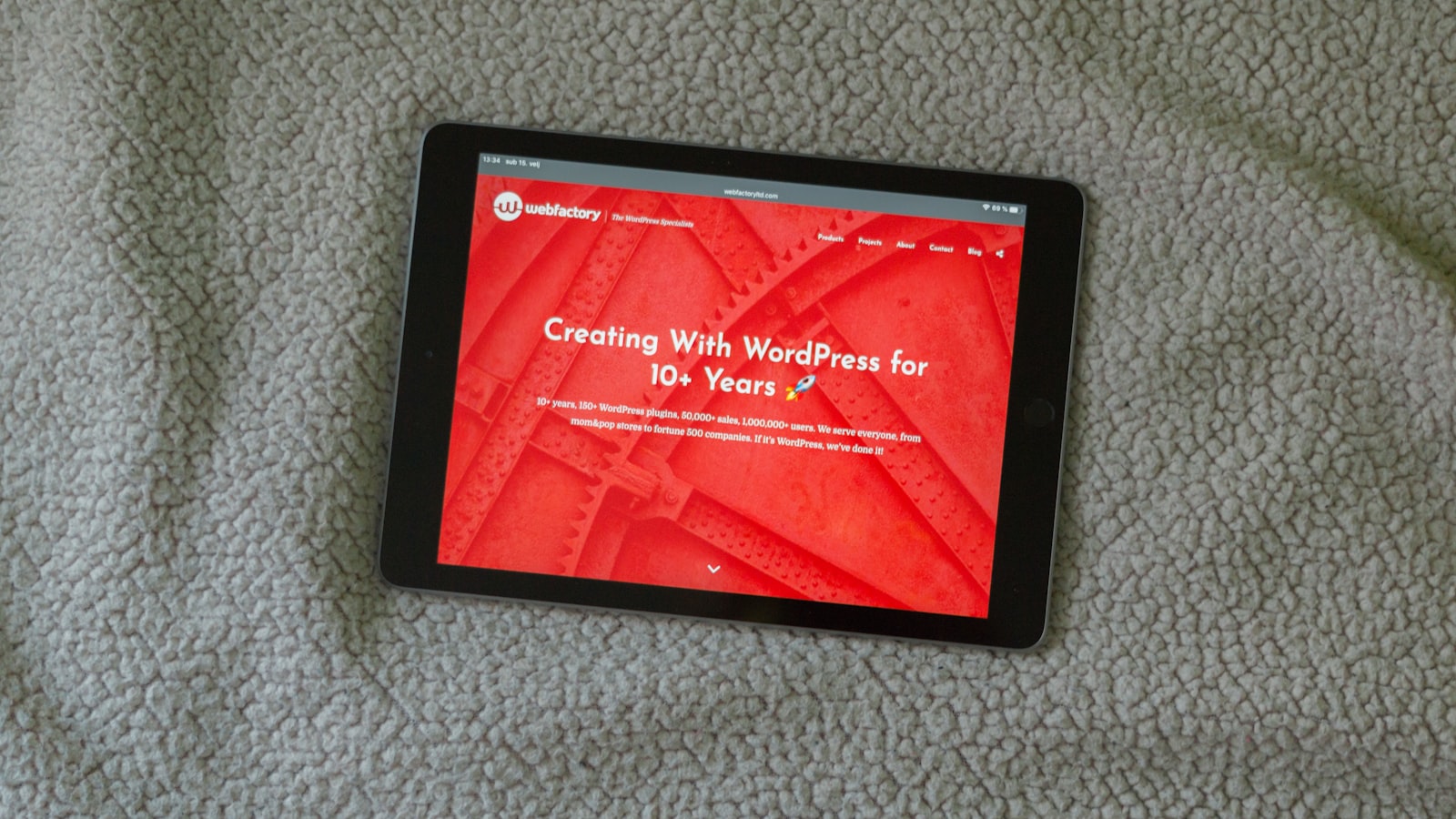
Optimizing page load speed for programmatic SEO in ecommerce is not just a technical necessity but a strategic advantage. By focusing on improving load times, businesses can enhance user experience, boost conversion rates, and achieve higher search engine rankings.
Throughout this guide, we have explored various methods to measure and improve page load speed. From using tools like Google PageSpeed Insights to implementing advanced techniques such as Content Delivery Networks (CDNs) and lazy loading, each step contributes to a faster, more efficient website.
Key Takeaways
Measure and Monitor: Regularly use tools to track your site's performance and identify areas for improvement.
Optimize Resources: Compress images, minify code, and leverage browser caching to reduce load times.
Advanced Techniques: Utilize CDNs, improve server response times, and implement lazy loading for further optimization.
Continuous Improvement: Conduct regular audits and use automated monitoring tools to maintain optimal performance.
For further reading and resources, consider exploring articles on popular SEO blogs like Moz, Search Engine Journal, and Search Engine Land. Ecommerce platforms such as Shopify, Magento, and WooCommerce also offer valuable insights into site speed optimization.
Remember, optimizing page load speed is an ongoing process. Stay updated with the latest techniques and continuously refine your strategies to keep your ecommerce site performing at its best.
For more expert advice on SEO and ecommerce optimization, visit TheRankRebel.com. Together, we can help you drive more organic traffic, convert more leads, and reduce reliance on paid ads.
Introduction to Page Load Speed and Its Importance in Ecommerce
Did you know that a one-second delay in page load speed can result in a 7% reduction in conversions? In the competitive world of ecommerce SEO, optimizing page load speed isn't just a technical necessity—it's a critical component of your business strategy. Fast-loading pages not only enhance the user experience but also improve your search engine rankings, making it easier for potential customers to find you.
For ecommerce websites, where every second counts, understanding the intricacies of programmatic SEO and its relationship with page load speed can give you a significant edge. This article will provide you with actionable tips and techniques to speed up your ecommerce site, ensuring that your SEO efforts translate into tangible results.
We’ll cover:
Why page load speed matters for ecommerce SEO
Key factors affecting page load speed
Practical techniques for optimizing your site’s performance
Tools and resources for ongoing speed monitoring
By the end of this guide, you'll be equipped with the knowledge and tools to enhance your ecommerce SEO speed, ultimately driving more traffic and conversions to your online store. Let’s get started!
How to Measure Page Load Speed
Tools for Measuring Page Load Speed
Understanding how to measure page load speed is crucial for optimizing your ecommerce site. Several tools can help you analyze and improve your website's performance. Here are some of the most effective tools:
Google PageSpeed Insights: This tool provides detailed reports on your website's performance on both mobile and desktop devices. It offers suggestions for improvements and assigns a score based on various performance metrics.
GTmetrix: GTmetrix analyzes your website and provides insights into how well it performs. It offers a breakdown of page speed metrics and actionable recommendations to enhance your site's speed.
WebPageTest: This tool allows you to run tests from multiple locations worldwide, providing a comprehensive view of your site's performance. It offers detailed metrics and visualizations to help you identify bottlenecks.
Lighthouse: An open-source tool from Google, Lighthouse audits your website for performance, accessibility, and SEO. It provides a detailed report with specific recommendations for improvement.
Pingdom: Pingdom offers real-time monitoring and performance insights. It helps you track your site's uptime and speed, providing detailed reports and alerts for performance issues.
Key Metrics to Monitor
When measuring page load speed, it's essential to focus on specific metrics that impact user experience and SEO. Here are the key metrics to monitor:
First Contentful Paint (FCP): This metric measures the time it takes for the first piece of content to appear on the screen. A faster FCP improves user perception of your site's speed.
Largest Contentful Paint (LCP): LCP measures the time it takes for the largest piece of content to appear. It's a critical metric for assessing the loading performance of your site.
Time to Interactive (TTI): TTI measures the time it takes for your website to become fully interactive. A lower TTI ensures that users can interact with your site quickly.
Total Blocking Time (TBT): TBT quantifies the amount of time your website is blocked from responding to user input. Reducing TBT enhances the overall user experience.
Cumulative Layout Shift (CLS): CLS measures the visual stability of your website. A lower CLS indicates that your site layout remains stable as it loads, preventing unexpected shifts.

By leveraging these tools and monitoring key metrics, you can ensure that your ecommerce site delivers a fast and seamless experience for your users. For more detailed insights, consider exploring resources from Moz, Search Engine Journal, and Ahrefs.
Why Page Load Speed Matters for Ecommerce
User Experience and Conversion Rates
Page load speed directly impacts user experience and conversion rates. Studies reveal that if a page takes longer than six seconds to load, it can lose about 50% of its visitors. This is a significant loss, especially for ecommerce sites where every visitor is a potential customer.
Consumers today expect fast and seamless online experiences. A slow-loading site can frustrate users, leading them to abandon their shopping carts and seek alternatives. According to Bidnamic, for every additional second of load time, conversion rates drop by 17%. Therefore, optimizing page load speed is crucial to retain visitors and increase sales.
SEO and Search Engine Rankings
Page load speed is a critical factor in SEO and search engine rankings. Google has made it clear that faster-loading sites are favored in search rankings. This means that if your ecommerce site is slow, it might rank lower on search engine results pages (SERPs), reducing your visibility and organic traffic.
Tools like Google PageSpeed Insights can help you assess your site's performance. By improving your page load speed, you not only enhance user experience but also boost your SEO efforts, leading to higher search rankings and more traffic to your site.
Mobile Optimization and Performance
With the increasing use of mobile devices for online shopping, mobile optimization has become more important than ever. Mobile users expect sites to load quickly, and a slow mobile experience can lead to high bounce rates. According to Tooltester, the average page load time on mobile is 8.6 seconds, which is significantly slower than the recommended two seconds or less.
Optimizing your ecommerce site for mobile performance involves several strategies, such as using responsive design, optimizing images, and minimizing JavaScript. By focusing on mobile optimization, you can provide a better experience for mobile users, reduce bounce rates, and increase conversions.

For more insights on optimizing your ecommerce site, check out resources from Moz, Search Engine Journal, and Google Developers. These platforms offer valuable tips and best practices for improving page load speed and overall site performance.
Best Practices for Optimizing Page Load Speed
1. Optimize Image Size and Format
Images are often the largest files on a webpage, and optimizing them can significantly improve page load speed. Use appropriate formats like JPEG for photographs and PNG for graphics with transparent backgrounds. Additionally, compress images to reduce their file size without compromising quality. Tools like TinyJPG and ImageOptim can help with this process.
2. Minify CSS, JavaScript, and HTML
Minification removes unnecessary characters, such as whitespace and comments, from code files. This reduces their size and improves load times. Tools like Minifier and Google PageSpeed Insights can automate this process, ensuring your code is as efficient as possible.
3. Enable Compression (G-Zip Encoding)
Compression reduces the size of your HTML, CSS, and JavaScript files, making them faster to download. Enabling G-Zip compression on your server can reduce file sizes by up to 70%. Most web servers, including Apache and Nginx, support G-Zip compression. Check your server’s documentation for instructions on how to enable it.
4. Leverage Browser Caching
Browser caching stores static files, such as images, CSS, and JavaScript, locally on a user's device. This reduces the need to download them again on subsequent visits, speeding up page load times. Set expiration dates for cached elements in your HTTP headers to ensure users always have the latest version of your files.
5. Reduce HTTP Requests
Each element on a webpage, such as images, scripts, and stylesheets, requires a separate HTTP request. Reducing the number of these requests can significantly improve load times. Combine multiple CSS and JavaScript files into one, use CSS sprites for images, and remove unnecessary plugins and widgets.
6. Avoid Render-Blocking Resources
Render-blocking resources, such as CSS and JavaScript files, can delay the rendering of a webpage. To avoid this, place CSS files in the document head and defer or asynchronously load JavaScript files. This ensures that the page content is displayed as quickly as possible.
7. Optimize Dependencies
Dependencies, such as third-party scripts and libraries, can slow down your website. Evaluate each dependency and remove any that are not essential. For necessary dependencies, ensure they are loaded efficiently. Use asynchronous loading and consider hosting critical scripts locally to reduce latency.
8. Reduce Redirects
Redirects create additional HTTP requests and increase load times. Minimize the number of redirects on your site by updating old URLs, fixing broken links, and avoiding unnecessary URL chains. Use tools like Screaming Frog SEO Spider to identify and resolve redirect issues.

Advanced Techniques for Page Load Speed Optimization
Using a Content Delivery Network (CDN)
A Content Delivery Network (CDN) is a network of servers distributed across various locations worldwide. By storing copies of your website's static files (like images, CSS, and JavaScript) on these servers, a CDN can deliver content to users from the server closest to them. This reduces latency and improves page load speed significantly.
Popular CDN providers include Cloudflare, Amazon CloudFront, and Akamai. Implementing a CDN can be straightforward, and many ecommerce platforms offer built-in support for CDNs. For more insights on CDN integration, check out resources on Shopify's blog or WooCommerce's blog.
Improving Server Response Time
Server response time is the duration it takes for your server to respond to a user's request. A slow server response time can negatively impact your page load speed. To enhance server response time:
Upgrade your hosting plan: Consider moving to a Virtual Private Server (VPS) or a dedicated server if you're currently on shared hosting.
Optimize your database: Regularly clean and optimize your database to ensure it runs efficiently.
Reduce server load: Use caching mechanisms to reduce the load on your server.
For more detailed guidance, refer to developer resources like MDN Web Docs or web.dev by Google.
Implementing Lazy Loading
Lazy loading is a technique where images and other media are loaded only when they are about to enter the viewport. This reduces initial page load time and conserves bandwidth, especially for users on mobile devices.
To implement lazy loading, you can use the loading=lazy attribute in your image tags or leverage JavaScript libraries like lazysizes. This ensures that only the necessary content is loaded initially, improving overall performance.
Asynchronous Loading of JavaScript
JavaScript files can block the rendering of your webpage if they are loaded synchronously. By loading JavaScript files asynchronously, you can prevent these files from delaying the rendering process.
To load JavaScript asynchronously, use the async or defer attributes in your script tags:
<script src=your-script.js async></script>
<script src=your-script.js defer></script>
The async attribute loads the script while the HTML is being parsed, and the defer attribute ensures the script is executed after the HTML parsing is complete. This approach can significantly enhance your page load speed.
For more in-depth tutorials, visit Google Developers or Ahrefs' blog.

Monitoring and Maintaining Page Load Speed

Regular Performance Audits
Regular performance audits are essential for ensuring that your ecommerce site maintains optimal page load speed. These audits involve a thorough review of your website's performance metrics to identify areas that need improvement. Tools like GTmetrix and Google PageSpeed Insights provide detailed reports on various performance aspects, such as load times, resource sizes, and potential bottlenecks.
Key steps in conducting a performance audit include:
Analyzing page load times across different devices and locations.
Reviewing resource sizes and their impact on load speed.
Identifying render-blocking resources that delay page rendering.
Evaluating server response times and optimizing them if necessary.
Automated Monitoring Tools
To maintain optimal page load speed, it's crucial to use automated monitoring tools. These tools continuously track your website's performance and alert you to any issues that arise. Some popular options include:
Pingdom: Monitors your website's uptime, performance, and interactions.
New Relic: Provides real-time insights into application performance and user experiences.
Uptrends: Offers comprehensive monitoring solutions for websites, servers, and APIs.
These tools help you stay proactive by providing real-time alerts and detailed performance reports, ensuring that you can address issues before they impact user experience and SEO rankings.
Continuous Improvement Strategies
Maintaining optimal page load speed requires a commitment to continuous improvement. Here are some strategies to keep your site running smoothly:
Regular Updates: Keep your software, plugins, and themes up-to-date to benefit from the latest performance enhancements and security patches.
Code Optimization: Regularly review and optimize your code to eliminate inefficiencies and reduce load times.
Content Management: Regularly audit your content to remove outdated or unnecessary elements that could slow down your site.
Feedback Loop: Gather user feedback to identify performance issues and areas for improvement.
By implementing these strategies, you can ensure that your ecommerce site remains fast, user-friendly, and SEO-optimized, ultimately driving higher conversion rates and customer satisfaction.
Conclusion
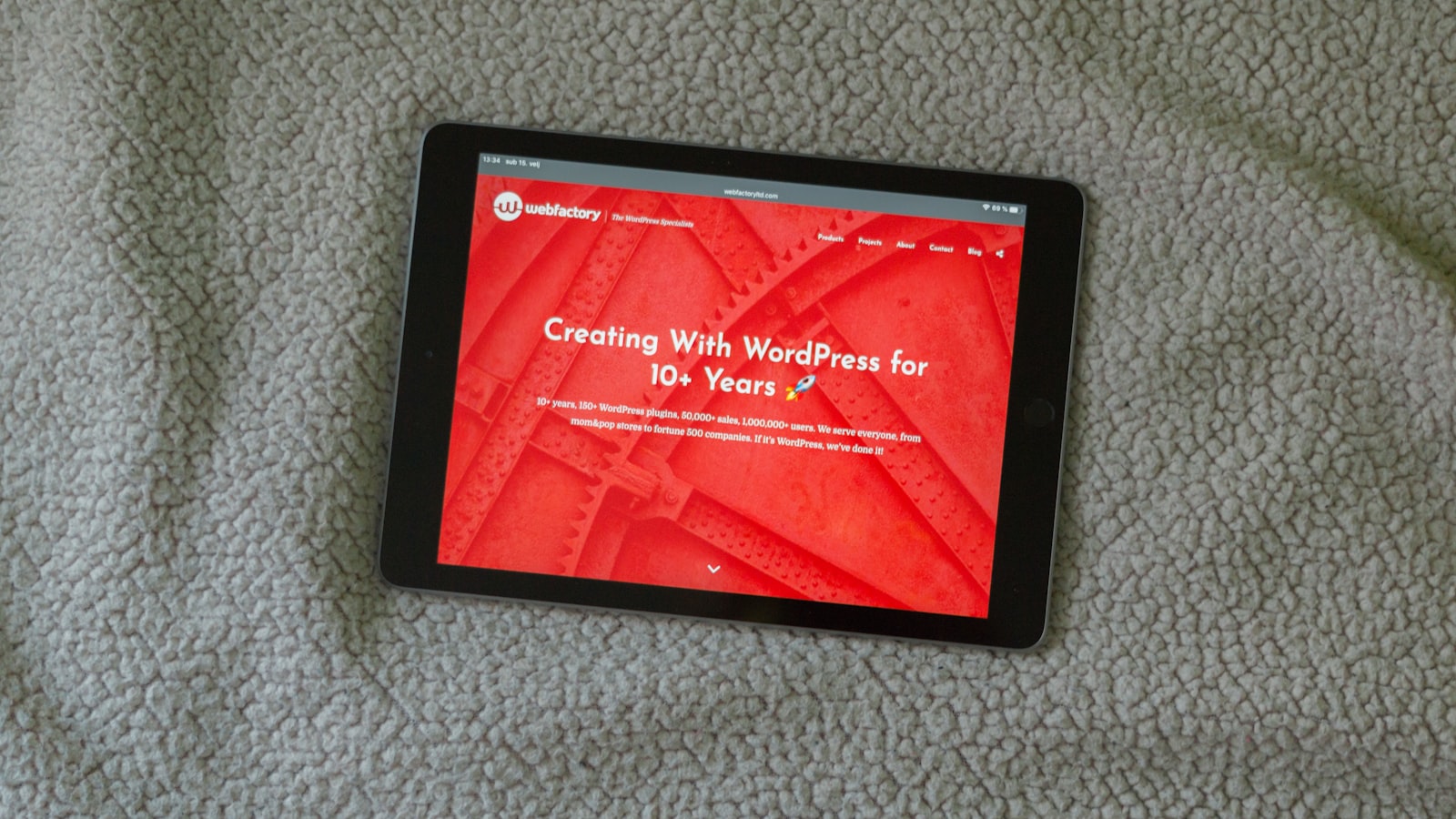
Optimizing page load speed for programmatic SEO in ecommerce is not just a technical necessity but a strategic advantage. By focusing on improving load times, businesses can enhance user experience, boost conversion rates, and achieve higher search engine rankings.
Throughout this guide, we have explored various methods to measure and improve page load speed. From using tools like Google PageSpeed Insights to implementing advanced techniques such as Content Delivery Networks (CDNs) and lazy loading, each step contributes to a faster, more efficient website.
Key Takeaways
Measure and Monitor: Regularly use tools to track your site's performance and identify areas for improvement.
Optimize Resources: Compress images, minify code, and leverage browser caching to reduce load times.
Advanced Techniques: Utilize CDNs, improve server response times, and implement lazy loading for further optimization.
Continuous Improvement: Conduct regular audits and use automated monitoring tools to maintain optimal performance.
For further reading and resources, consider exploring articles on popular SEO blogs like Moz, Search Engine Journal, and Search Engine Land. Ecommerce platforms such as Shopify, Magento, and WooCommerce also offer valuable insights into site speed optimization.
Remember, optimizing page load speed is an ongoing process. Stay updated with the latest techniques and continuously refine your strategies to keep your ecommerce site performing at its best.
For more expert advice on SEO and ecommerce optimization, visit TheRankRebel.com. Together, we can help you drive more organic traffic, convert more leads, and reduce reliance on paid ads.
Need help with SEO?
Need help with SEO?
Need help with SEO?
Join our 5-day free course on how to use AI to get more traffic to your website!
Explode your organic traffic and generate red-hot leads without spending a fortune on ads
Claim the top spot on search rankings for the most lucrative keywords in your industry
Cement your position as the undisputed authority in your niche, fostering unshakable trust and loyalty
Skyrocket your conversion rates and revenue with irresistible, customer-centric content
Conquer untapped markets and expand your reach by seizing hidden keyword opportunities
Liberate your time and resources from tedious content tasks, so you can focus on scaling your business
Gain laser-sharp insights into your ideal customers' minds, enabling you to create products and content they can't resist
Harness the power of data-driven decision-making to optimize your marketing for maximum impact
Achieve unstoppable, long-term organic growth without being held hostage by algorithm updates or ad costs
Stay light-years ahead of the competition by leveraging cutting-edge AI to adapt to any market shift or customer trend
Explode your organic traffic and generate red-hot leads without spending a fortune on ads
Claim the top spot on search rankings for the most lucrative keywords in your industry
Cement your position as the undisputed authority in your niche, fostering unshakable trust and loyalty
Skyrocket your conversion rates and revenue with irresistible, customer-centric content
Conquer untapped markets and expand your reach by seizing hidden keyword opportunities
Liberate your time and resources from tedious content tasks, so you can focus on scaling your business
Gain laser-sharp insights into your ideal customers' minds, enabling you to create products and content they can't resist
Harness the power of data-driven decision-making to optimize your marketing for maximum impact
Achieve unstoppable, long-term organic growth without being held hostage by algorithm updates or ad costs
Stay light-years ahead of the competition by leveraging cutting-edge AI to adapt to any market shift or customer trend
Explode your organic traffic and generate red-hot leads without spending a fortune on ads
Claim the top spot on search rankings for the most lucrative keywords in your industry
Cement your position as the undisputed authority in your niche, fostering unshakable trust and loyalty
Skyrocket your conversion rates and revenue with irresistible, customer-centric content
Conquer untapped markets and expand your reach by seizing hidden keyword opportunities
Liberate your time and resources from tedious content tasks, so you can focus on scaling your business
Gain laser-sharp insights into your ideal customers' minds, enabling you to create products and content they can't resist
Harness the power of data-driven decision-making to optimize your marketing for maximum impact
Achieve unstoppable, long-term organic growth without being held hostage by algorithm updates or ad costs
Stay light-years ahead of the competition by leveraging cutting-edge AI to adapt to any market shift or customer trend