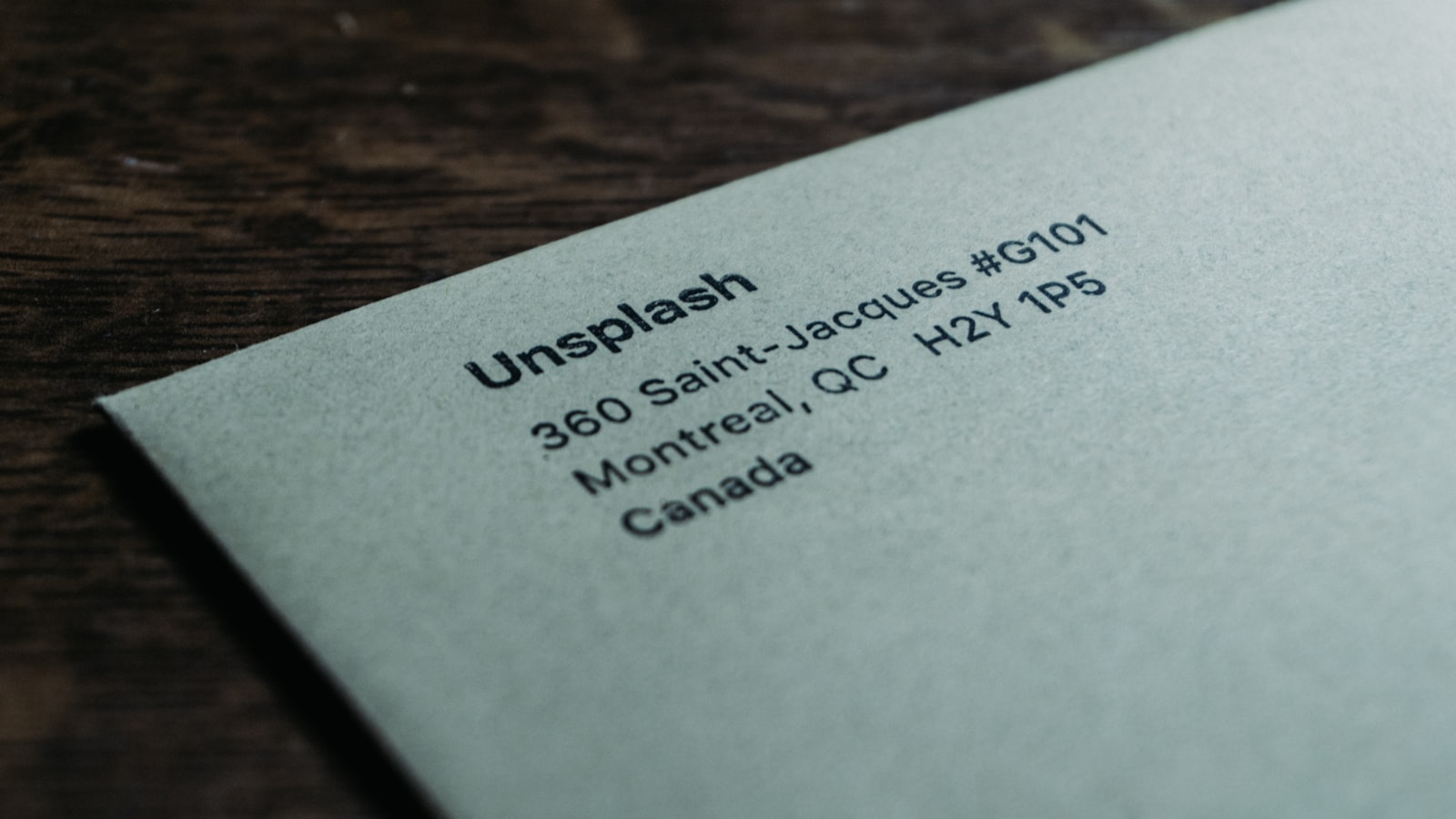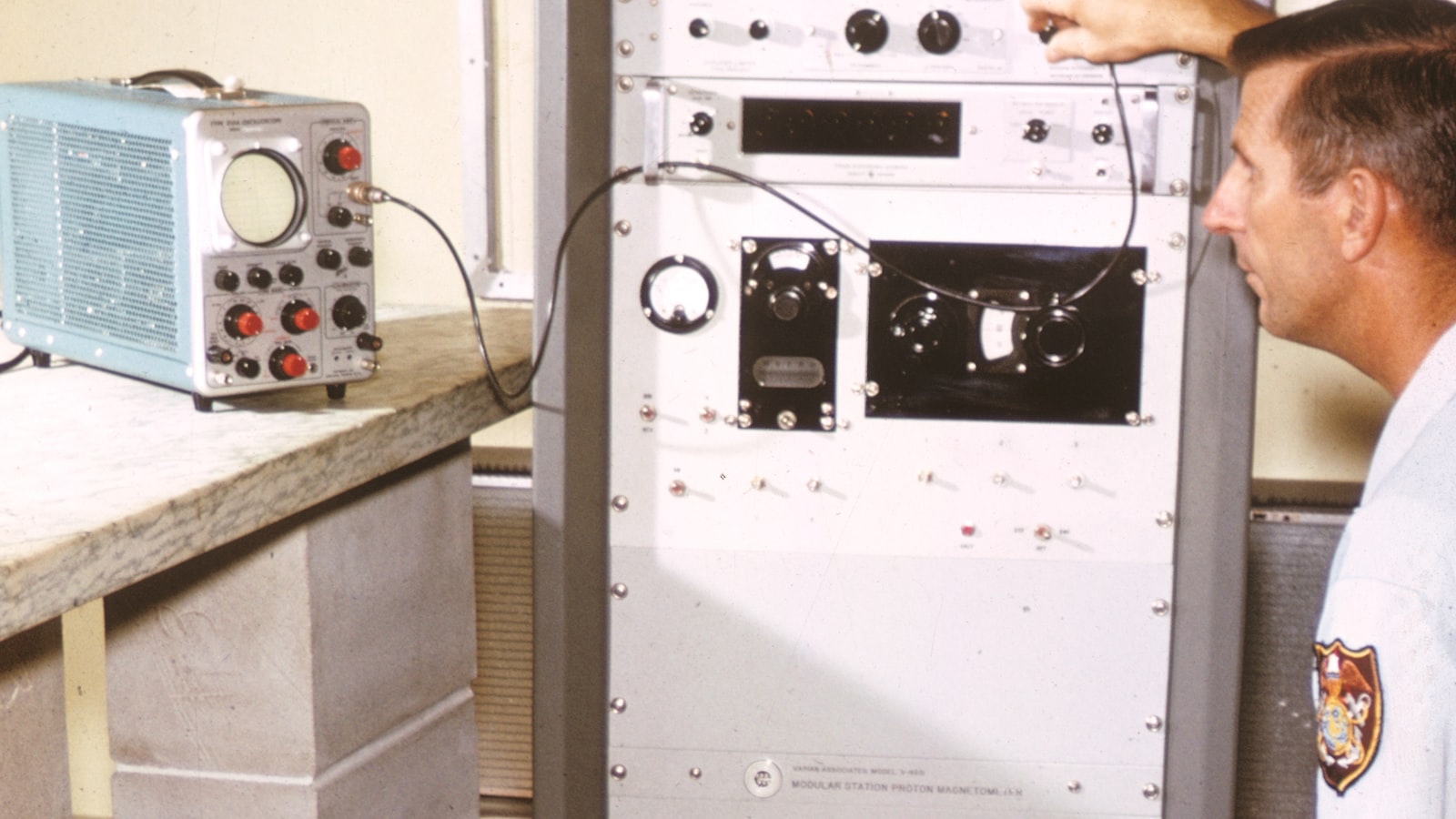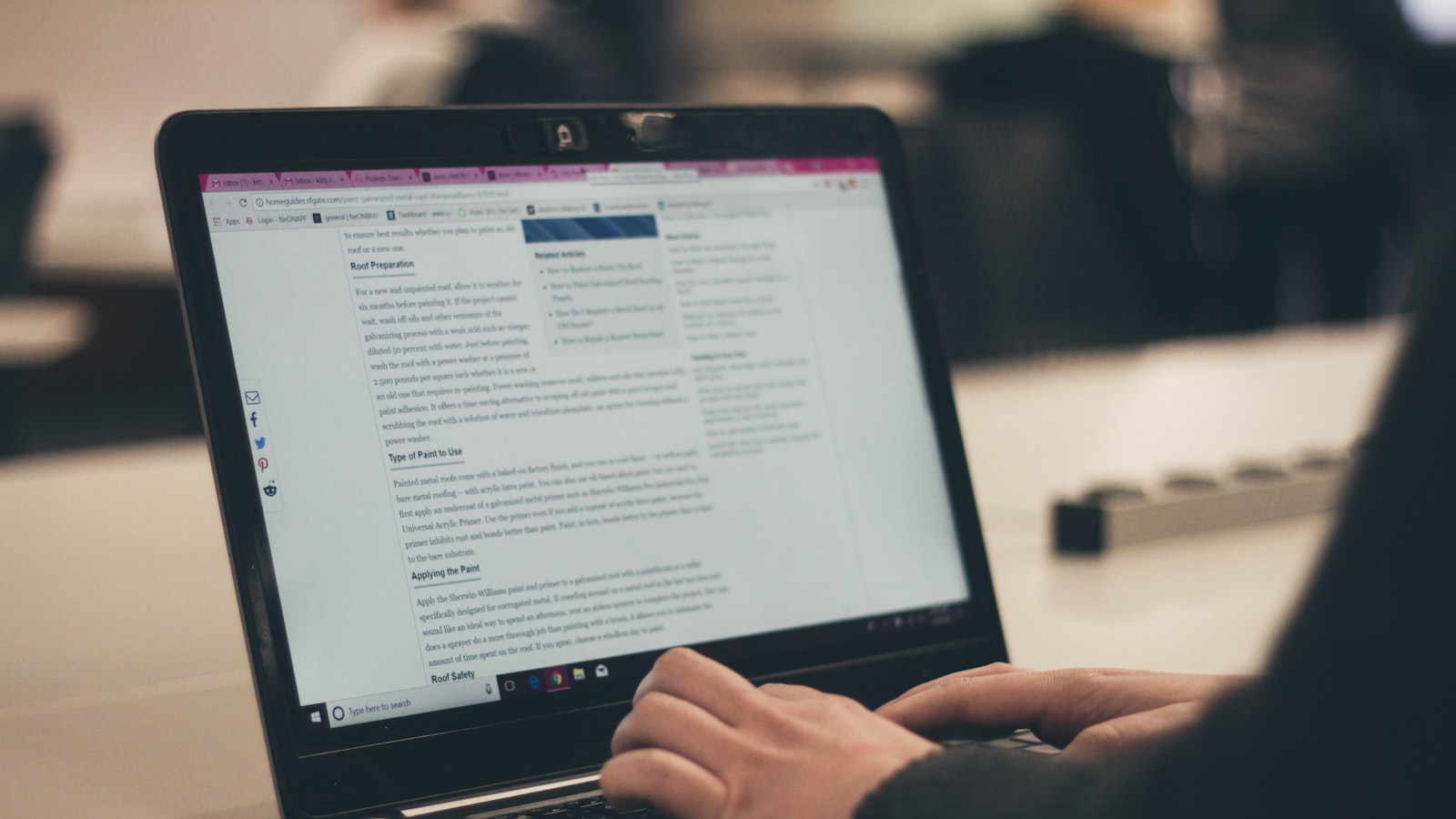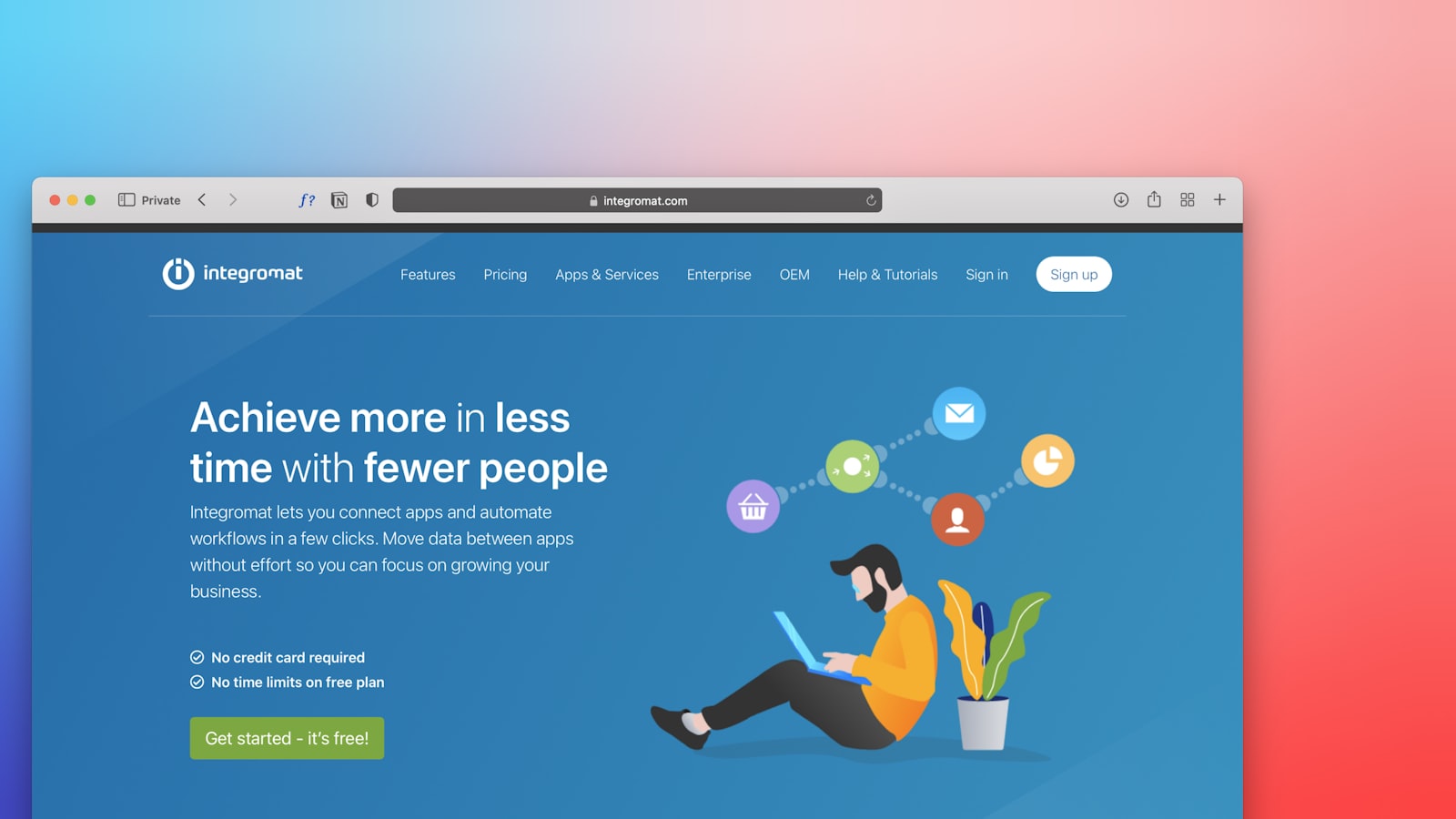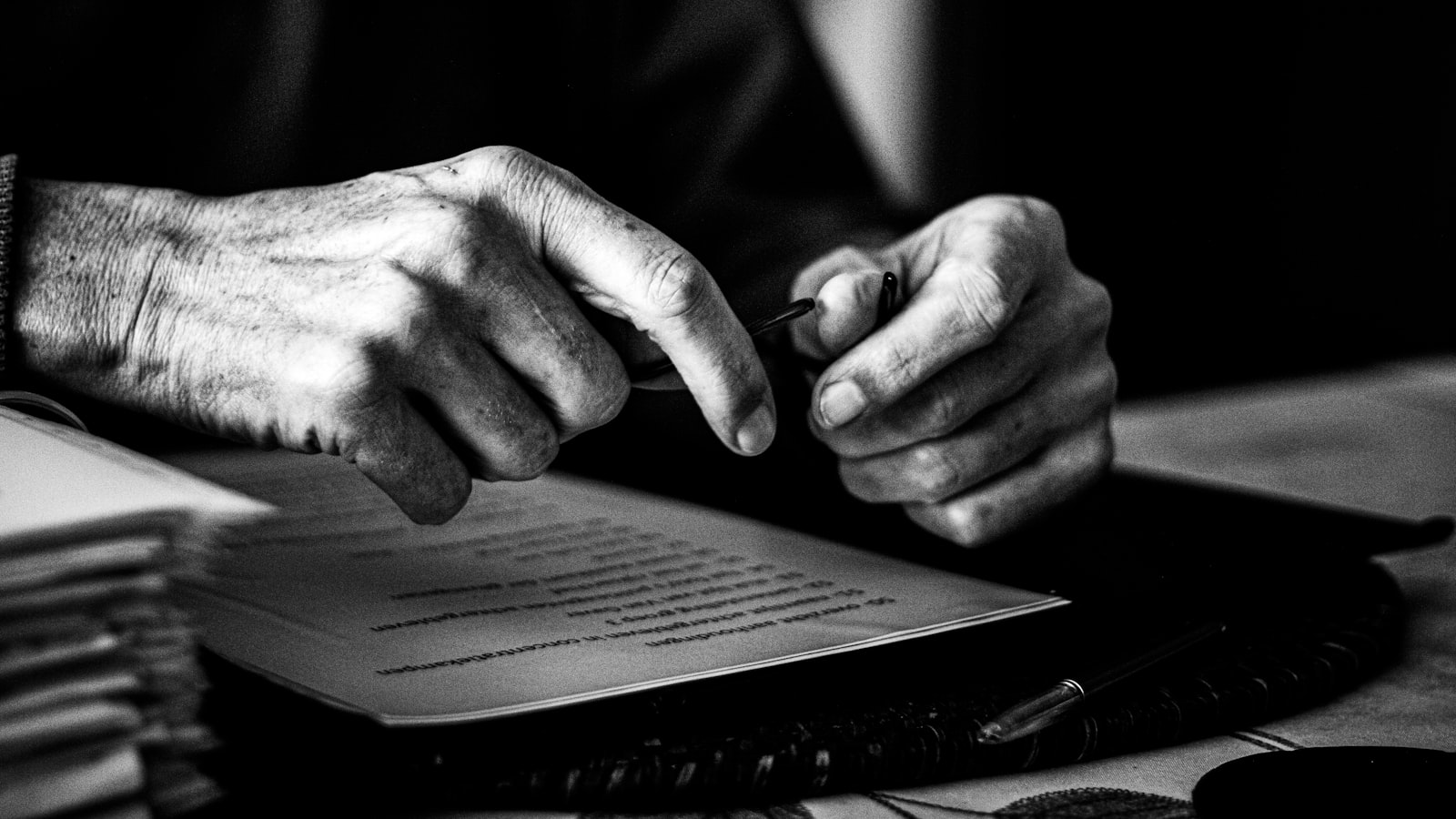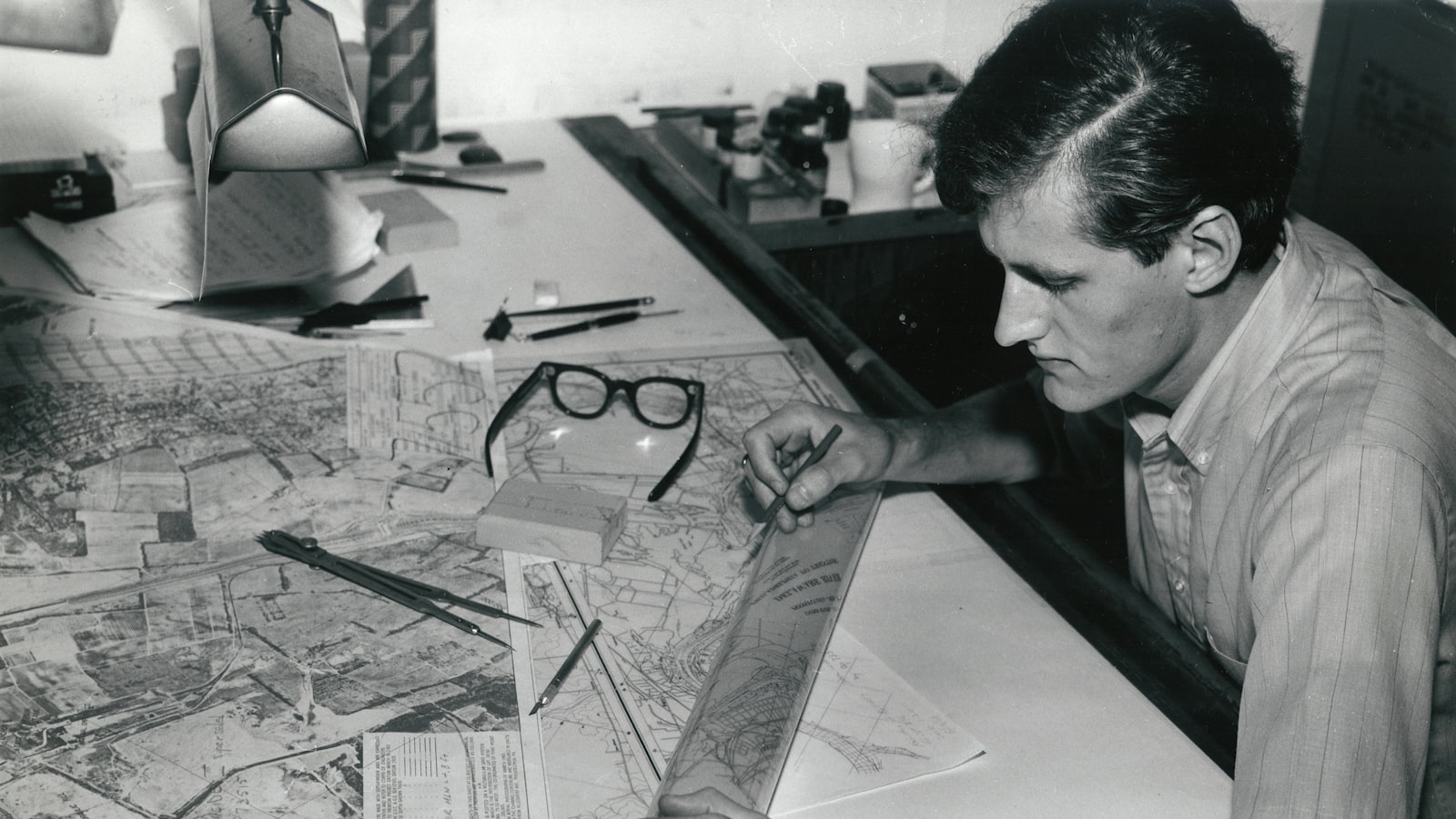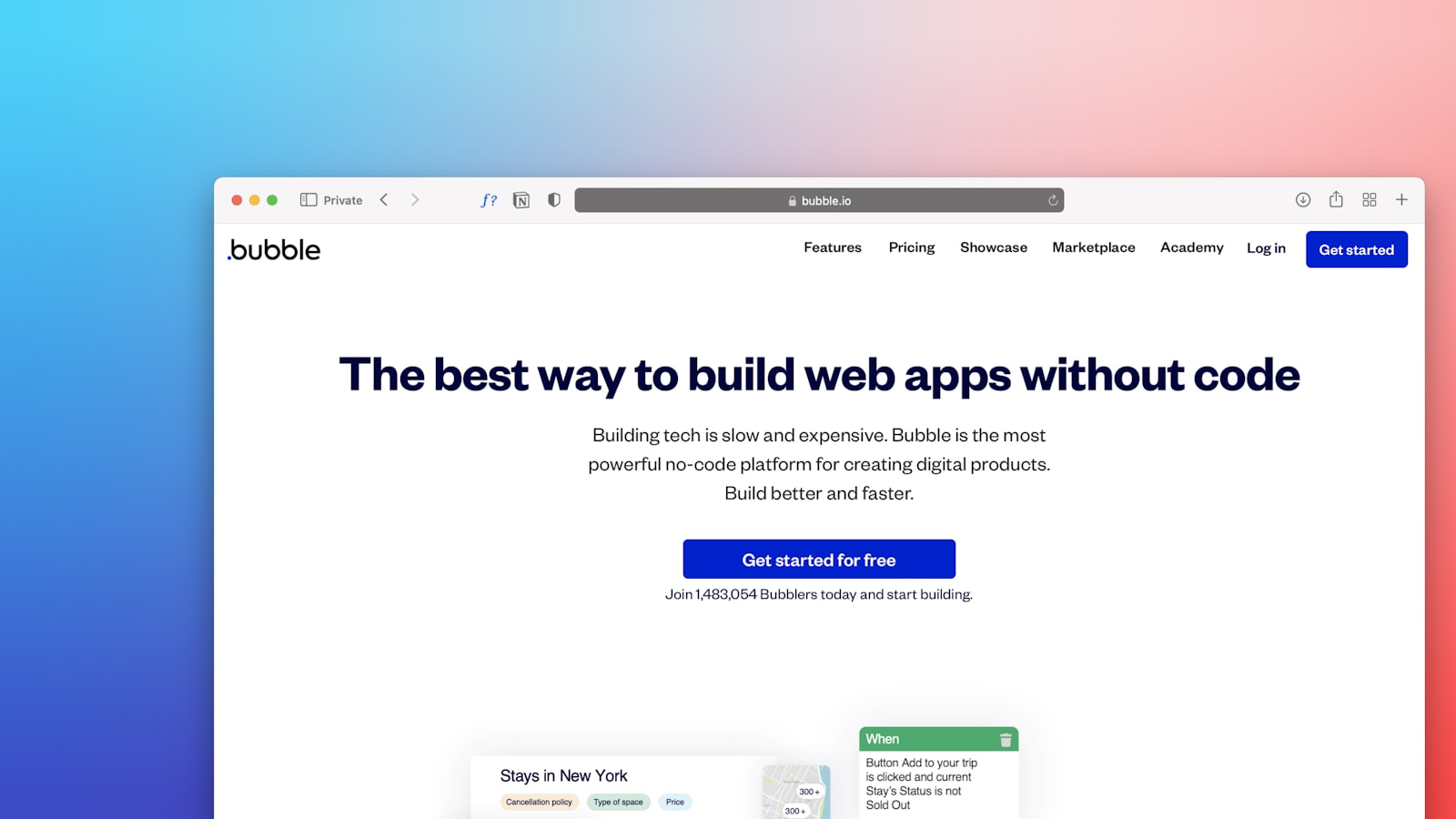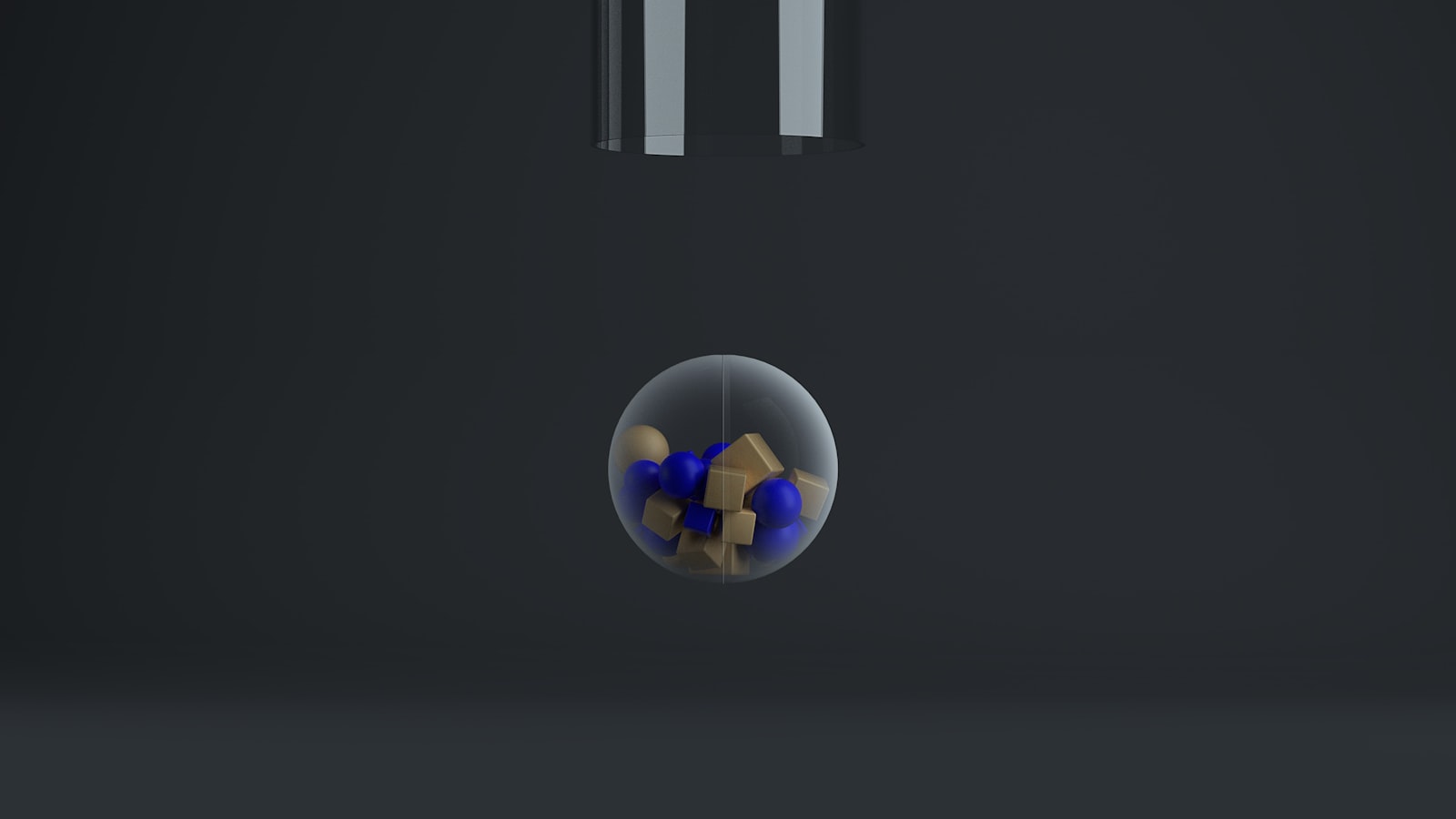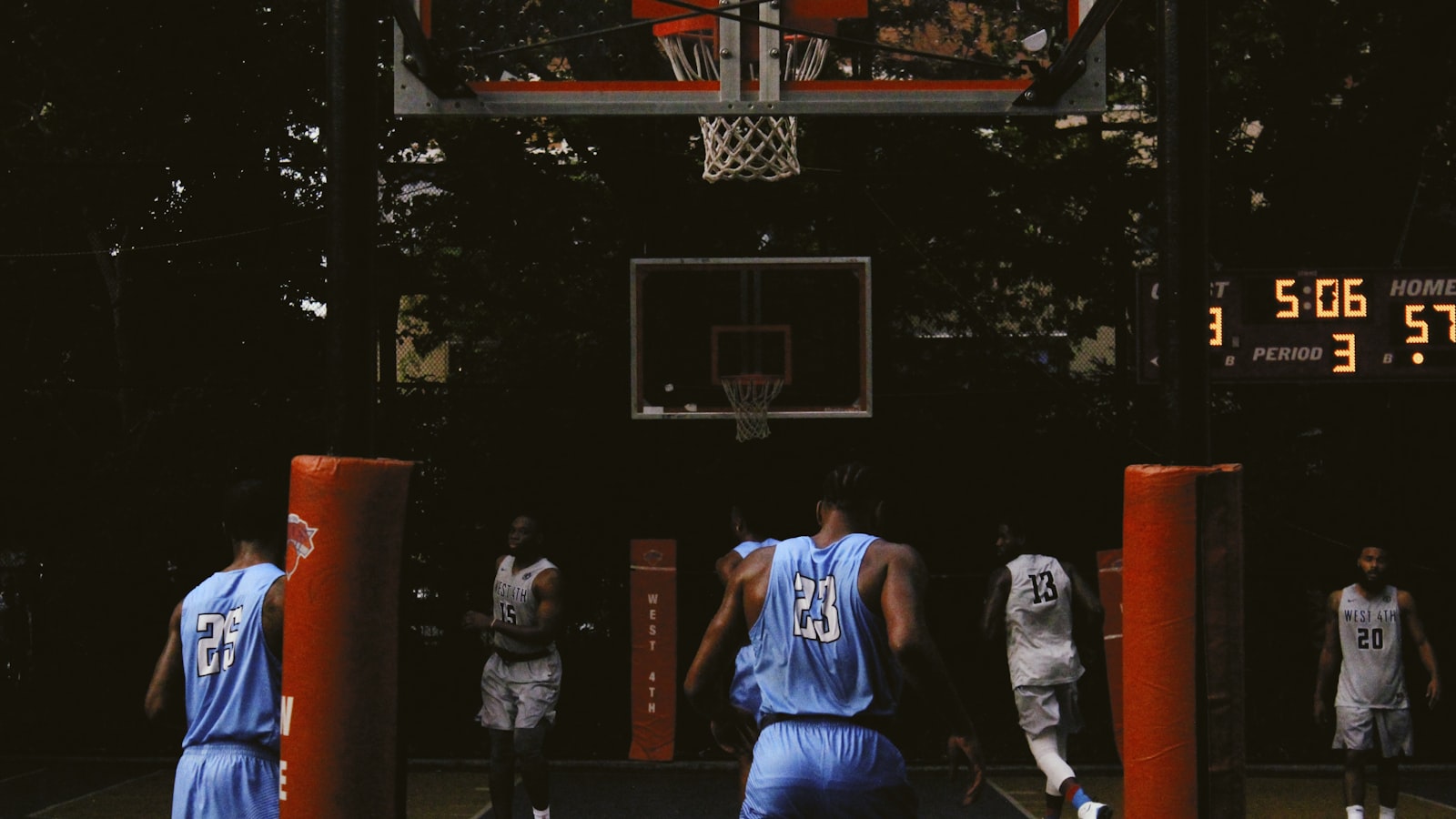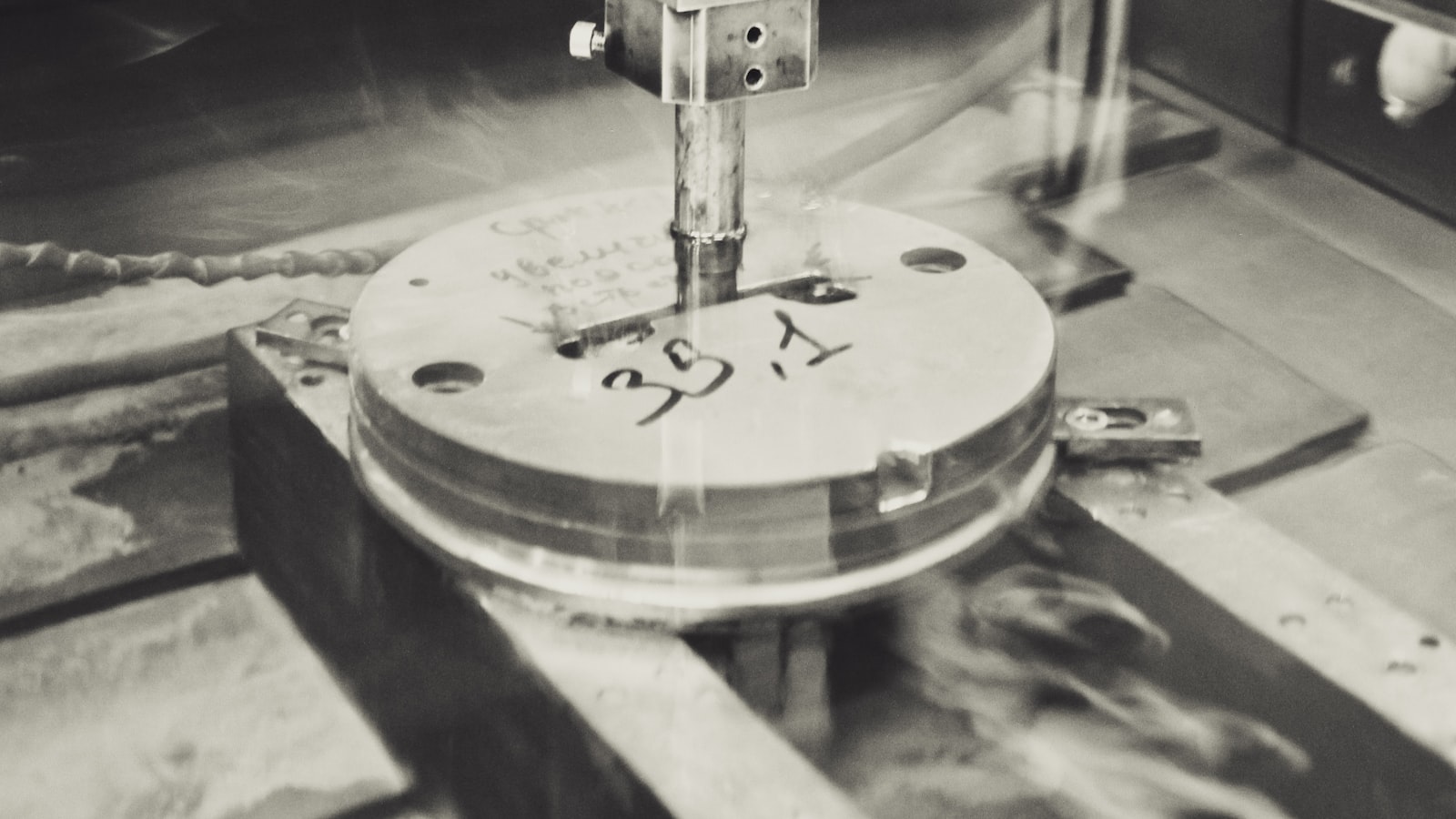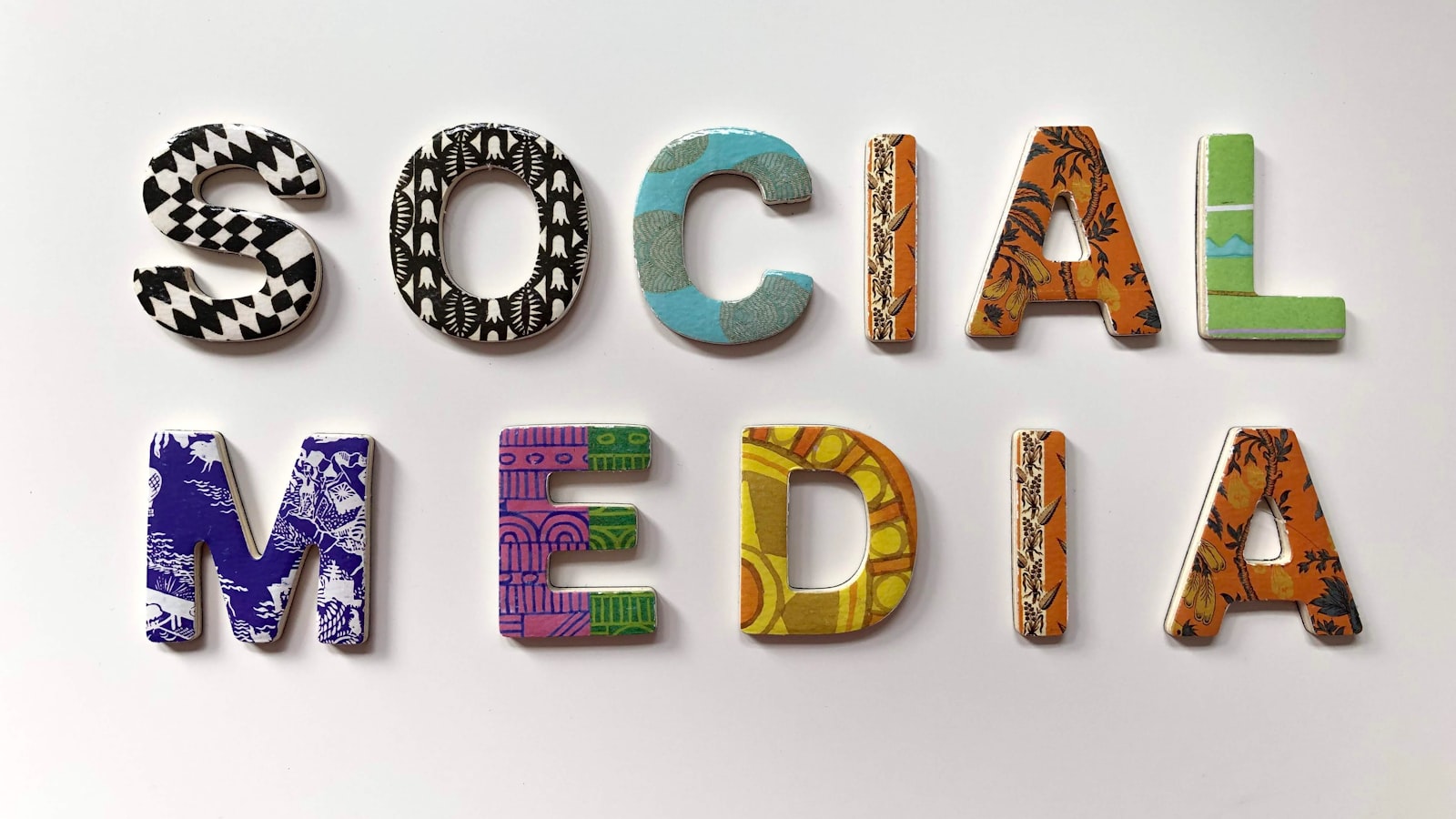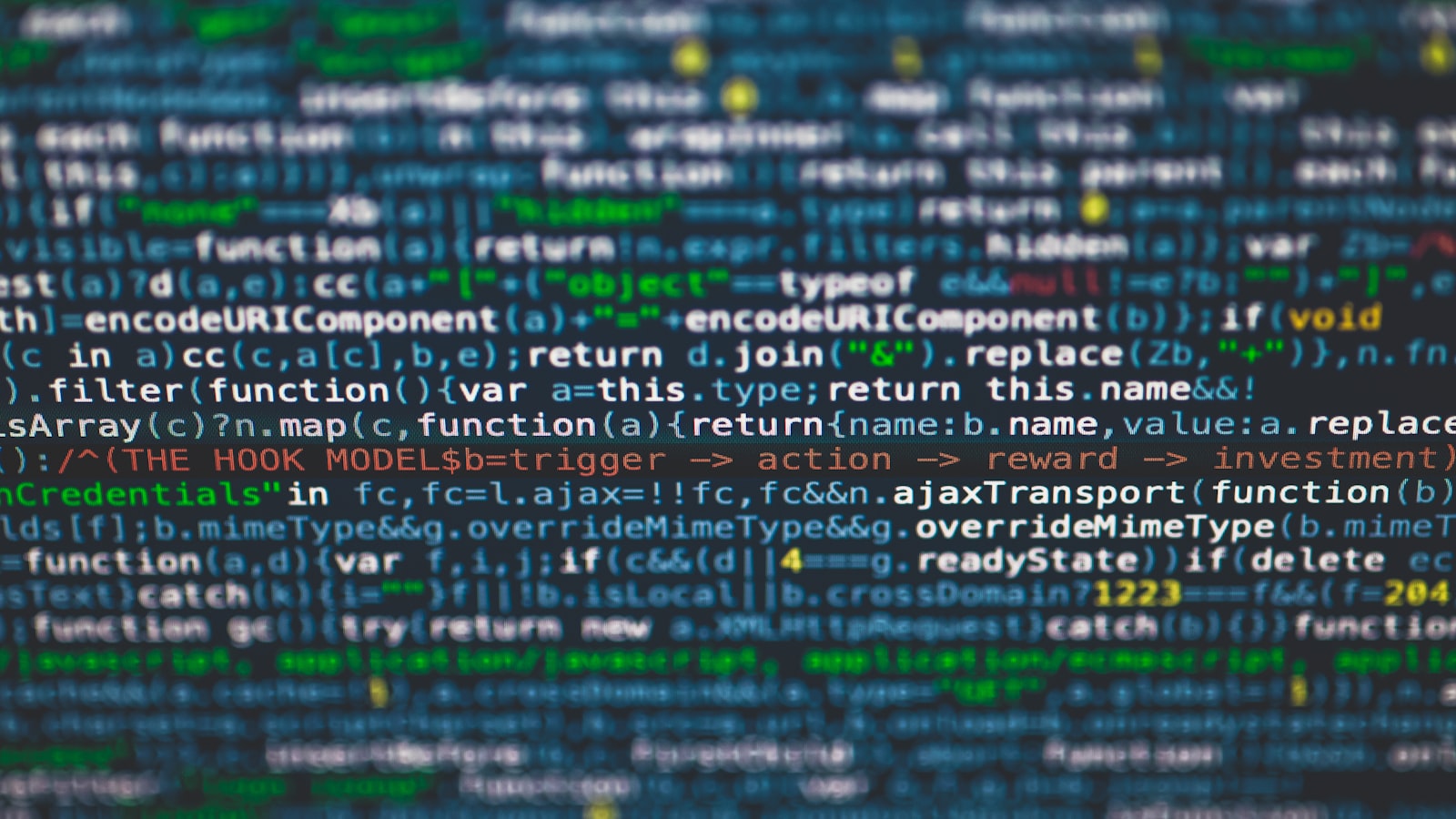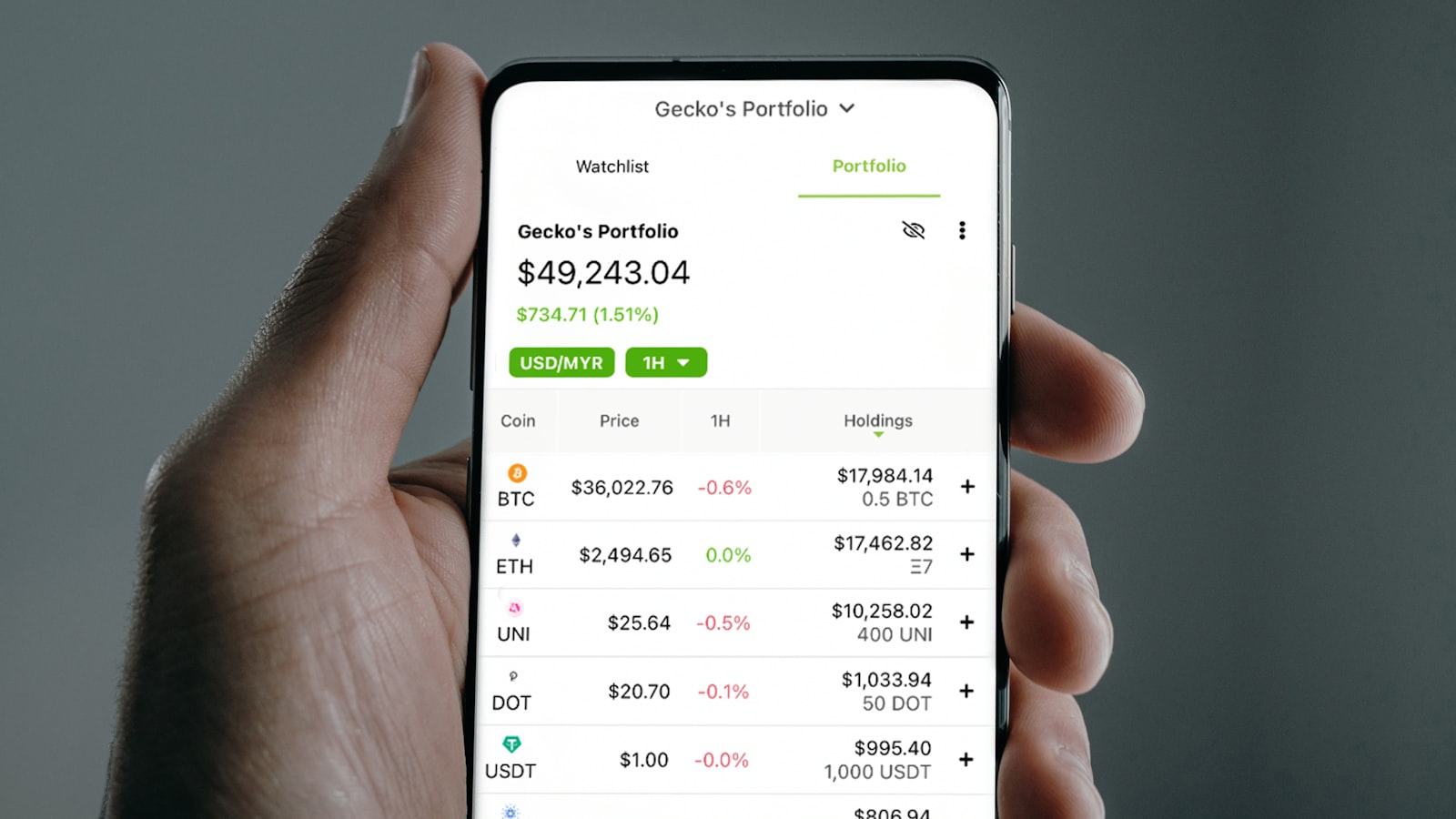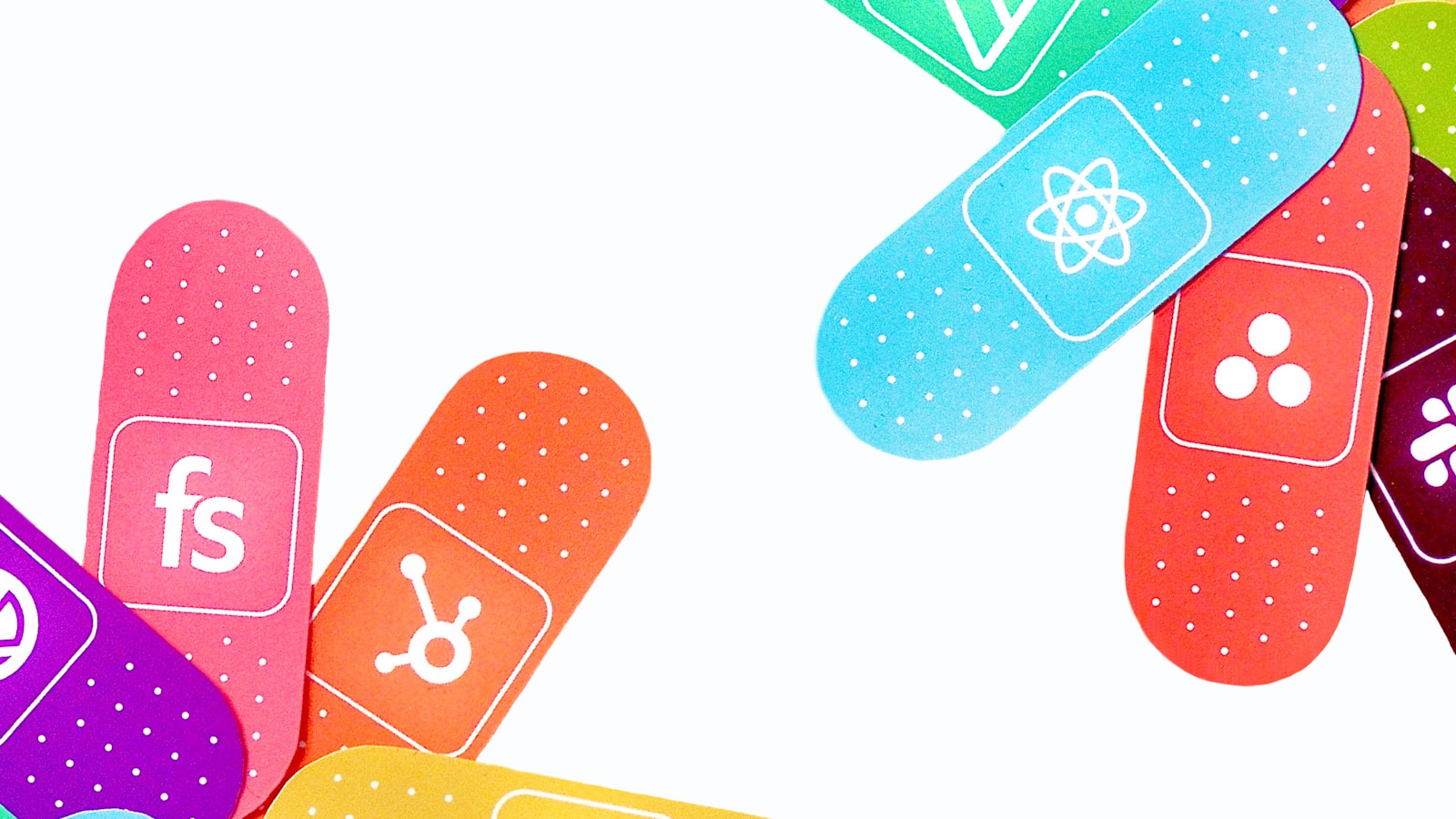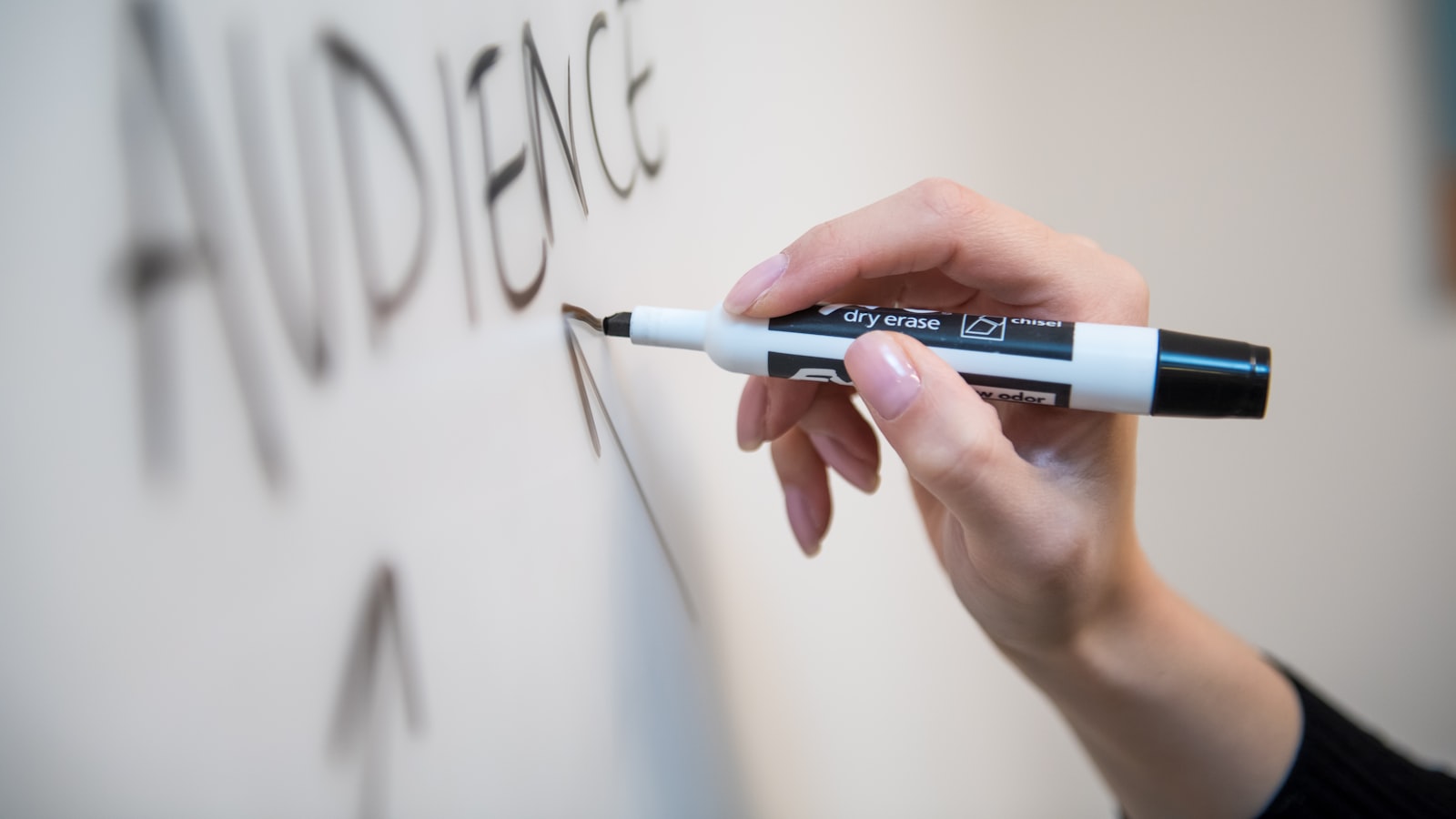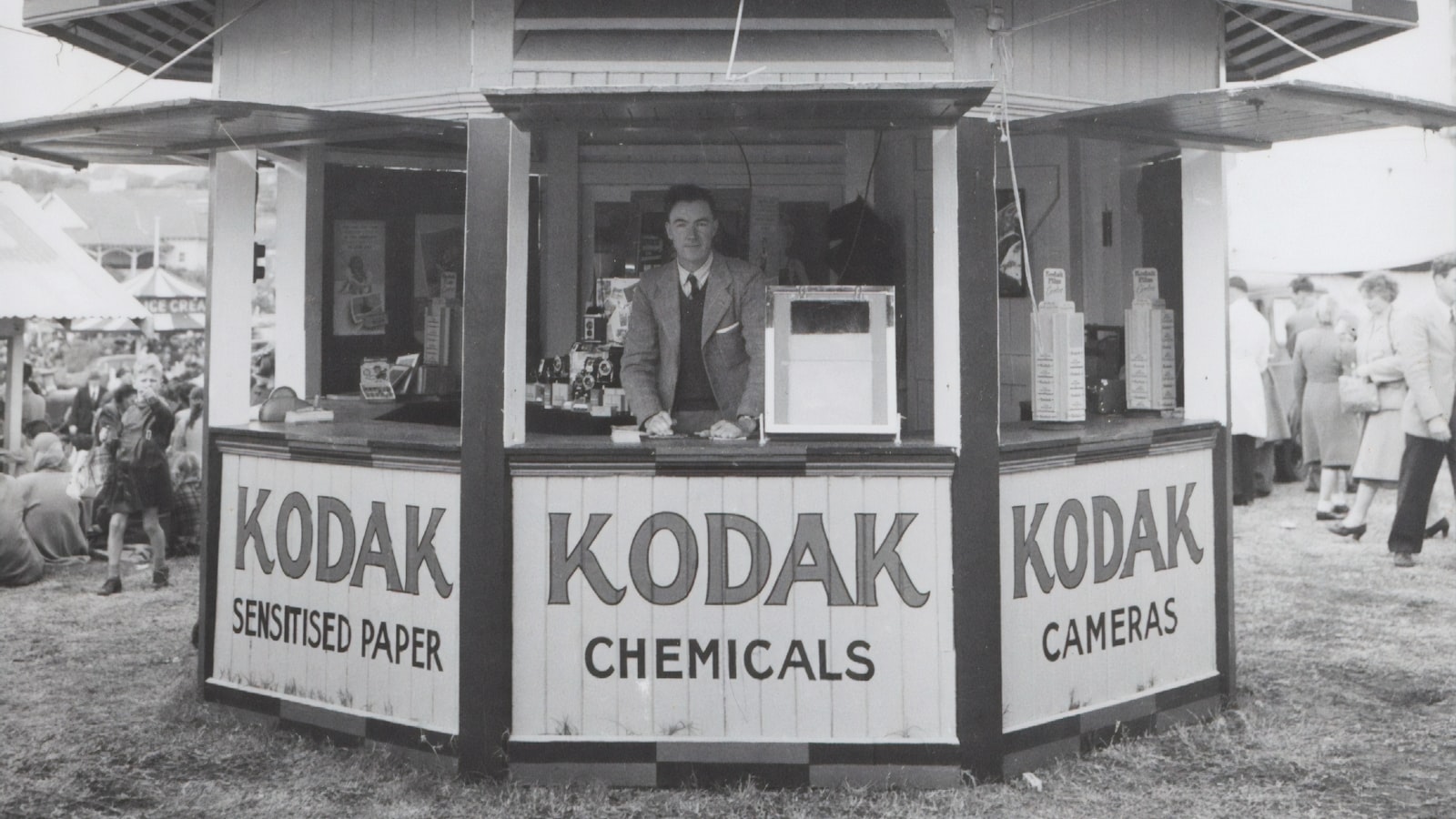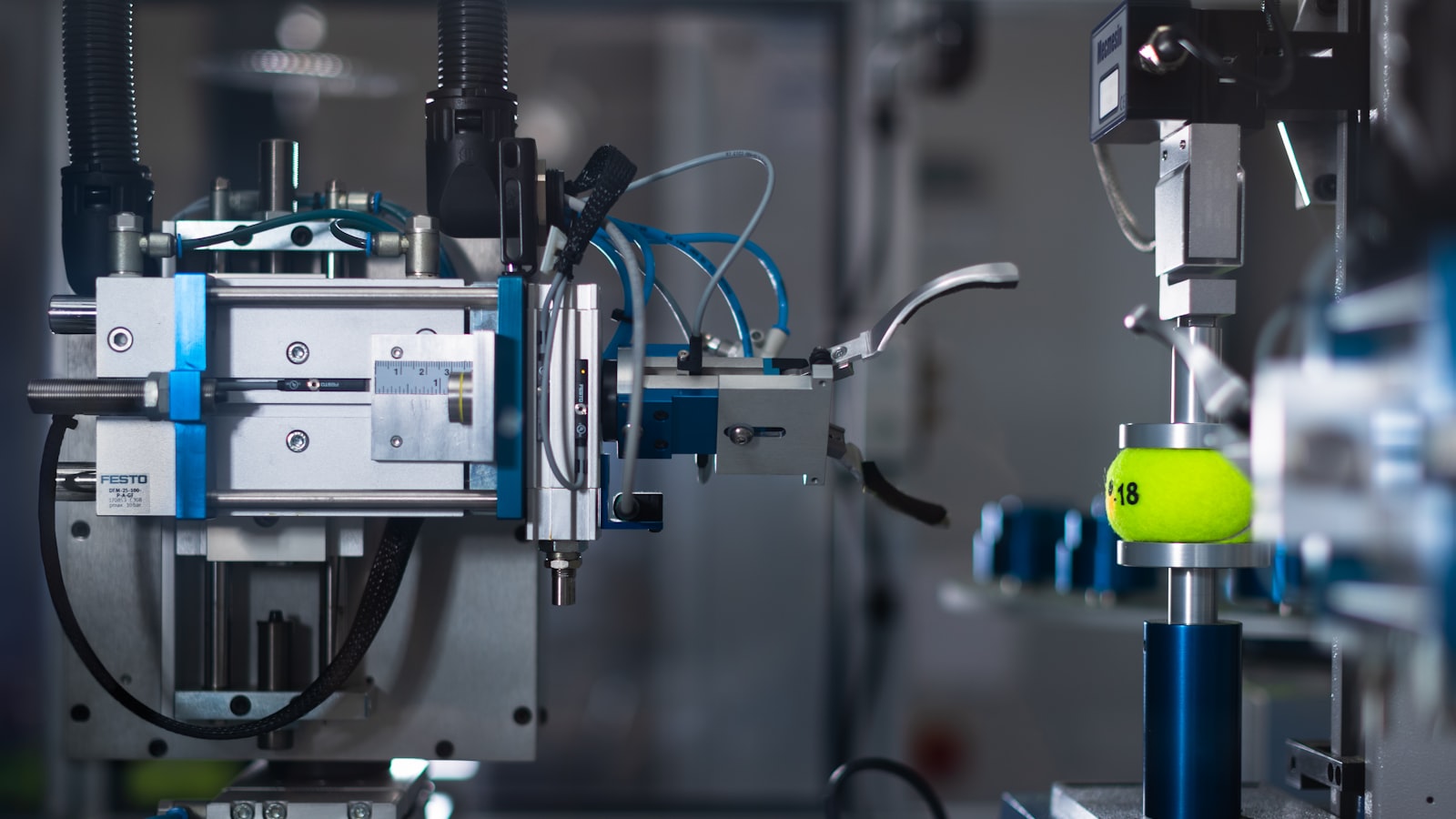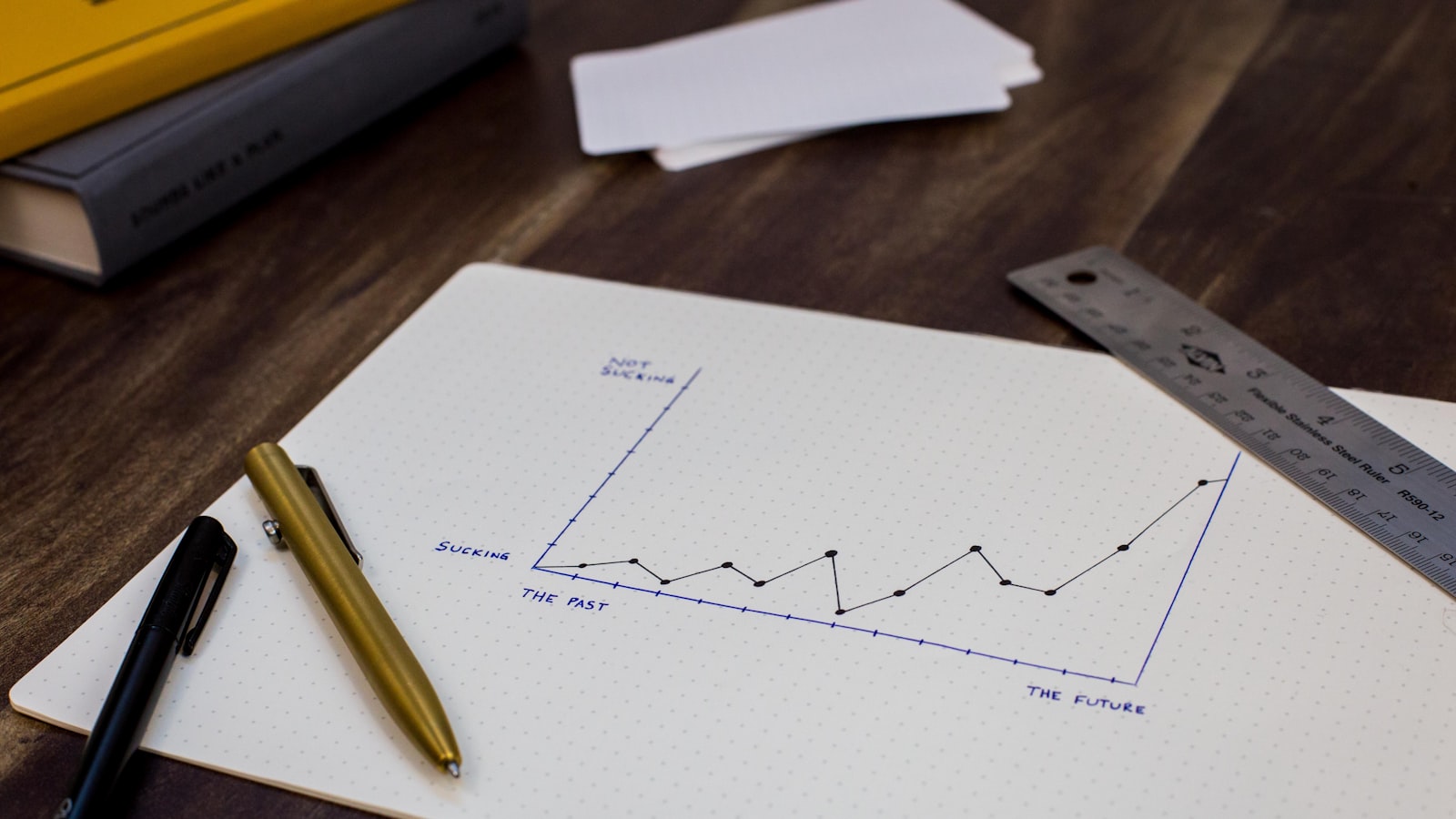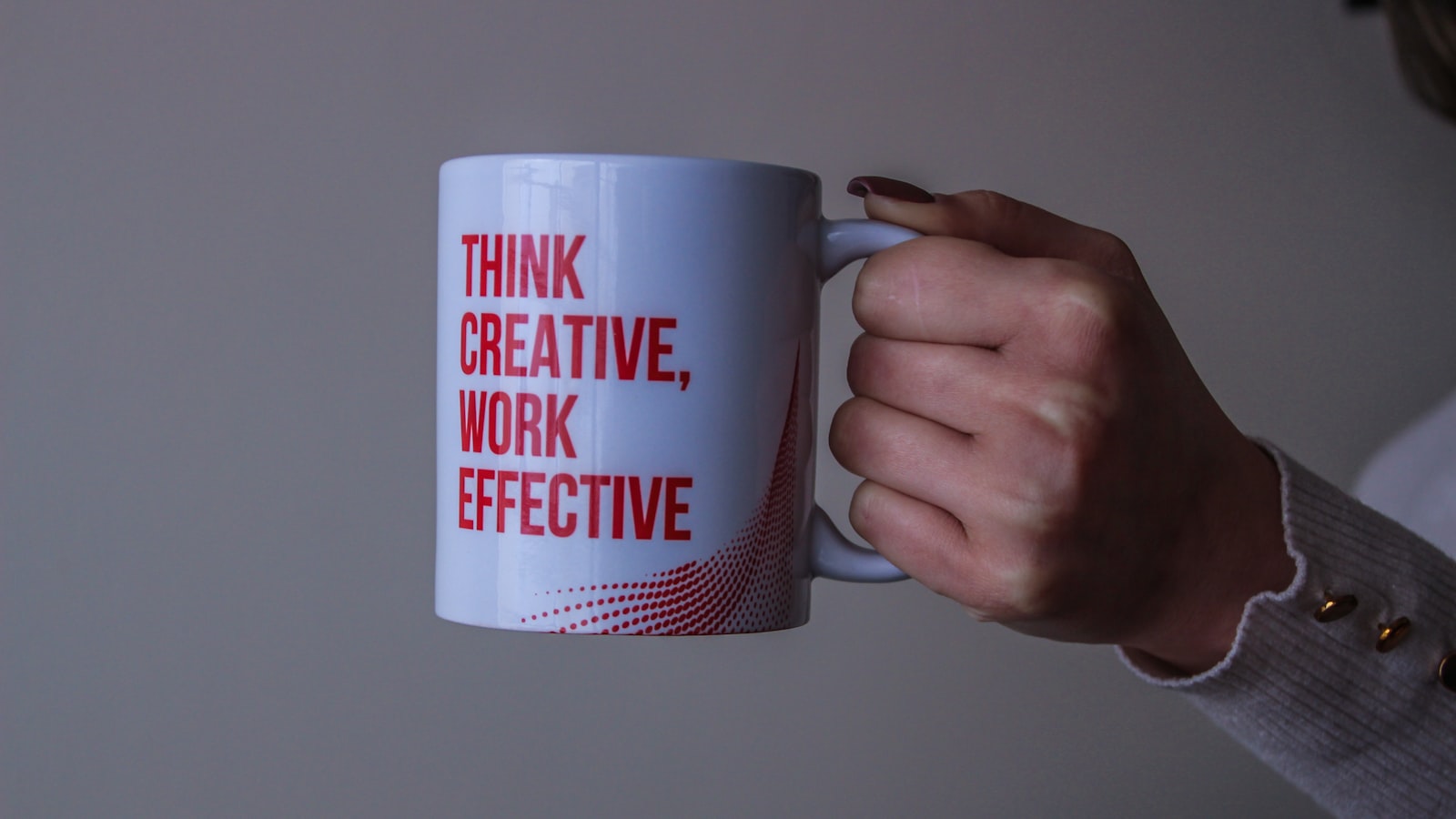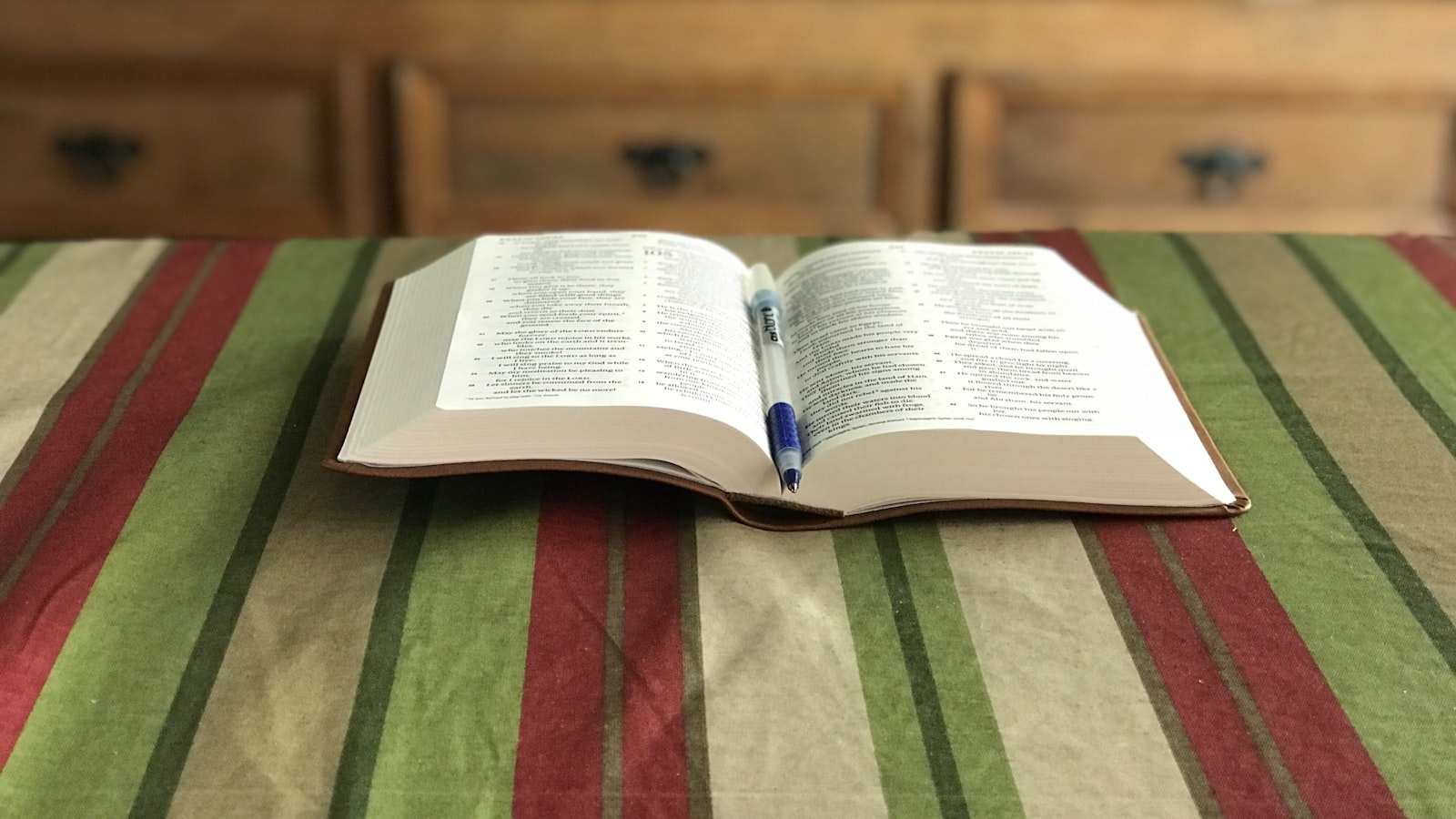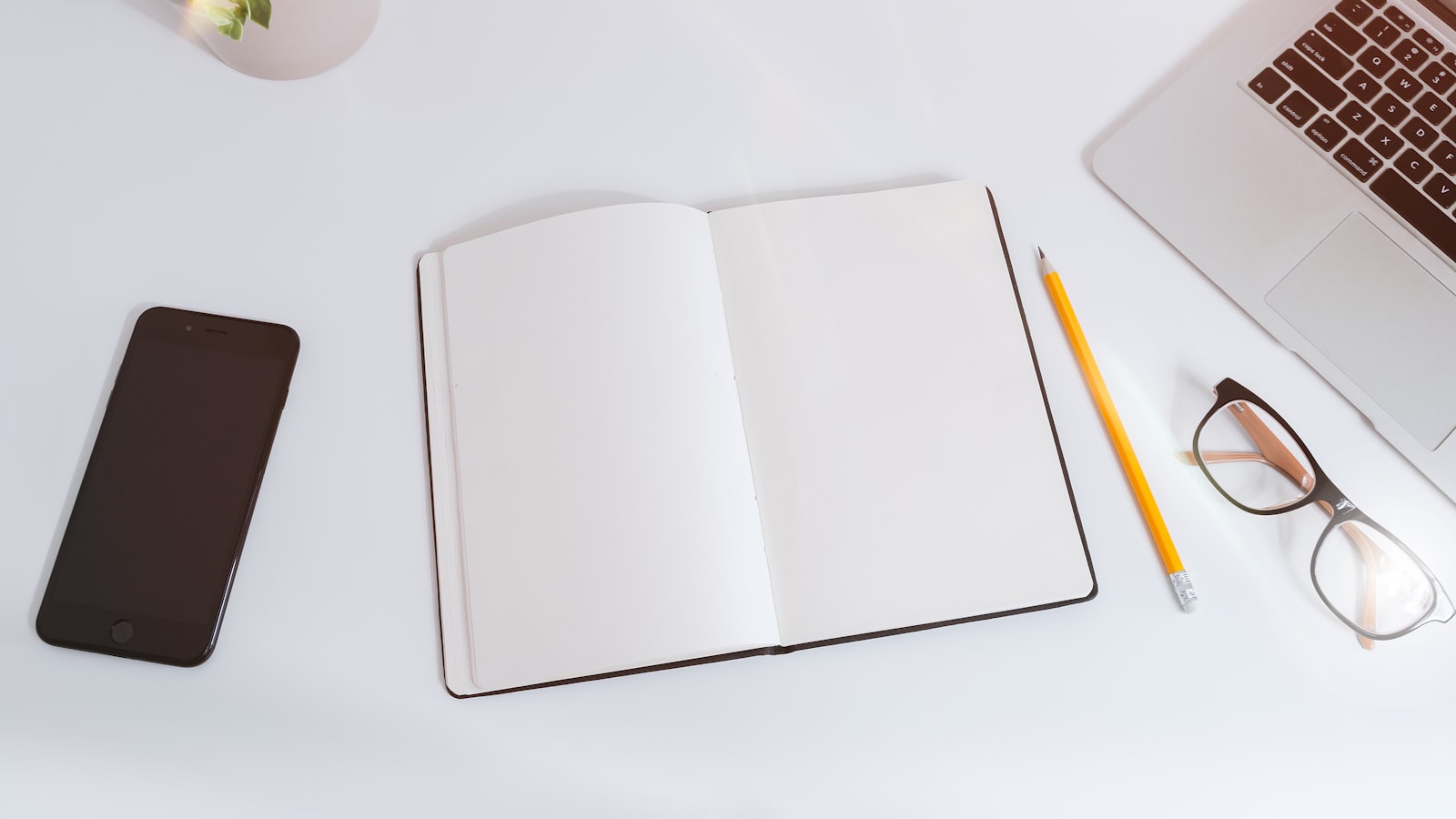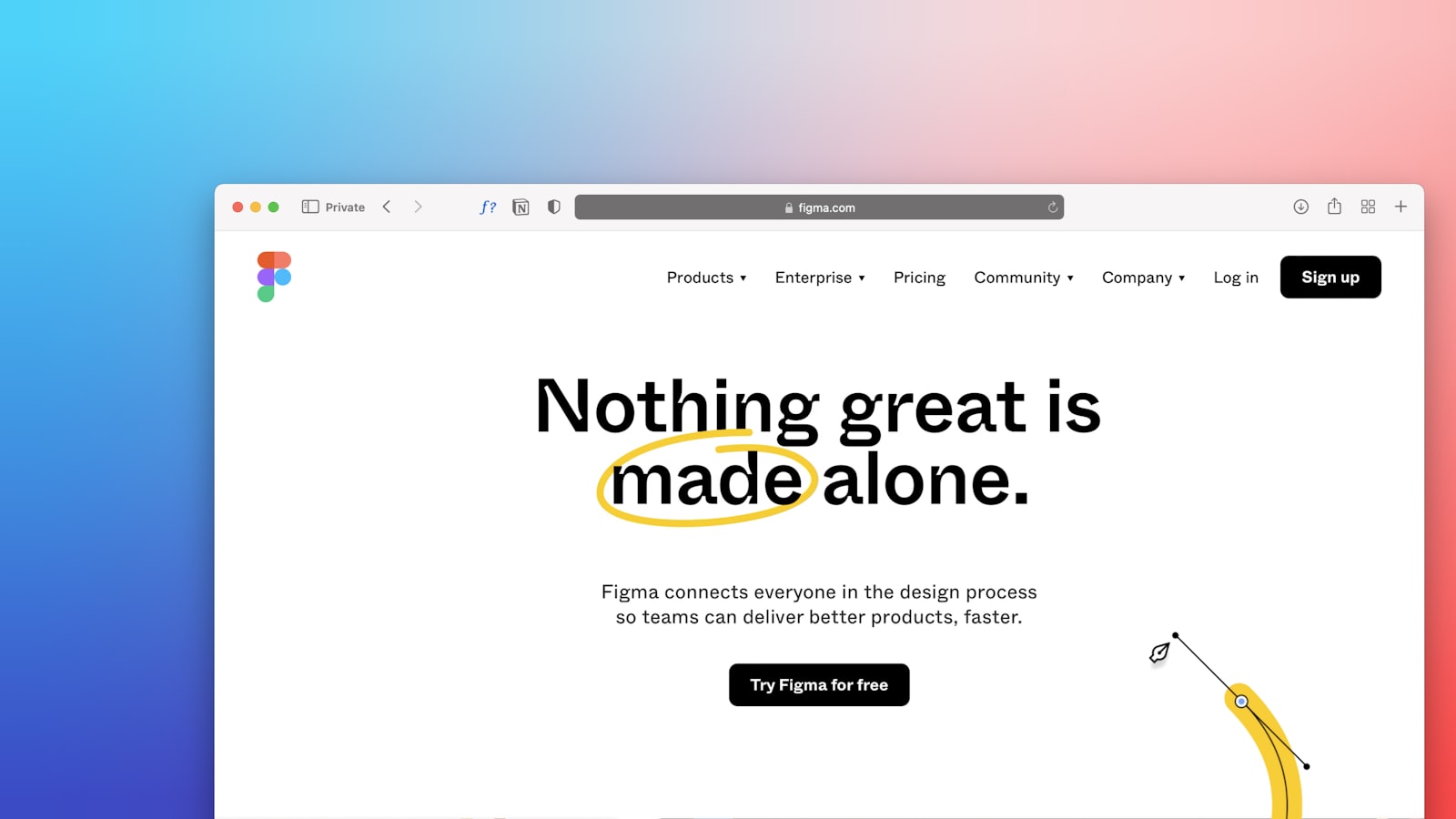10 Best Practices for Optimizing Your LinkedIn Ads Across Different Ad Types
10 Best Practices for Optimizing Your LinkedIn Ads Across Different Ad Types
10 Best Practices for Optimizing Your LinkedIn Ads Across Different Ad Types
Discover the 10 best practices for optimizing your LinkedIn ads across various ad types to boost engagement and drive better results.
Discover the 10 best practices for optimizing your LinkedIn ads across various ad types to boost engagement and drive better results.



Introduction
Alright, let’s talk LinkedIn Ads. You know, those nifty little boxes that pop up in your business feed, promising the world? They’re not just for show. In the B2B marketing arena, LinkedIn Ads are like the secret sauce in grandma’s recipe – absolutely essential and surprisingly versatile.
But here’s the kicker: not all LinkedIn ad types are created equal. Whether you’re running Sponsored Content, Text Ads, or those fancy Message Ads, each type has its own set of unwritten rules. And guess what? We’ve cracked the code.
In this article, we’ll walk you through 10 proven best practices for optimizing your LinkedIn ads. From boosting your Sponsored Content’s click-through rates to making your Text Ads irresistible, we’ve got you covered. Ready to turn those ad dollars into real revenue? Let’s dive in!
Understanding LinkedIn Ad Types

Sponsored Content
Sponsored Content is the bread and butter of LinkedIn advertising. These ads appear directly in the LinkedIn feed, making them highly visible. They come in several flavors:
Single Image Ads: Simple yet effective, these ads use a single image to grab attention.
Video Ads: Engage your audience with dynamic video content.
Carousel Ads: Tell a story with multiple images or videos that users can swipe through.
Event Ads: Promote your LinkedIn Events to boost attendance.
Document Ads: Share valuable documents and collect leads directly from the ad.
Thought Leader Ads: Sponsor posts from industry thought leaders to build credibility.
Click-to-Message Ads: Redirect users from image ads to direct conversations.
Connected TV Ads: Reach your audience through streaming content.
Text Ads
Text Ads are budget-friendly and straightforward. These ads appear on the sidebar of LinkedIn pages and are great for driving traffic to your website. They consist of a short headline, description, and a small image. Perfect for those on a tight budget but still looking to make an impact.
Message Ads
Message Ads allow you to send direct messages to LinkedIn members. Think of it as sliding into someone's DMs, but for business. These ads are highly personalized and can include a call-to-action button to drive engagement.
Dynamic Ads
Dynamic Ads are personalized to each LinkedIn user. They use profile data to create customized ads that can include the user's name, profile photo, and job title. Types of Dynamic Ads include:
Spotlight Ads: Showcase your product or service and drive traffic to your landing page.
Follower Ads: Promote your LinkedIn Page to gain more followers.
Video Ads
Video Ads are a powerful way to engage your audience. They autoplay in the LinkedIn feed, capturing attention quickly. Use video ads to tell your brand story, showcase products, or share customer testimonials.
Carousel Ads
Carousel Ads are interactive and allow you to showcase multiple images or videos in a single ad. Users can swipe through the carousel, making it perfect for storytelling or highlighting different features of a product.
Want to dive deeper into optimizing your LinkedIn Ads? Check out our 10 Competitive PPC Tactics to Stay Ahead of the Game and 10 Competitive SEM Tactics to Stay Ahead of the Game for more insights!
Defining and Updating Your Target Audience
Identifying Your Ideal Customer
Knowing who your ideal customer is can make or break your LinkedIn Ads campaign. Start by analyzing your current customer base. Look for common characteristics and behaviors. Are they primarily in a specific industry? Do they hold certain job titles? Use this data to create a profile of your ideal customer.
Consider these steps:
Analyze Customer Data: Look at your existing customers' demographics and behaviors.
Survey Your Audience: Conduct surveys to gather more detailed information.
Use LinkedIn Analytics: Leverage LinkedIn's analytics tools to gain insights into who is engaging with your ads.
Creating Detailed Buyer Personas
Once you have a clear picture of your ideal customer, it's time to create detailed buyer personas. These are fictional characters that represent your different customer segments. Each persona should include:
Demographics: Age, gender, location, job title.
Psychographics: Interests, values, pain points.
Behavioral Data: Buying habits, preferred communication channels.
For a deeper dive into creating effective buyer personas, check out our guide on improving lead quality and conversion rates.
Regularly Reviewing and Updating Targeting Criteria
Your target audience is not static. As your business grows and market trends change, so will your ideal customer. It's crucial to regularly review and update your targeting criteria to ensure your ads are reaching the right people.
Here’s how to keep your targeting criteria fresh:
Monitor Performance: Use LinkedIn Analytics to track the performance of your ads and see if your targeting is effective.
Stay Updated: Keep an eye on industry trends and adjust your personas accordingly.
Test and Refine: Regularly A/B test different targeting criteria to find what works best.
For more tips on staying ahead in your marketing game, visit our article on competitive PPC tactics.

Crafting Compelling Ad Creatives
Using Eye-Catching Visuals
First impressions matter, especially in advertising. Using eye-catching visuals is crucial to grab attention and make your ad stand out. High-quality images or videos that align with your brand can make a significant impact. Think about using bold colors, dynamic compositions, and relatable imagery to connect with your audience.

For more tips on creating standout visuals, check out our PPC tactics guide.
Writing Concise and Impactful Copy
When it comes to ad copy, less is often more. Your message should be clear, concise, and compelling. Highlight the unique features of your product or service and address the pain points of your target audience. Remember, you have only a few seconds to capture their interest, so make every word count.
Use strong, action-oriented language.
Keep sentences short and to the point.
Include keywords naturally to improve SEO.
Need help refining your ad copy? Our SEM tactics article offers valuable insights.
Incorporating Strong Calls-to-Action (CTAs)
A strong call-to-action (CTA) is essential for driving conversions. Your CTA should be clear, direct, and create a sense of urgency. Phrases like Sign Up Now, Get Started Today, or Learn More can motivate users to take the desired action.
Place your CTA prominently within the ad.
Use contrasting colors to make it stand out.
Ensure the CTA aligns with the overall goal of your campaign.
For more on creating effective CTAs, visit our e-commerce keyword strategies guide.
Ensuring Mobile Optimization
With a significant portion of users accessing LinkedIn via mobile devices, ensuring your ads are mobile-optimized is non-negotiable. This means your visuals, copy, and CTAs should look and function perfectly on smaller screens.
Use responsive design principles.
Test your ads on various devices to ensure compatibility.
Keep load times fast to avoid losing impatient users.
Learn more about optimizing for mobile in our lead quality improvement article.
By focusing on these elements, you'll be well on your way to creating LinkedIn ads that capture attention, engage your audience, and drive meaningful actions. Happy advertising!
Leveraging LinkedIn’s Advanced Targeting Options
Job Titles and Functions
Targeting by job titles and functions allows you to zero in on the professionals who matter most to your business. Whether you're looking to reach decision-makers or specific roles within a company, LinkedIn provides the tools to refine your audience. For instance, if you're promoting a project management tool, you can target job titles like Project Manager or functions such as Project Management.
Company Size and Industry
Understanding the size and industry of your target companies can significantly enhance your ad performance. LinkedIn enables you to segment your audience based on company size and industry, ensuring your ads reach businesses that are the right fit for your products or services. For example, if you're offering enterprise software, you might target large companies in the tech industry.
Location and Language
Location-based targeting helps you reach users in specific geographic areas, whether by country, state, or city. Additionally, you can select the profile language from 21 available options to ensure your message resonates with your audience. If you're launching a campaign in Germany, you can target users in major cities like Berlin and Munich and choose German as the profile language.
LinkedIn Groups and Interests
LinkedIn Groups and Interests targeting allows you to connect with users who share common professional interests or belong to specific groups. This can be particularly useful for niche markets. For instance, if you're marketing a cybersecurity solution, you can target members of cybersecurity groups and those who have shown interest in related topics.
Using Audience Expansion Wisely
Audience expansion can help you reach a broader audience by including users with similar profiles to your target audience. However, use this feature judiciously to avoid diluting your targeting precision. It's best to start with a well-defined audience and then gradually expand. This ensures your ads remain relevant while potentially increasing your reach.
For more insights on optimizing your marketing strategies, check out our blog on 10 Competitive PPC Tactics to Stay Ahead of the Game.

Utilizing LinkedIn’s Tools and Features
Conversion Tracking with LinkedIn Insight Tag
Want to know if your LinkedIn Ads are actually converting? Enter the LinkedIn Insight Tag. This nifty tool allows you to track conversions, retarget website visitors, and gain deeper insights into your audience. To set it up, simply add the Insight Tag code to your website. Once installed, you can monitor key actions like form submissions, downloads, and purchases. It's like having a marketing spy on your side—minus the trench coat.
Analyzing Performance with LinkedIn Analytics
Data is king, and LinkedIn Analytics is your royal advisor. This feature helps you dissect your ad performance, providing metrics on impressions, clicks, and conversions. You can even dive into demographic data to see who’s engaging with your ads. Use this information to tweak your campaigns and make data-driven decisions. For more on leveraging analytics, check out our PPC tactics guide.
Implementing A/B Testing for Continuous Improvement
Why guess when you can test? A/B testing allows you to compare two versions of an ad to see which performs better. Change up your headlines, images, or CTAs, and let the data speak for itself. This method is essential for fine-tuning your strategy and ensuring you’re getting the most bang for your buck. For more tips on improving lead quality, visit our lead quality improvement guide.
Setting Up Ad Rotation for Better Performance
Ad fatigue is real, folks. If your audience keeps seeing the same ad, they’ll start ignoring it. That’s where ad rotation comes in. By rotating different ads within your campaign, you keep things fresh and engaging. This strategy not only helps maintain audience interest but also provides valuable data on which ads perform best. For more on optimizing your ad strategy, check out our B2B SaaS SEO tactics.

Monitoring and Optimizing Campaign Performance
Tracking Key Metrics (CTR, CPC, CPA)

To get the most out of your LinkedIn Ads, it's crucial to keep an eye on key metrics. Here are the big three:
Click-Through Rate (CTR): This measures how often people click on your ad after seeing it. A higher CTR means your ad is engaging and relevant.
Cost Per Click (CPC): This tells you how much you're paying for each click. Lowering your CPC while maintaining a high CTR is the sweet spot.
Cost Per Acquisition (CPA): This metric shows how much you're spending to gain a new customer. Keeping your CPA low ensures you're getting good value for your ad spend.
Adjusting Bids and Budgets
Once you've got a handle on your metrics, it's time to tweak your bids and budgets. Here’s how:
Increase Bids for High Performers: If a particular ad is doing well, consider increasing its bid to get more visibility.
Lower Bids for Underperformers: Conversely, reduce bids on ads that aren't pulling their weight. This helps allocate your budget more efficiently.
Set Daily and Lifetime Budgets: Use LinkedIn's budgeting tools to control your spending. Daily budgets help manage short-term costs, while lifetime budgets ensure you don't overspend over the campaign's duration.
Refining Targeting Based on Performance Data
Targeting is where the magic happens. Use your performance data to refine who sees your ads:
Analyze Demographics: Look at the age, gender, and location of your audience. Adjust your targeting to focus on demographics that show higher engagement.
Review Job Titles and Functions: If certain job titles or functions are engaging more with your ads, double down on those segments.
Use LinkedIn Groups: Target LinkedIn groups that align with your ideal customer profile to reach a more engaged audience.
Leveraging Third-Party Tools for Enhanced Insights
Sometimes, LinkedIn's built-in tools aren't enough. That's where third-party tools come in:
Google Analytics: Integrate LinkedIn with Google Analytics to get a deeper understanding of user behavior after they click your ad.
Hootsuite: Use Hootsuite for comprehensive social media management, including LinkedIn ad performance.
SEMrush: This tool can provide competitive analysis and help you refine your LinkedIn ad strategy.
For more tips on optimizing your marketing strategies, check out our articles on competitive PPC tactics and competitive SEM tactics.
Conclusion

We've covered a lot of ground in optimizing your LinkedIn Ads across different ad types. From understanding the various LinkedIn ad types to crafting compelling creatives and leveraging advanced targeting options, each step plays a crucial role in your campaign's success.
Here’s a quick recap:
Understanding LinkedIn Ad Types: Know the strengths of Sponsored Content, Text Ads, Message Ads, Dynamic Ads, Video Ads, and Carousel Ads.
Defining and Updating Your Target Audience: Regularly review and refine your targeting criteria to ensure you reach the right people.
Crafting Compelling Ad Creatives: Use eye-catching visuals, concise copy, strong CTAs, and ensure mobile optimization.
Leveraging LinkedIn’s Advanced Targeting Options: Utilize job titles, company size, location, and interests for precise targeting.
Utilizing LinkedIn’s Tools and Features: Make use of conversion tracking, analytics, A/B testing, and ad rotation for continuous improvement.
Monitoring and Optimizing Campaign Performance: Track key metrics, adjust bids and budgets, and refine targeting based on performance data.
Implementing these best practices will set you on the path to LinkedIn Ads success. Remember, the key is continuous optimization and staying updated with the latest trends and features.
If you’re looking for more insights and strategies, check out our related articles on competitive SEM tactics and transactional keyword strategies.
Ready to take your LinkedIn Ads to the next level? Contact us for a consultation and let’s optimize your campaigns together!
Introduction
Alright, let’s talk LinkedIn Ads. You know, those nifty little boxes that pop up in your business feed, promising the world? They’re not just for show. In the B2B marketing arena, LinkedIn Ads are like the secret sauce in grandma’s recipe – absolutely essential and surprisingly versatile.
But here’s the kicker: not all LinkedIn ad types are created equal. Whether you’re running Sponsored Content, Text Ads, or those fancy Message Ads, each type has its own set of unwritten rules. And guess what? We’ve cracked the code.
In this article, we’ll walk you through 10 proven best practices for optimizing your LinkedIn ads. From boosting your Sponsored Content’s click-through rates to making your Text Ads irresistible, we’ve got you covered. Ready to turn those ad dollars into real revenue? Let’s dive in!
Understanding LinkedIn Ad Types

Sponsored Content
Sponsored Content is the bread and butter of LinkedIn advertising. These ads appear directly in the LinkedIn feed, making them highly visible. They come in several flavors:
Single Image Ads: Simple yet effective, these ads use a single image to grab attention.
Video Ads: Engage your audience with dynamic video content.
Carousel Ads: Tell a story with multiple images or videos that users can swipe through.
Event Ads: Promote your LinkedIn Events to boost attendance.
Document Ads: Share valuable documents and collect leads directly from the ad.
Thought Leader Ads: Sponsor posts from industry thought leaders to build credibility.
Click-to-Message Ads: Redirect users from image ads to direct conversations.
Connected TV Ads: Reach your audience through streaming content.
Text Ads
Text Ads are budget-friendly and straightforward. These ads appear on the sidebar of LinkedIn pages and are great for driving traffic to your website. They consist of a short headline, description, and a small image. Perfect for those on a tight budget but still looking to make an impact.
Message Ads
Message Ads allow you to send direct messages to LinkedIn members. Think of it as sliding into someone's DMs, but for business. These ads are highly personalized and can include a call-to-action button to drive engagement.
Dynamic Ads
Dynamic Ads are personalized to each LinkedIn user. They use profile data to create customized ads that can include the user's name, profile photo, and job title. Types of Dynamic Ads include:
Spotlight Ads: Showcase your product or service and drive traffic to your landing page.
Follower Ads: Promote your LinkedIn Page to gain more followers.
Video Ads
Video Ads are a powerful way to engage your audience. They autoplay in the LinkedIn feed, capturing attention quickly. Use video ads to tell your brand story, showcase products, or share customer testimonials.
Carousel Ads
Carousel Ads are interactive and allow you to showcase multiple images or videos in a single ad. Users can swipe through the carousel, making it perfect for storytelling or highlighting different features of a product.
Want to dive deeper into optimizing your LinkedIn Ads? Check out our 10 Competitive PPC Tactics to Stay Ahead of the Game and 10 Competitive SEM Tactics to Stay Ahead of the Game for more insights!
Defining and Updating Your Target Audience
Identifying Your Ideal Customer
Knowing who your ideal customer is can make or break your LinkedIn Ads campaign. Start by analyzing your current customer base. Look for common characteristics and behaviors. Are they primarily in a specific industry? Do they hold certain job titles? Use this data to create a profile of your ideal customer.
Consider these steps:
Analyze Customer Data: Look at your existing customers' demographics and behaviors.
Survey Your Audience: Conduct surveys to gather more detailed information.
Use LinkedIn Analytics: Leverage LinkedIn's analytics tools to gain insights into who is engaging with your ads.
Creating Detailed Buyer Personas
Once you have a clear picture of your ideal customer, it's time to create detailed buyer personas. These are fictional characters that represent your different customer segments. Each persona should include:
Demographics: Age, gender, location, job title.
Psychographics: Interests, values, pain points.
Behavioral Data: Buying habits, preferred communication channels.
For a deeper dive into creating effective buyer personas, check out our guide on improving lead quality and conversion rates.
Regularly Reviewing and Updating Targeting Criteria
Your target audience is not static. As your business grows and market trends change, so will your ideal customer. It's crucial to regularly review and update your targeting criteria to ensure your ads are reaching the right people.
Here’s how to keep your targeting criteria fresh:
Monitor Performance: Use LinkedIn Analytics to track the performance of your ads and see if your targeting is effective.
Stay Updated: Keep an eye on industry trends and adjust your personas accordingly.
Test and Refine: Regularly A/B test different targeting criteria to find what works best.
For more tips on staying ahead in your marketing game, visit our article on competitive PPC tactics.

Crafting Compelling Ad Creatives
Using Eye-Catching Visuals
First impressions matter, especially in advertising. Using eye-catching visuals is crucial to grab attention and make your ad stand out. High-quality images or videos that align with your brand can make a significant impact. Think about using bold colors, dynamic compositions, and relatable imagery to connect with your audience.

For more tips on creating standout visuals, check out our PPC tactics guide.
Writing Concise and Impactful Copy
When it comes to ad copy, less is often more. Your message should be clear, concise, and compelling. Highlight the unique features of your product or service and address the pain points of your target audience. Remember, you have only a few seconds to capture their interest, so make every word count.
Use strong, action-oriented language.
Keep sentences short and to the point.
Include keywords naturally to improve SEO.
Need help refining your ad copy? Our SEM tactics article offers valuable insights.
Incorporating Strong Calls-to-Action (CTAs)
A strong call-to-action (CTA) is essential for driving conversions. Your CTA should be clear, direct, and create a sense of urgency. Phrases like Sign Up Now, Get Started Today, or Learn More can motivate users to take the desired action.
Place your CTA prominently within the ad.
Use contrasting colors to make it stand out.
Ensure the CTA aligns with the overall goal of your campaign.
For more on creating effective CTAs, visit our e-commerce keyword strategies guide.
Ensuring Mobile Optimization
With a significant portion of users accessing LinkedIn via mobile devices, ensuring your ads are mobile-optimized is non-negotiable. This means your visuals, copy, and CTAs should look and function perfectly on smaller screens.
Use responsive design principles.
Test your ads on various devices to ensure compatibility.
Keep load times fast to avoid losing impatient users.
Learn more about optimizing for mobile in our lead quality improvement article.
By focusing on these elements, you'll be well on your way to creating LinkedIn ads that capture attention, engage your audience, and drive meaningful actions. Happy advertising!
Leveraging LinkedIn’s Advanced Targeting Options
Job Titles and Functions
Targeting by job titles and functions allows you to zero in on the professionals who matter most to your business. Whether you're looking to reach decision-makers or specific roles within a company, LinkedIn provides the tools to refine your audience. For instance, if you're promoting a project management tool, you can target job titles like Project Manager or functions such as Project Management.
Company Size and Industry
Understanding the size and industry of your target companies can significantly enhance your ad performance. LinkedIn enables you to segment your audience based on company size and industry, ensuring your ads reach businesses that are the right fit for your products or services. For example, if you're offering enterprise software, you might target large companies in the tech industry.
Location and Language
Location-based targeting helps you reach users in specific geographic areas, whether by country, state, or city. Additionally, you can select the profile language from 21 available options to ensure your message resonates with your audience. If you're launching a campaign in Germany, you can target users in major cities like Berlin and Munich and choose German as the profile language.
LinkedIn Groups and Interests
LinkedIn Groups and Interests targeting allows you to connect with users who share common professional interests or belong to specific groups. This can be particularly useful for niche markets. For instance, if you're marketing a cybersecurity solution, you can target members of cybersecurity groups and those who have shown interest in related topics.
Using Audience Expansion Wisely
Audience expansion can help you reach a broader audience by including users with similar profiles to your target audience. However, use this feature judiciously to avoid diluting your targeting precision. It's best to start with a well-defined audience and then gradually expand. This ensures your ads remain relevant while potentially increasing your reach.
For more insights on optimizing your marketing strategies, check out our blog on 10 Competitive PPC Tactics to Stay Ahead of the Game.

Utilizing LinkedIn’s Tools and Features
Conversion Tracking with LinkedIn Insight Tag
Want to know if your LinkedIn Ads are actually converting? Enter the LinkedIn Insight Tag. This nifty tool allows you to track conversions, retarget website visitors, and gain deeper insights into your audience. To set it up, simply add the Insight Tag code to your website. Once installed, you can monitor key actions like form submissions, downloads, and purchases. It's like having a marketing spy on your side—minus the trench coat.
Analyzing Performance with LinkedIn Analytics
Data is king, and LinkedIn Analytics is your royal advisor. This feature helps you dissect your ad performance, providing metrics on impressions, clicks, and conversions. You can even dive into demographic data to see who’s engaging with your ads. Use this information to tweak your campaigns and make data-driven decisions. For more on leveraging analytics, check out our PPC tactics guide.
Implementing A/B Testing for Continuous Improvement
Why guess when you can test? A/B testing allows you to compare two versions of an ad to see which performs better. Change up your headlines, images, or CTAs, and let the data speak for itself. This method is essential for fine-tuning your strategy and ensuring you’re getting the most bang for your buck. For more tips on improving lead quality, visit our lead quality improvement guide.
Setting Up Ad Rotation for Better Performance
Ad fatigue is real, folks. If your audience keeps seeing the same ad, they’ll start ignoring it. That’s where ad rotation comes in. By rotating different ads within your campaign, you keep things fresh and engaging. This strategy not only helps maintain audience interest but also provides valuable data on which ads perform best. For more on optimizing your ad strategy, check out our B2B SaaS SEO tactics.

Monitoring and Optimizing Campaign Performance
Tracking Key Metrics (CTR, CPC, CPA)

To get the most out of your LinkedIn Ads, it's crucial to keep an eye on key metrics. Here are the big three:
Click-Through Rate (CTR): This measures how often people click on your ad after seeing it. A higher CTR means your ad is engaging and relevant.
Cost Per Click (CPC): This tells you how much you're paying for each click. Lowering your CPC while maintaining a high CTR is the sweet spot.
Cost Per Acquisition (CPA): This metric shows how much you're spending to gain a new customer. Keeping your CPA low ensures you're getting good value for your ad spend.
Adjusting Bids and Budgets
Once you've got a handle on your metrics, it's time to tweak your bids and budgets. Here’s how:
Increase Bids for High Performers: If a particular ad is doing well, consider increasing its bid to get more visibility.
Lower Bids for Underperformers: Conversely, reduce bids on ads that aren't pulling their weight. This helps allocate your budget more efficiently.
Set Daily and Lifetime Budgets: Use LinkedIn's budgeting tools to control your spending. Daily budgets help manage short-term costs, while lifetime budgets ensure you don't overspend over the campaign's duration.
Refining Targeting Based on Performance Data
Targeting is where the magic happens. Use your performance data to refine who sees your ads:
Analyze Demographics: Look at the age, gender, and location of your audience. Adjust your targeting to focus on demographics that show higher engagement.
Review Job Titles and Functions: If certain job titles or functions are engaging more with your ads, double down on those segments.
Use LinkedIn Groups: Target LinkedIn groups that align with your ideal customer profile to reach a more engaged audience.
Leveraging Third-Party Tools for Enhanced Insights
Sometimes, LinkedIn's built-in tools aren't enough. That's where third-party tools come in:
Google Analytics: Integrate LinkedIn with Google Analytics to get a deeper understanding of user behavior after they click your ad.
Hootsuite: Use Hootsuite for comprehensive social media management, including LinkedIn ad performance.
SEMrush: This tool can provide competitive analysis and help you refine your LinkedIn ad strategy.
For more tips on optimizing your marketing strategies, check out our articles on competitive PPC tactics and competitive SEM tactics.
Conclusion

We've covered a lot of ground in optimizing your LinkedIn Ads across different ad types. From understanding the various LinkedIn ad types to crafting compelling creatives and leveraging advanced targeting options, each step plays a crucial role in your campaign's success.
Here’s a quick recap:
Understanding LinkedIn Ad Types: Know the strengths of Sponsored Content, Text Ads, Message Ads, Dynamic Ads, Video Ads, and Carousel Ads.
Defining and Updating Your Target Audience: Regularly review and refine your targeting criteria to ensure you reach the right people.
Crafting Compelling Ad Creatives: Use eye-catching visuals, concise copy, strong CTAs, and ensure mobile optimization.
Leveraging LinkedIn’s Advanced Targeting Options: Utilize job titles, company size, location, and interests for precise targeting.
Utilizing LinkedIn’s Tools and Features: Make use of conversion tracking, analytics, A/B testing, and ad rotation for continuous improvement.
Monitoring and Optimizing Campaign Performance: Track key metrics, adjust bids and budgets, and refine targeting based on performance data.
Implementing these best practices will set you on the path to LinkedIn Ads success. Remember, the key is continuous optimization and staying updated with the latest trends and features.
If you’re looking for more insights and strategies, check out our related articles on competitive SEM tactics and transactional keyword strategies.
Ready to take your LinkedIn Ads to the next level? Contact us for a consultation and let’s optimize your campaigns together!
Introduction
Alright, let’s talk LinkedIn Ads. You know, those nifty little boxes that pop up in your business feed, promising the world? They’re not just for show. In the B2B marketing arena, LinkedIn Ads are like the secret sauce in grandma’s recipe – absolutely essential and surprisingly versatile.
But here’s the kicker: not all LinkedIn ad types are created equal. Whether you’re running Sponsored Content, Text Ads, or those fancy Message Ads, each type has its own set of unwritten rules. And guess what? We’ve cracked the code.
In this article, we’ll walk you through 10 proven best practices for optimizing your LinkedIn ads. From boosting your Sponsored Content’s click-through rates to making your Text Ads irresistible, we’ve got you covered. Ready to turn those ad dollars into real revenue? Let’s dive in!
Understanding LinkedIn Ad Types

Sponsored Content
Sponsored Content is the bread and butter of LinkedIn advertising. These ads appear directly in the LinkedIn feed, making them highly visible. They come in several flavors:
Single Image Ads: Simple yet effective, these ads use a single image to grab attention.
Video Ads: Engage your audience with dynamic video content.
Carousel Ads: Tell a story with multiple images or videos that users can swipe through.
Event Ads: Promote your LinkedIn Events to boost attendance.
Document Ads: Share valuable documents and collect leads directly from the ad.
Thought Leader Ads: Sponsor posts from industry thought leaders to build credibility.
Click-to-Message Ads: Redirect users from image ads to direct conversations.
Connected TV Ads: Reach your audience through streaming content.
Text Ads
Text Ads are budget-friendly and straightforward. These ads appear on the sidebar of LinkedIn pages and are great for driving traffic to your website. They consist of a short headline, description, and a small image. Perfect for those on a tight budget but still looking to make an impact.
Message Ads
Message Ads allow you to send direct messages to LinkedIn members. Think of it as sliding into someone's DMs, but for business. These ads are highly personalized and can include a call-to-action button to drive engagement.
Dynamic Ads
Dynamic Ads are personalized to each LinkedIn user. They use profile data to create customized ads that can include the user's name, profile photo, and job title. Types of Dynamic Ads include:
Spotlight Ads: Showcase your product or service and drive traffic to your landing page.
Follower Ads: Promote your LinkedIn Page to gain more followers.
Video Ads
Video Ads are a powerful way to engage your audience. They autoplay in the LinkedIn feed, capturing attention quickly. Use video ads to tell your brand story, showcase products, or share customer testimonials.
Carousel Ads
Carousel Ads are interactive and allow you to showcase multiple images or videos in a single ad. Users can swipe through the carousel, making it perfect for storytelling or highlighting different features of a product.
Want to dive deeper into optimizing your LinkedIn Ads? Check out our 10 Competitive PPC Tactics to Stay Ahead of the Game and 10 Competitive SEM Tactics to Stay Ahead of the Game for more insights!
Defining and Updating Your Target Audience
Identifying Your Ideal Customer
Knowing who your ideal customer is can make or break your LinkedIn Ads campaign. Start by analyzing your current customer base. Look for common characteristics and behaviors. Are they primarily in a specific industry? Do they hold certain job titles? Use this data to create a profile of your ideal customer.
Consider these steps:
Analyze Customer Data: Look at your existing customers' demographics and behaviors.
Survey Your Audience: Conduct surveys to gather more detailed information.
Use LinkedIn Analytics: Leverage LinkedIn's analytics tools to gain insights into who is engaging with your ads.
Creating Detailed Buyer Personas
Once you have a clear picture of your ideal customer, it's time to create detailed buyer personas. These are fictional characters that represent your different customer segments. Each persona should include:
Demographics: Age, gender, location, job title.
Psychographics: Interests, values, pain points.
Behavioral Data: Buying habits, preferred communication channels.
For a deeper dive into creating effective buyer personas, check out our guide on improving lead quality and conversion rates.
Regularly Reviewing and Updating Targeting Criteria
Your target audience is not static. As your business grows and market trends change, so will your ideal customer. It's crucial to regularly review and update your targeting criteria to ensure your ads are reaching the right people.
Here’s how to keep your targeting criteria fresh:
Monitor Performance: Use LinkedIn Analytics to track the performance of your ads and see if your targeting is effective.
Stay Updated: Keep an eye on industry trends and adjust your personas accordingly.
Test and Refine: Regularly A/B test different targeting criteria to find what works best.
For more tips on staying ahead in your marketing game, visit our article on competitive PPC tactics.

Crafting Compelling Ad Creatives
Using Eye-Catching Visuals
First impressions matter, especially in advertising. Using eye-catching visuals is crucial to grab attention and make your ad stand out. High-quality images or videos that align with your brand can make a significant impact. Think about using bold colors, dynamic compositions, and relatable imagery to connect with your audience.

For more tips on creating standout visuals, check out our PPC tactics guide.
Writing Concise and Impactful Copy
When it comes to ad copy, less is often more. Your message should be clear, concise, and compelling. Highlight the unique features of your product or service and address the pain points of your target audience. Remember, you have only a few seconds to capture their interest, so make every word count.
Use strong, action-oriented language.
Keep sentences short and to the point.
Include keywords naturally to improve SEO.
Need help refining your ad copy? Our SEM tactics article offers valuable insights.
Incorporating Strong Calls-to-Action (CTAs)
A strong call-to-action (CTA) is essential for driving conversions. Your CTA should be clear, direct, and create a sense of urgency. Phrases like Sign Up Now, Get Started Today, or Learn More can motivate users to take the desired action.
Place your CTA prominently within the ad.
Use contrasting colors to make it stand out.
Ensure the CTA aligns with the overall goal of your campaign.
For more on creating effective CTAs, visit our e-commerce keyword strategies guide.
Ensuring Mobile Optimization
With a significant portion of users accessing LinkedIn via mobile devices, ensuring your ads are mobile-optimized is non-negotiable. This means your visuals, copy, and CTAs should look and function perfectly on smaller screens.
Use responsive design principles.
Test your ads on various devices to ensure compatibility.
Keep load times fast to avoid losing impatient users.
Learn more about optimizing for mobile in our lead quality improvement article.
By focusing on these elements, you'll be well on your way to creating LinkedIn ads that capture attention, engage your audience, and drive meaningful actions. Happy advertising!
Leveraging LinkedIn’s Advanced Targeting Options
Job Titles and Functions
Targeting by job titles and functions allows you to zero in on the professionals who matter most to your business. Whether you're looking to reach decision-makers or specific roles within a company, LinkedIn provides the tools to refine your audience. For instance, if you're promoting a project management tool, you can target job titles like Project Manager or functions such as Project Management.
Company Size and Industry
Understanding the size and industry of your target companies can significantly enhance your ad performance. LinkedIn enables you to segment your audience based on company size and industry, ensuring your ads reach businesses that are the right fit for your products or services. For example, if you're offering enterprise software, you might target large companies in the tech industry.
Location and Language
Location-based targeting helps you reach users in specific geographic areas, whether by country, state, or city. Additionally, you can select the profile language from 21 available options to ensure your message resonates with your audience. If you're launching a campaign in Germany, you can target users in major cities like Berlin and Munich and choose German as the profile language.
LinkedIn Groups and Interests
LinkedIn Groups and Interests targeting allows you to connect with users who share common professional interests or belong to specific groups. This can be particularly useful for niche markets. For instance, if you're marketing a cybersecurity solution, you can target members of cybersecurity groups and those who have shown interest in related topics.
Using Audience Expansion Wisely
Audience expansion can help you reach a broader audience by including users with similar profiles to your target audience. However, use this feature judiciously to avoid diluting your targeting precision. It's best to start with a well-defined audience and then gradually expand. This ensures your ads remain relevant while potentially increasing your reach.
For more insights on optimizing your marketing strategies, check out our blog on 10 Competitive PPC Tactics to Stay Ahead of the Game.

Utilizing LinkedIn’s Tools and Features
Conversion Tracking with LinkedIn Insight Tag
Want to know if your LinkedIn Ads are actually converting? Enter the LinkedIn Insight Tag. This nifty tool allows you to track conversions, retarget website visitors, and gain deeper insights into your audience. To set it up, simply add the Insight Tag code to your website. Once installed, you can monitor key actions like form submissions, downloads, and purchases. It's like having a marketing spy on your side—minus the trench coat.
Analyzing Performance with LinkedIn Analytics
Data is king, and LinkedIn Analytics is your royal advisor. This feature helps you dissect your ad performance, providing metrics on impressions, clicks, and conversions. You can even dive into demographic data to see who’s engaging with your ads. Use this information to tweak your campaigns and make data-driven decisions. For more on leveraging analytics, check out our PPC tactics guide.
Implementing A/B Testing for Continuous Improvement
Why guess when you can test? A/B testing allows you to compare two versions of an ad to see which performs better. Change up your headlines, images, or CTAs, and let the data speak for itself. This method is essential for fine-tuning your strategy and ensuring you’re getting the most bang for your buck. For more tips on improving lead quality, visit our lead quality improvement guide.
Setting Up Ad Rotation for Better Performance
Ad fatigue is real, folks. If your audience keeps seeing the same ad, they’ll start ignoring it. That’s where ad rotation comes in. By rotating different ads within your campaign, you keep things fresh and engaging. This strategy not only helps maintain audience interest but also provides valuable data on which ads perform best. For more on optimizing your ad strategy, check out our B2B SaaS SEO tactics.

Monitoring and Optimizing Campaign Performance
Tracking Key Metrics (CTR, CPC, CPA)

To get the most out of your LinkedIn Ads, it's crucial to keep an eye on key metrics. Here are the big three:
Click-Through Rate (CTR): This measures how often people click on your ad after seeing it. A higher CTR means your ad is engaging and relevant.
Cost Per Click (CPC): This tells you how much you're paying for each click. Lowering your CPC while maintaining a high CTR is the sweet spot.
Cost Per Acquisition (CPA): This metric shows how much you're spending to gain a new customer. Keeping your CPA low ensures you're getting good value for your ad spend.
Adjusting Bids and Budgets
Once you've got a handle on your metrics, it's time to tweak your bids and budgets. Here’s how:
Increase Bids for High Performers: If a particular ad is doing well, consider increasing its bid to get more visibility.
Lower Bids for Underperformers: Conversely, reduce bids on ads that aren't pulling their weight. This helps allocate your budget more efficiently.
Set Daily and Lifetime Budgets: Use LinkedIn's budgeting tools to control your spending. Daily budgets help manage short-term costs, while lifetime budgets ensure you don't overspend over the campaign's duration.
Refining Targeting Based on Performance Data
Targeting is where the magic happens. Use your performance data to refine who sees your ads:
Analyze Demographics: Look at the age, gender, and location of your audience. Adjust your targeting to focus on demographics that show higher engagement.
Review Job Titles and Functions: If certain job titles or functions are engaging more with your ads, double down on those segments.
Use LinkedIn Groups: Target LinkedIn groups that align with your ideal customer profile to reach a more engaged audience.
Leveraging Third-Party Tools for Enhanced Insights
Sometimes, LinkedIn's built-in tools aren't enough. That's where third-party tools come in:
Google Analytics: Integrate LinkedIn with Google Analytics to get a deeper understanding of user behavior after they click your ad.
Hootsuite: Use Hootsuite for comprehensive social media management, including LinkedIn ad performance.
SEMrush: This tool can provide competitive analysis and help you refine your LinkedIn ad strategy.
For more tips on optimizing your marketing strategies, check out our articles on competitive PPC tactics and competitive SEM tactics.
Conclusion

We've covered a lot of ground in optimizing your LinkedIn Ads across different ad types. From understanding the various LinkedIn ad types to crafting compelling creatives and leveraging advanced targeting options, each step plays a crucial role in your campaign's success.
Here’s a quick recap:
Understanding LinkedIn Ad Types: Know the strengths of Sponsored Content, Text Ads, Message Ads, Dynamic Ads, Video Ads, and Carousel Ads.
Defining and Updating Your Target Audience: Regularly review and refine your targeting criteria to ensure you reach the right people.
Crafting Compelling Ad Creatives: Use eye-catching visuals, concise copy, strong CTAs, and ensure mobile optimization.
Leveraging LinkedIn’s Advanced Targeting Options: Utilize job titles, company size, location, and interests for precise targeting.
Utilizing LinkedIn’s Tools and Features: Make use of conversion tracking, analytics, A/B testing, and ad rotation for continuous improvement.
Monitoring and Optimizing Campaign Performance: Track key metrics, adjust bids and budgets, and refine targeting based on performance data.
Implementing these best practices will set you on the path to LinkedIn Ads success. Remember, the key is continuous optimization and staying updated with the latest trends and features.
If you’re looking for more insights and strategies, check out our related articles on competitive SEM tactics and transactional keyword strategies.
Ready to take your LinkedIn Ads to the next level? Contact us for a consultation and let’s optimize your campaigns together!
Need help with SEO?
Need help with SEO?
Need help with SEO?
Join our 5-day free course on how to use AI to get more traffic to your website!
Explode your organic traffic and generate red-hot leads without spending a fortune on ads
Claim the top spot on search rankings for the most lucrative keywords in your industry
Cement your position as the undisputed authority in your niche, fostering unshakable trust and loyalty
Skyrocket your conversion rates and revenue with irresistible, customer-centric content
Conquer untapped markets and expand your reach by seizing hidden keyword opportunities
Liberate your time and resources from tedious content tasks, so you can focus on scaling your business
Gain laser-sharp insights into your ideal customers' minds, enabling you to create products and content they can't resist
Harness the power of data-driven decision-making to optimize your marketing for maximum impact
Achieve unstoppable, long-term organic growth without being held hostage by algorithm updates or ad costs
Stay light-years ahead of the competition by leveraging cutting-edge AI to adapt to any market shift or customer trend
Explode your organic traffic and generate red-hot leads without spending a fortune on ads
Claim the top spot on search rankings for the most lucrative keywords in your industry
Cement your position as the undisputed authority in your niche, fostering unshakable trust and loyalty
Skyrocket your conversion rates and revenue with irresistible, customer-centric content
Conquer untapped markets and expand your reach by seizing hidden keyword opportunities
Liberate your time and resources from tedious content tasks, so you can focus on scaling your business
Gain laser-sharp insights into your ideal customers' minds, enabling you to create products and content they can't resist
Harness the power of data-driven decision-making to optimize your marketing for maximum impact
Achieve unstoppable, long-term organic growth without being held hostage by algorithm updates or ad costs
Stay light-years ahead of the competition by leveraging cutting-edge AI to adapt to any market shift or customer trend
Explode your organic traffic and generate red-hot leads without spending a fortune on ads
Claim the top spot on search rankings for the most lucrative keywords in your industry
Cement your position as the undisputed authority in your niche, fostering unshakable trust and loyalty
Skyrocket your conversion rates and revenue with irresistible, customer-centric content
Conquer untapped markets and expand your reach by seizing hidden keyword opportunities
Liberate your time and resources from tedious content tasks, so you can focus on scaling your business
Gain laser-sharp insights into your ideal customers' minds, enabling you to create products and content they can't resist
Harness the power of data-driven decision-making to optimize your marketing for maximum impact
Achieve unstoppable, long-term organic growth without being held hostage by algorithm updates or ad costs
Stay light-years ahead of the competition by leveraging cutting-edge AI to adapt to any market shift or customer trend