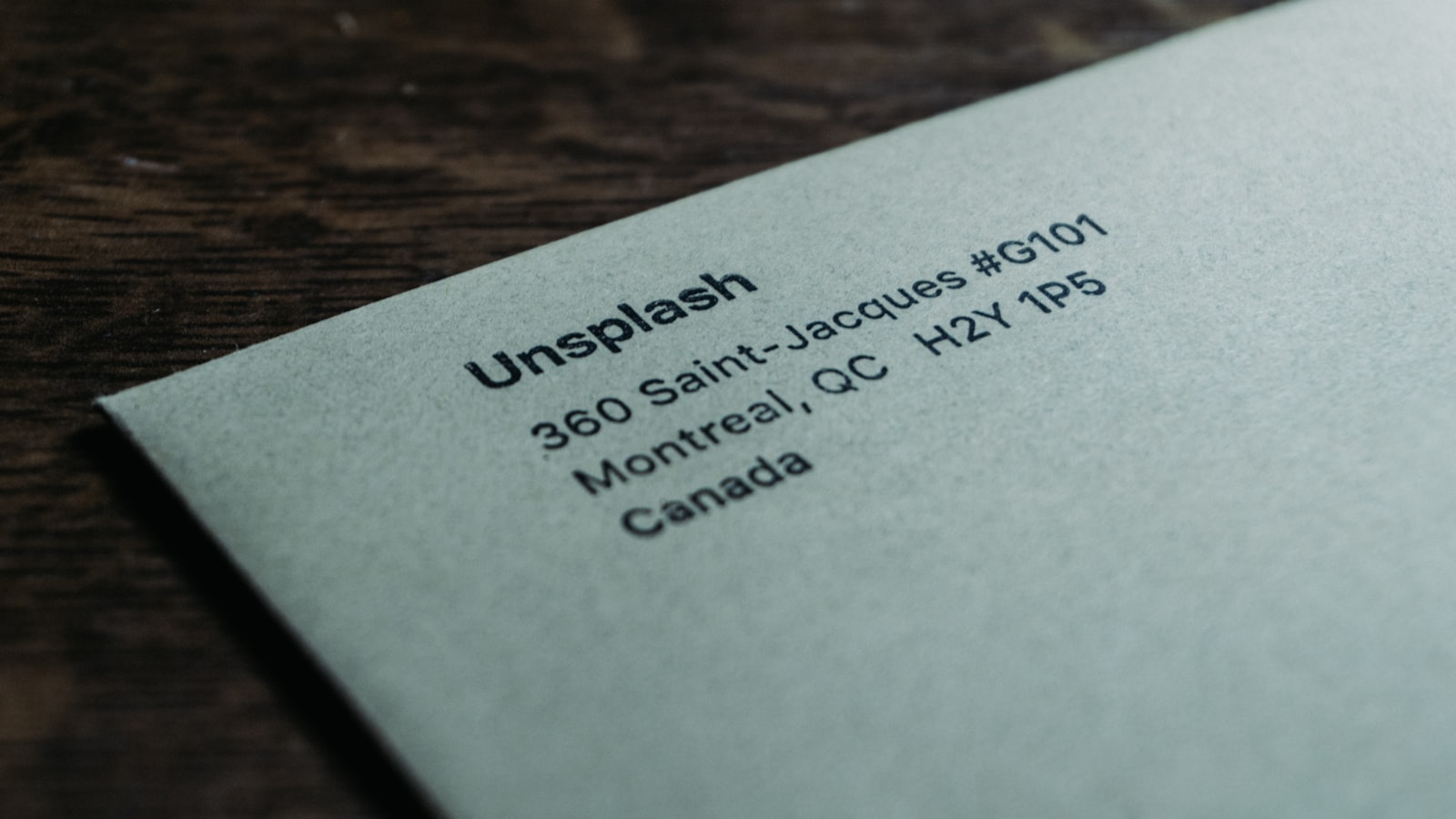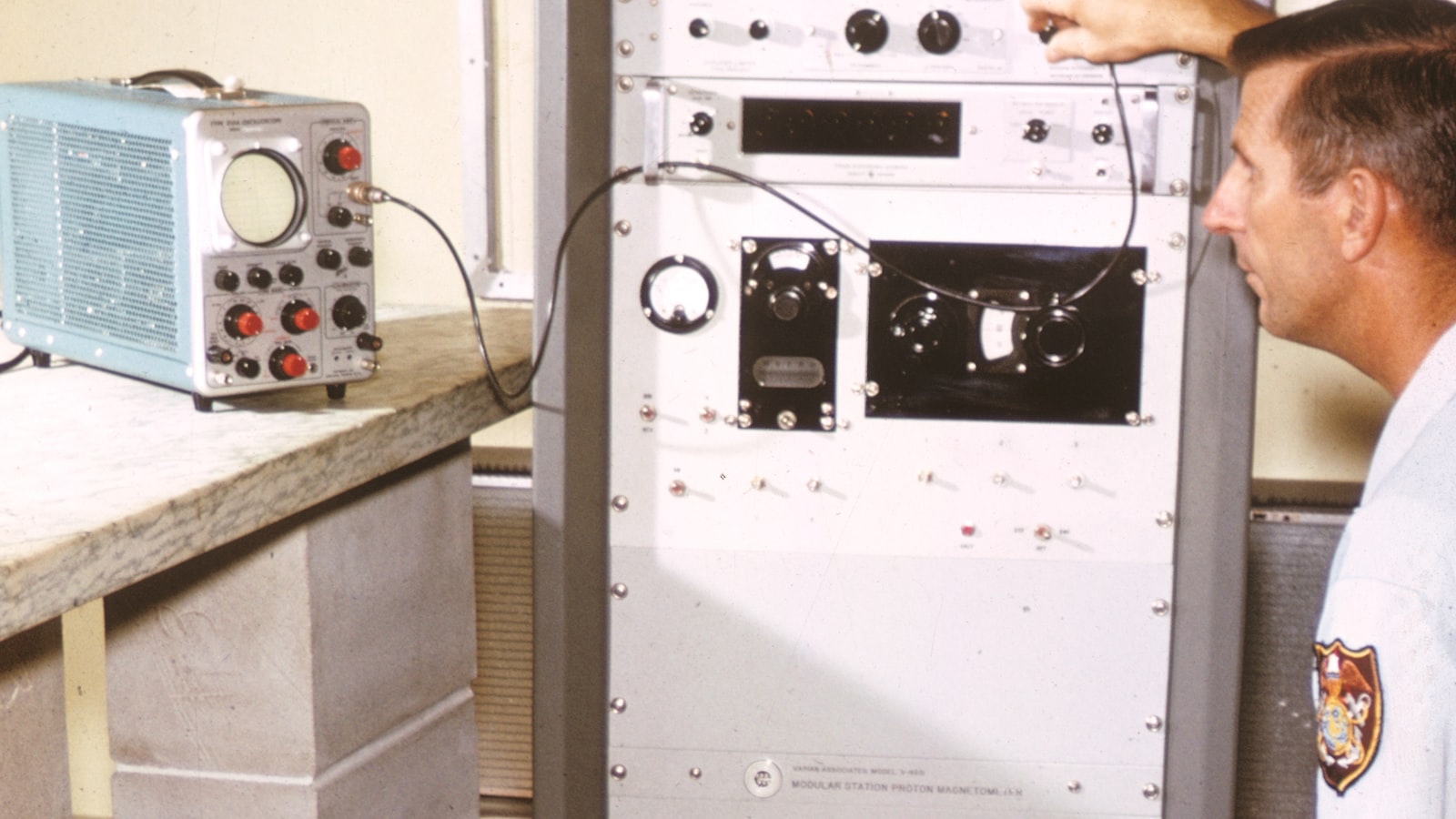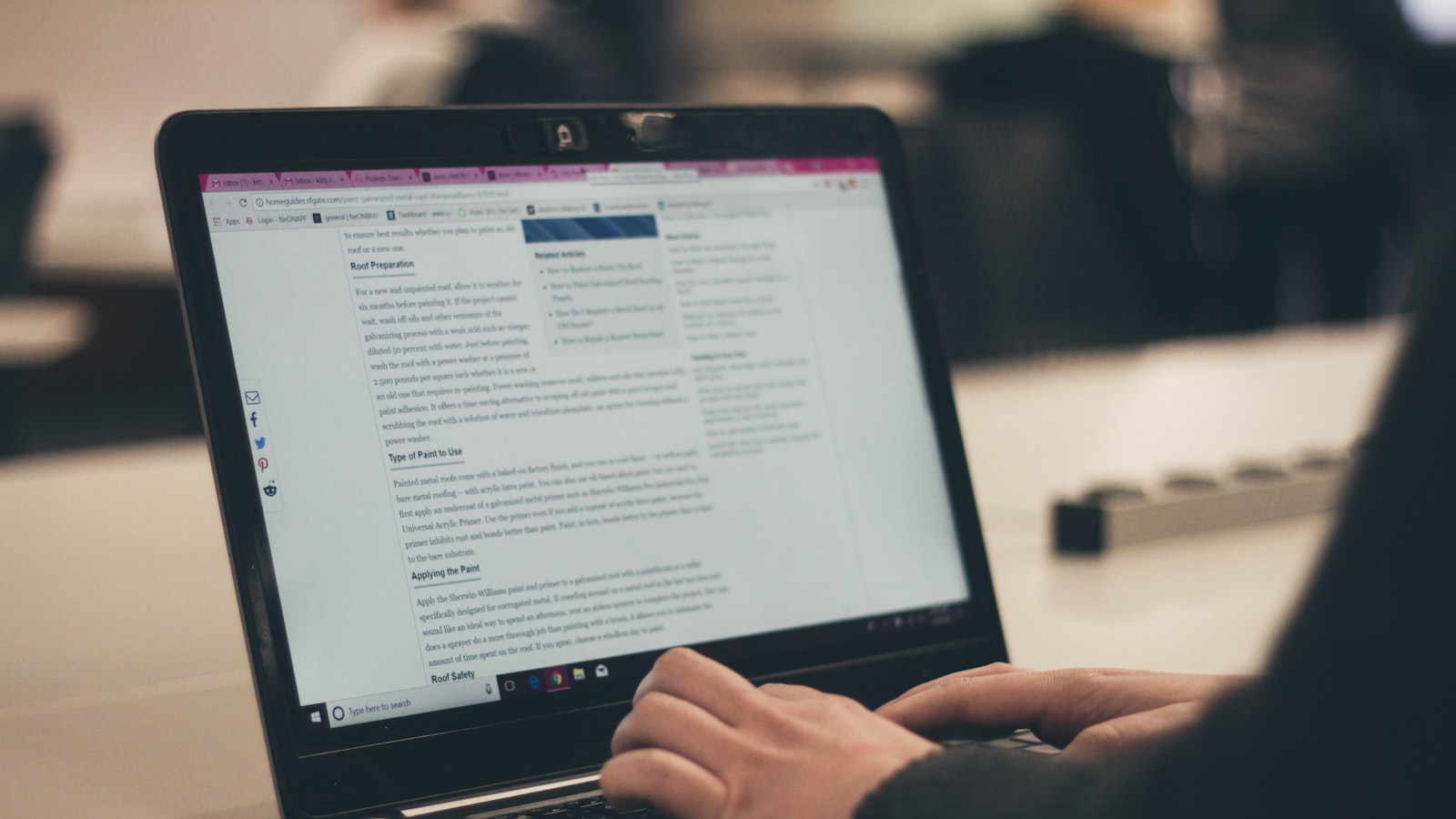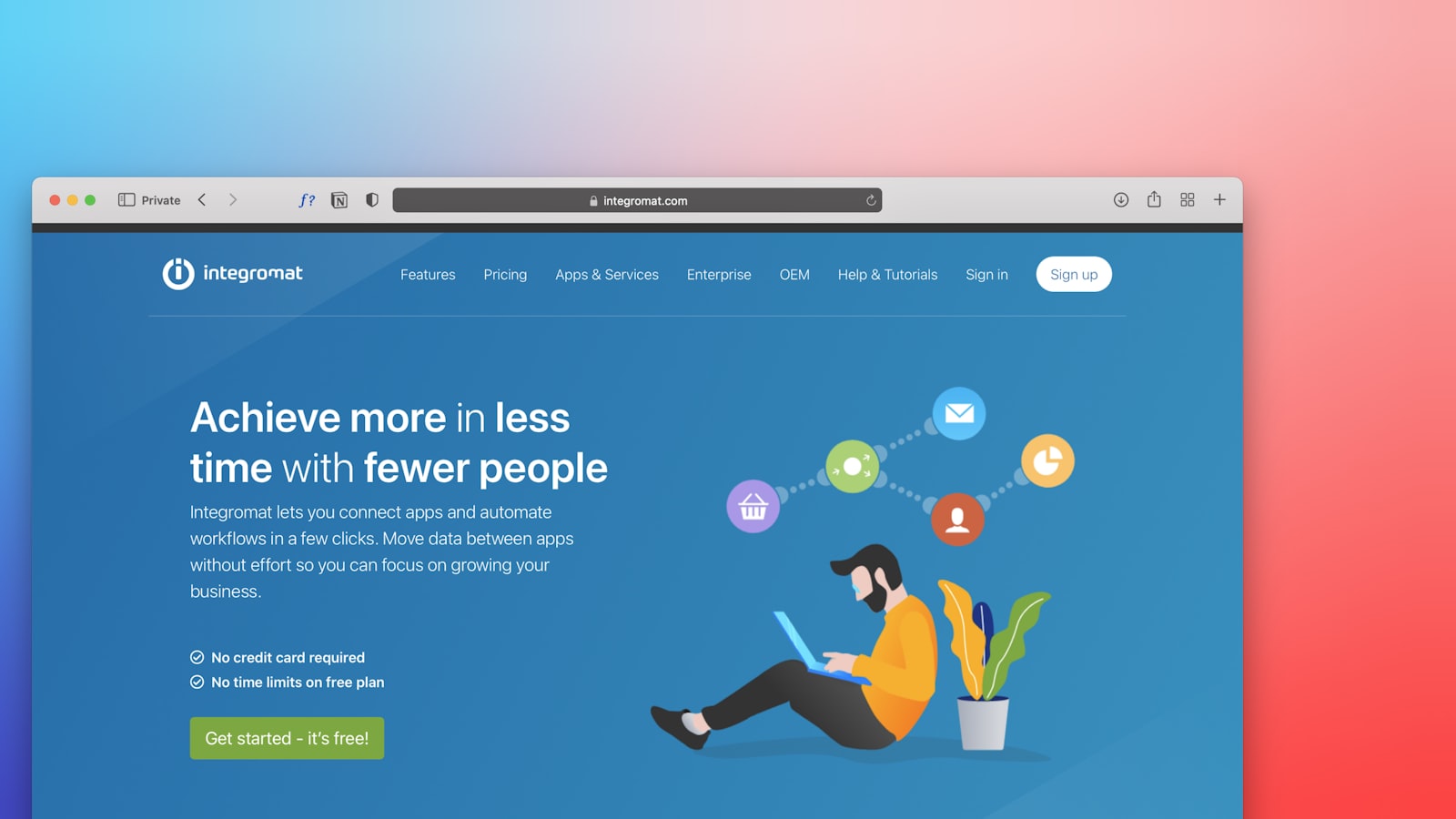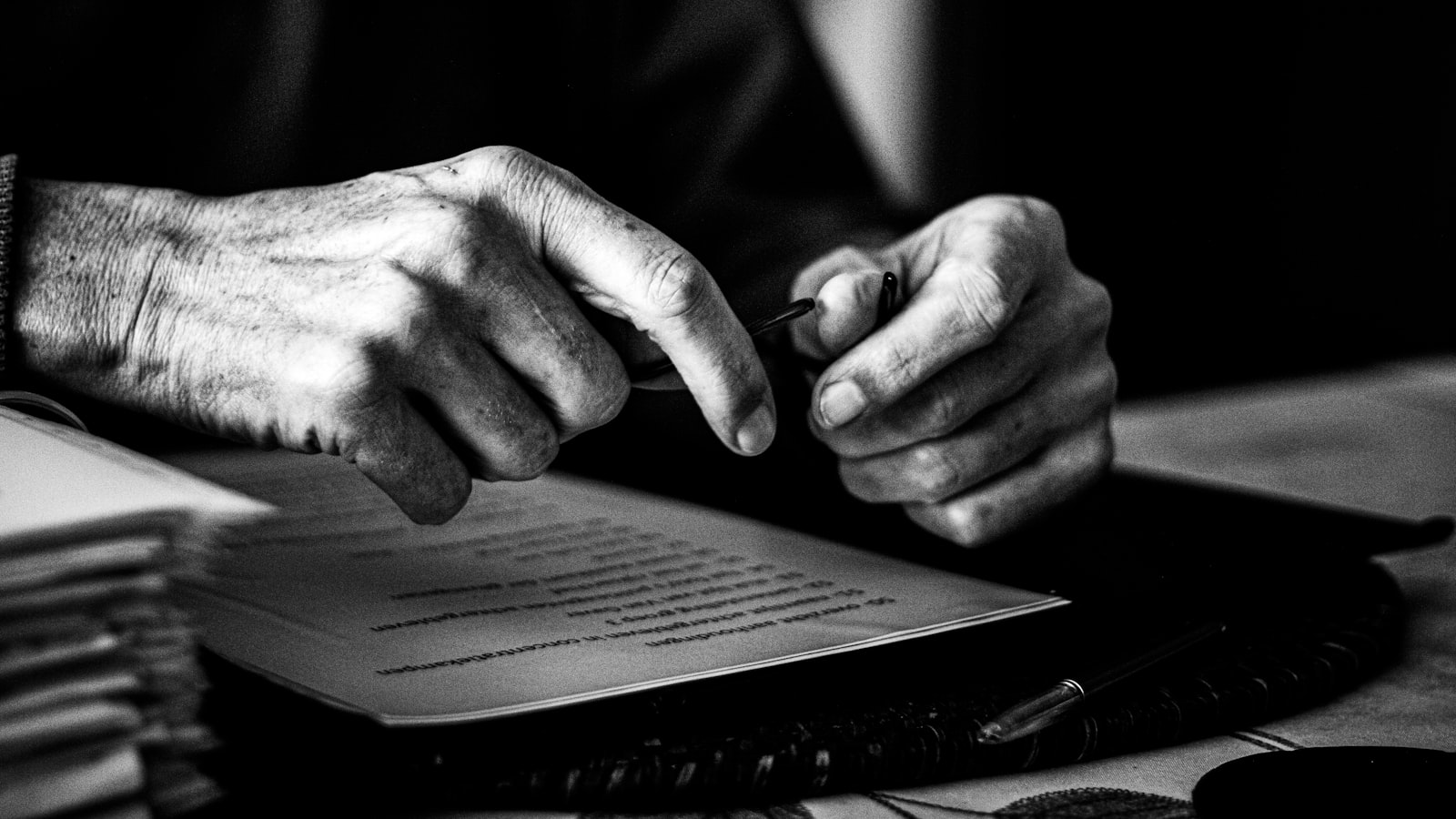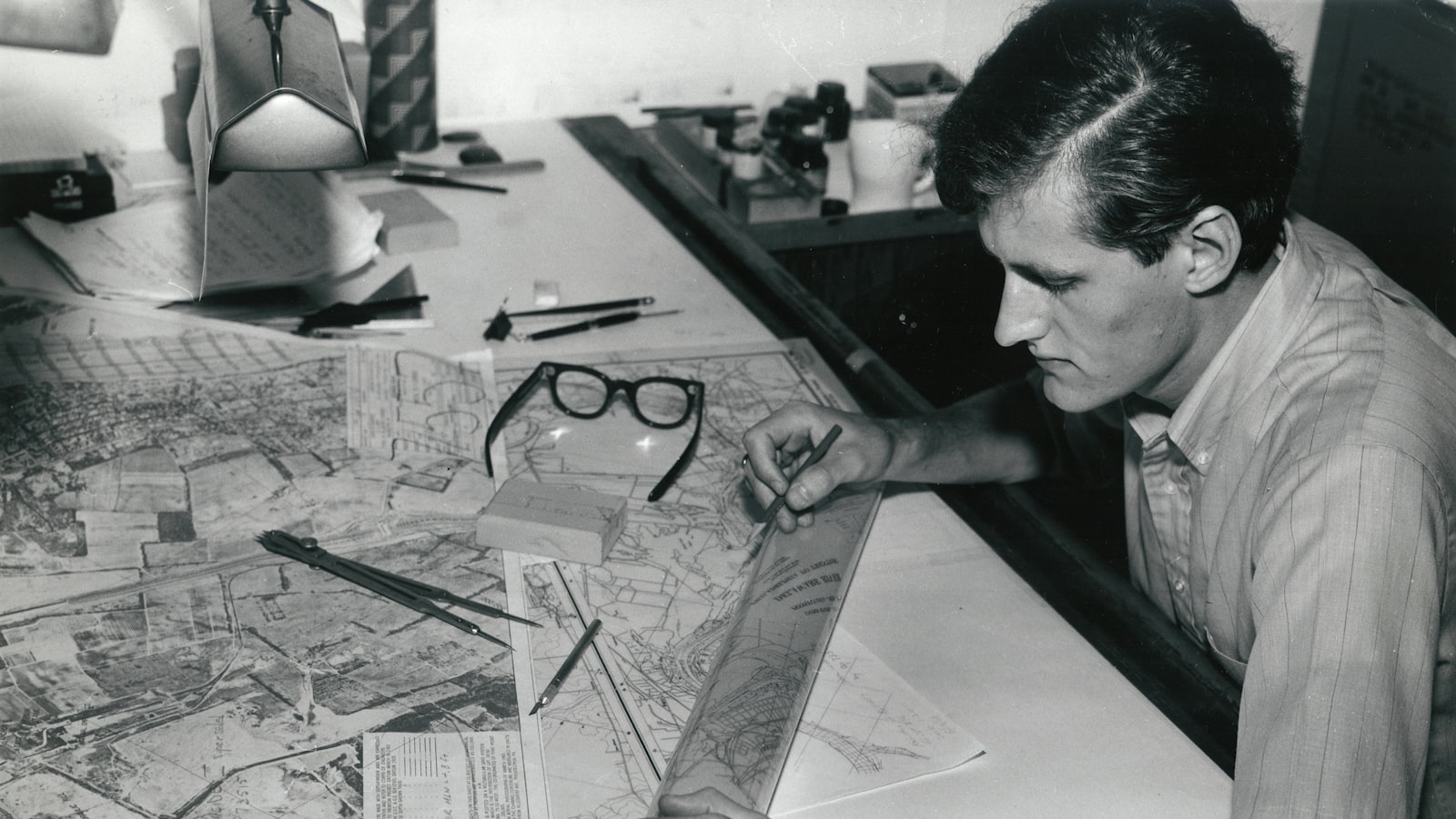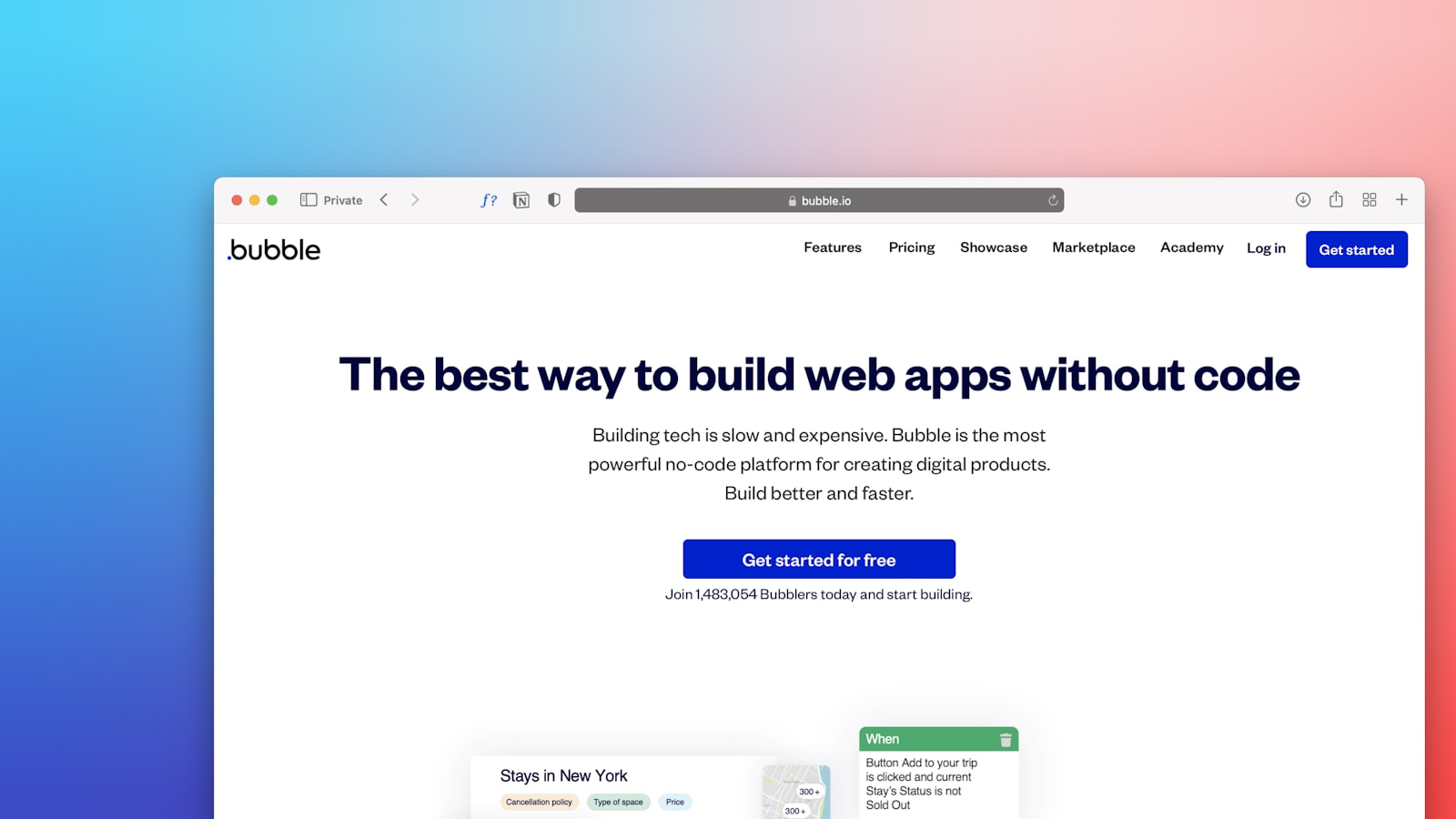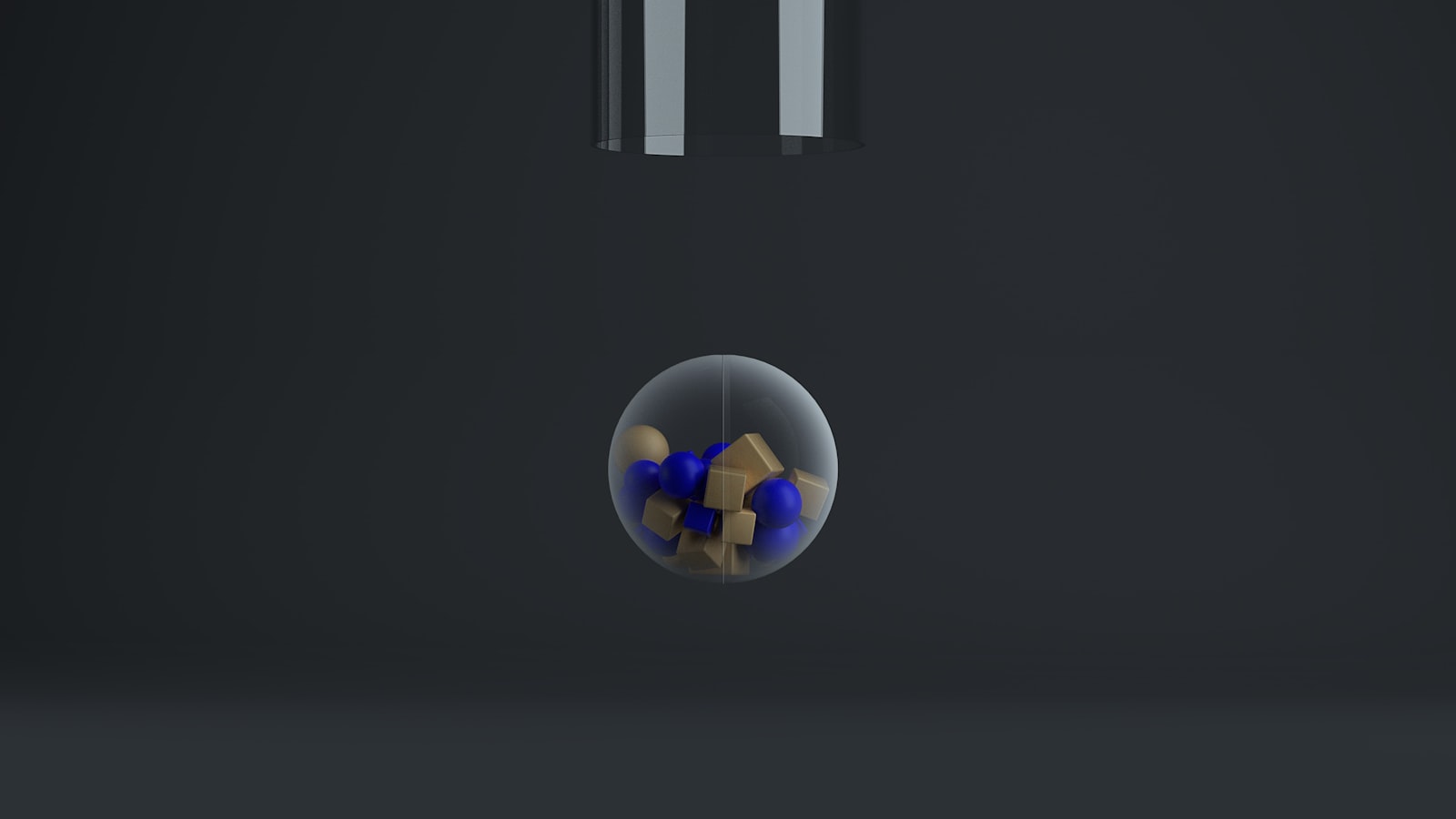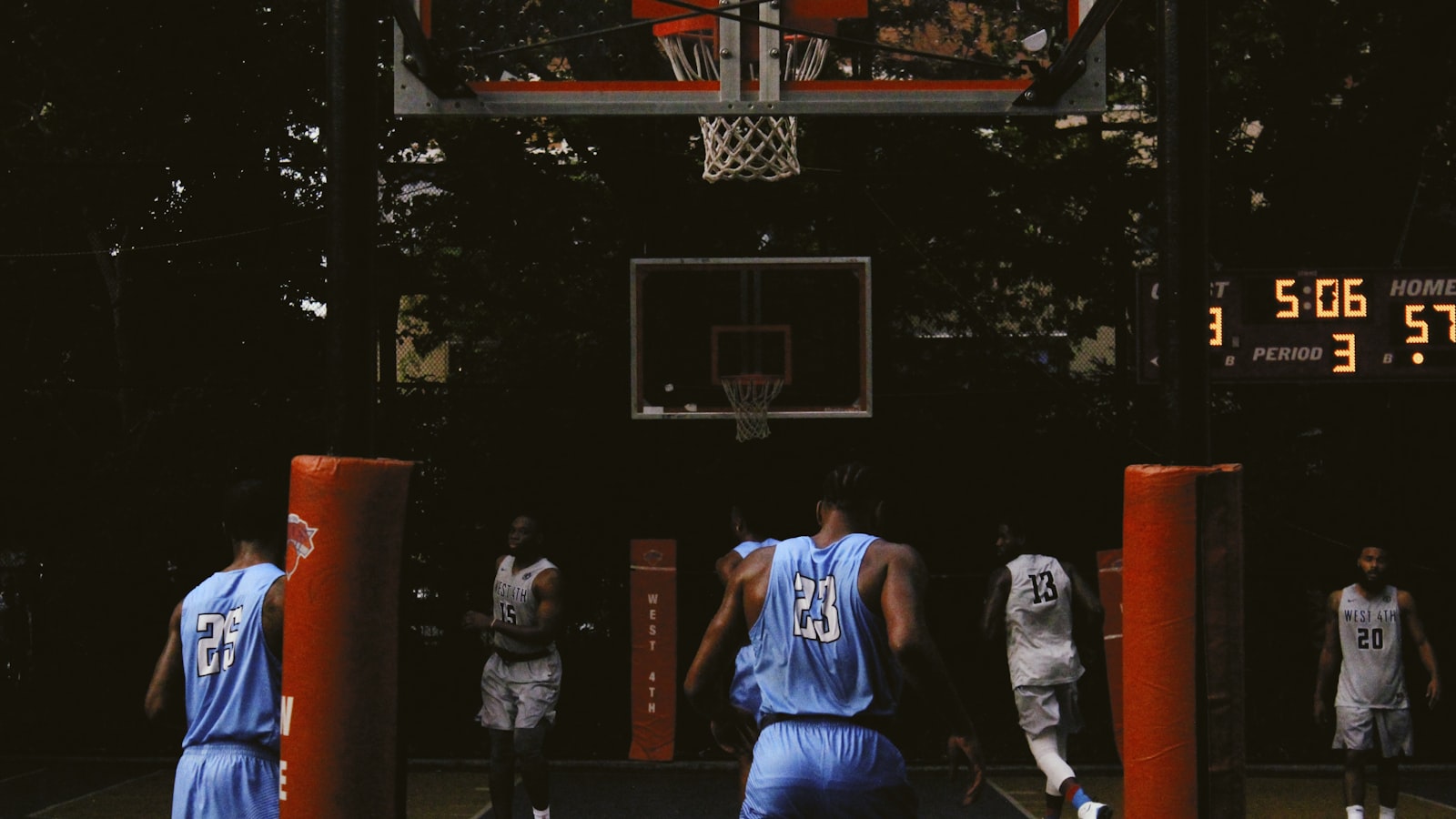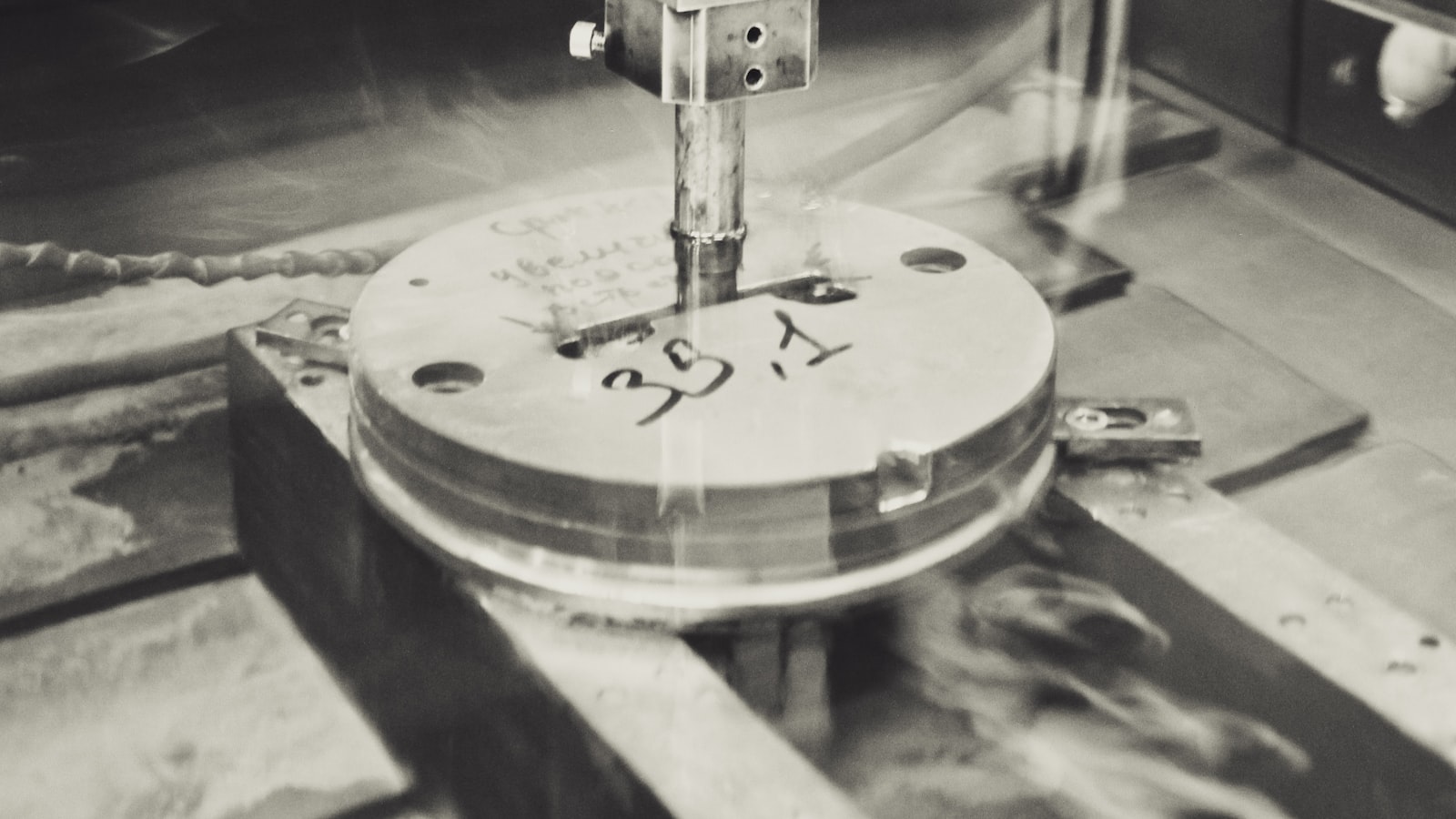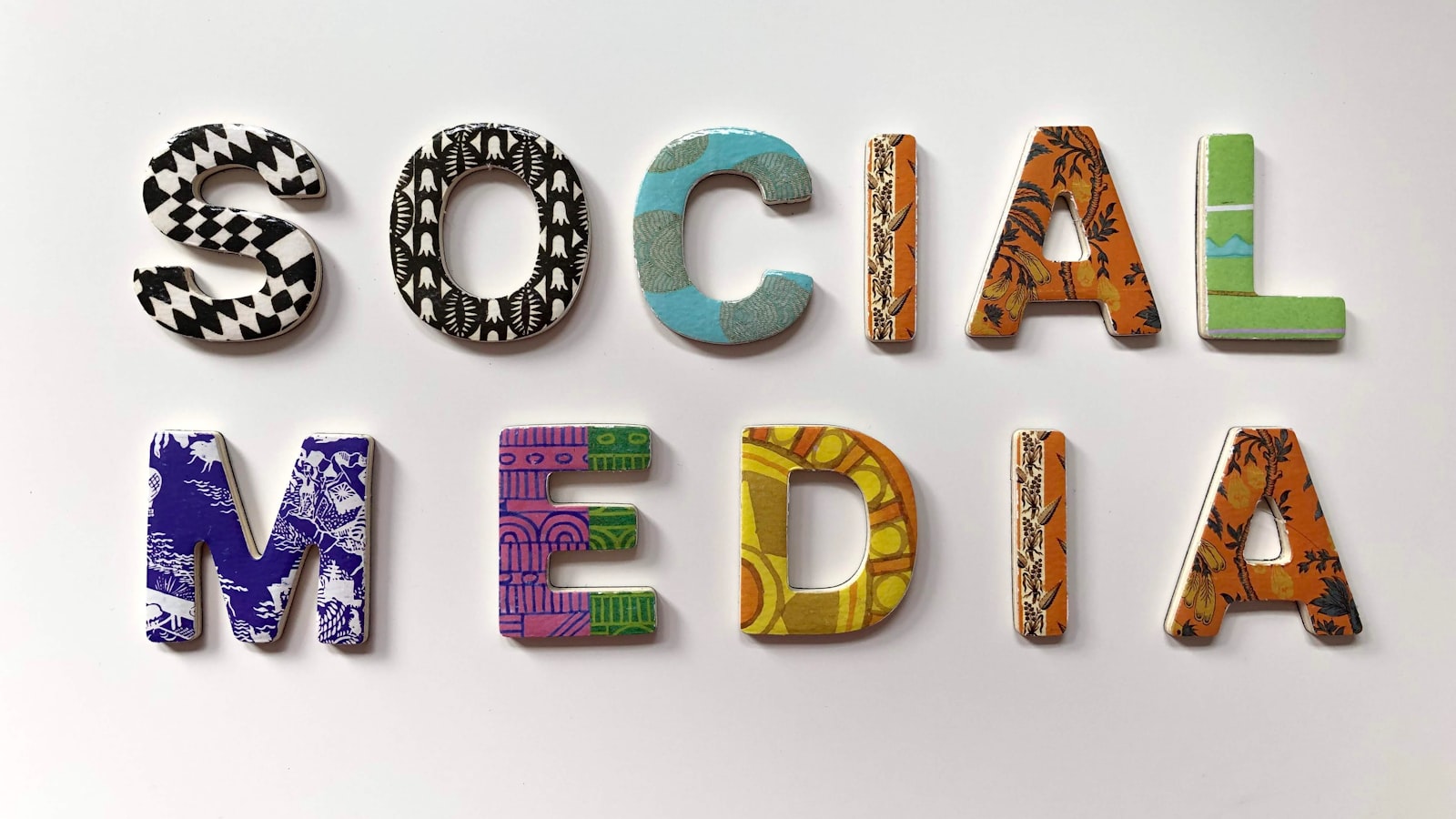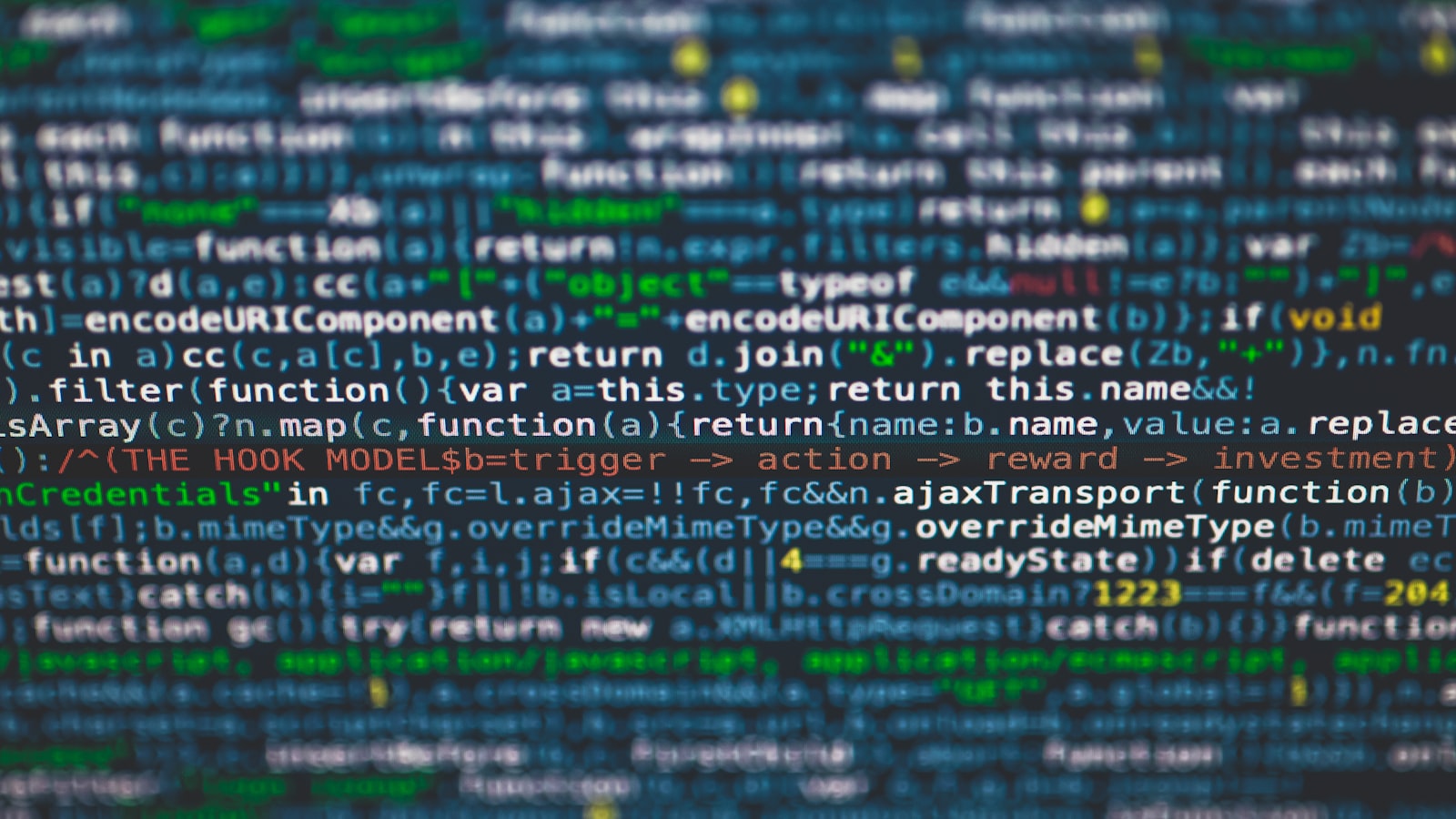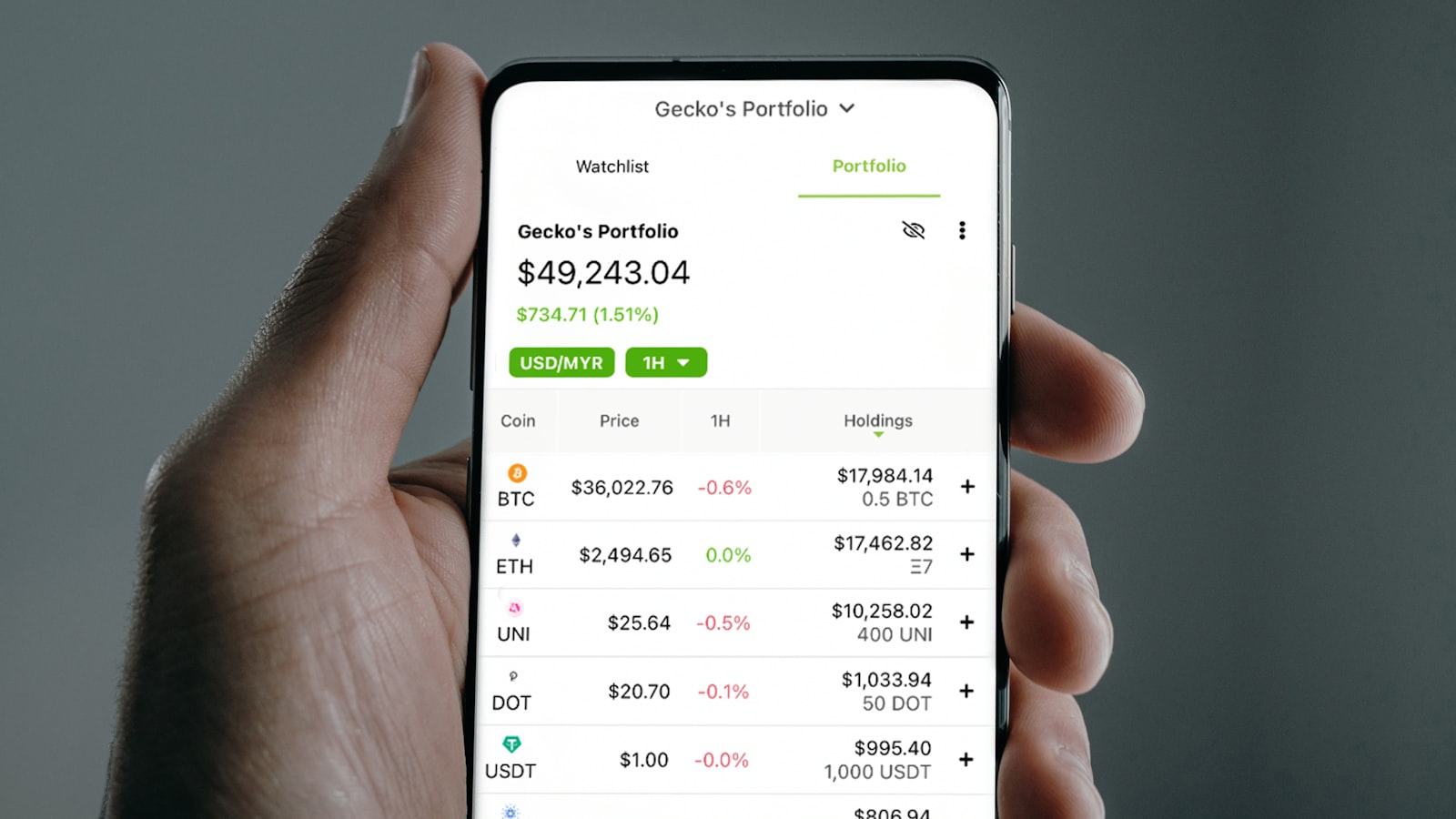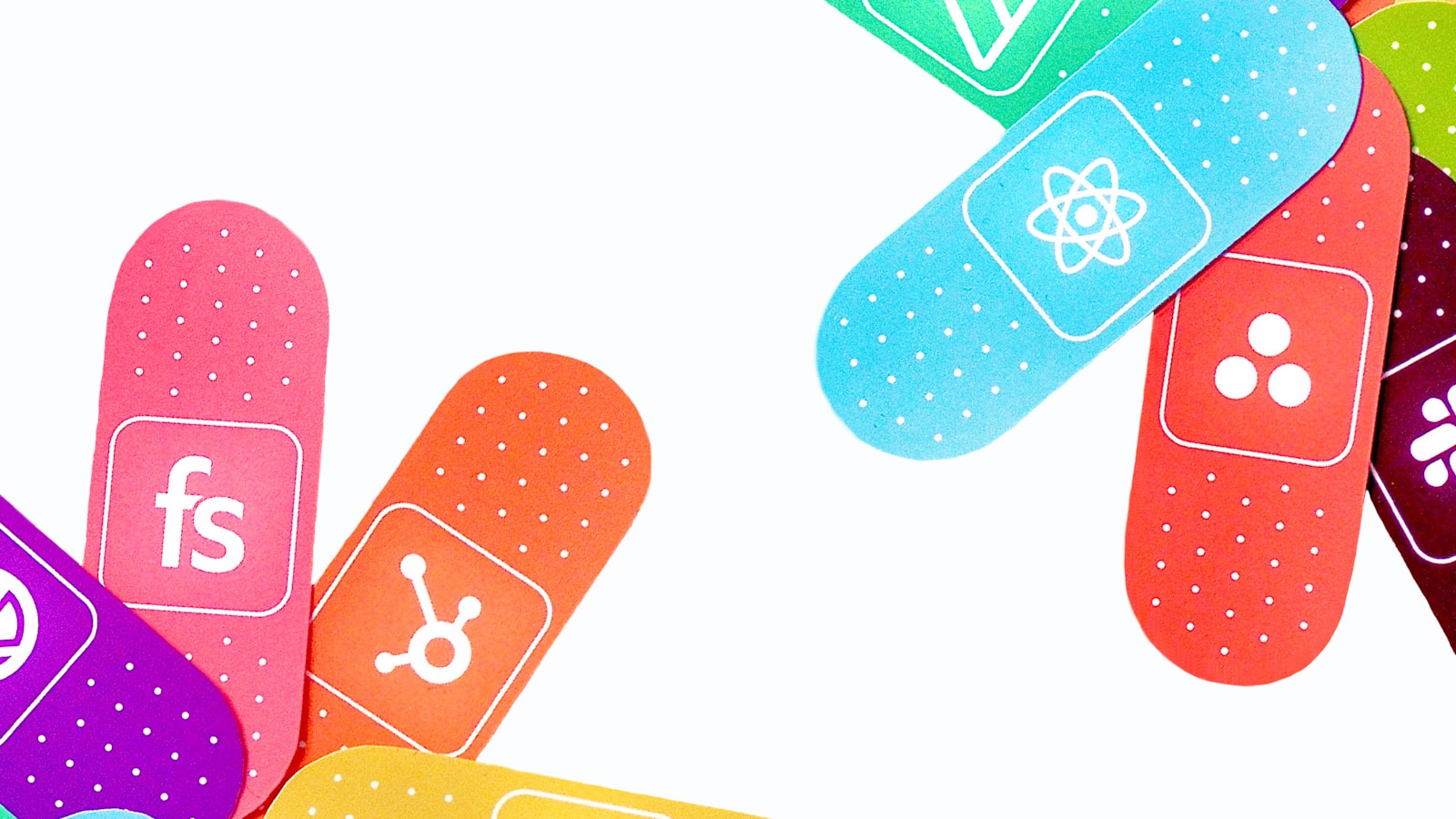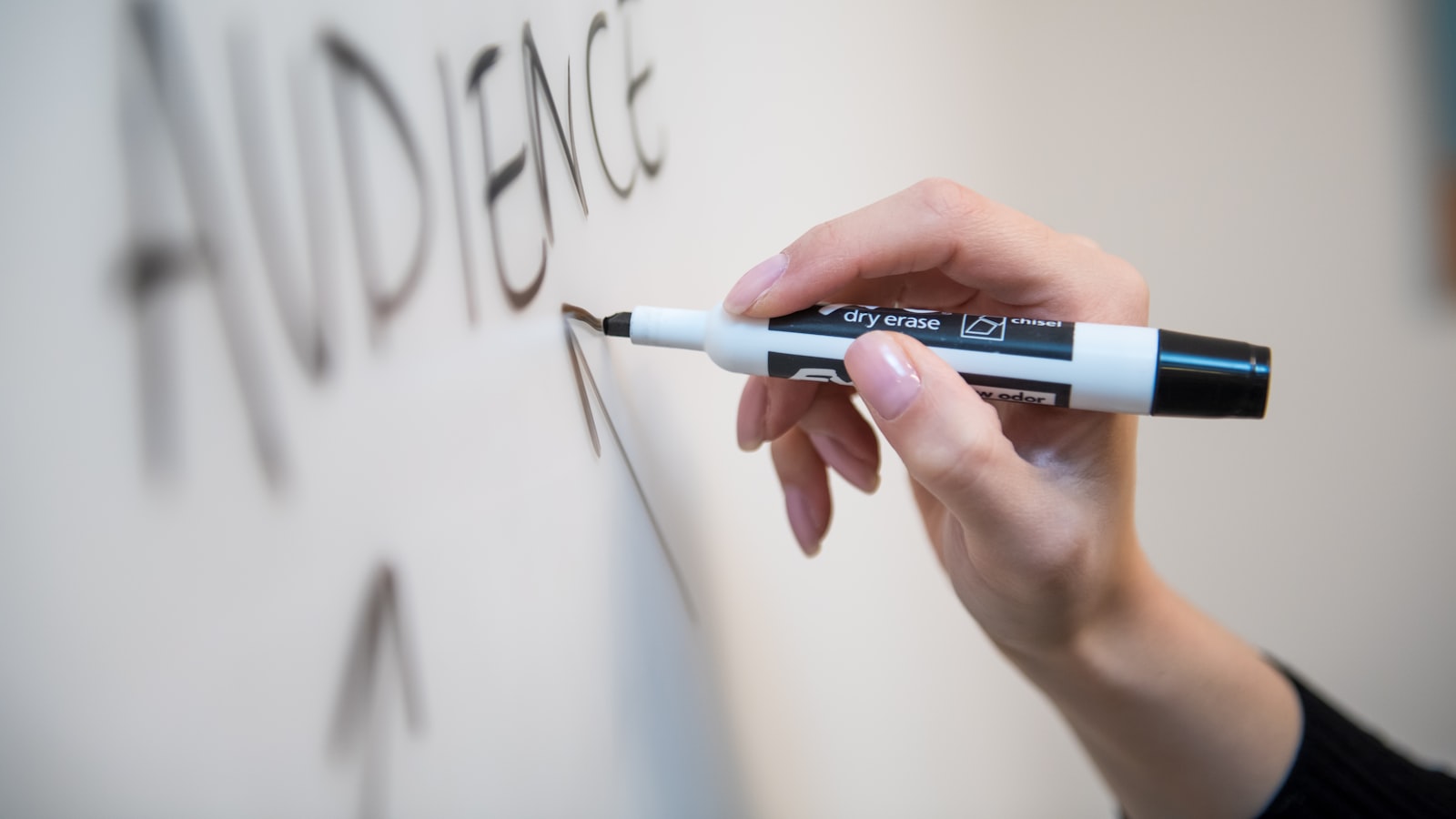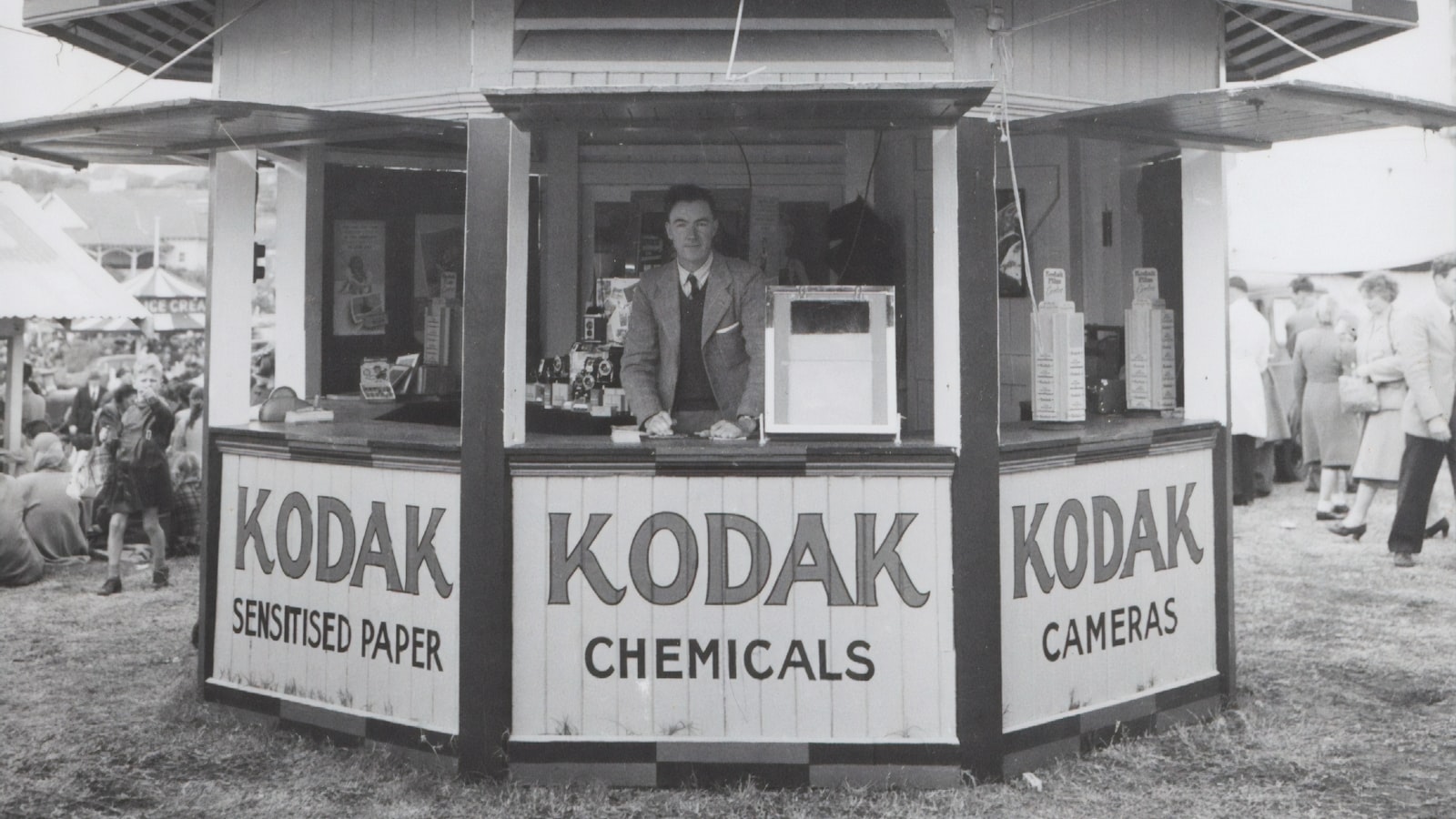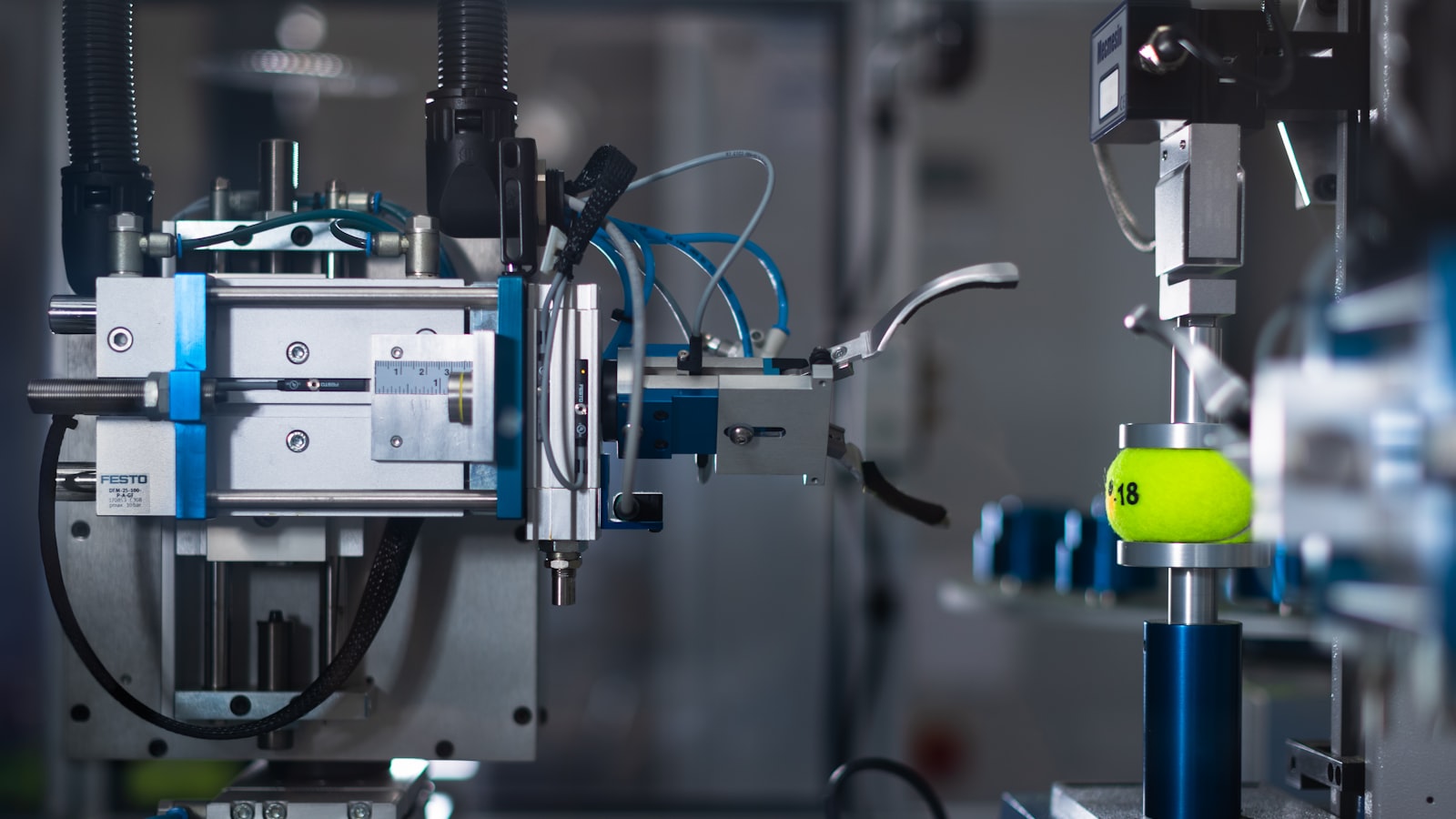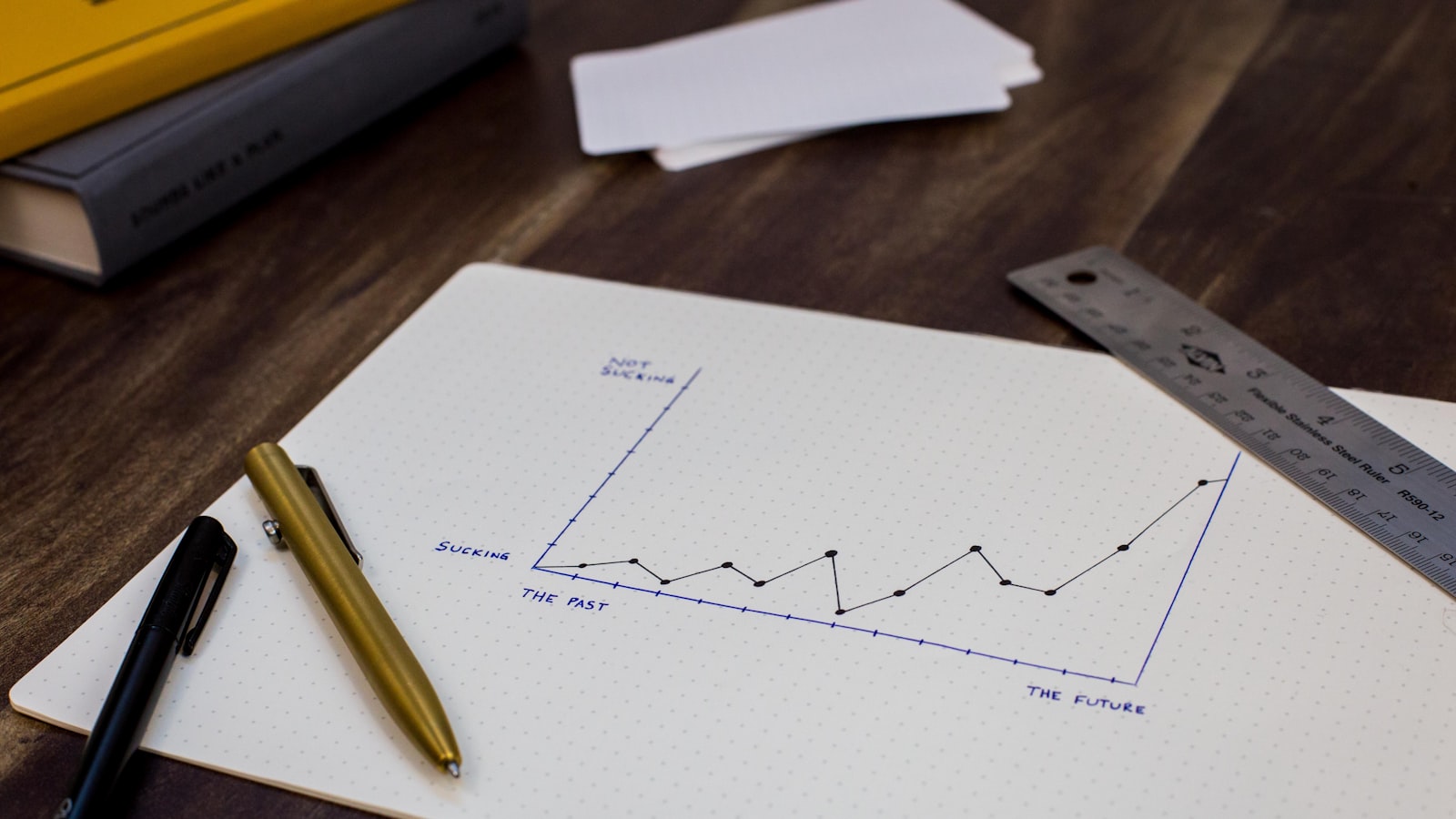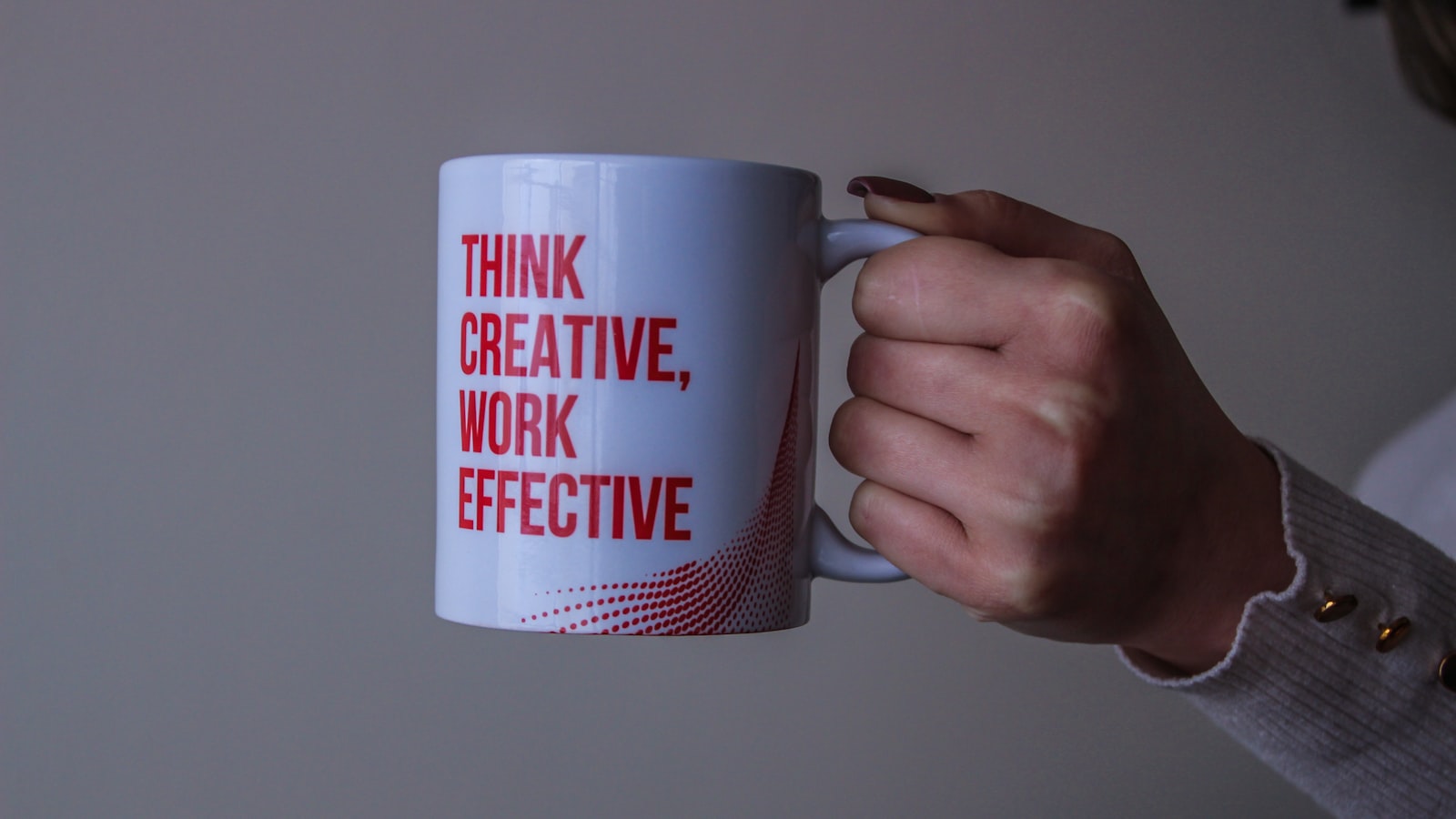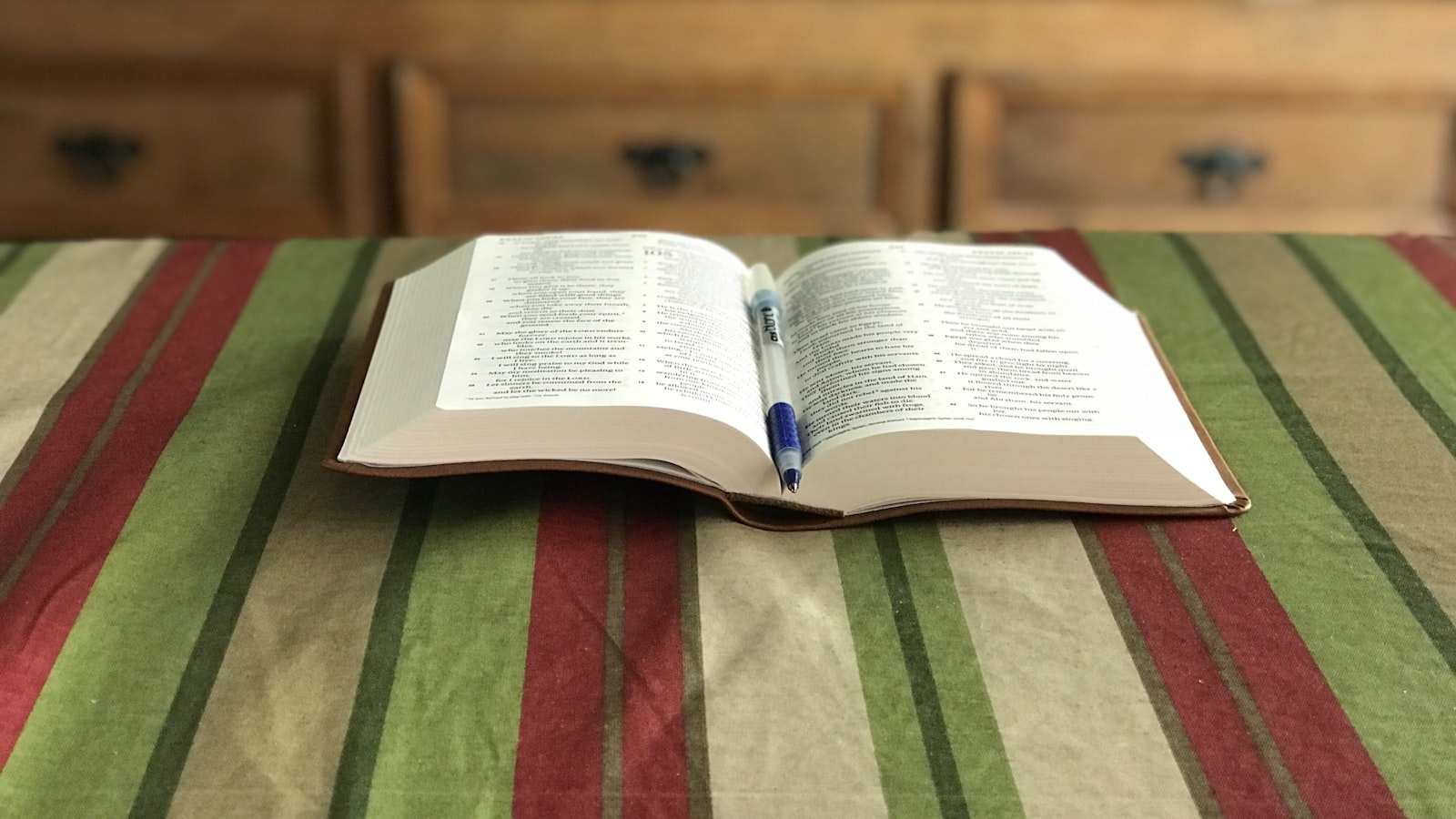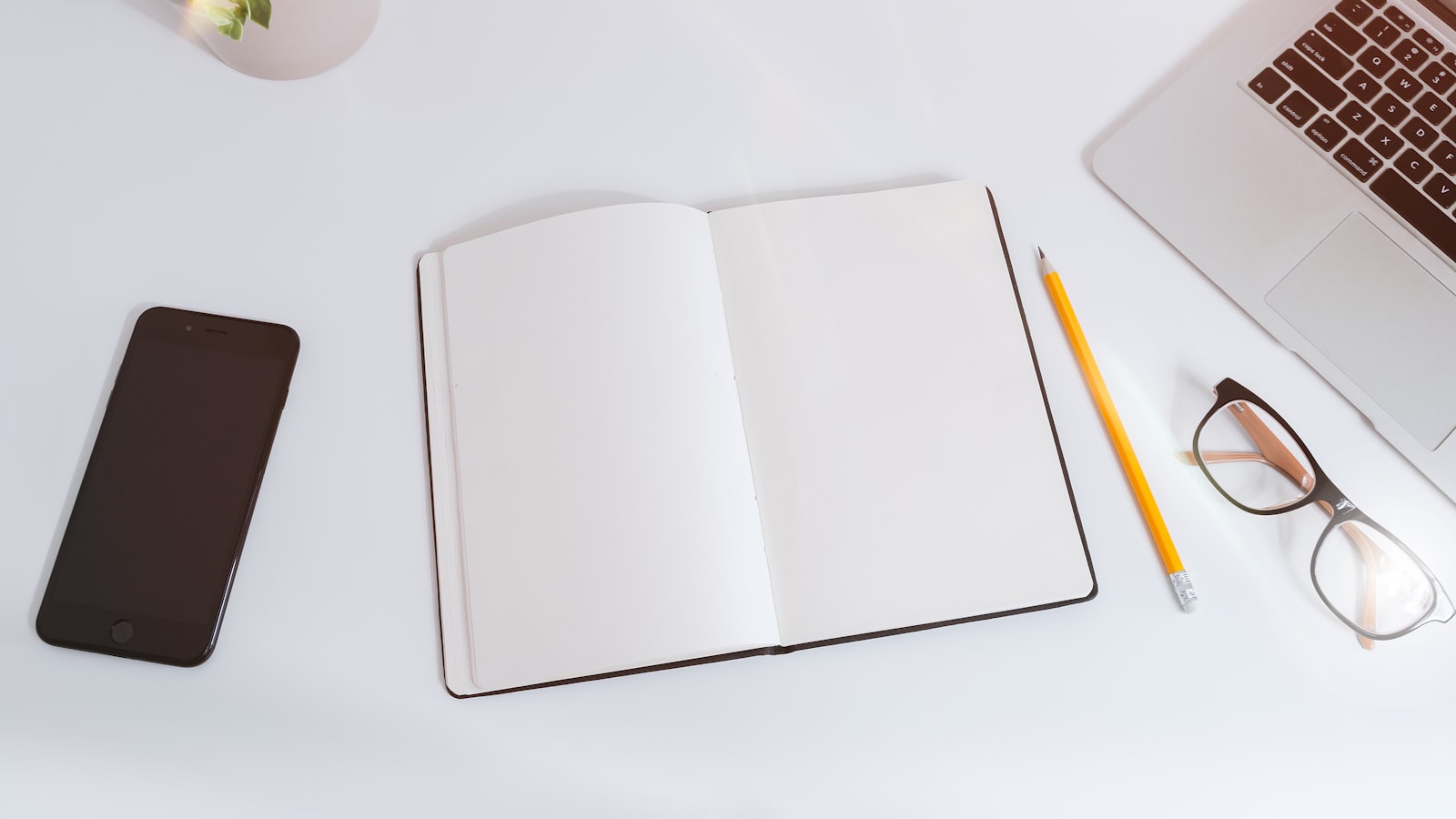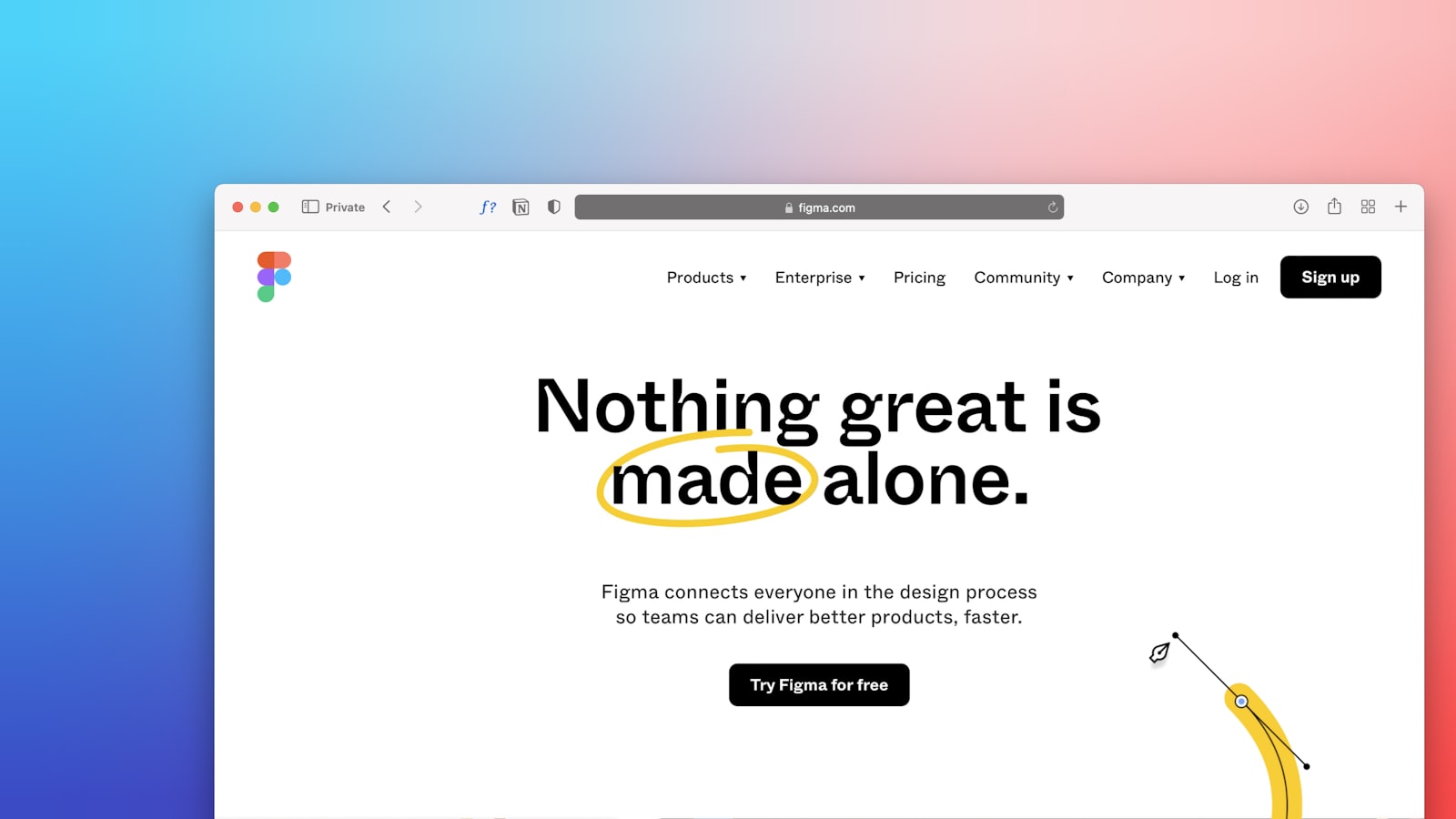10 Proven Strategies to Boost Your Twitter CTR and Drive More Traffic
10 Proven Strategies to Boost Your Twitter CTR and Drive More Traffic
10 Proven Strategies to Boost Your Twitter CTR and Drive More Traffic
Discover 10 proven strategies to boost your Twitter CTR and drive more traffic to your site. Maximize your social media impact with these expert tips.
Discover 10 proven strategies to boost your Twitter CTR and drive more traffic to your site. Maximize your social media impact with these expert tips.



10 Proven Strategies to Boost Your Twitter CTR and Drive More Traffic
Ever wondered why your Twitter posts aren't getting the love they deserve? Well, you're not alone. Many businesses struggle with low click-through rates (CTR) on Twitter. But guess what? You're about to change that. In this article, we’re diving into 10 rock-solid strategies that will skyrocket your Twitter CTR and send your website traffic through the roof. And no, it’s not rocket science—just a sprinkle of TweetMaster magic!
Understanding Twitter CTR
What is Twitter CTR? CTR, or click-through rate, is the percentage of people who click on the link in your tweet compared to the number of people who see it. Simple math, big impact.
Why Twitter CTR Matters for Your Business A high CTR means more eyeballs on your content, more traffic to your site, and ultimately, more conversions. It's the secret sauce to making Twitter work for your business.
Ready to unlock the secrets of Twitter success? Keep reading, and let’s turn those tweets into traffic magnets!
Analyzing Twitter Metrics
Key Twitter Metrics to Monitor
Understanding and tracking key Twitter metrics is essential for optimizing your social media strategy. Here are the top metrics to keep an eye on:
Impressions: This metric shows the total number of times your tweet has been viewed. High impressions indicate that your content is reaching a broad audience.
Engagements & Engagement Rate: Engagements include likes, retweets, replies, and clicks. The engagement rate is the percentage of engagements relative to impressions. A high engagement rate signifies that your content resonates well with your audience.
Link Clicks & Click Through Rate: Link clicks measure how many times users clicked on links within your tweets. The click-through rate (CTR) is the ratio of link clicks to impressions. A higher CTR means your tweets are effective in driving traffic to your website.
How to Use Twitter Analytics
Twitter Analytics is a powerful tool that can help you track these metrics and refine your strategy. Here's how to make the most of it:
Accessing Twitter Analytics: Visit Twitter Analytics on your desktop or mobile device. On desktop, navigate via More > Creator Studio > Analytics. On mobile, view analytics for individual tweets by tapping View Tweet analytics.
Regular Monitoring: Consistently check your analytics to understand which content performs best. This helps in making data-driven decisions to enhance your Twitter strategy.
Align Goals with Metrics: Set clear objectives and align them with key metrics. For example, if your goal is to increase website traffic, focus on improving your link clicks and CTR.
Use Advanced Tools: Enhance your analysis with tools like Sprout Social and Socialinsider for deeper insights and competitive benchmarks.
For more strategies on improving your online marketing performance, check out our articles on improving lead quality and conversion rates and competitive PPC tactics.

Crafting Clickable Tweets
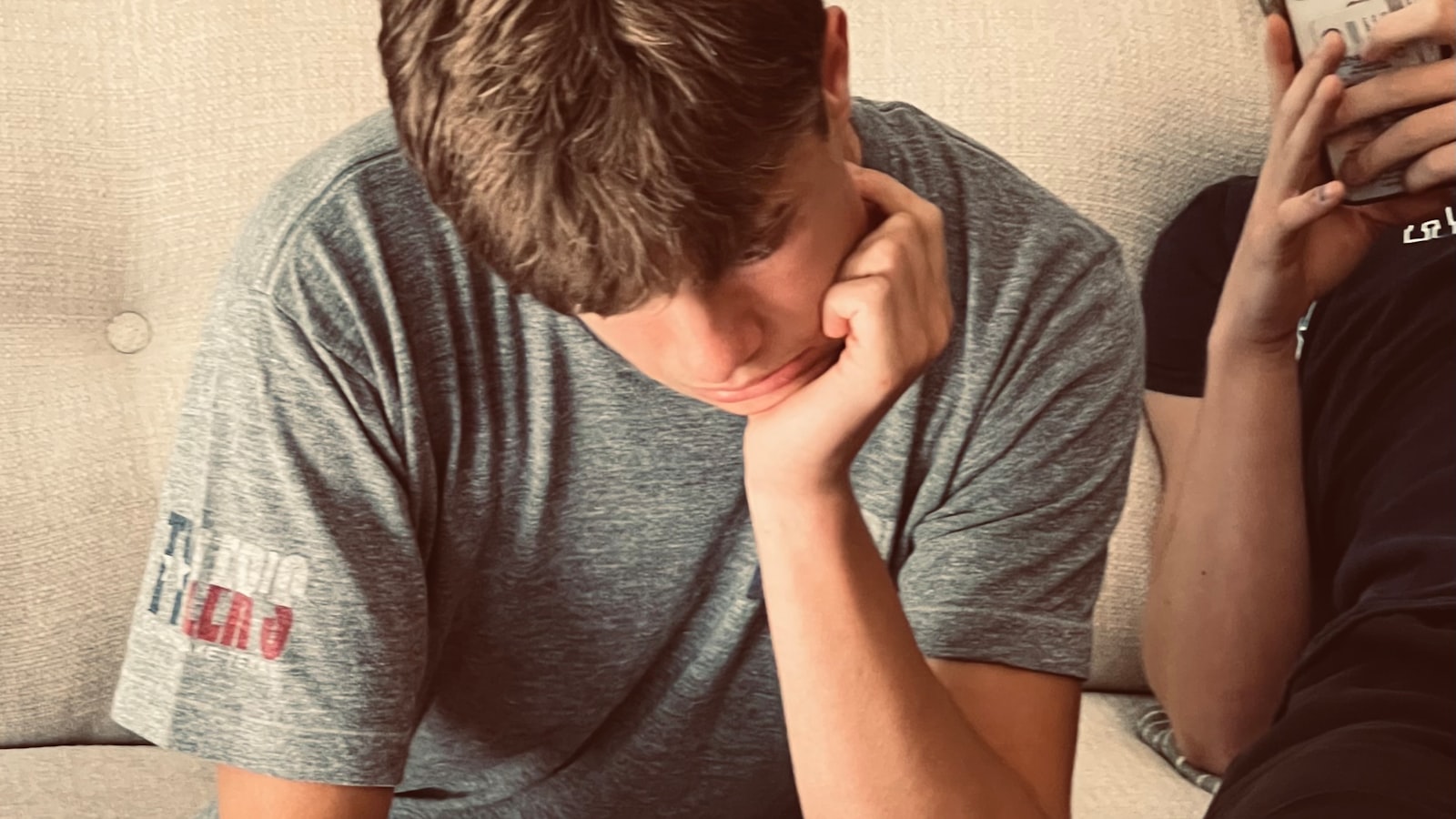
Use Clear and Compelling Language
When it comes to Twitter, clarity is king. Your tweets should be easy to read and understand at a glance. Use simple, direct language that speaks to your audience's needs and interests. Avoid jargon and fluff. The goal is to make your message as compelling as possible in those precious 280 characters.
Incorporate Strong Headlines and Verbs
Headlines are the hook that draws readers in. Use strong verbs and action-oriented language to create a sense of urgency and excitement. For instance, instead of saying New Blog Post, try Discover How to Skyrocket Your CTR! This approach grabs attention and encourages clicks.
Position Links Strategically
Where you place your links can significantly impact your click-through rate. Position your links early in the tweet to ensure they are visible without needing to click Show more. This strategy increases the likelihood of clicks, especially on mobile devices where space is limited.
Utilize Hashtags Effectively
Hashtags are powerful tools for increasing the visibility of your tweets. Use them wisely by incorporating 1-2 relevant hashtags that align with your content. Overloading your tweet with hashtags can make it look spammy and reduce engagement. Stick to popular and trending hashtags within your niche to reach a broader audience.
For more strategies on improving your online marketing performance, check out our articles on improving lead quality and conversion rates and competitive PPC tactics.
Timing and Frequency of Tweets
Optimal Times to Tweet
Timing is everything on Twitter. Based on Buffer's recent study, the best times to tweet for maximum clicks and engagement are:
Early Mornings: Tweets sent between 2:00 and 3:00 a.m. get the most clicks.
Evenings: Engagement peaks late at night, especially between 2:00 and 3:00 a.m.
Retweets and Favorites: The sweet spot for retweets and favorites is between 9:00 p.m. and 10:00 p.m.
However, popular times can vary by region. For instance, 9:00 a.m. in Pacific Time, noon in Central and Eastern Time, and 4:00 p.m. in Central European Time are also prime times to post.
Balancing Tweet Frequency
Finding the right balance in tweet frequency is crucial. Tweet too little, and you risk being forgotten. Tweet too much, and you might annoy your followers. Here's a simple guide:
Daily Tweets: Aim for 3-5 tweets per day to keep your audience engaged without overwhelming them.
Peak Hours: Increase your tweet frequency during peak engagement times (e.g., evenings and late nights).
Non-Peak Hours: Don't ignore non-peak hours; they often yield higher engagement.
Remember, it's all about quality over quantity. Make each tweet count!
Scheduling Tweets for Maximum Impact
Scheduling your tweets can help you maintain consistency and reach your audience at optimal times. Here are some tips:
Use Scheduling Tools: Tools like Followerwonk, Crowdfire, and Sprout Social’s ViralPost® can help you identify the best times to post.
Test Different Times: Experiment with different posting times to see what works best for your audience.
Consider International Audiences: If you have a global audience, adjust your schedule to cater to different time zones.
By strategically scheduling your tweets, you can ensure that your content reaches your audience when they're most active and engaged.

Enhancing Tweet Visuals
Importance of Images and Videos
In the Twitterverse, visuals are your secret weapon. Tweets with images or videos get more engagement. Why? Because humans are visual creatures. A striking image or a captivating video can stop someone mid-scroll and make them pay attention. Think of it as the difference between reading a plain text and flipping through a vibrant photo album.

Visuals don't just attract; they communicate. A well-chosen image or video can convey emotions, tell a story, or highlight key points more effectively than text alone.
Best Practices for Media Usage
Using media in your tweets is a game-changer, but there are some best practices to keep in mind:
Quality Over Quantity: Always use high-resolution images and videos. Blurry or pixelated visuals can harm your brand's credibility.
Consistency is Key: Maintain a consistent style that aligns with your brand. This could be through color schemes, filters, or graphic elements.
Optimize for Mobile: Ensure your visuals look good on mobile devices. Twitter is often accessed via smartphones, so your media should be mobile-friendly.
Use Alt Text: Add descriptive alt text to your images. This not only helps with accessibility but also boosts your SEO.
For more tips on improving your marketing performance, check out our 10 strategies for improving lead quality and conversion rates.
Leveraging Infographics
Infographics are a powerful tool for presenting complex information in an easily digestible format. They combine visuals and data to tell a compelling story. Here’s how to make the most of them:
Keep it Simple: Focus on one main idea per infographic. Too much information can overwhelm your audience.
Make it Shareable: Design your infographics to be easily shareable. This means using clear fonts, bright colors, and a clean layout.
Data Accuracy: Ensure the data you present is accurate and up-to-date. Credibility is crucial.
Infographics can significantly boost your engagement rates. They are visually appealing and can convey complex information quickly. For more advanced strategies, explore our 10 competitive PPC tactics.
By enhancing your tweet visuals, you not only make your content more engaging but also increase your chances of driving more traffic and improving your CTR on Twitter. Stay creative and keep experimenting with different types of media to see what resonates best with your audience.
Engaging with Your Audience
Creating Engaging CTAs
Creating engaging Calls to Action (CTAs) is essential for boosting your Twitter CTR. A compelling CTA encourages your audience to take the next step, whether it’s clicking a link, retweeting, or replying to your tweet. Here are some tips:
Be Clear and Direct: Use straightforward language that tells your audience exactly what you want them to do. For example, Click here to learn more or Retweet if you agree.
Create Urgency: Phrases like Limited time offer or Don't miss out can create a sense of urgency, prompting immediate action.
Use Action Verbs: Verbs like Discover, Join, or Get can make your CTA more dynamic and engaging.
Interacting with Followers
Engaging with your followers is crucial for building a loyal community and increasing your Twitter CTR. Interaction fosters a sense of connection and trust, making your audience more likely to engage with your content. Here’s how to do it effectively:
Respond to Comments: Take the time to reply to comments and mentions. A simple Thank you or a thoughtful response can go a long way.
Ask Questions: Encourage conversation by asking open-ended questions related to your content. This not only boosts engagement but also provides valuable insights into your audience's preferences.
Retweet and Like: Show appreciation for your followers by retweeting and liking their tweets. This helps build a reciprocal relationship.
Utilizing Polls and Questions
Polls and questions are powerful tools for engaging your audience and driving interaction. They make your followers feel involved and valued, which can significantly increase your Twitter CTR. Here’s how to use them:
Create Polls: Use Twitter’s poll feature to ask your audience for their opinions on various topics. This not only engages them but also provides you with instant feedback.
Ask for Opinions: Post questions that invite your followers to share their thoughts. For example, What's your favorite social media strategy? or How do you stay productive during the day?
Share Results: After a poll ends, share the results with your audience and thank them for participating. This shows that you value their input and encourages future engagement.

For more tips on improving your online marketing strategies, check out our article on 10 Strategies for Improving Lead Quality and Conversion Rates.
Advanced Strategies for Higher CTR
A/B Testing Tweet Elements
Want to know what makes your audience tick? A/B testing is your best friend. By creating two versions of a tweet with slight variations, you can see which one performs better. Test different elements like:
Headlines
Images
Call-to-Actions (CTAs)
Hashtags
For instance, try one tweet with a question as the headline and another with a bold statement. Analyze the results to see which drives more clicks. Remember, small tweaks can lead to big results.
Utilizing Twitter Ads and Sponsored Tweets
If you're not using Twitter Ads, you're leaving money on the table. Sponsored tweets can amplify your reach and drive more traffic. Here's how to make the most of it:
Target the right audience: Use Twitter's targeting options to reach users who are most likely to engage with your content.
Craft compelling ad copy: Your ad should be concise, engaging, and include a strong CTA.
Monitor performance: Keep an eye on metrics like impressions, engagements, and CTR to optimize your campaigns.
For more tips on improving your ad strategies, check out our 10 Competitive PPC Tactics to Stay Ahead of the Game.
Analyzing Competitor Strategies
Why reinvent the wheel when you can learn from your competitors? Analyzing their strategies can provide valuable insights. Look at:
Top-performing tweets: Identify which of their tweets have the highest engagement.
Hashtag usage: See which hashtags they use frequently and how they resonate with the audience.
Tweet timing: Observe when they tweet and how often.
Use tools like Twitter Analytics and third-party apps to gather this data. Implementing these insights can give you a competitive edge. For a deeper dive into competitor analysis, visit our guide on Designing a Persuasive Competitor Comparison Chart.
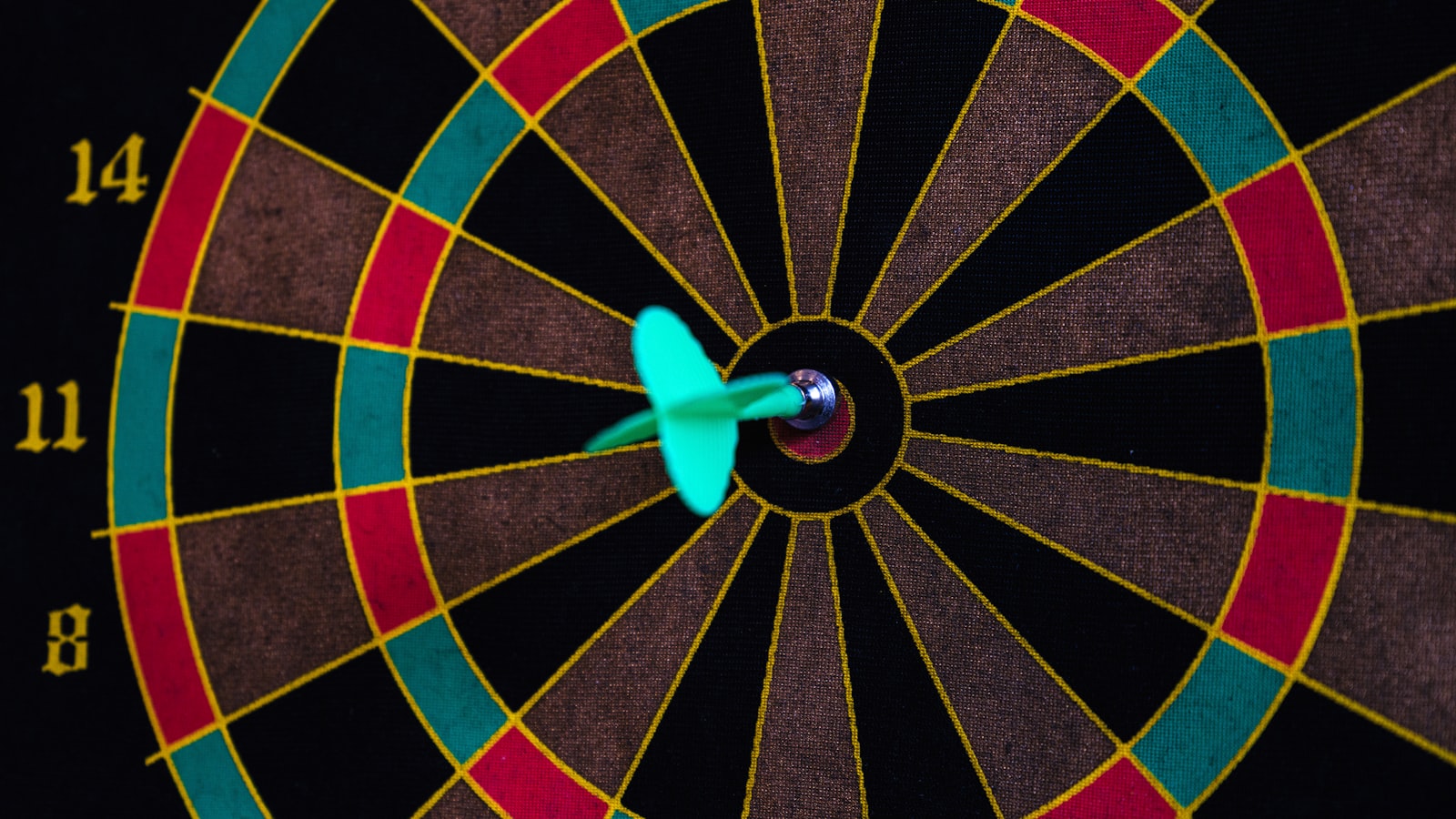
Conclusion

Recap of Key Strategies
Let's quickly recap the key strategies we've discussed to boost your Twitter CTR and drive more traffic:
Understanding Twitter CTR: Know what CTR is and why it matters for your business.
Analyzing Twitter Metrics: Monitor key metrics like impressions, engagements, and link clicks.
Crafting Clickable Tweets: Use compelling language, strong headlines, and strategic link placement.
Timing and Frequency of Tweets: Tweet at optimal times and balance your tweet frequency.
Enhancing Tweet Visuals: Incorporate images, videos, and infographics to make your tweets stand out.
Engaging with Your Audience: Create engaging CTAs, interact with followers, and use polls and questions.
Advanced Strategies: Utilize A/B testing, Twitter ads, and analyze competitor strategies.
Next Steps for Implementation
Ready to put these strategies into action? Here are your next steps:
Review Your Current Performance: Use Twitter Analytics to understand your current CTR and identify areas for improvement.
Plan Your Content: Create a content calendar that includes a mix of engaging tweets, visuals, and CTAs.
Test and Optimize: Regularly A/B test different tweet elements and adjust based on performance data.
Engage Consistently: Make it a habit to interact with your followers and respond to their comments and questions.
Additional Resources and Tools
To further enhance your Twitter marketing efforts, check out these resources:
10 Strategies for Improving Lead Quality and Conversion Rates
10 Transactional Keyword Strategies to Boost Your E-commerce Sales
10 SaaS Sales Funnel Best Practices to Skyrocket Your Revenue
10 Best Practices for Designing a Persuasive Competitor Comparison Chart
10 Delight Stage Tactics to Turn Customers into Brand Advocates
10 Proven Strategies to Boost Your Twitter CTR and Drive More Traffic
Ever wondered why your Twitter posts aren't getting the love they deserve? Well, you're not alone. Many businesses struggle with low click-through rates (CTR) on Twitter. But guess what? You're about to change that. In this article, we’re diving into 10 rock-solid strategies that will skyrocket your Twitter CTR and send your website traffic through the roof. And no, it’s not rocket science—just a sprinkle of TweetMaster magic!
Understanding Twitter CTR
What is Twitter CTR? CTR, or click-through rate, is the percentage of people who click on the link in your tweet compared to the number of people who see it. Simple math, big impact.
Why Twitter CTR Matters for Your Business A high CTR means more eyeballs on your content, more traffic to your site, and ultimately, more conversions. It's the secret sauce to making Twitter work for your business.
Ready to unlock the secrets of Twitter success? Keep reading, and let’s turn those tweets into traffic magnets!
Analyzing Twitter Metrics
Key Twitter Metrics to Monitor
Understanding and tracking key Twitter metrics is essential for optimizing your social media strategy. Here are the top metrics to keep an eye on:
Impressions: This metric shows the total number of times your tweet has been viewed. High impressions indicate that your content is reaching a broad audience.
Engagements & Engagement Rate: Engagements include likes, retweets, replies, and clicks. The engagement rate is the percentage of engagements relative to impressions. A high engagement rate signifies that your content resonates well with your audience.
Link Clicks & Click Through Rate: Link clicks measure how many times users clicked on links within your tweets. The click-through rate (CTR) is the ratio of link clicks to impressions. A higher CTR means your tweets are effective in driving traffic to your website.
How to Use Twitter Analytics
Twitter Analytics is a powerful tool that can help you track these metrics and refine your strategy. Here's how to make the most of it:
Accessing Twitter Analytics: Visit Twitter Analytics on your desktop or mobile device. On desktop, navigate via More > Creator Studio > Analytics. On mobile, view analytics for individual tweets by tapping View Tweet analytics.
Regular Monitoring: Consistently check your analytics to understand which content performs best. This helps in making data-driven decisions to enhance your Twitter strategy.
Align Goals with Metrics: Set clear objectives and align them with key metrics. For example, if your goal is to increase website traffic, focus on improving your link clicks and CTR.
Use Advanced Tools: Enhance your analysis with tools like Sprout Social and Socialinsider for deeper insights and competitive benchmarks.
For more strategies on improving your online marketing performance, check out our articles on improving lead quality and conversion rates and competitive PPC tactics.

Crafting Clickable Tweets
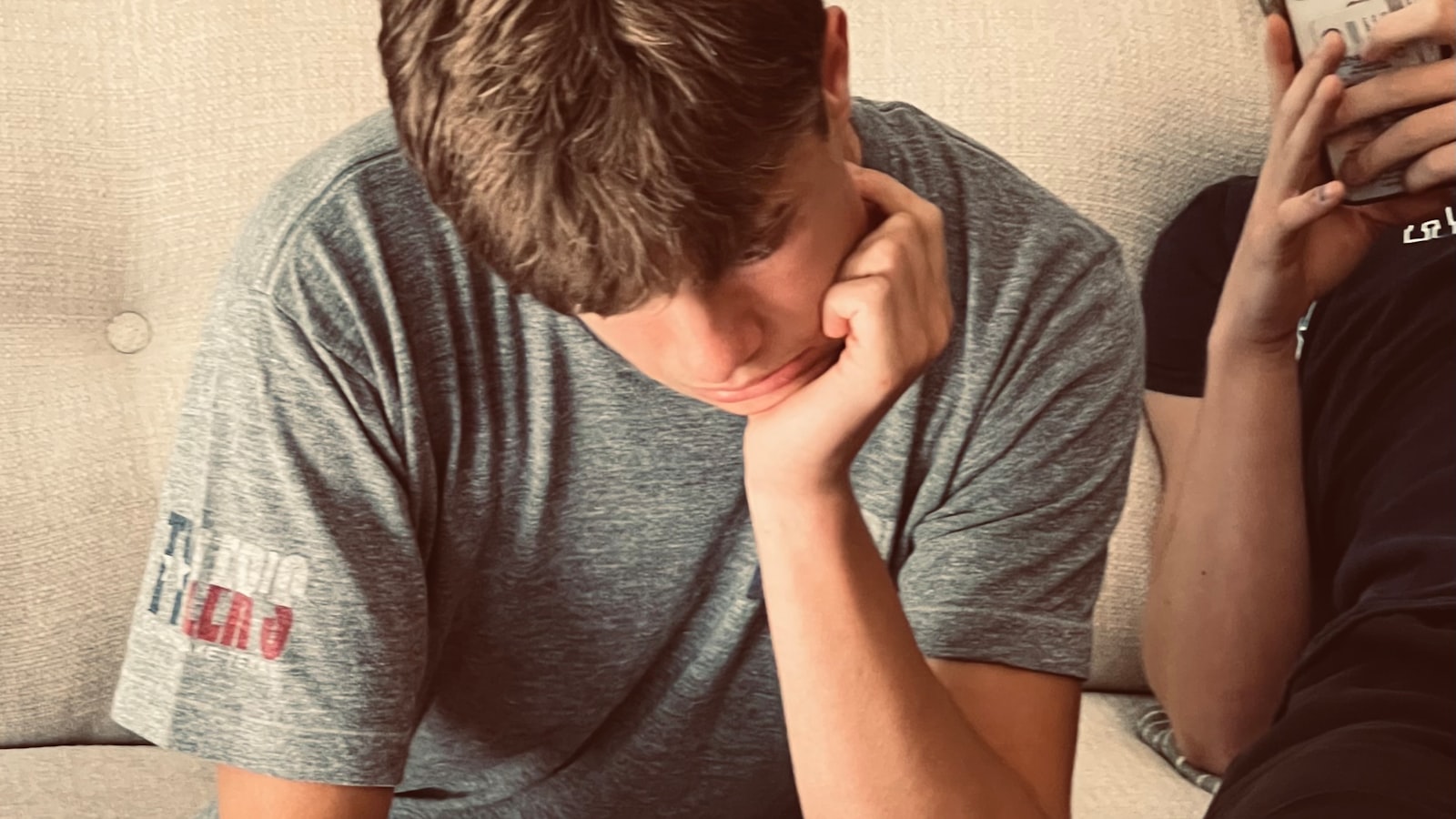
Use Clear and Compelling Language
When it comes to Twitter, clarity is king. Your tweets should be easy to read and understand at a glance. Use simple, direct language that speaks to your audience's needs and interests. Avoid jargon and fluff. The goal is to make your message as compelling as possible in those precious 280 characters.
Incorporate Strong Headlines and Verbs
Headlines are the hook that draws readers in. Use strong verbs and action-oriented language to create a sense of urgency and excitement. For instance, instead of saying New Blog Post, try Discover How to Skyrocket Your CTR! This approach grabs attention and encourages clicks.
Position Links Strategically
Where you place your links can significantly impact your click-through rate. Position your links early in the tweet to ensure they are visible without needing to click Show more. This strategy increases the likelihood of clicks, especially on mobile devices where space is limited.
Utilize Hashtags Effectively
Hashtags are powerful tools for increasing the visibility of your tweets. Use them wisely by incorporating 1-2 relevant hashtags that align with your content. Overloading your tweet with hashtags can make it look spammy and reduce engagement. Stick to popular and trending hashtags within your niche to reach a broader audience.
For more strategies on improving your online marketing performance, check out our articles on improving lead quality and conversion rates and competitive PPC tactics.
Timing and Frequency of Tweets
Optimal Times to Tweet
Timing is everything on Twitter. Based on Buffer's recent study, the best times to tweet for maximum clicks and engagement are:
Early Mornings: Tweets sent between 2:00 and 3:00 a.m. get the most clicks.
Evenings: Engagement peaks late at night, especially between 2:00 and 3:00 a.m.
Retweets and Favorites: The sweet spot for retweets and favorites is between 9:00 p.m. and 10:00 p.m.
However, popular times can vary by region. For instance, 9:00 a.m. in Pacific Time, noon in Central and Eastern Time, and 4:00 p.m. in Central European Time are also prime times to post.
Balancing Tweet Frequency
Finding the right balance in tweet frequency is crucial. Tweet too little, and you risk being forgotten. Tweet too much, and you might annoy your followers. Here's a simple guide:
Daily Tweets: Aim for 3-5 tweets per day to keep your audience engaged without overwhelming them.
Peak Hours: Increase your tweet frequency during peak engagement times (e.g., evenings and late nights).
Non-Peak Hours: Don't ignore non-peak hours; they often yield higher engagement.
Remember, it's all about quality over quantity. Make each tweet count!
Scheduling Tweets for Maximum Impact
Scheduling your tweets can help you maintain consistency and reach your audience at optimal times. Here are some tips:
Use Scheduling Tools: Tools like Followerwonk, Crowdfire, and Sprout Social’s ViralPost® can help you identify the best times to post.
Test Different Times: Experiment with different posting times to see what works best for your audience.
Consider International Audiences: If you have a global audience, adjust your schedule to cater to different time zones.
By strategically scheduling your tweets, you can ensure that your content reaches your audience when they're most active and engaged.

Enhancing Tweet Visuals
Importance of Images and Videos
In the Twitterverse, visuals are your secret weapon. Tweets with images or videos get more engagement. Why? Because humans are visual creatures. A striking image or a captivating video can stop someone mid-scroll and make them pay attention. Think of it as the difference between reading a plain text and flipping through a vibrant photo album.

Visuals don't just attract; they communicate. A well-chosen image or video can convey emotions, tell a story, or highlight key points more effectively than text alone.
Best Practices for Media Usage
Using media in your tweets is a game-changer, but there are some best practices to keep in mind:
Quality Over Quantity: Always use high-resolution images and videos. Blurry or pixelated visuals can harm your brand's credibility.
Consistency is Key: Maintain a consistent style that aligns with your brand. This could be through color schemes, filters, or graphic elements.
Optimize for Mobile: Ensure your visuals look good on mobile devices. Twitter is often accessed via smartphones, so your media should be mobile-friendly.
Use Alt Text: Add descriptive alt text to your images. This not only helps with accessibility but also boosts your SEO.
For more tips on improving your marketing performance, check out our 10 strategies for improving lead quality and conversion rates.
Leveraging Infographics
Infographics are a powerful tool for presenting complex information in an easily digestible format. They combine visuals and data to tell a compelling story. Here’s how to make the most of them:
Keep it Simple: Focus on one main idea per infographic. Too much information can overwhelm your audience.
Make it Shareable: Design your infographics to be easily shareable. This means using clear fonts, bright colors, and a clean layout.
Data Accuracy: Ensure the data you present is accurate and up-to-date. Credibility is crucial.
Infographics can significantly boost your engagement rates. They are visually appealing and can convey complex information quickly. For more advanced strategies, explore our 10 competitive PPC tactics.
By enhancing your tweet visuals, you not only make your content more engaging but also increase your chances of driving more traffic and improving your CTR on Twitter. Stay creative and keep experimenting with different types of media to see what resonates best with your audience.
Engaging with Your Audience
Creating Engaging CTAs
Creating engaging Calls to Action (CTAs) is essential for boosting your Twitter CTR. A compelling CTA encourages your audience to take the next step, whether it’s clicking a link, retweeting, or replying to your tweet. Here are some tips:
Be Clear and Direct: Use straightforward language that tells your audience exactly what you want them to do. For example, Click here to learn more or Retweet if you agree.
Create Urgency: Phrases like Limited time offer or Don't miss out can create a sense of urgency, prompting immediate action.
Use Action Verbs: Verbs like Discover, Join, or Get can make your CTA more dynamic and engaging.
Interacting with Followers
Engaging with your followers is crucial for building a loyal community and increasing your Twitter CTR. Interaction fosters a sense of connection and trust, making your audience more likely to engage with your content. Here’s how to do it effectively:
Respond to Comments: Take the time to reply to comments and mentions. A simple Thank you or a thoughtful response can go a long way.
Ask Questions: Encourage conversation by asking open-ended questions related to your content. This not only boosts engagement but also provides valuable insights into your audience's preferences.
Retweet and Like: Show appreciation for your followers by retweeting and liking their tweets. This helps build a reciprocal relationship.
Utilizing Polls and Questions
Polls and questions are powerful tools for engaging your audience and driving interaction. They make your followers feel involved and valued, which can significantly increase your Twitter CTR. Here’s how to use them:
Create Polls: Use Twitter’s poll feature to ask your audience for their opinions on various topics. This not only engages them but also provides you with instant feedback.
Ask for Opinions: Post questions that invite your followers to share their thoughts. For example, What's your favorite social media strategy? or How do you stay productive during the day?
Share Results: After a poll ends, share the results with your audience and thank them for participating. This shows that you value their input and encourages future engagement.

For more tips on improving your online marketing strategies, check out our article on 10 Strategies for Improving Lead Quality and Conversion Rates.
Advanced Strategies for Higher CTR
A/B Testing Tweet Elements
Want to know what makes your audience tick? A/B testing is your best friend. By creating two versions of a tweet with slight variations, you can see which one performs better. Test different elements like:
Headlines
Images
Call-to-Actions (CTAs)
Hashtags
For instance, try one tweet with a question as the headline and another with a bold statement. Analyze the results to see which drives more clicks. Remember, small tweaks can lead to big results.
Utilizing Twitter Ads and Sponsored Tweets
If you're not using Twitter Ads, you're leaving money on the table. Sponsored tweets can amplify your reach and drive more traffic. Here's how to make the most of it:
Target the right audience: Use Twitter's targeting options to reach users who are most likely to engage with your content.
Craft compelling ad copy: Your ad should be concise, engaging, and include a strong CTA.
Monitor performance: Keep an eye on metrics like impressions, engagements, and CTR to optimize your campaigns.
For more tips on improving your ad strategies, check out our 10 Competitive PPC Tactics to Stay Ahead of the Game.
Analyzing Competitor Strategies
Why reinvent the wheel when you can learn from your competitors? Analyzing their strategies can provide valuable insights. Look at:
Top-performing tweets: Identify which of their tweets have the highest engagement.
Hashtag usage: See which hashtags they use frequently and how they resonate with the audience.
Tweet timing: Observe when they tweet and how often.
Use tools like Twitter Analytics and third-party apps to gather this data. Implementing these insights can give you a competitive edge. For a deeper dive into competitor analysis, visit our guide on Designing a Persuasive Competitor Comparison Chart.
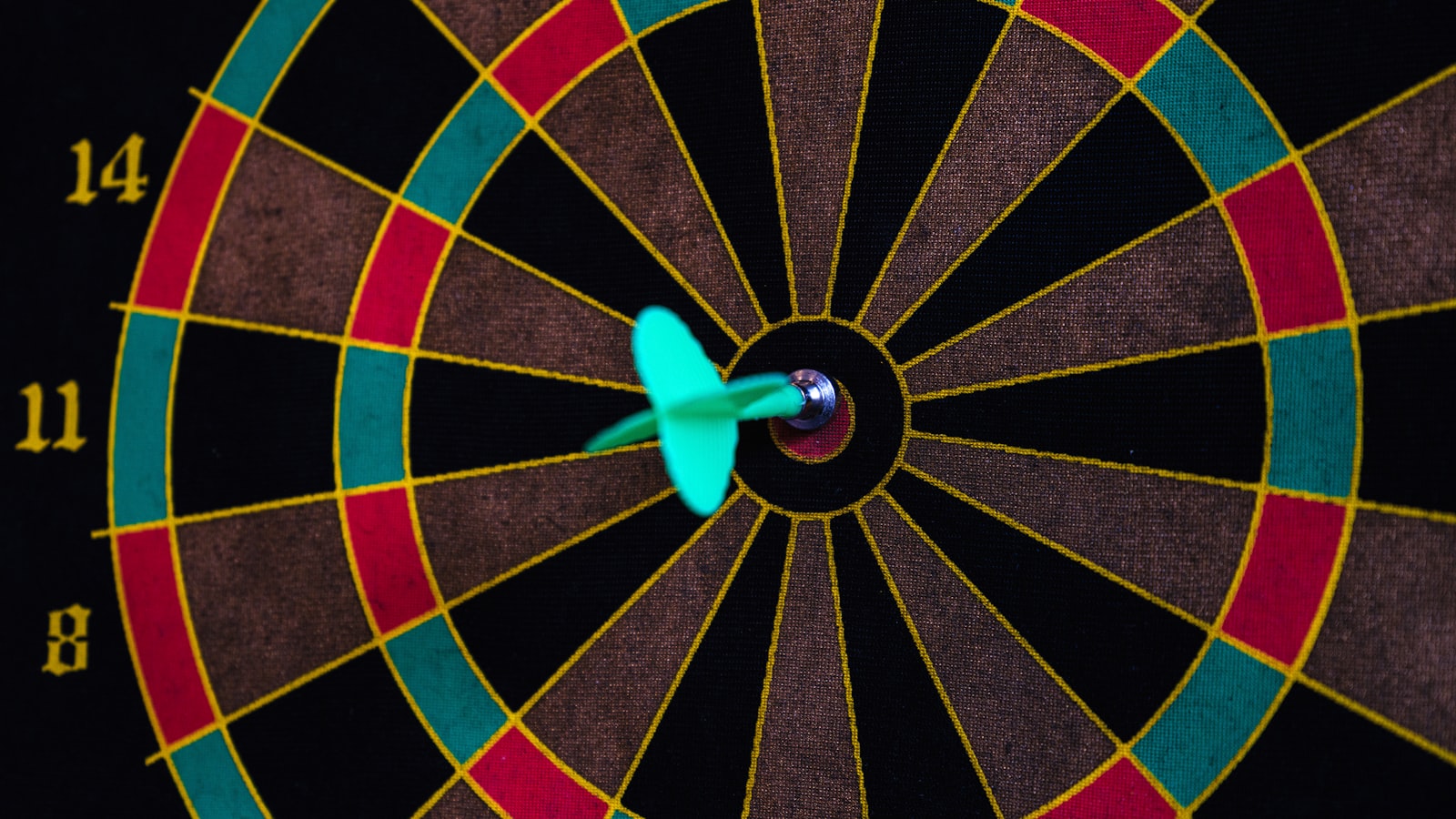
Conclusion

Recap of Key Strategies
Let's quickly recap the key strategies we've discussed to boost your Twitter CTR and drive more traffic:
Understanding Twitter CTR: Know what CTR is and why it matters for your business.
Analyzing Twitter Metrics: Monitor key metrics like impressions, engagements, and link clicks.
Crafting Clickable Tweets: Use compelling language, strong headlines, and strategic link placement.
Timing and Frequency of Tweets: Tweet at optimal times and balance your tweet frequency.
Enhancing Tweet Visuals: Incorporate images, videos, and infographics to make your tweets stand out.
Engaging with Your Audience: Create engaging CTAs, interact with followers, and use polls and questions.
Advanced Strategies: Utilize A/B testing, Twitter ads, and analyze competitor strategies.
Next Steps for Implementation
Ready to put these strategies into action? Here are your next steps:
Review Your Current Performance: Use Twitter Analytics to understand your current CTR and identify areas for improvement.
Plan Your Content: Create a content calendar that includes a mix of engaging tweets, visuals, and CTAs.
Test and Optimize: Regularly A/B test different tweet elements and adjust based on performance data.
Engage Consistently: Make it a habit to interact with your followers and respond to their comments and questions.
Additional Resources and Tools
To further enhance your Twitter marketing efforts, check out these resources:
10 Strategies for Improving Lead Quality and Conversion Rates
10 Transactional Keyword Strategies to Boost Your E-commerce Sales
10 SaaS Sales Funnel Best Practices to Skyrocket Your Revenue
10 Best Practices for Designing a Persuasive Competitor Comparison Chart
10 Delight Stage Tactics to Turn Customers into Brand Advocates
10 Proven Strategies to Boost Your Twitter CTR and Drive More Traffic
Ever wondered why your Twitter posts aren't getting the love they deserve? Well, you're not alone. Many businesses struggle with low click-through rates (CTR) on Twitter. But guess what? You're about to change that. In this article, we’re diving into 10 rock-solid strategies that will skyrocket your Twitter CTR and send your website traffic through the roof. And no, it’s not rocket science—just a sprinkle of TweetMaster magic!
Understanding Twitter CTR
What is Twitter CTR? CTR, or click-through rate, is the percentage of people who click on the link in your tweet compared to the number of people who see it. Simple math, big impact.
Why Twitter CTR Matters for Your Business A high CTR means more eyeballs on your content, more traffic to your site, and ultimately, more conversions. It's the secret sauce to making Twitter work for your business.
Ready to unlock the secrets of Twitter success? Keep reading, and let’s turn those tweets into traffic magnets!
Analyzing Twitter Metrics
Key Twitter Metrics to Monitor
Understanding and tracking key Twitter metrics is essential for optimizing your social media strategy. Here are the top metrics to keep an eye on:
Impressions: This metric shows the total number of times your tweet has been viewed. High impressions indicate that your content is reaching a broad audience.
Engagements & Engagement Rate: Engagements include likes, retweets, replies, and clicks. The engagement rate is the percentage of engagements relative to impressions. A high engagement rate signifies that your content resonates well with your audience.
Link Clicks & Click Through Rate: Link clicks measure how many times users clicked on links within your tweets. The click-through rate (CTR) is the ratio of link clicks to impressions. A higher CTR means your tweets are effective in driving traffic to your website.
How to Use Twitter Analytics
Twitter Analytics is a powerful tool that can help you track these metrics and refine your strategy. Here's how to make the most of it:
Accessing Twitter Analytics: Visit Twitter Analytics on your desktop or mobile device. On desktop, navigate via More > Creator Studio > Analytics. On mobile, view analytics for individual tweets by tapping View Tweet analytics.
Regular Monitoring: Consistently check your analytics to understand which content performs best. This helps in making data-driven decisions to enhance your Twitter strategy.
Align Goals with Metrics: Set clear objectives and align them with key metrics. For example, if your goal is to increase website traffic, focus on improving your link clicks and CTR.
Use Advanced Tools: Enhance your analysis with tools like Sprout Social and Socialinsider for deeper insights and competitive benchmarks.
For more strategies on improving your online marketing performance, check out our articles on improving lead quality and conversion rates and competitive PPC tactics.

Crafting Clickable Tweets
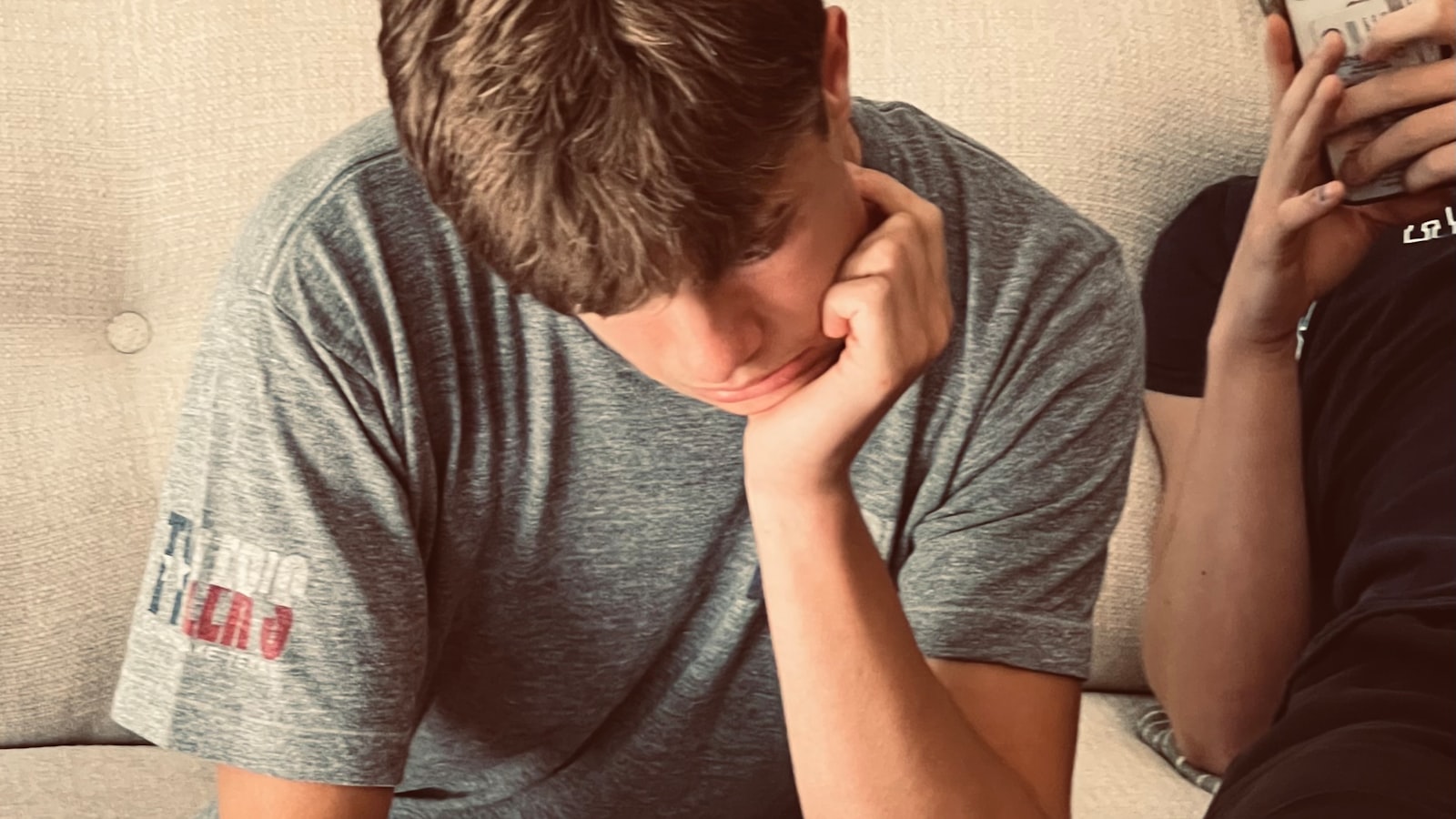
Use Clear and Compelling Language
When it comes to Twitter, clarity is king. Your tweets should be easy to read and understand at a glance. Use simple, direct language that speaks to your audience's needs and interests. Avoid jargon and fluff. The goal is to make your message as compelling as possible in those precious 280 characters.
Incorporate Strong Headlines and Verbs
Headlines are the hook that draws readers in. Use strong verbs and action-oriented language to create a sense of urgency and excitement. For instance, instead of saying New Blog Post, try Discover How to Skyrocket Your CTR! This approach grabs attention and encourages clicks.
Position Links Strategically
Where you place your links can significantly impact your click-through rate. Position your links early in the tweet to ensure they are visible without needing to click Show more. This strategy increases the likelihood of clicks, especially on mobile devices where space is limited.
Utilize Hashtags Effectively
Hashtags are powerful tools for increasing the visibility of your tweets. Use them wisely by incorporating 1-2 relevant hashtags that align with your content. Overloading your tweet with hashtags can make it look spammy and reduce engagement. Stick to popular and trending hashtags within your niche to reach a broader audience.
For more strategies on improving your online marketing performance, check out our articles on improving lead quality and conversion rates and competitive PPC tactics.
Timing and Frequency of Tweets
Optimal Times to Tweet
Timing is everything on Twitter. Based on Buffer's recent study, the best times to tweet for maximum clicks and engagement are:
Early Mornings: Tweets sent between 2:00 and 3:00 a.m. get the most clicks.
Evenings: Engagement peaks late at night, especially between 2:00 and 3:00 a.m.
Retweets and Favorites: The sweet spot for retweets and favorites is between 9:00 p.m. and 10:00 p.m.
However, popular times can vary by region. For instance, 9:00 a.m. in Pacific Time, noon in Central and Eastern Time, and 4:00 p.m. in Central European Time are also prime times to post.
Balancing Tweet Frequency
Finding the right balance in tweet frequency is crucial. Tweet too little, and you risk being forgotten. Tweet too much, and you might annoy your followers. Here's a simple guide:
Daily Tweets: Aim for 3-5 tweets per day to keep your audience engaged without overwhelming them.
Peak Hours: Increase your tweet frequency during peak engagement times (e.g., evenings and late nights).
Non-Peak Hours: Don't ignore non-peak hours; they often yield higher engagement.
Remember, it's all about quality over quantity. Make each tweet count!
Scheduling Tweets for Maximum Impact
Scheduling your tweets can help you maintain consistency and reach your audience at optimal times. Here are some tips:
Use Scheduling Tools: Tools like Followerwonk, Crowdfire, and Sprout Social’s ViralPost® can help you identify the best times to post.
Test Different Times: Experiment with different posting times to see what works best for your audience.
Consider International Audiences: If you have a global audience, adjust your schedule to cater to different time zones.
By strategically scheduling your tweets, you can ensure that your content reaches your audience when they're most active and engaged.

Enhancing Tweet Visuals
Importance of Images and Videos
In the Twitterverse, visuals are your secret weapon. Tweets with images or videos get more engagement. Why? Because humans are visual creatures. A striking image or a captivating video can stop someone mid-scroll and make them pay attention. Think of it as the difference between reading a plain text and flipping through a vibrant photo album.

Visuals don't just attract; they communicate. A well-chosen image or video can convey emotions, tell a story, or highlight key points more effectively than text alone.
Best Practices for Media Usage
Using media in your tweets is a game-changer, but there are some best practices to keep in mind:
Quality Over Quantity: Always use high-resolution images and videos. Blurry or pixelated visuals can harm your brand's credibility.
Consistency is Key: Maintain a consistent style that aligns with your brand. This could be through color schemes, filters, or graphic elements.
Optimize for Mobile: Ensure your visuals look good on mobile devices. Twitter is often accessed via smartphones, so your media should be mobile-friendly.
Use Alt Text: Add descriptive alt text to your images. This not only helps with accessibility but also boosts your SEO.
For more tips on improving your marketing performance, check out our 10 strategies for improving lead quality and conversion rates.
Leveraging Infographics
Infographics are a powerful tool for presenting complex information in an easily digestible format. They combine visuals and data to tell a compelling story. Here’s how to make the most of them:
Keep it Simple: Focus on one main idea per infographic. Too much information can overwhelm your audience.
Make it Shareable: Design your infographics to be easily shareable. This means using clear fonts, bright colors, and a clean layout.
Data Accuracy: Ensure the data you present is accurate and up-to-date. Credibility is crucial.
Infographics can significantly boost your engagement rates. They are visually appealing and can convey complex information quickly. For more advanced strategies, explore our 10 competitive PPC tactics.
By enhancing your tweet visuals, you not only make your content more engaging but also increase your chances of driving more traffic and improving your CTR on Twitter. Stay creative and keep experimenting with different types of media to see what resonates best with your audience.
Engaging with Your Audience
Creating Engaging CTAs
Creating engaging Calls to Action (CTAs) is essential for boosting your Twitter CTR. A compelling CTA encourages your audience to take the next step, whether it’s clicking a link, retweeting, or replying to your tweet. Here are some tips:
Be Clear and Direct: Use straightforward language that tells your audience exactly what you want them to do. For example, Click here to learn more or Retweet if you agree.
Create Urgency: Phrases like Limited time offer or Don't miss out can create a sense of urgency, prompting immediate action.
Use Action Verbs: Verbs like Discover, Join, or Get can make your CTA more dynamic and engaging.
Interacting with Followers
Engaging with your followers is crucial for building a loyal community and increasing your Twitter CTR. Interaction fosters a sense of connection and trust, making your audience more likely to engage with your content. Here’s how to do it effectively:
Respond to Comments: Take the time to reply to comments and mentions. A simple Thank you or a thoughtful response can go a long way.
Ask Questions: Encourage conversation by asking open-ended questions related to your content. This not only boosts engagement but also provides valuable insights into your audience's preferences.
Retweet and Like: Show appreciation for your followers by retweeting and liking their tweets. This helps build a reciprocal relationship.
Utilizing Polls and Questions
Polls and questions are powerful tools for engaging your audience and driving interaction. They make your followers feel involved and valued, which can significantly increase your Twitter CTR. Here’s how to use them:
Create Polls: Use Twitter’s poll feature to ask your audience for their opinions on various topics. This not only engages them but also provides you with instant feedback.
Ask for Opinions: Post questions that invite your followers to share their thoughts. For example, What's your favorite social media strategy? or How do you stay productive during the day?
Share Results: After a poll ends, share the results with your audience and thank them for participating. This shows that you value their input and encourages future engagement.

For more tips on improving your online marketing strategies, check out our article on 10 Strategies for Improving Lead Quality and Conversion Rates.
Advanced Strategies for Higher CTR
A/B Testing Tweet Elements
Want to know what makes your audience tick? A/B testing is your best friend. By creating two versions of a tweet with slight variations, you can see which one performs better. Test different elements like:
Headlines
Images
Call-to-Actions (CTAs)
Hashtags
For instance, try one tweet with a question as the headline and another with a bold statement. Analyze the results to see which drives more clicks. Remember, small tweaks can lead to big results.
Utilizing Twitter Ads and Sponsored Tweets
If you're not using Twitter Ads, you're leaving money on the table. Sponsored tweets can amplify your reach and drive more traffic. Here's how to make the most of it:
Target the right audience: Use Twitter's targeting options to reach users who are most likely to engage with your content.
Craft compelling ad copy: Your ad should be concise, engaging, and include a strong CTA.
Monitor performance: Keep an eye on metrics like impressions, engagements, and CTR to optimize your campaigns.
For more tips on improving your ad strategies, check out our 10 Competitive PPC Tactics to Stay Ahead of the Game.
Analyzing Competitor Strategies
Why reinvent the wheel when you can learn from your competitors? Analyzing their strategies can provide valuable insights. Look at:
Top-performing tweets: Identify which of their tweets have the highest engagement.
Hashtag usage: See which hashtags they use frequently and how they resonate with the audience.
Tweet timing: Observe when they tweet and how often.
Use tools like Twitter Analytics and third-party apps to gather this data. Implementing these insights can give you a competitive edge. For a deeper dive into competitor analysis, visit our guide on Designing a Persuasive Competitor Comparison Chart.
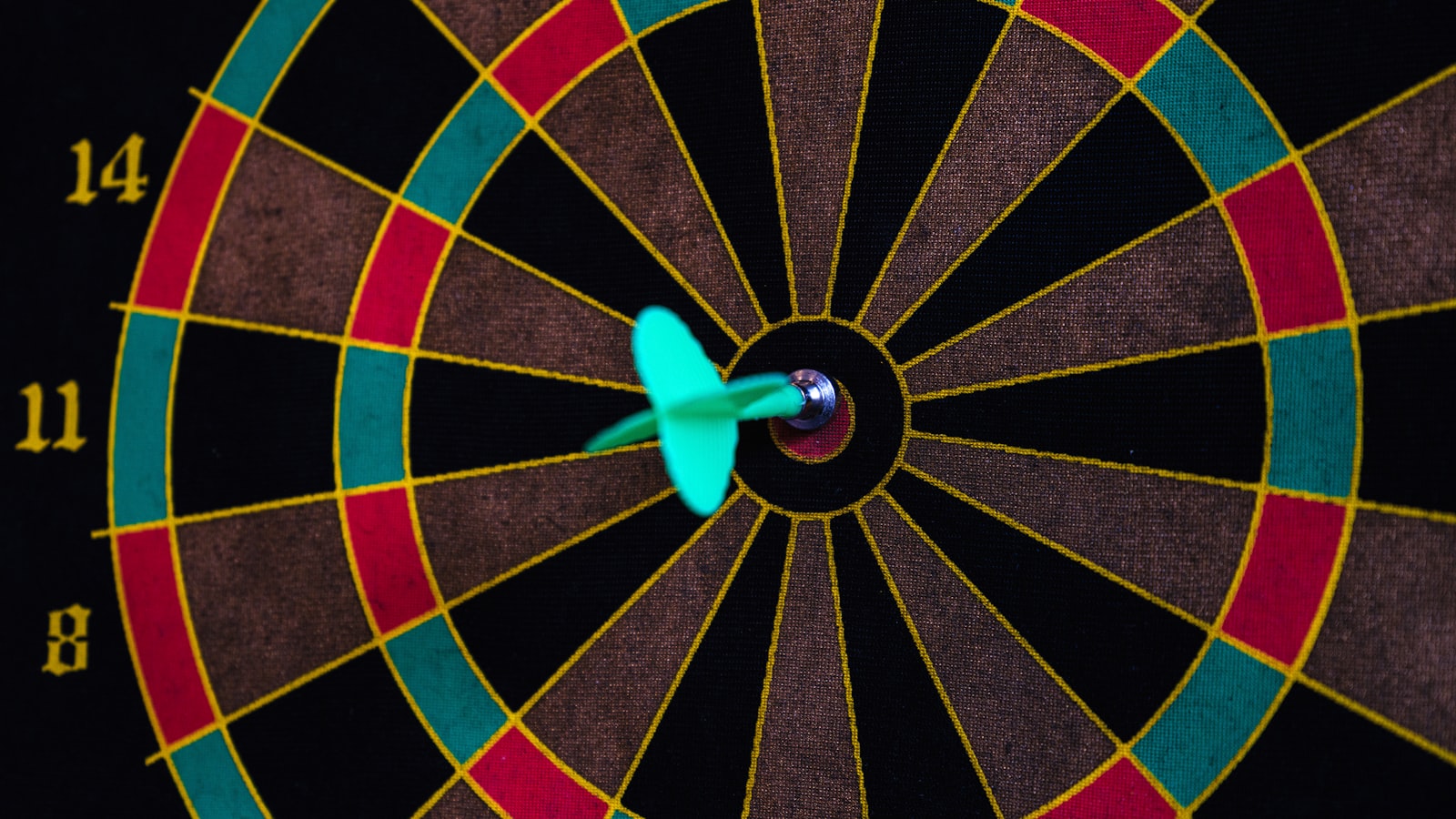
Conclusion

Recap of Key Strategies
Let's quickly recap the key strategies we've discussed to boost your Twitter CTR and drive more traffic:
Understanding Twitter CTR: Know what CTR is and why it matters for your business.
Analyzing Twitter Metrics: Monitor key metrics like impressions, engagements, and link clicks.
Crafting Clickable Tweets: Use compelling language, strong headlines, and strategic link placement.
Timing and Frequency of Tweets: Tweet at optimal times and balance your tweet frequency.
Enhancing Tweet Visuals: Incorporate images, videos, and infographics to make your tweets stand out.
Engaging with Your Audience: Create engaging CTAs, interact with followers, and use polls and questions.
Advanced Strategies: Utilize A/B testing, Twitter ads, and analyze competitor strategies.
Next Steps for Implementation
Ready to put these strategies into action? Here are your next steps:
Review Your Current Performance: Use Twitter Analytics to understand your current CTR and identify areas for improvement.
Plan Your Content: Create a content calendar that includes a mix of engaging tweets, visuals, and CTAs.
Test and Optimize: Regularly A/B test different tweet elements and adjust based on performance data.
Engage Consistently: Make it a habit to interact with your followers and respond to their comments and questions.
Additional Resources and Tools
To further enhance your Twitter marketing efforts, check out these resources:
10 Strategies for Improving Lead Quality and Conversion Rates
10 Transactional Keyword Strategies to Boost Your E-commerce Sales
10 SaaS Sales Funnel Best Practices to Skyrocket Your Revenue
10 Best Practices for Designing a Persuasive Competitor Comparison Chart
10 Delight Stage Tactics to Turn Customers into Brand Advocates
Need help with SEO?
Need help with SEO?
Need help with SEO?
Join our 5-day free course on how to use AI to get more traffic to your website!
Explode your organic traffic and generate red-hot leads without spending a fortune on ads
Claim the top spot on search rankings for the most lucrative keywords in your industry
Cement your position as the undisputed authority in your niche, fostering unshakable trust and loyalty
Skyrocket your conversion rates and revenue with irresistible, customer-centric content
Conquer untapped markets and expand your reach by seizing hidden keyword opportunities
Liberate your time and resources from tedious content tasks, so you can focus on scaling your business
Gain laser-sharp insights into your ideal customers' minds, enabling you to create products and content they can't resist
Harness the power of data-driven decision-making to optimize your marketing for maximum impact
Achieve unstoppable, long-term organic growth without being held hostage by algorithm updates or ad costs
Stay light-years ahead of the competition by leveraging cutting-edge AI to adapt to any market shift or customer trend
Explode your organic traffic and generate red-hot leads without spending a fortune on ads
Claim the top spot on search rankings for the most lucrative keywords in your industry
Cement your position as the undisputed authority in your niche, fostering unshakable trust and loyalty
Skyrocket your conversion rates and revenue with irresistible, customer-centric content
Conquer untapped markets and expand your reach by seizing hidden keyword opportunities
Liberate your time and resources from tedious content tasks, so you can focus on scaling your business
Gain laser-sharp insights into your ideal customers' minds, enabling you to create products and content they can't resist
Harness the power of data-driven decision-making to optimize your marketing for maximum impact
Achieve unstoppable, long-term organic growth without being held hostage by algorithm updates or ad costs
Stay light-years ahead of the competition by leveraging cutting-edge AI to adapt to any market shift or customer trend
Explode your organic traffic and generate red-hot leads without spending a fortune on ads
Claim the top spot on search rankings for the most lucrative keywords in your industry
Cement your position as the undisputed authority in your niche, fostering unshakable trust and loyalty
Skyrocket your conversion rates and revenue with irresistible, customer-centric content
Conquer untapped markets and expand your reach by seizing hidden keyword opportunities
Liberate your time and resources from tedious content tasks, so you can focus on scaling your business
Gain laser-sharp insights into your ideal customers' minds, enabling you to create products and content they can't resist
Harness the power of data-driven decision-making to optimize your marketing for maximum impact
Achieve unstoppable, long-term organic growth without being held hostage by algorithm updates or ad costs
Stay light-years ahead of the competition by leveraging cutting-edge AI to adapt to any market shift or customer trend