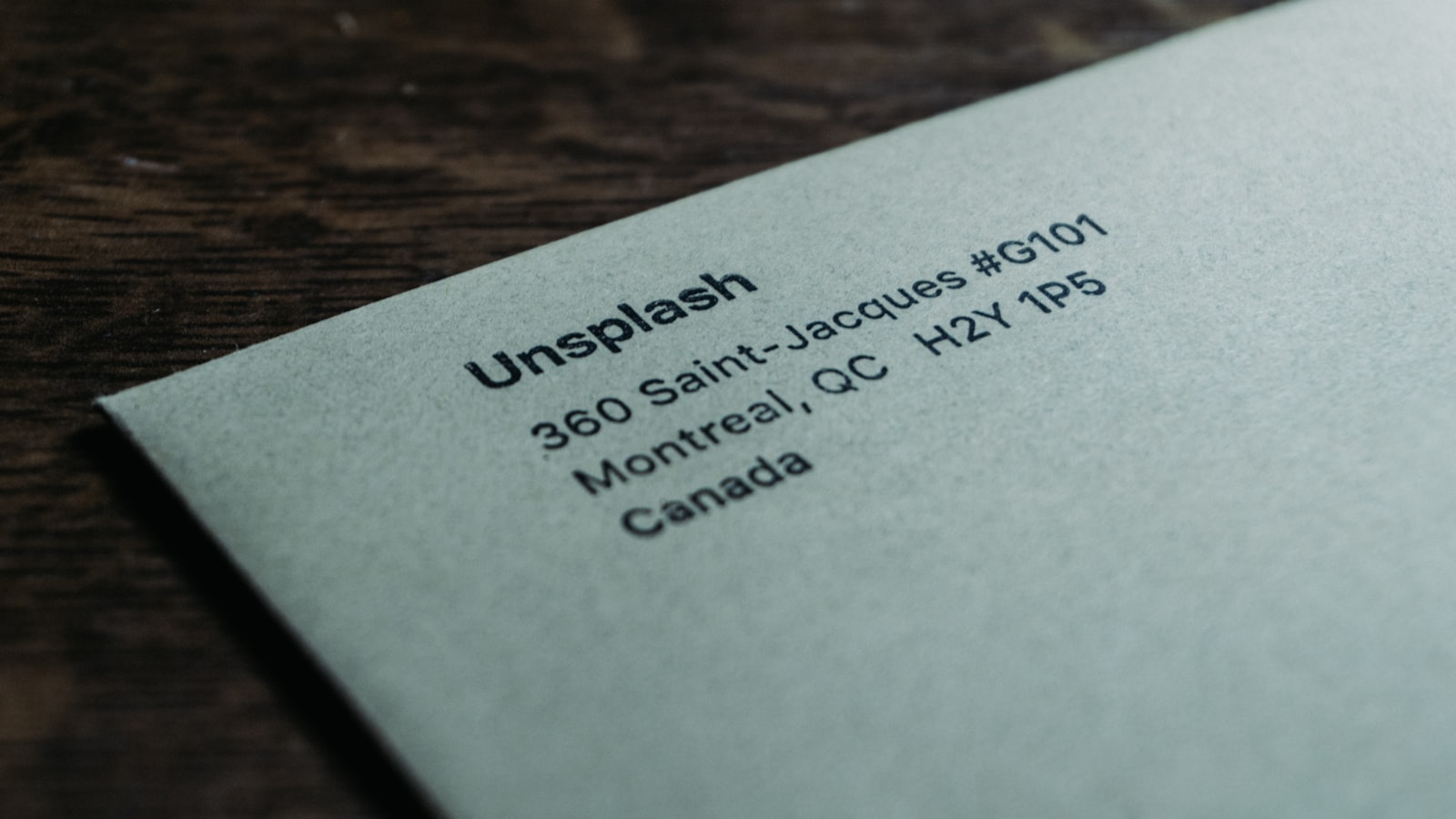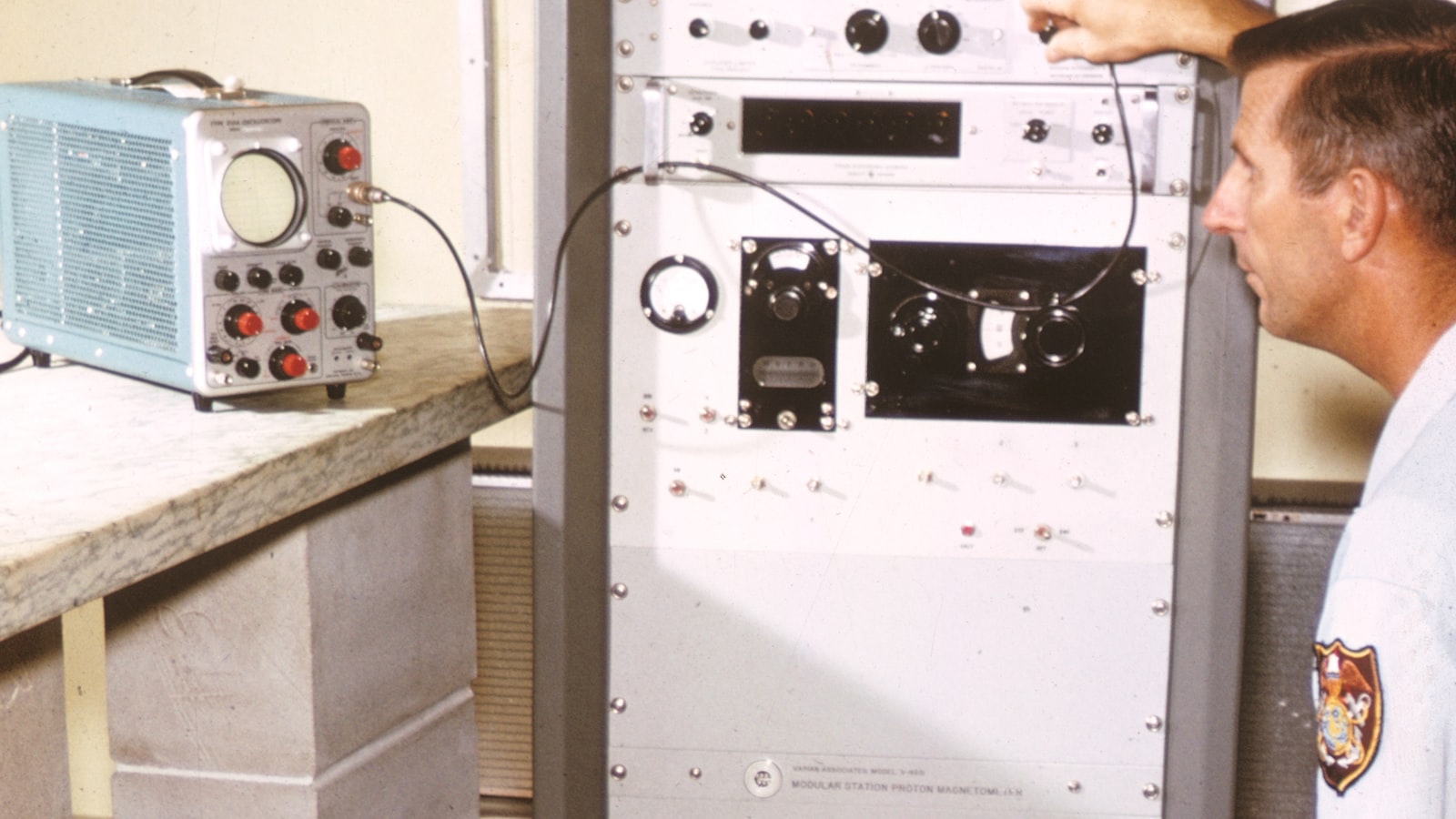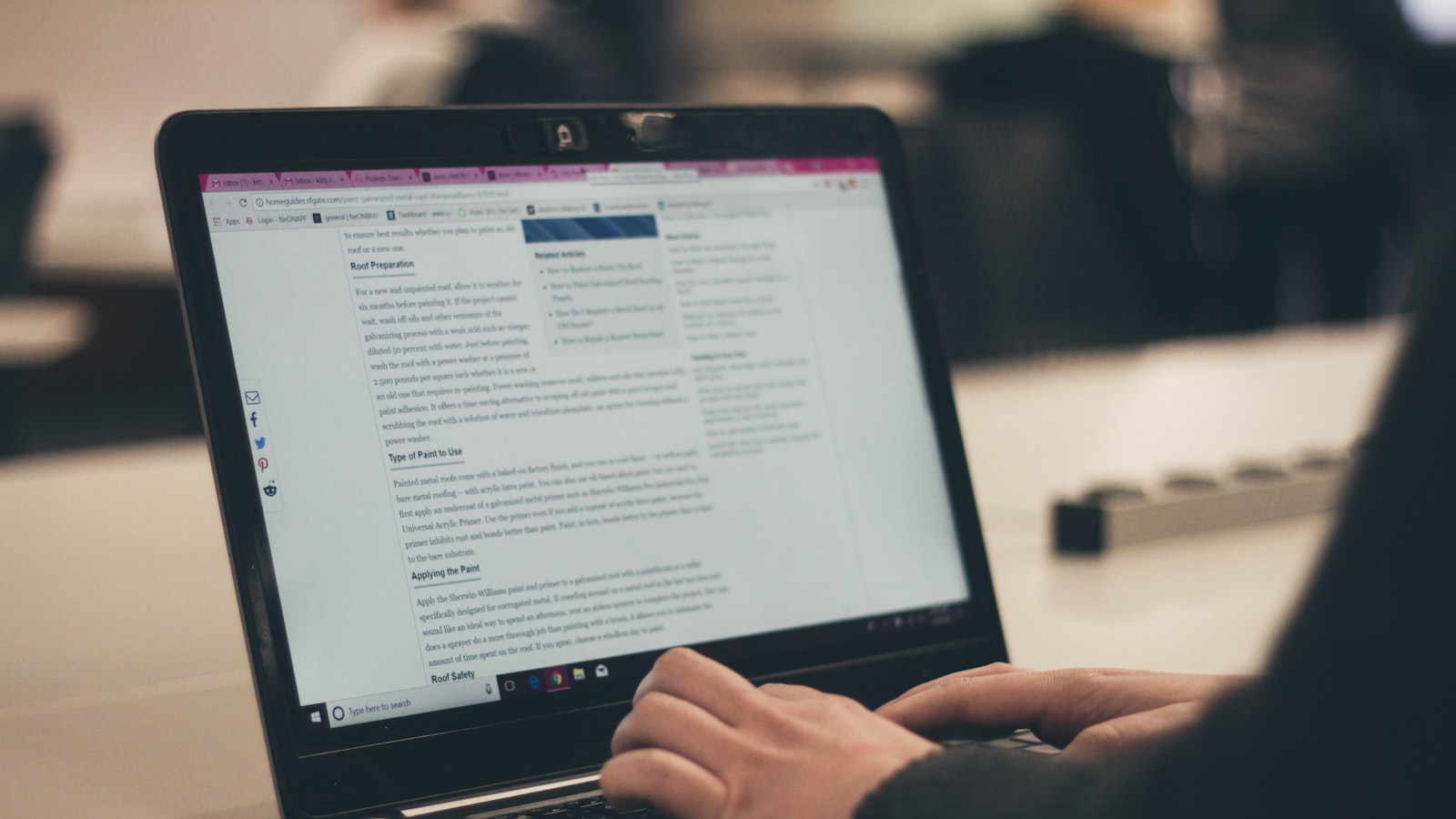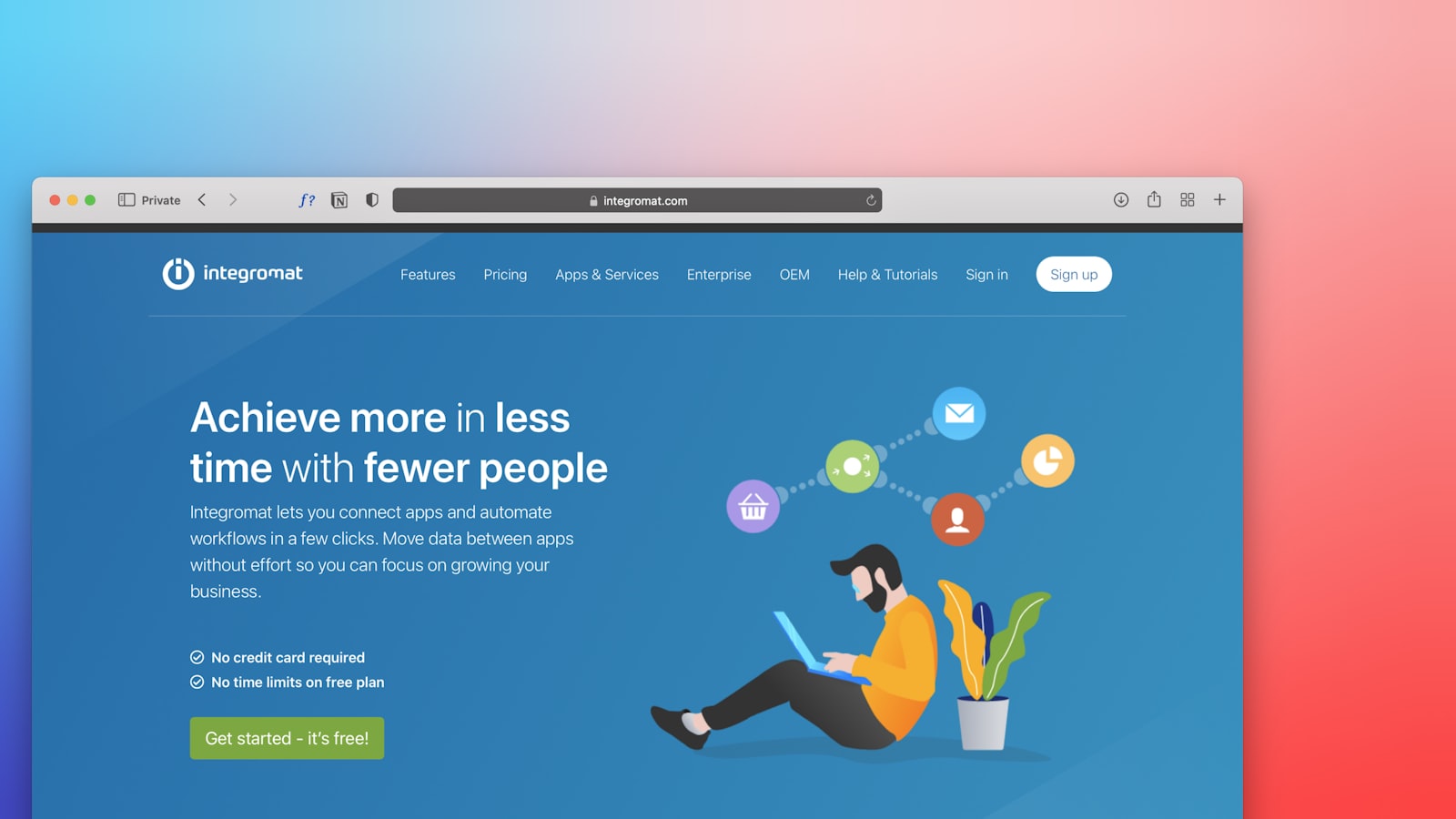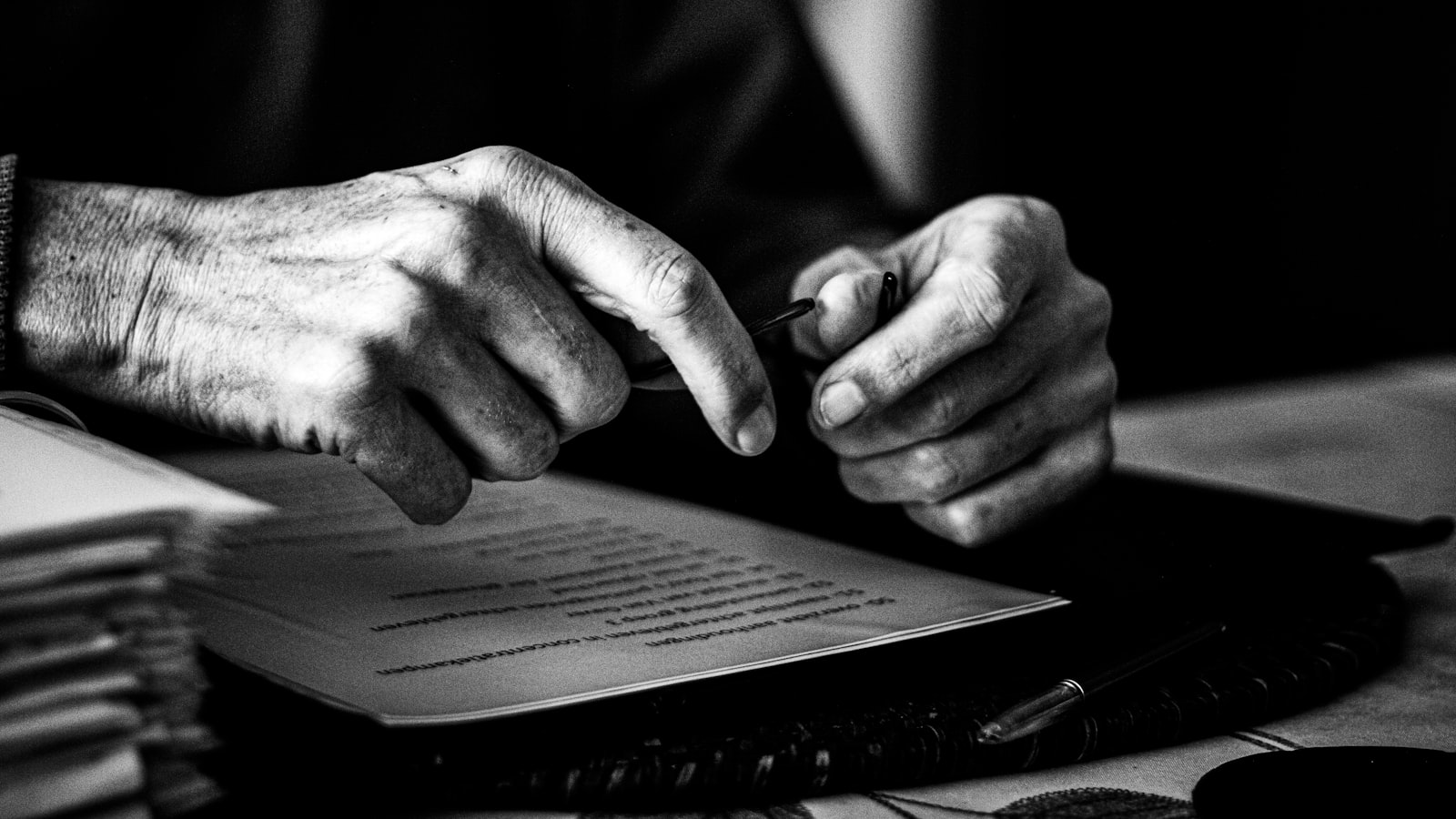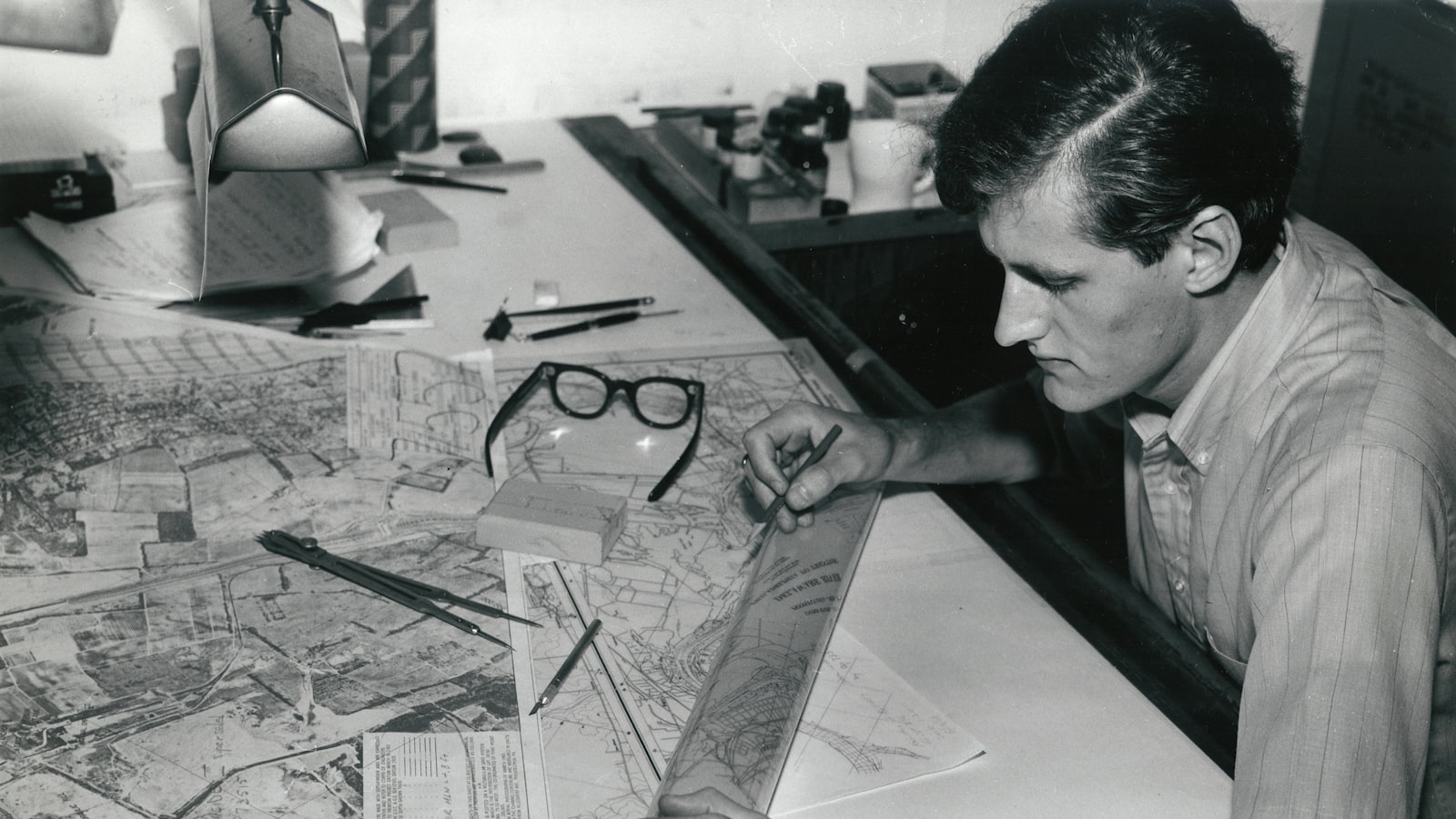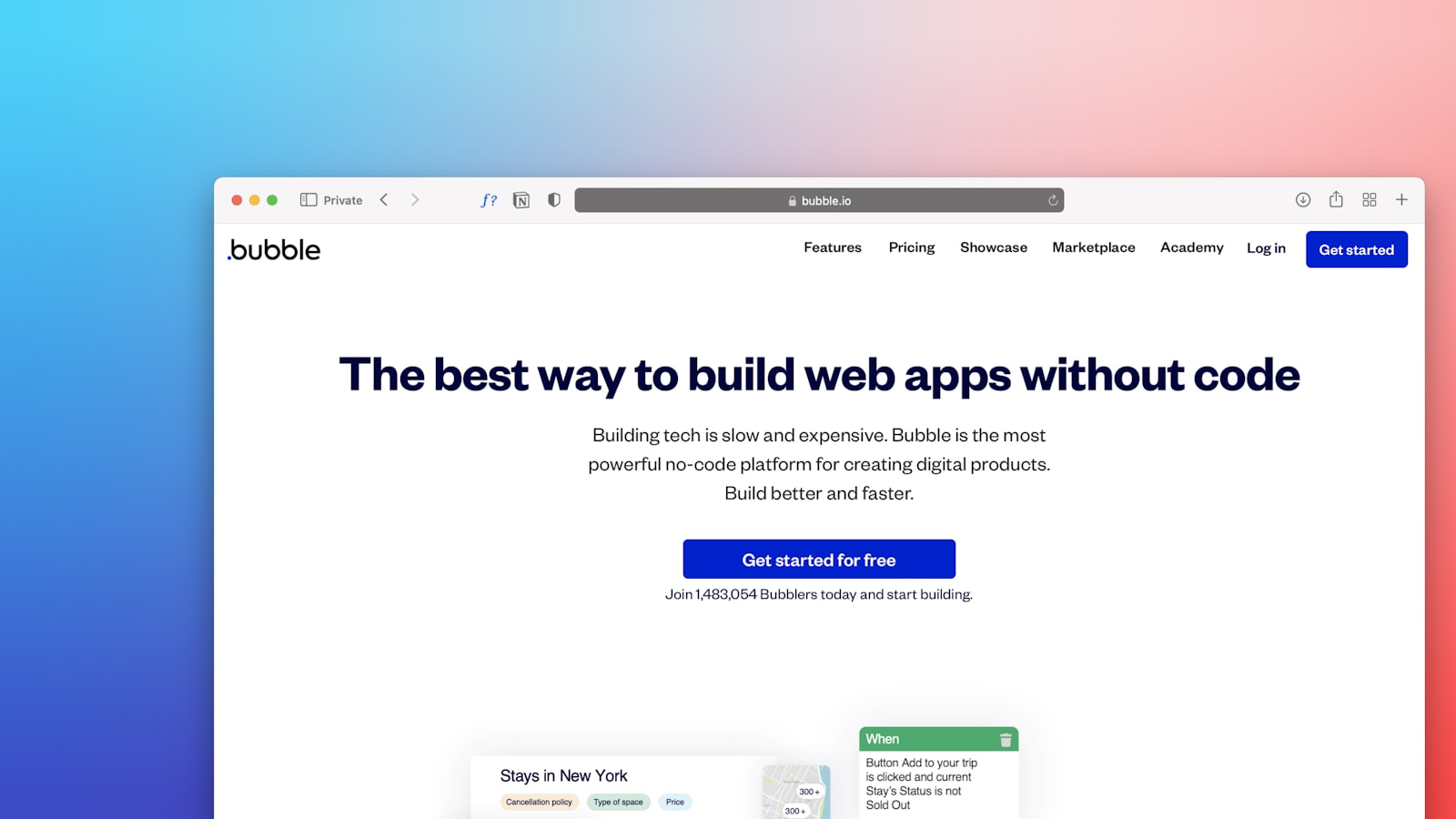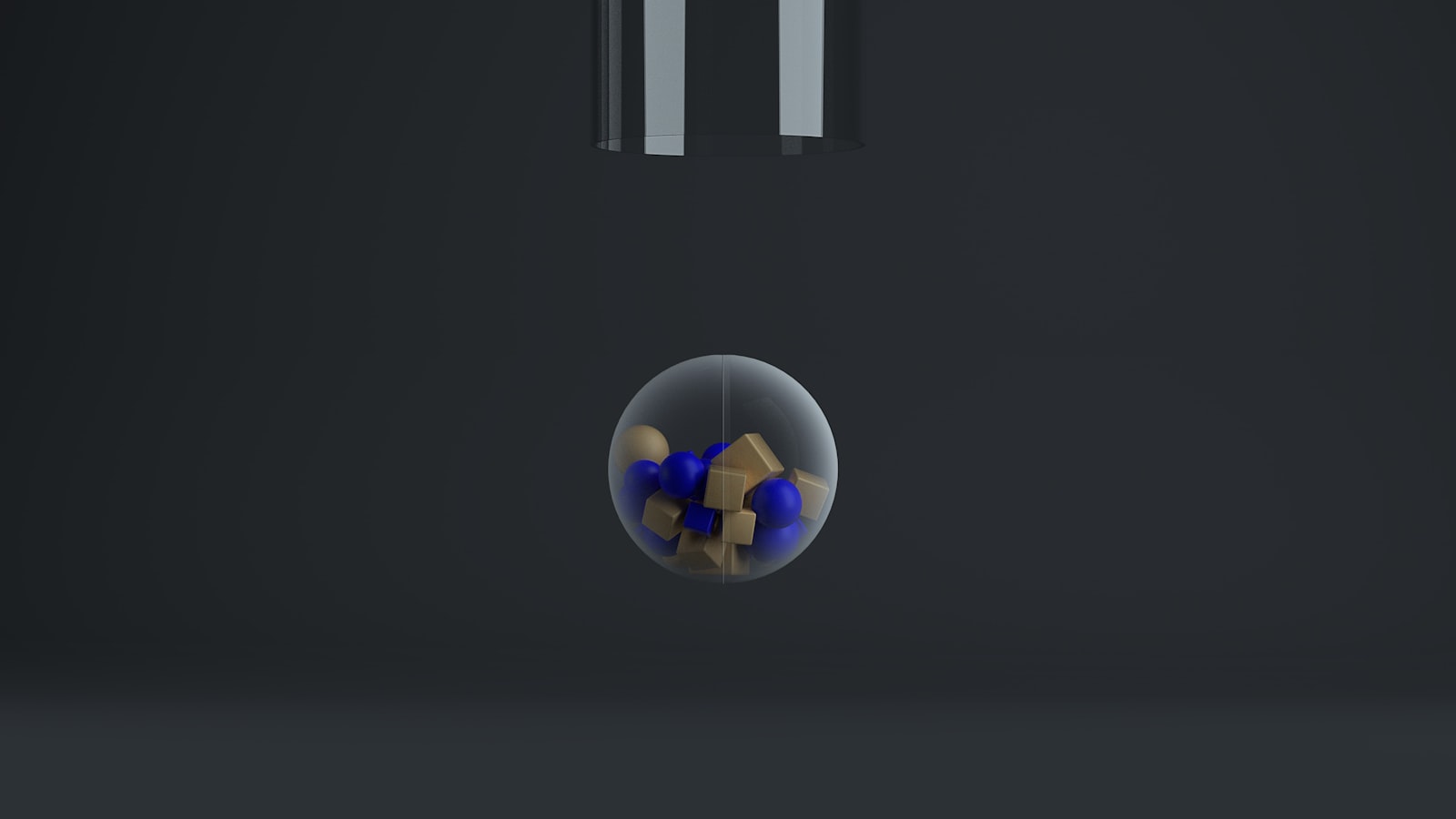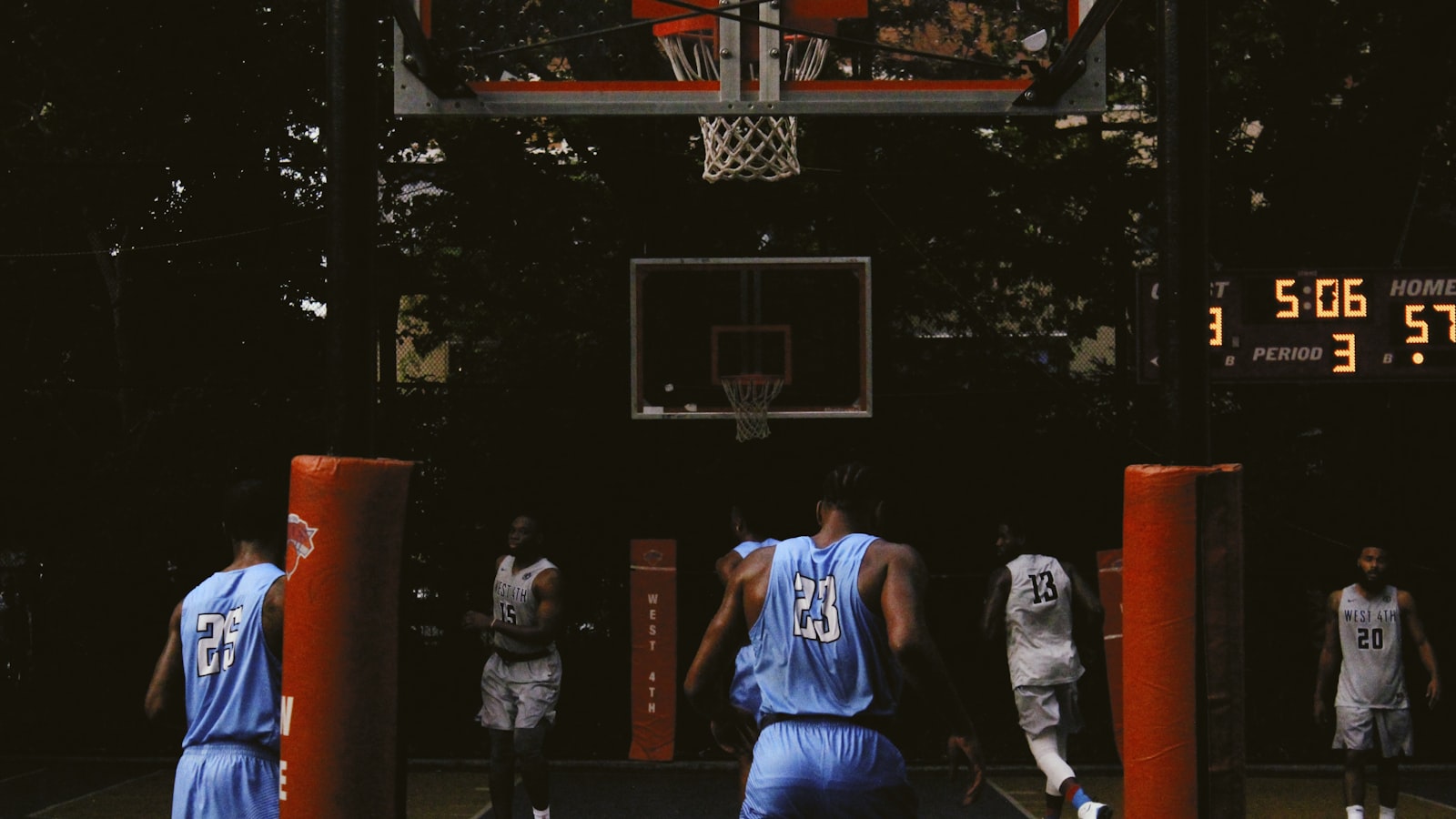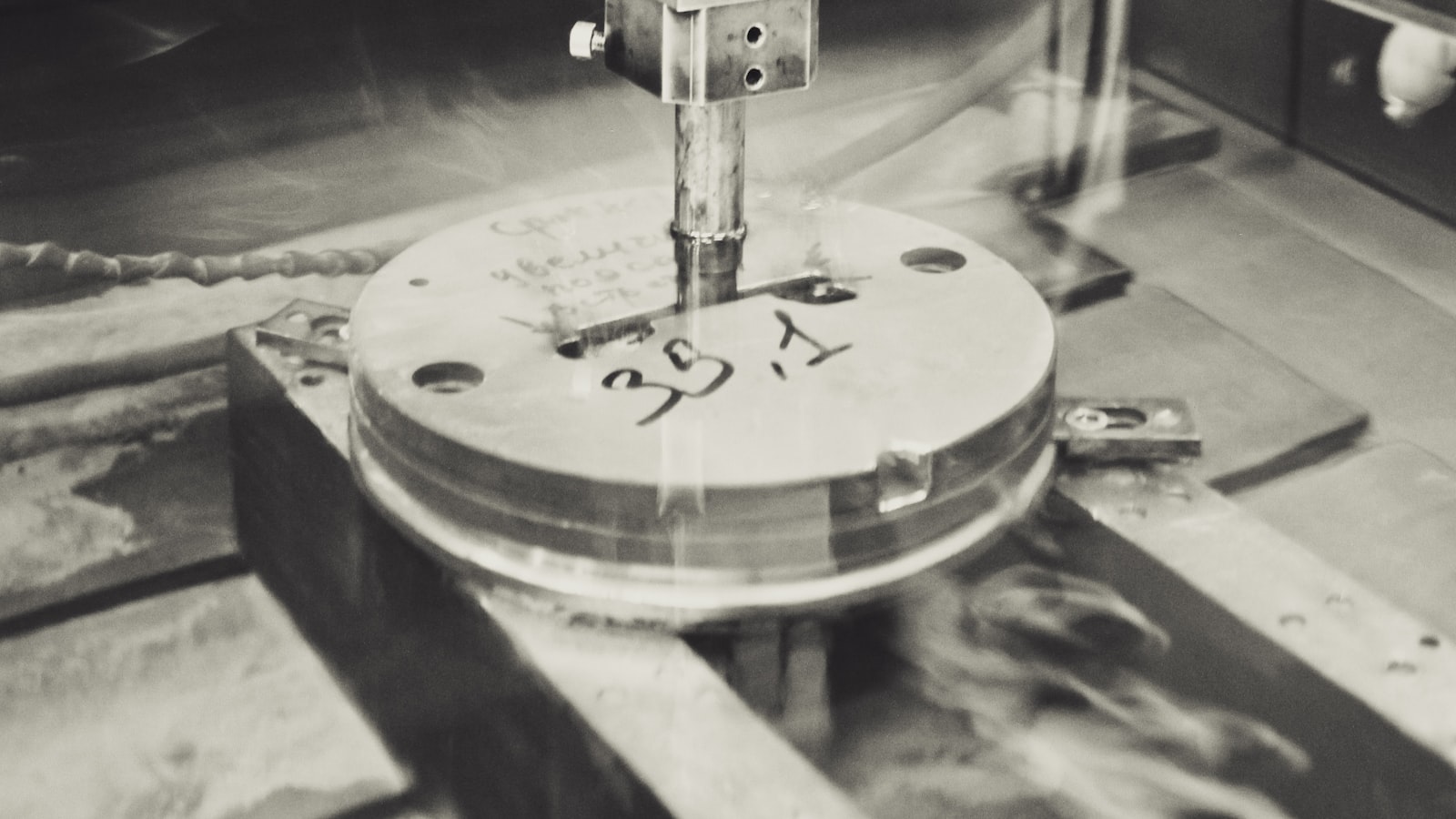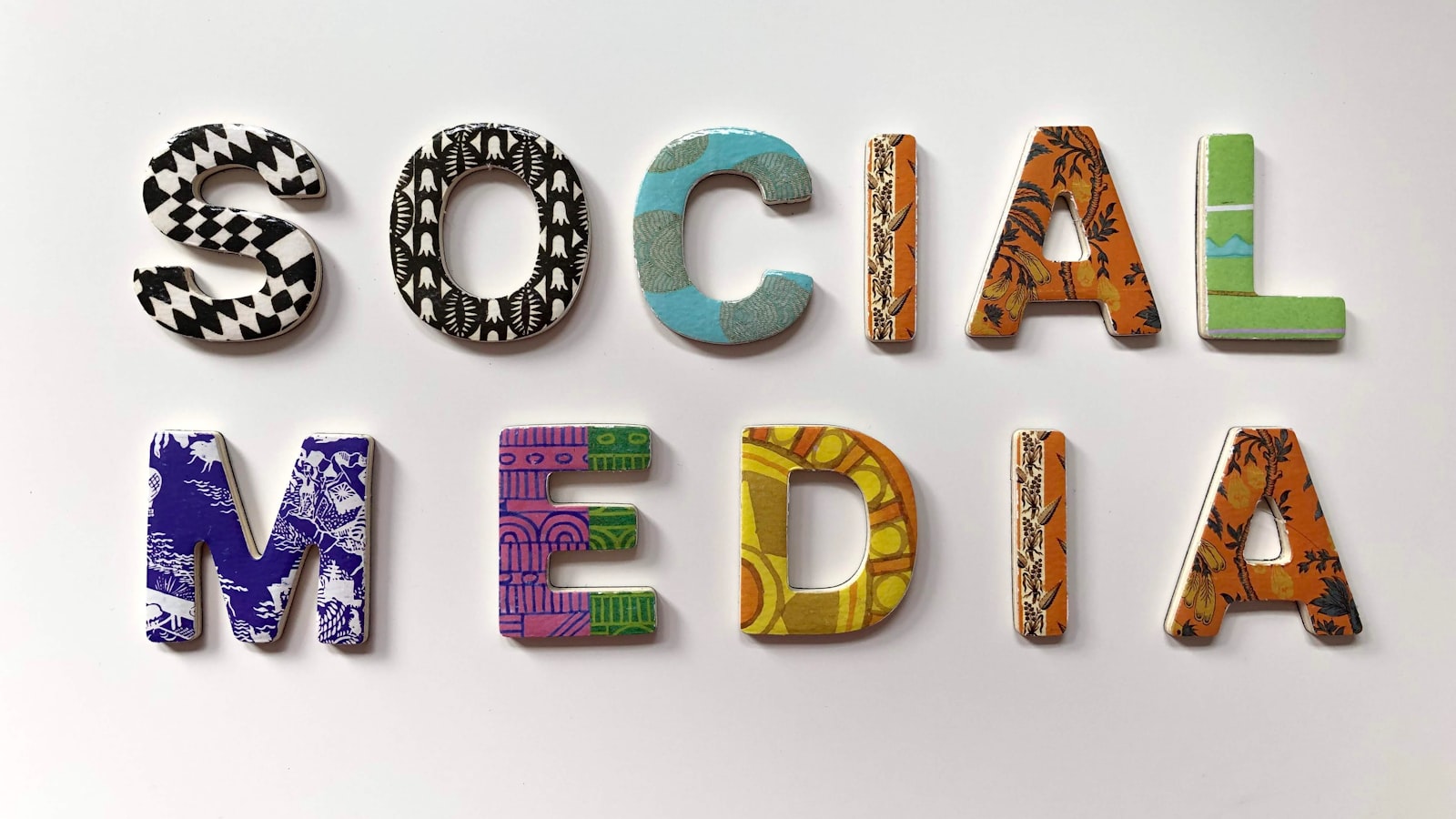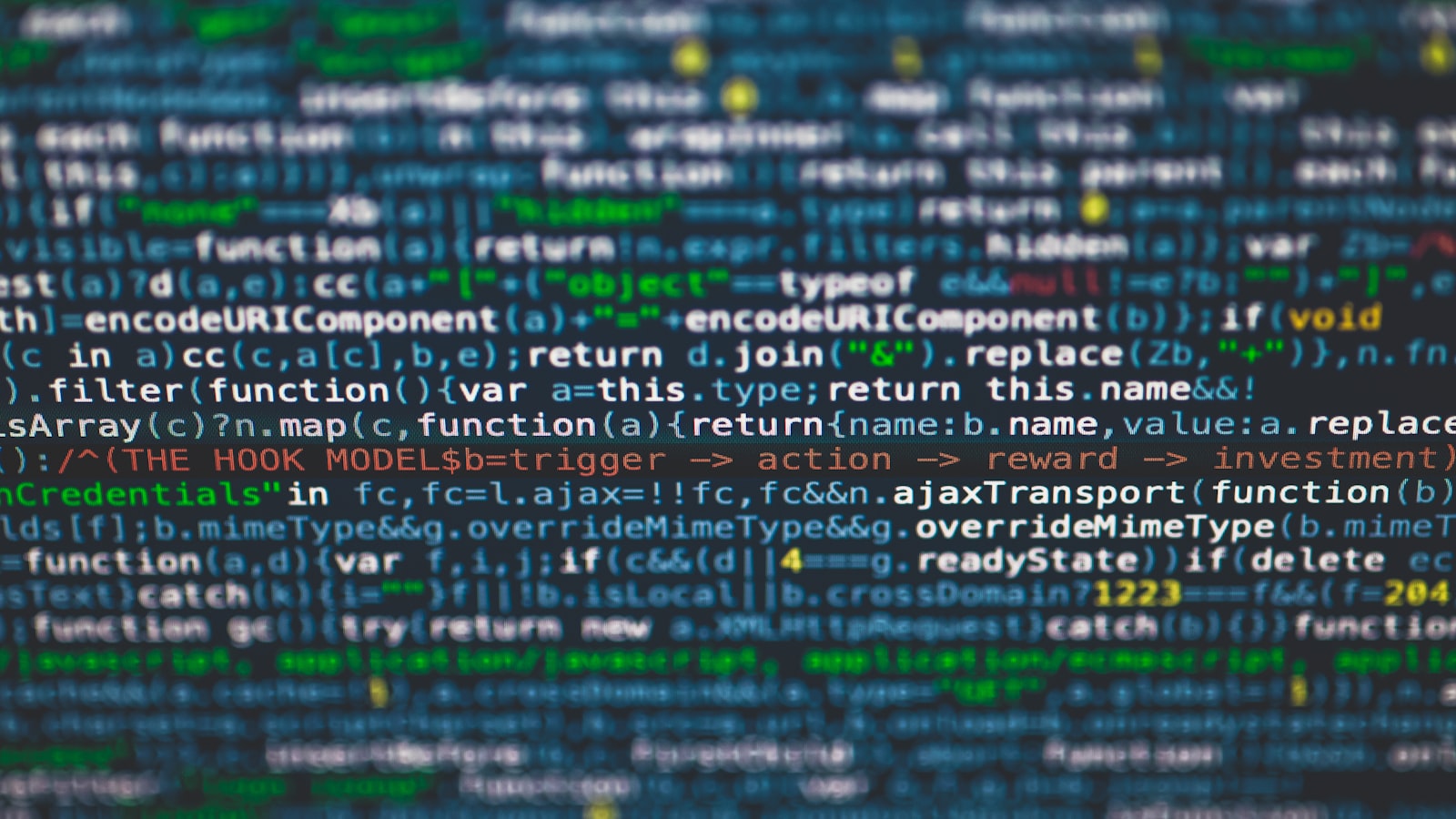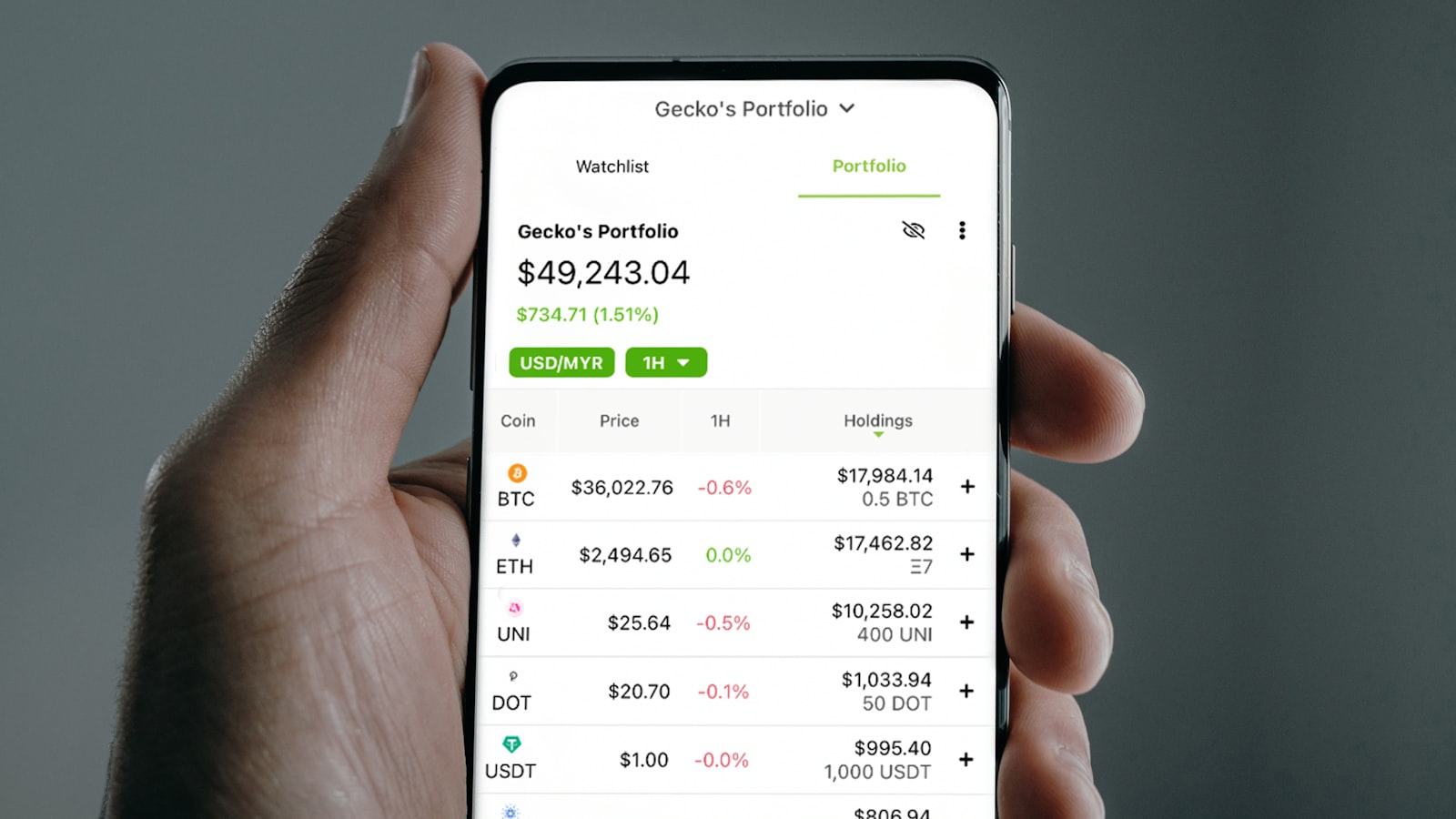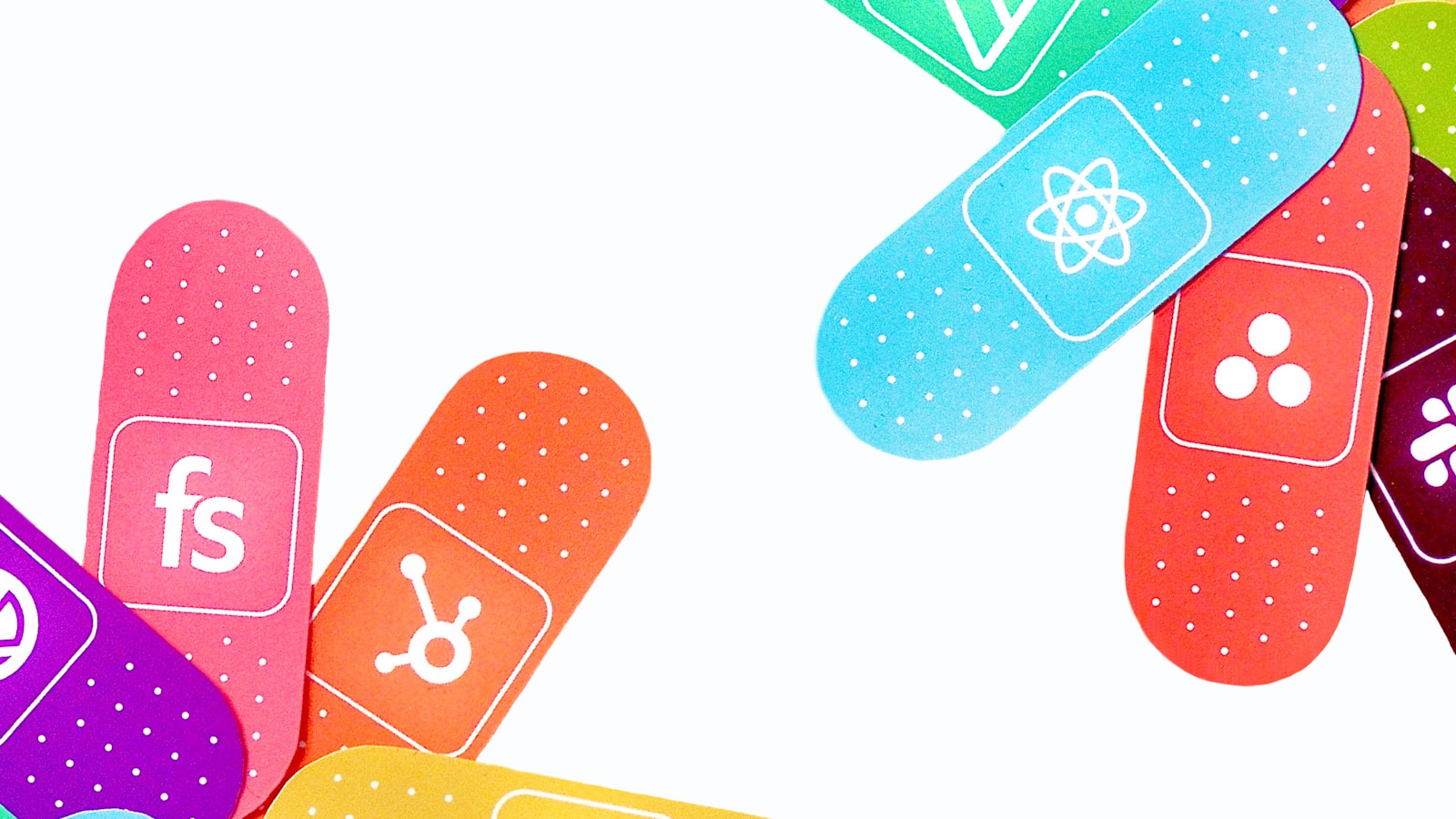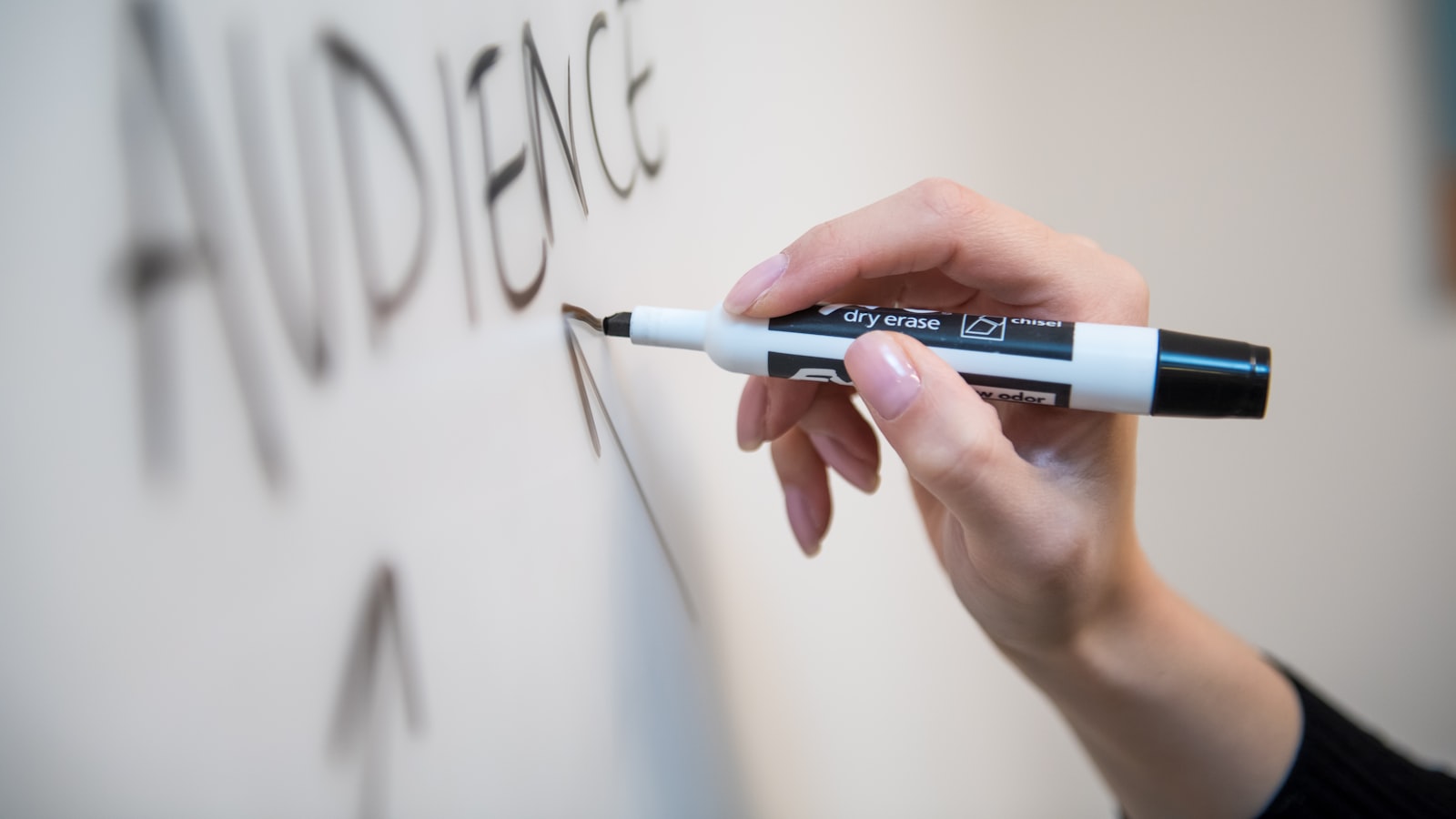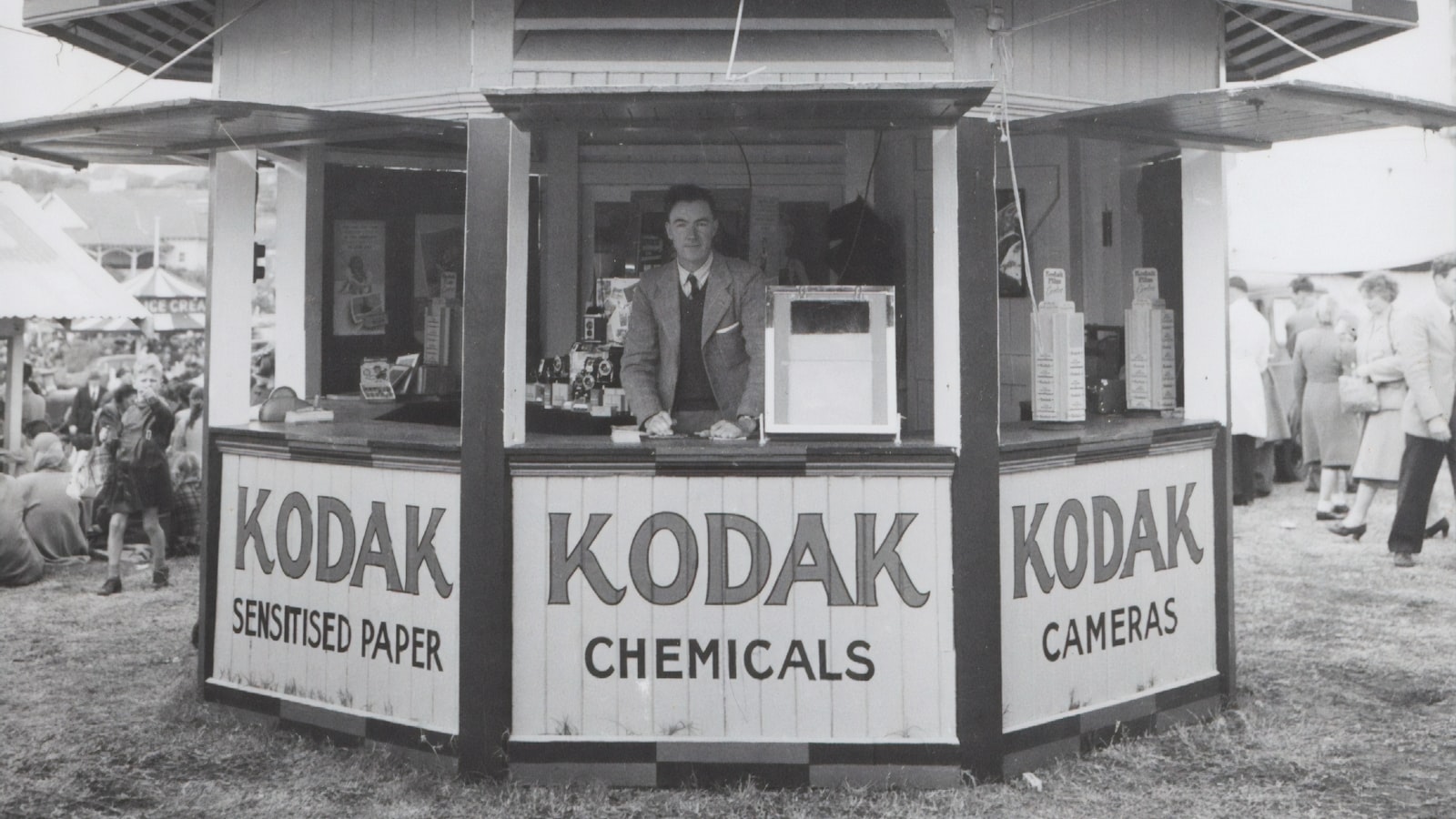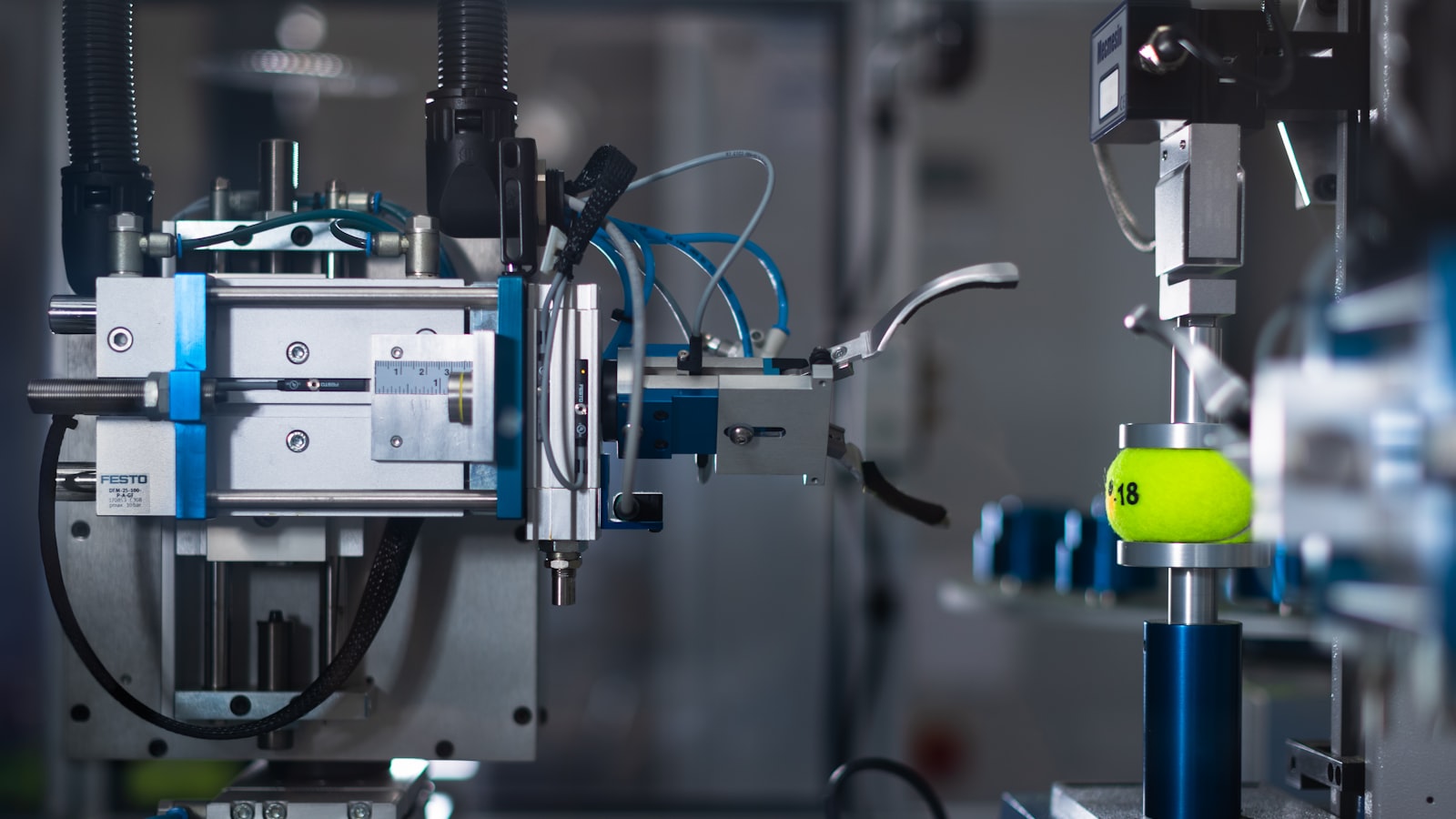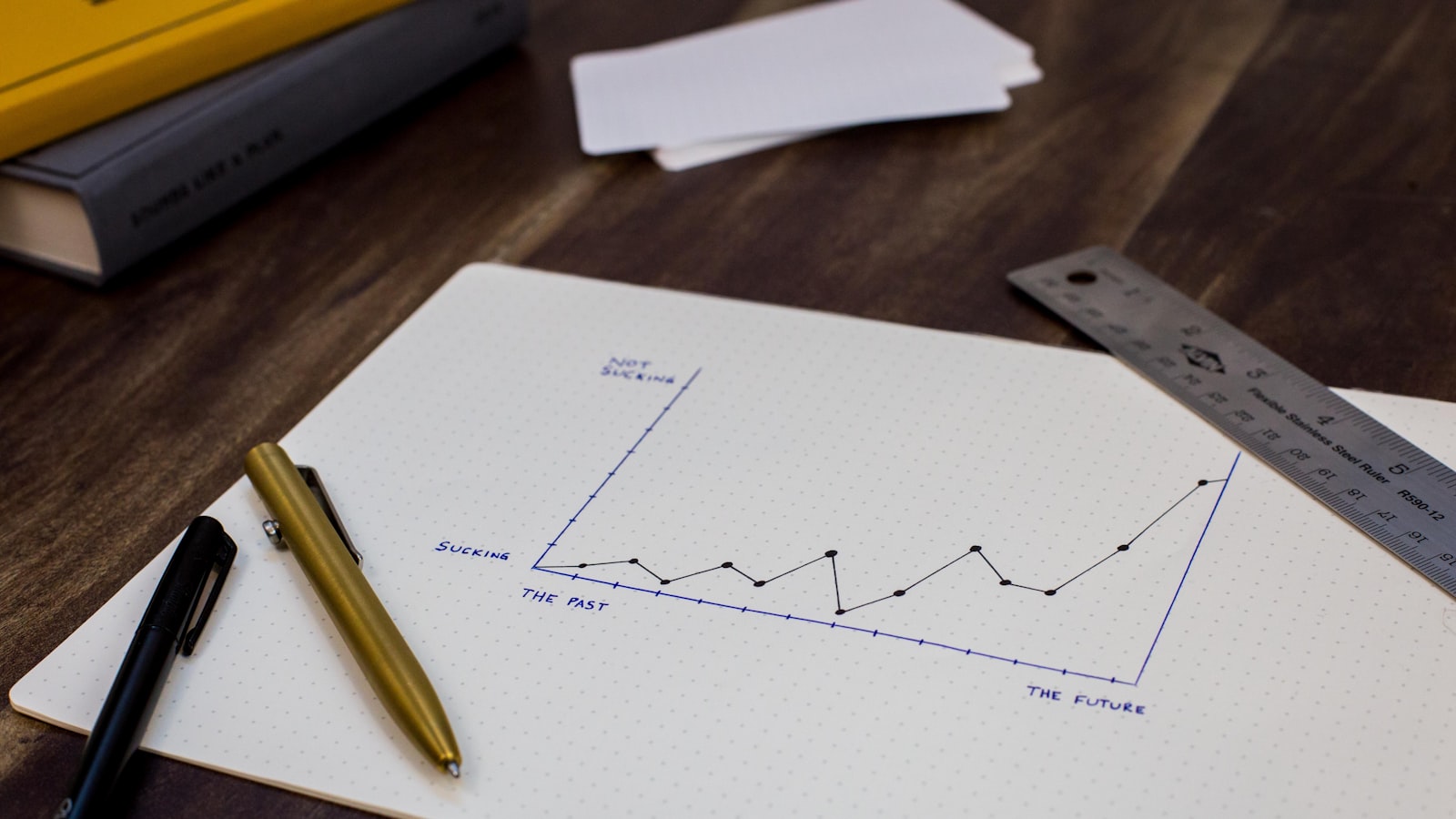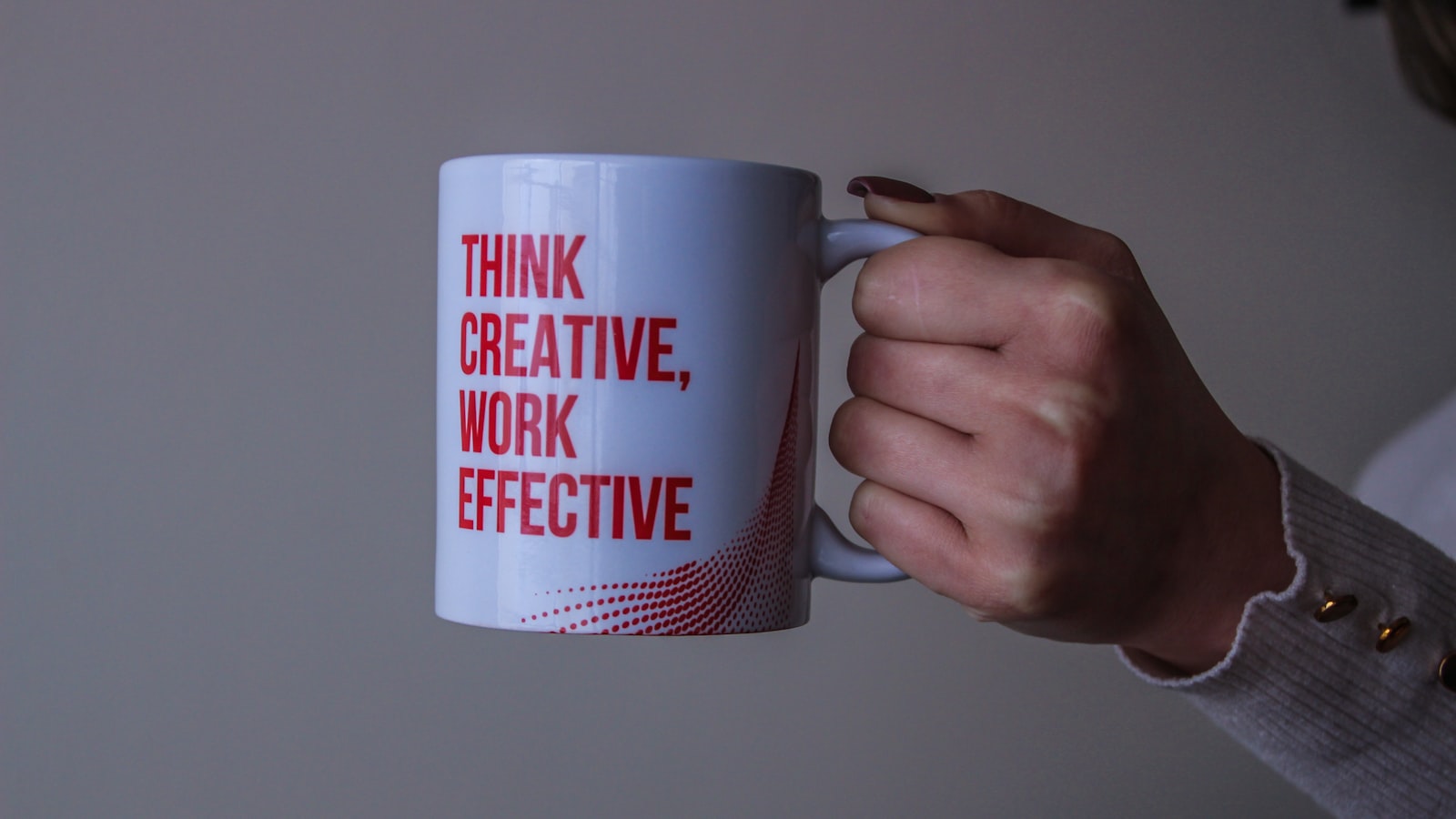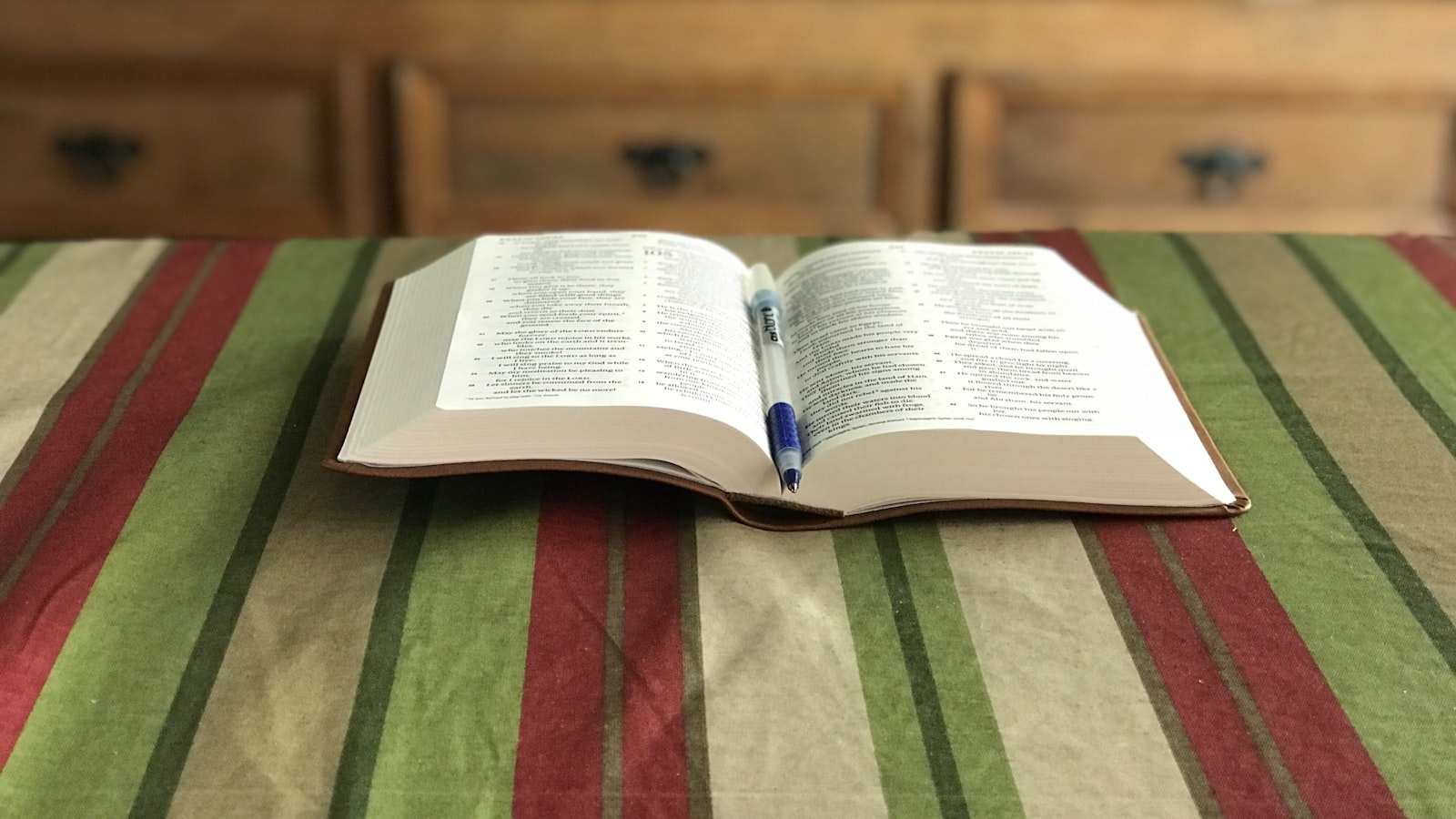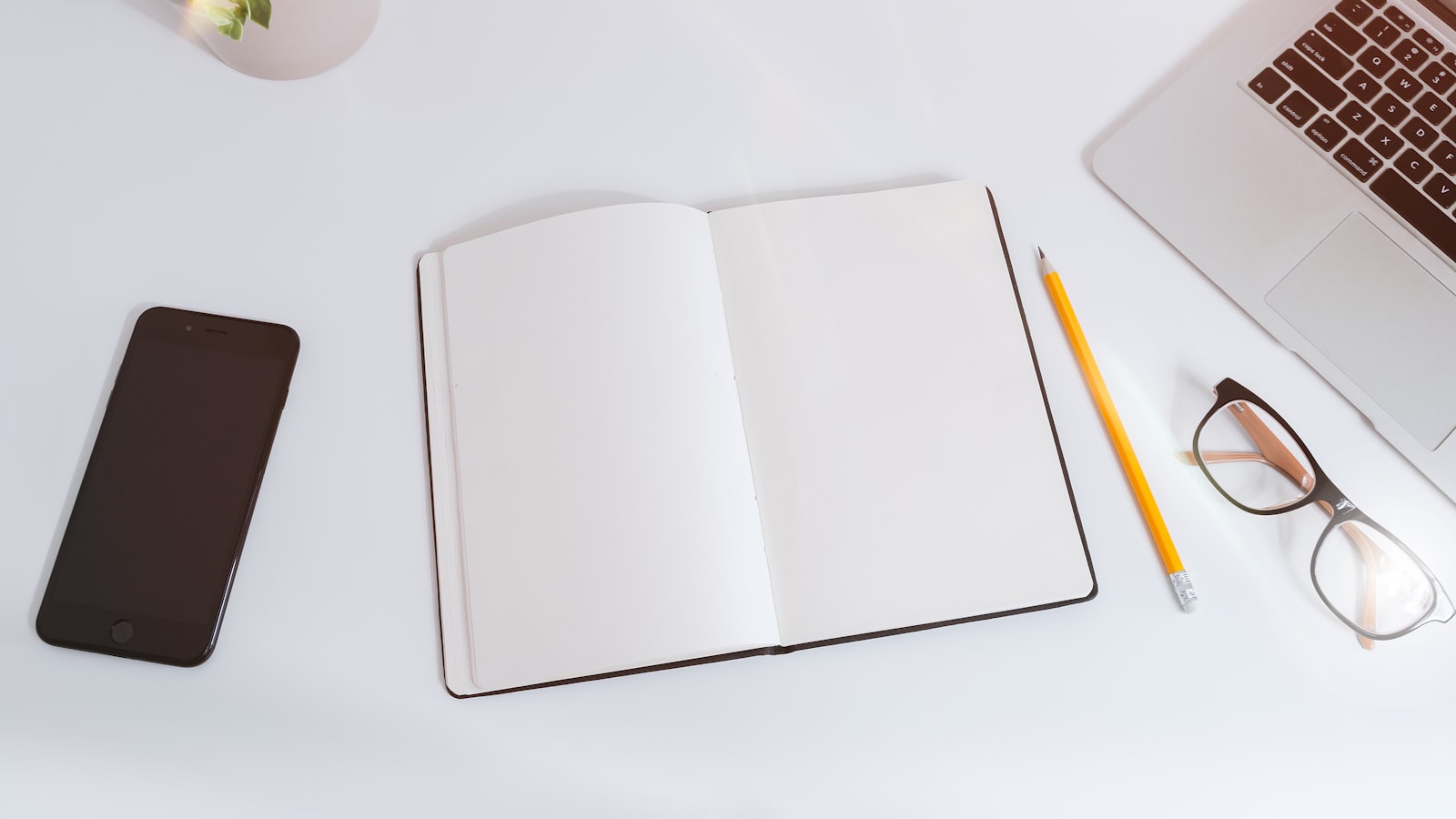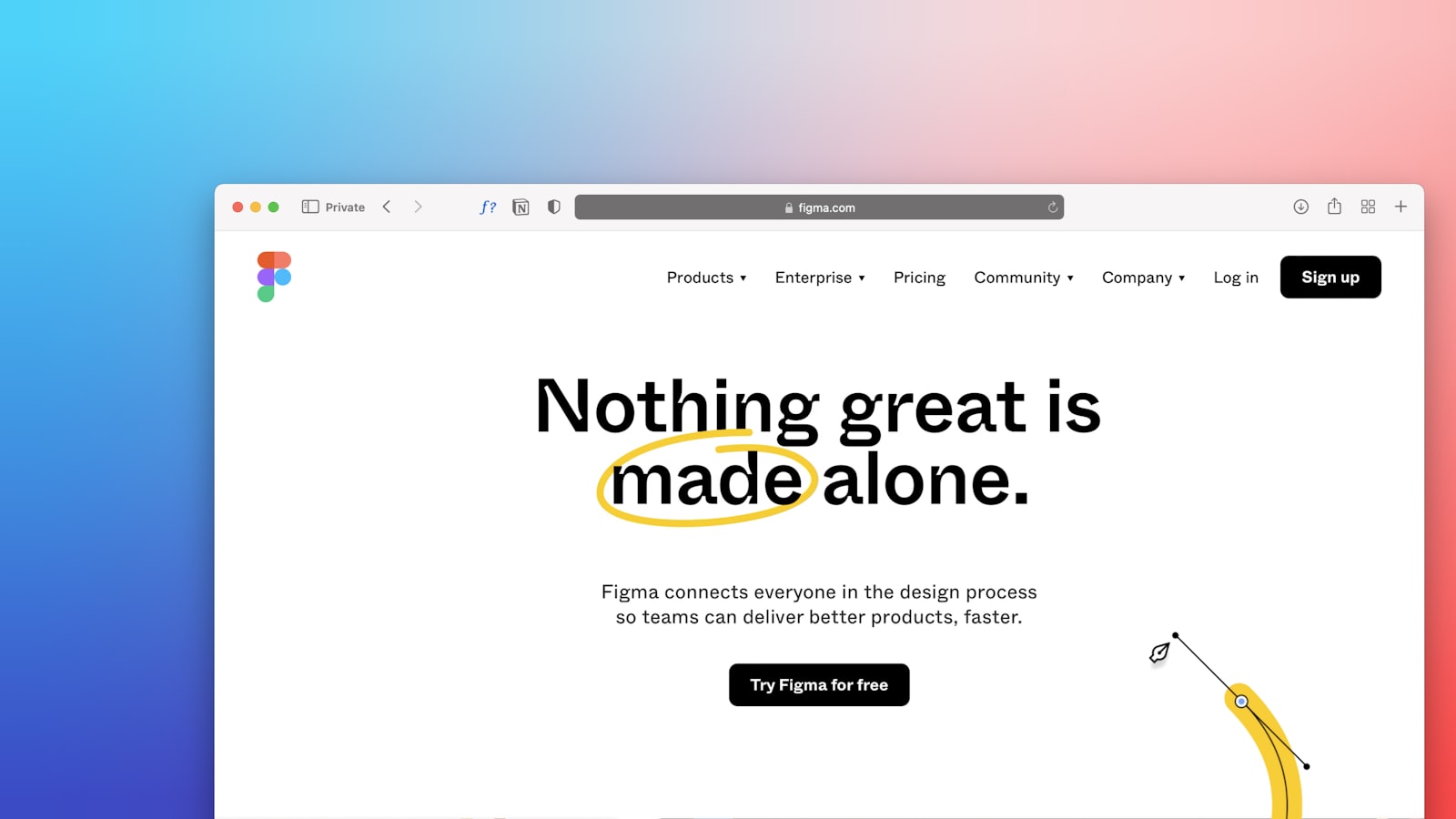How to Choose the Right B2B CRM Software for Your Business
How to Choose the Right B2B CRM Software for Your Business
How to Choose the Right B2B CRM Software for Your Business
Discover how to choose the best B2B CRM software for your business. Learn key factors and tips to make an informed decision. Read now!
Discover how to choose the best B2B CRM software for your business. Learn key factors and tips to make an informed decision. Read now!



Introduction
Why B2B CRM Software is Crucial for Your Business
Ever tried herding cats? Now imagine those cats are your sales leads and customer data. Without the right B2B CRM software, that's exactly what managing your business relationships can feel like. Investing in top-notch CRM software isn't just a nice-to-have; it's your secret weapon for skyrocketing efficiency, boosting sales, and keeping your sanity intact.
Overview of What to Expect in This Guide
Choosing the right B2B CRM software can feel like navigating a maze blindfolded. But don't worry, we've got your back. In this guide, we'll break down the essentials:
Functionality: What features you absolutely need to have.
Scalability: How to ensure your CRM grows with your business.
Integration: Making sure your CRM plays nice with other tools.
User Adoption: Tips to get your team on board and actually using the system.
By the end of this guide, you'll be armed with the knowledge to choose a CRM that fits your business like a glove. Ready to become a CRM ninja? Let's get started!
How to Choose the Right B2B CRM Software for Your Business
Feeling lost in the sea of B2B CRM software options? You're not alone. With so many choices, picking the right one can feel like trying to find a needle in a haystack—blindfolded. But fear not! This guide is here to help you navigate the CRM jungle and find the perfect fit for your business.
We'll break down the essential factors you need to consider, from functionality and scalability to integration and user adoption. By the end of this article, you'll be armed with the knowledge to make an informed decision and avoid costly mistakes.
Understanding B2B CRM Software
B2B CRM software is more than just a fancy address book. It's a powerful tool designed to streamline your sales processes, improve customer relationships, and boost your bottom line. But with great power comes great responsibility—choosing the wrong CRM can lead to wasted time, money, and a lot of headaches.
What is B2B CRM?
At its core, B2B CRM (Customer Relationship Management) software helps businesses manage interactions with other businesses. It's like having a Swiss Army knife for your sales team, offering a variety of tools to track leads, manage customer data, and automate tasks. The right CRM can transform your sales process from chaotic to cohesive.
Why is a CRM Important for B2B Businesses?
Still wondering if you really need a CRM? Here are a few reasons why it's a game-changer for B2B businesses:
Improved Efficiency: Automate repetitive tasks and free up your team to focus on what they do best—building relationships and closing deals.
Better Data Management: Keep all your customer data in one place, making it easy to access and analyze.
Enhanced Customer Experience: Personalize your interactions and provide better service by understanding your customers' needs and preferences.
Scalability: A good CRM grows with your business, ensuring you won't outgrow your software as you expand.
Key Features to Look for in B2B CRM Software
Lead and Deal Management
Effective lead and deal management is the backbone of any B2B CRM software. This feature helps you track potential customers from the initial contact to the final sale. It allows you to:
Capture and organize leads from various sources
Track interactions and follow-ups
Manage deals through different stages of the sales pipeline
Assign tasks to sales reps and set reminders
For more insights on choosing the best tools for your business, check out our guide on selecting the best B2B marketing company.
Customizable Sales Pipelines
Every business has a unique sales process, and your CRM should reflect that. Customizable sales pipelines allow you to tailor the CRM to your specific needs. Look for software that lets you:
Create multiple sales pipelines for different products or services
Define custom stages and criteria for each pipeline
Move deals between stages with ease
Visualize the entire sales process with drag-and-drop functionality
Automation Capabilities
Automation is a game-changer in CRM software. It saves time and ensures consistency in your sales process. Key automation features to look for include:
Automated email follow-ups and reminders
Task assignments based on lead status
Workflow automation for repetitive tasks
Integration with marketing automation tools
Automation can also enhance your demand generation efforts. Learn more in our article on selecting the best B2B demand generation agency.
Data Analytics and Reporting
Data-driven decisions are crucial for business success. Your CRM should offer robust analytics and reporting features to help you understand your sales performance. Look for capabilities like:
Customizable dashboards and reports
Real-time data visualization
Sales forecasts and trend analysis
KPIs and performance metrics tracking
For more on leveraging data for your business, read our guide on choosing the best SaaS PPC agency.
Integration with Other Tools
Your CRM should seamlessly integrate with other tools you use daily. This ensures a smooth workflow and data consistency across platforms. Important integrations to consider include:
Email clients (e.g., Outlook, Gmail)
Marketing automation platforms
Customer support systems
Accounting and invoicing software
For tips on selecting tools that work well together, check out our article on choosing the best B2B PPC agency.

Evaluating Your Business Needs
Assessing Your Sales Process
Before diving into the world of B2B CRM software, it's essential to understand your sales process. Start by mapping out each step, from lead generation to closing deals. This will help you identify areas where a CRM can streamline operations. Consider questions like:
How do leads enter your sales funnel?
What are the key stages in your sales pipeline?
How long does it take to convert a lead into a customer?
By answering these questions, you'll gain a clearer picture of your current process and how a CRM can enhance it.
Identifying Pain Points and Bottlenecks
Every sales process has its hiccups. Identifying these pain points is crucial for selecting the right B2B CRM software. Common issues include:
Manual data entry taking up too much time
Leads falling through the cracks
Inconsistent follow-ups with prospects
Once you've pinpointed these bottlenecks, look for CRM features that address them. For instance, automation capabilities can reduce manual tasks, while lead tracking ensures no potential customer is overlooked.
Determining Required Features
Now that you have a handle on your sales process and pain points, it's time to determine the features you need in a B2B CRM. Here are some must-haves:
Lead and Deal Management: Track and manage leads through every stage of the sales pipeline.
Customizable Sales Pipelines: Tailor the CRM to fit your unique sales process.
Automation Capabilities: Automate repetitive tasks to save time and reduce errors.
Data Analytics and Reporting: Gain insights into your sales performance with robust analytics.
Integration with Other Tools: Ensure the CRM can integrate seamlessly with your existing tools and systems.
These features will help you streamline your sales process, address pain points, and ultimately boost your business's efficiency.
For more insights on choosing the right tools for your business, check out our guide on How to Choose the Best B2B Marketing Company for Your Business.

Comparing Top B2B CRM Solutions
Overview of Popular B2B CRM Tools
Choosing the right B2B CRM software can feel like picking a needle out of a haystack. To make your life easier, we've rounded up some of the most popular tools on the market. Let's dive into the details of each.
Pipedrive
Pipedrive is a user-friendly CRM designed to help sales teams manage their pipelines efficiently. It offers:
Workflow automation: Automate repetitive tasks to save time.
Live email notifications: Stay updated on email interactions.
Visual sales pipeline: Easily track deals through a visual interface.
HubSpot CRM
HubSpot CRM is a versatile tool that caters to businesses of all sizes. Key features include:
Insightful reports: Gain deep insights into sales performance.
Customizable sales pipeline: Tailor the pipeline to match your sales process.
Free plan available: Perfect for startups and small businesses.
Salesforce CRM
Salesforce CRM is a powerhouse in the CRM world, offering robust features such as:
Sales forecasting: Predict future sales with accuracy.
Automatic lead scoring: Prioritize leads based on their potential.
Extensive integrations: Connect with other tools seamlessly.
Zoho CRM
Zoho CRM is known for its affordability and rich feature set. Highlights include:
Actionable reports: Generate reports that drive decision-making.
Contact segmentation: Organize contacts for targeted marketing.
AI-powered assistant: Get recommendations and insights from Zia, Zoho's AI assistant.
Freshsales
Freshsales is designed for businesses looking for an intuitive and powerful CRM. It offers:
Predictive contact scoring: Identify high-potential leads.
Automatic contact enrichment: Gather contact details from various sources.
Built-in phone and email: Communicate directly from the CRM.
Pros and Cons of Each Tool
Every CRM has its strengths and weaknesses. Here's a quick rundown:
Pipedrive
Pros: Easy to use, excellent visual pipeline.
Cons: Limited advanced features.
HubSpot CRM
Pros: Free plan, great for small teams.
Cons: Some advanced features are only in paid plans.
Salesforce CRM
Pros: Highly customizable, extensive integrations.
Cons: Can be expensive, steep learning curve.
Zoho CRM
Pros: Affordable, feature-rich.
Cons: Interface can be overwhelming.
Freshsales
Pros: Intuitive interface, strong contact management.
Cons: Limited customization options.
Pricing and Scalability
When it comes to pricing, each CRM offers different plans to cater to various business sizes and needs:
Pipedrive: Starts at $9.90/user/month.
HubSpot CRM: Free plan available; paid plans start at $7/user/month.
Salesforce CRM: Starts at $25/user/month.
Zoho CRM: Starts at $10/user/month.
Freshsales: Starts at $12/user/month.
Scalability is crucial for growing businesses. While HubSpot and Zoho offer affordable entry-level plans, Salesforce provides extensive features for larger enterprises. Pipedrive and Freshsales strike a balance between affordability and functionality, making them suitable for small to mid-sized businesses.
For more insights on selecting the best tools for your business, check out our guide on how to choose the best B2B marketing company for your business.

Implementation and Integration
Setting Up Your B2B CRM Software
Setting up your B2B CRM software can feel like assembling IKEA furniture—daunting but rewarding. Here’s a quick guide to get you started:
Choose the Right Plan: Select a CRM plan that fits your business size and needs. Don’t go for the deluxe package if you’re a startup. Baby steps.
Data Migration: Transfer your existing data into the new CRM. Make sure to clean up any outdated or duplicate records. Think of it as a digital spring cleaning.
Customize Your CRM: Tailor the CRM to match your sales process. This includes setting up custom fields, sales stages, and user roles. Personalization is key.
Test the System: Before going live, test the CRM with a small group of users to catch any hiccups. Better safe than sorry.
Integrating with Existing Tools and Systems
Integration is the secret sauce that makes your CRM work seamlessly with other tools. Here’s how to do it:
Identify Key Tools: Determine which tools need to be integrated with your CRM, such as email marketing platforms, ERP systems, or customer support software. This step ensures smooth communication between systems.
Use APIs: Utilize APIs (Application Programming Interfaces) to connect your CRM with other software. Most modern CRMs offer robust API support, making integration a breeze.
Third-Party Integrations: Leverage the power of third-party integration platforms like Zapier or Integromat to bridge the gap between your CRM and other tools. It’s like hiring a digital matchmaker.
Test Integrations: After setting up integrations, test them thoroughly to ensure data flows correctly between systems. No one likes surprises, especially in business.
Training Your Team
Even the best CRM is useless if your team doesn’t know how to use it. Here’s how to get everyone up to speed:
Conduct Training Sessions: Organize training sessions to familiarize your team with the CRM’s features and functionalities. Hands-on practice is crucial.
Create Training Materials: Develop user manuals, video tutorials, and FAQs to provide ongoing support. Think of it as a cheat sheet for your team.
Assign CRM Champions: Designate a few team members as CRM champions who can assist others and troubleshoot issues. It’s like having in-house experts.
Encourage Continuous Learning: Promote a culture of continuous learning by providing regular updates and advanced training sessions. The more they know, the better they’ll perform.

Best Practices for Using B2B CRM Software
Automating Repetitive Tasks
Let's face it, no one loves doing the same task over and over again. With B2B CRM software, you can automate those pesky repetitive tasks. This not only saves time but also reduces human error. Here are some tasks you can automate:
Email follow-ups
Data entry
Lead scoring
Task assignments
By automating these tasks, your sales team can focus on what they do best: building relationships and closing deals.
Personalizing Customer Interactions
Personalization is key to making your customers feel valued. B2B CRM software allows you to personalize interactions by providing a 360-degree view of your customers. Here's how you can use it:
Send personalized emails based on customer behavior
Tailor your sales pitches to individual customer needs
Offer customized solutions based on past interactions
Personalized interactions can significantly improve customer satisfaction and loyalty.
Regularly Analyzing Data for Insights
Data is the new oil, but only if you know how to use it. Regularly analyzing data from your B2B CRM software can provide valuable insights. Here are some areas to focus on:
Sales performance
Customer behavior
Market trends
Campaign effectiveness
These insights can help you make data-driven decisions and improve your overall strategy. For more on how to develop a high-performing strategy, consider reading our guide on SaaS lead generation strategy.
Ensuring Data Security
Data security is not just a buzzword; it's a necessity. Your B2B CRM software holds sensitive information about your customers, so ensuring its security is paramount. Here are some best practices:
Use strong, unique passwords
Enable two-factor authentication
Regularly update software to patch vulnerabilities
Limit access to sensitive data based on user roles
By following these practices, you can protect your data and maintain customer trust. For more tips, visit our article on selecting the best B2B demand generation agency.

Conclusion
Recap of Key Points
Choosing the right B2B CRM software for your business can seem like a daunting task, but with the right approach, it becomes manageable. Let's quickly recap the key points:
Understanding B2B CRM Software: It's essential to grasp what B2B CRM software is and why it's crucial for your business.
Key Features: Look for lead and deal management, customizable settings, automation capabilities, data analytics, and integration with other tools.
Evaluating Your Business Needs: Assess your sales process, identify pain points, and determine the features you need.
Comparing Top B2B CRM Solutions: Consider tools like Pipedrive, HubSpot CRM, Salesforce CRM, Zoho CRM, and Freshsales. Weigh their pros and cons, pricing, and scalability.
Implementation and Integration: Proper setup, integration with existing tools, and team training are vital for successful implementation.
Best Practices: Automate repetitive tasks, personalize customer interactions, analyze data regularly, and ensure data security.
Making the Final Decision
Now that we've covered the essentials, it's time to make the final decision. Here's a step-by-step guide to help you:
Revisit Your Needs: Go back to your list of required features and ensure the CRM software you're considering ticks all the boxes.
Test Drive: Most CRM vendors offer free trials. Take advantage of these to see how the software fits your business.
Read Reviews and Case Studies: Learn from the experiences of other businesses. Check out reviews and case studies to get a sense of the software's real-world performance.
Consider the Future: Choose a CRM that can grow with your business. Scalability is key to avoid switching systems down the line.
Seek Expert Advice: If you're still unsure, consult with a B2B marketing company. They can provide tailored recommendations based on your specific needs. For more information, check out our guide on how to choose the best B2B marketing company for your business.
Remember, the right B2B CRM software can transform your business operations, streamline processes, and enhance customer relationships. Choose wisely, and you'll be well on your way to success.

Introduction
Why B2B CRM Software is Crucial for Your Business
Ever tried herding cats? Now imagine those cats are your sales leads and customer data. Without the right B2B CRM software, that's exactly what managing your business relationships can feel like. Investing in top-notch CRM software isn't just a nice-to-have; it's your secret weapon for skyrocketing efficiency, boosting sales, and keeping your sanity intact.
Overview of What to Expect in This Guide
Choosing the right B2B CRM software can feel like navigating a maze blindfolded. But don't worry, we've got your back. In this guide, we'll break down the essentials:
Functionality: What features you absolutely need to have.
Scalability: How to ensure your CRM grows with your business.
Integration: Making sure your CRM plays nice with other tools.
User Adoption: Tips to get your team on board and actually using the system.
By the end of this guide, you'll be armed with the knowledge to choose a CRM that fits your business like a glove. Ready to become a CRM ninja? Let's get started!
How to Choose the Right B2B CRM Software for Your Business
Feeling lost in the sea of B2B CRM software options? You're not alone. With so many choices, picking the right one can feel like trying to find a needle in a haystack—blindfolded. But fear not! This guide is here to help you navigate the CRM jungle and find the perfect fit for your business.
We'll break down the essential factors you need to consider, from functionality and scalability to integration and user adoption. By the end of this article, you'll be armed with the knowledge to make an informed decision and avoid costly mistakes.
Understanding B2B CRM Software
B2B CRM software is more than just a fancy address book. It's a powerful tool designed to streamline your sales processes, improve customer relationships, and boost your bottom line. But with great power comes great responsibility—choosing the wrong CRM can lead to wasted time, money, and a lot of headaches.
What is B2B CRM?
At its core, B2B CRM (Customer Relationship Management) software helps businesses manage interactions with other businesses. It's like having a Swiss Army knife for your sales team, offering a variety of tools to track leads, manage customer data, and automate tasks. The right CRM can transform your sales process from chaotic to cohesive.
Why is a CRM Important for B2B Businesses?
Still wondering if you really need a CRM? Here are a few reasons why it's a game-changer for B2B businesses:
Improved Efficiency: Automate repetitive tasks and free up your team to focus on what they do best—building relationships and closing deals.
Better Data Management: Keep all your customer data in one place, making it easy to access and analyze.
Enhanced Customer Experience: Personalize your interactions and provide better service by understanding your customers' needs and preferences.
Scalability: A good CRM grows with your business, ensuring you won't outgrow your software as you expand.
Key Features to Look for in B2B CRM Software
Lead and Deal Management
Effective lead and deal management is the backbone of any B2B CRM software. This feature helps you track potential customers from the initial contact to the final sale. It allows you to:
Capture and organize leads from various sources
Track interactions and follow-ups
Manage deals through different stages of the sales pipeline
Assign tasks to sales reps and set reminders
For more insights on choosing the best tools for your business, check out our guide on selecting the best B2B marketing company.
Customizable Sales Pipelines
Every business has a unique sales process, and your CRM should reflect that. Customizable sales pipelines allow you to tailor the CRM to your specific needs. Look for software that lets you:
Create multiple sales pipelines for different products or services
Define custom stages and criteria for each pipeline
Move deals between stages with ease
Visualize the entire sales process with drag-and-drop functionality
Automation Capabilities
Automation is a game-changer in CRM software. It saves time and ensures consistency in your sales process. Key automation features to look for include:
Automated email follow-ups and reminders
Task assignments based on lead status
Workflow automation for repetitive tasks
Integration with marketing automation tools
Automation can also enhance your demand generation efforts. Learn more in our article on selecting the best B2B demand generation agency.
Data Analytics and Reporting
Data-driven decisions are crucial for business success. Your CRM should offer robust analytics and reporting features to help you understand your sales performance. Look for capabilities like:
Customizable dashboards and reports
Real-time data visualization
Sales forecasts and trend analysis
KPIs and performance metrics tracking
For more on leveraging data for your business, read our guide on choosing the best SaaS PPC agency.
Integration with Other Tools
Your CRM should seamlessly integrate with other tools you use daily. This ensures a smooth workflow and data consistency across platforms. Important integrations to consider include:
Email clients (e.g., Outlook, Gmail)
Marketing automation platforms
Customer support systems
Accounting and invoicing software
For tips on selecting tools that work well together, check out our article on choosing the best B2B PPC agency.

Evaluating Your Business Needs
Assessing Your Sales Process
Before diving into the world of B2B CRM software, it's essential to understand your sales process. Start by mapping out each step, from lead generation to closing deals. This will help you identify areas where a CRM can streamline operations. Consider questions like:
How do leads enter your sales funnel?
What are the key stages in your sales pipeline?
How long does it take to convert a lead into a customer?
By answering these questions, you'll gain a clearer picture of your current process and how a CRM can enhance it.
Identifying Pain Points and Bottlenecks
Every sales process has its hiccups. Identifying these pain points is crucial for selecting the right B2B CRM software. Common issues include:
Manual data entry taking up too much time
Leads falling through the cracks
Inconsistent follow-ups with prospects
Once you've pinpointed these bottlenecks, look for CRM features that address them. For instance, automation capabilities can reduce manual tasks, while lead tracking ensures no potential customer is overlooked.
Determining Required Features
Now that you have a handle on your sales process and pain points, it's time to determine the features you need in a B2B CRM. Here are some must-haves:
Lead and Deal Management: Track and manage leads through every stage of the sales pipeline.
Customizable Sales Pipelines: Tailor the CRM to fit your unique sales process.
Automation Capabilities: Automate repetitive tasks to save time and reduce errors.
Data Analytics and Reporting: Gain insights into your sales performance with robust analytics.
Integration with Other Tools: Ensure the CRM can integrate seamlessly with your existing tools and systems.
These features will help you streamline your sales process, address pain points, and ultimately boost your business's efficiency.
For more insights on choosing the right tools for your business, check out our guide on How to Choose the Best B2B Marketing Company for Your Business.

Comparing Top B2B CRM Solutions
Overview of Popular B2B CRM Tools
Choosing the right B2B CRM software can feel like picking a needle out of a haystack. To make your life easier, we've rounded up some of the most popular tools on the market. Let's dive into the details of each.
Pipedrive
Pipedrive is a user-friendly CRM designed to help sales teams manage their pipelines efficiently. It offers:
Workflow automation: Automate repetitive tasks to save time.
Live email notifications: Stay updated on email interactions.
Visual sales pipeline: Easily track deals through a visual interface.
HubSpot CRM
HubSpot CRM is a versatile tool that caters to businesses of all sizes. Key features include:
Insightful reports: Gain deep insights into sales performance.
Customizable sales pipeline: Tailor the pipeline to match your sales process.
Free plan available: Perfect for startups and small businesses.
Salesforce CRM
Salesforce CRM is a powerhouse in the CRM world, offering robust features such as:
Sales forecasting: Predict future sales with accuracy.
Automatic lead scoring: Prioritize leads based on their potential.
Extensive integrations: Connect with other tools seamlessly.
Zoho CRM
Zoho CRM is known for its affordability and rich feature set. Highlights include:
Actionable reports: Generate reports that drive decision-making.
Contact segmentation: Organize contacts for targeted marketing.
AI-powered assistant: Get recommendations and insights from Zia, Zoho's AI assistant.
Freshsales
Freshsales is designed for businesses looking for an intuitive and powerful CRM. It offers:
Predictive contact scoring: Identify high-potential leads.
Automatic contact enrichment: Gather contact details from various sources.
Built-in phone and email: Communicate directly from the CRM.
Pros and Cons of Each Tool
Every CRM has its strengths and weaknesses. Here's a quick rundown:
Pipedrive
Pros: Easy to use, excellent visual pipeline.
Cons: Limited advanced features.
HubSpot CRM
Pros: Free plan, great for small teams.
Cons: Some advanced features are only in paid plans.
Salesforce CRM
Pros: Highly customizable, extensive integrations.
Cons: Can be expensive, steep learning curve.
Zoho CRM
Pros: Affordable, feature-rich.
Cons: Interface can be overwhelming.
Freshsales
Pros: Intuitive interface, strong contact management.
Cons: Limited customization options.
Pricing and Scalability
When it comes to pricing, each CRM offers different plans to cater to various business sizes and needs:
Pipedrive: Starts at $9.90/user/month.
HubSpot CRM: Free plan available; paid plans start at $7/user/month.
Salesforce CRM: Starts at $25/user/month.
Zoho CRM: Starts at $10/user/month.
Freshsales: Starts at $12/user/month.
Scalability is crucial for growing businesses. While HubSpot and Zoho offer affordable entry-level plans, Salesforce provides extensive features for larger enterprises. Pipedrive and Freshsales strike a balance between affordability and functionality, making them suitable for small to mid-sized businesses.
For more insights on selecting the best tools for your business, check out our guide on how to choose the best B2B marketing company for your business.

Implementation and Integration
Setting Up Your B2B CRM Software
Setting up your B2B CRM software can feel like assembling IKEA furniture—daunting but rewarding. Here’s a quick guide to get you started:
Choose the Right Plan: Select a CRM plan that fits your business size and needs. Don’t go for the deluxe package if you’re a startup. Baby steps.
Data Migration: Transfer your existing data into the new CRM. Make sure to clean up any outdated or duplicate records. Think of it as a digital spring cleaning.
Customize Your CRM: Tailor the CRM to match your sales process. This includes setting up custom fields, sales stages, and user roles. Personalization is key.
Test the System: Before going live, test the CRM with a small group of users to catch any hiccups. Better safe than sorry.
Integrating with Existing Tools and Systems
Integration is the secret sauce that makes your CRM work seamlessly with other tools. Here’s how to do it:
Identify Key Tools: Determine which tools need to be integrated with your CRM, such as email marketing platforms, ERP systems, or customer support software. This step ensures smooth communication between systems.
Use APIs: Utilize APIs (Application Programming Interfaces) to connect your CRM with other software. Most modern CRMs offer robust API support, making integration a breeze.
Third-Party Integrations: Leverage the power of third-party integration platforms like Zapier or Integromat to bridge the gap between your CRM and other tools. It’s like hiring a digital matchmaker.
Test Integrations: After setting up integrations, test them thoroughly to ensure data flows correctly between systems. No one likes surprises, especially in business.
Training Your Team
Even the best CRM is useless if your team doesn’t know how to use it. Here’s how to get everyone up to speed:
Conduct Training Sessions: Organize training sessions to familiarize your team with the CRM’s features and functionalities. Hands-on practice is crucial.
Create Training Materials: Develop user manuals, video tutorials, and FAQs to provide ongoing support. Think of it as a cheat sheet for your team.
Assign CRM Champions: Designate a few team members as CRM champions who can assist others and troubleshoot issues. It’s like having in-house experts.
Encourage Continuous Learning: Promote a culture of continuous learning by providing regular updates and advanced training sessions. The more they know, the better they’ll perform.

Best Practices for Using B2B CRM Software
Automating Repetitive Tasks
Let's face it, no one loves doing the same task over and over again. With B2B CRM software, you can automate those pesky repetitive tasks. This not only saves time but also reduces human error. Here are some tasks you can automate:
Email follow-ups
Data entry
Lead scoring
Task assignments
By automating these tasks, your sales team can focus on what they do best: building relationships and closing deals.
Personalizing Customer Interactions
Personalization is key to making your customers feel valued. B2B CRM software allows you to personalize interactions by providing a 360-degree view of your customers. Here's how you can use it:
Send personalized emails based on customer behavior
Tailor your sales pitches to individual customer needs
Offer customized solutions based on past interactions
Personalized interactions can significantly improve customer satisfaction and loyalty.
Regularly Analyzing Data for Insights
Data is the new oil, but only if you know how to use it. Regularly analyzing data from your B2B CRM software can provide valuable insights. Here are some areas to focus on:
Sales performance
Customer behavior
Market trends
Campaign effectiveness
These insights can help you make data-driven decisions and improve your overall strategy. For more on how to develop a high-performing strategy, consider reading our guide on SaaS lead generation strategy.
Ensuring Data Security
Data security is not just a buzzword; it's a necessity. Your B2B CRM software holds sensitive information about your customers, so ensuring its security is paramount. Here are some best practices:
Use strong, unique passwords
Enable two-factor authentication
Regularly update software to patch vulnerabilities
Limit access to sensitive data based on user roles
By following these practices, you can protect your data and maintain customer trust. For more tips, visit our article on selecting the best B2B demand generation agency.

Conclusion
Recap of Key Points
Choosing the right B2B CRM software for your business can seem like a daunting task, but with the right approach, it becomes manageable. Let's quickly recap the key points:
Understanding B2B CRM Software: It's essential to grasp what B2B CRM software is and why it's crucial for your business.
Key Features: Look for lead and deal management, customizable settings, automation capabilities, data analytics, and integration with other tools.
Evaluating Your Business Needs: Assess your sales process, identify pain points, and determine the features you need.
Comparing Top B2B CRM Solutions: Consider tools like Pipedrive, HubSpot CRM, Salesforce CRM, Zoho CRM, and Freshsales. Weigh their pros and cons, pricing, and scalability.
Implementation and Integration: Proper setup, integration with existing tools, and team training are vital for successful implementation.
Best Practices: Automate repetitive tasks, personalize customer interactions, analyze data regularly, and ensure data security.
Making the Final Decision
Now that we've covered the essentials, it's time to make the final decision. Here's a step-by-step guide to help you:
Revisit Your Needs: Go back to your list of required features and ensure the CRM software you're considering ticks all the boxes.
Test Drive: Most CRM vendors offer free trials. Take advantage of these to see how the software fits your business.
Read Reviews and Case Studies: Learn from the experiences of other businesses. Check out reviews and case studies to get a sense of the software's real-world performance.
Consider the Future: Choose a CRM that can grow with your business. Scalability is key to avoid switching systems down the line.
Seek Expert Advice: If you're still unsure, consult with a B2B marketing company. They can provide tailored recommendations based on your specific needs. For more information, check out our guide on how to choose the best B2B marketing company for your business.
Remember, the right B2B CRM software can transform your business operations, streamline processes, and enhance customer relationships. Choose wisely, and you'll be well on your way to success.

Introduction
Why B2B CRM Software is Crucial for Your Business
Ever tried herding cats? Now imagine those cats are your sales leads and customer data. Without the right B2B CRM software, that's exactly what managing your business relationships can feel like. Investing in top-notch CRM software isn't just a nice-to-have; it's your secret weapon for skyrocketing efficiency, boosting sales, and keeping your sanity intact.
Overview of What to Expect in This Guide
Choosing the right B2B CRM software can feel like navigating a maze blindfolded. But don't worry, we've got your back. In this guide, we'll break down the essentials:
Functionality: What features you absolutely need to have.
Scalability: How to ensure your CRM grows with your business.
Integration: Making sure your CRM plays nice with other tools.
User Adoption: Tips to get your team on board and actually using the system.
By the end of this guide, you'll be armed with the knowledge to choose a CRM that fits your business like a glove. Ready to become a CRM ninja? Let's get started!
How to Choose the Right B2B CRM Software for Your Business
Feeling lost in the sea of B2B CRM software options? You're not alone. With so many choices, picking the right one can feel like trying to find a needle in a haystack—blindfolded. But fear not! This guide is here to help you navigate the CRM jungle and find the perfect fit for your business.
We'll break down the essential factors you need to consider, from functionality and scalability to integration and user adoption. By the end of this article, you'll be armed with the knowledge to make an informed decision and avoid costly mistakes.
Understanding B2B CRM Software
B2B CRM software is more than just a fancy address book. It's a powerful tool designed to streamline your sales processes, improve customer relationships, and boost your bottom line. But with great power comes great responsibility—choosing the wrong CRM can lead to wasted time, money, and a lot of headaches.
What is B2B CRM?
At its core, B2B CRM (Customer Relationship Management) software helps businesses manage interactions with other businesses. It's like having a Swiss Army knife for your sales team, offering a variety of tools to track leads, manage customer data, and automate tasks. The right CRM can transform your sales process from chaotic to cohesive.
Why is a CRM Important for B2B Businesses?
Still wondering if you really need a CRM? Here are a few reasons why it's a game-changer for B2B businesses:
Improved Efficiency: Automate repetitive tasks and free up your team to focus on what they do best—building relationships and closing deals.
Better Data Management: Keep all your customer data in one place, making it easy to access and analyze.
Enhanced Customer Experience: Personalize your interactions and provide better service by understanding your customers' needs and preferences.
Scalability: A good CRM grows with your business, ensuring you won't outgrow your software as you expand.
Key Features to Look for in B2B CRM Software
Lead and Deal Management
Effective lead and deal management is the backbone of any B2B CRM software. This feature helps you track potential customers from the initial contact to the final sale. It allows you to:
Capture and organize leads from various sources
Track interactions and follow-ups
Manage deals through different stages of the sales pipeline
Assign tasks to sales reps and set reminders
For more insights on choosing the best tools for your business, check out our guide on selecting the best B2B marketing company.
Customizable Sales Pipelines
Every business has a unique sales process, and your CRM should reflect that. Customizable sales pipelines allow you to tailor the CRM to your specific needs. Look for software that lets you:
Create multiple sales pipelines for different products or services
Define custom stages and criteria for each pipeline
Move deals between stages with ease
Visualize the entire sales process with drag-and-drop functionality
Automation Capabilities
Automation is a game-changer in CRM software. It saves time and ensures consistency in your sales process. Key automation features to look for include:
Automated email follow-ups and reminders
Task assignments based on lead status
Workflow automation for repetitive tasks
Integration with marketing automation tools
Automation can also enhance your demand generation efforts. Learn more in our article on selecting the best B2B demand generation agency.
Data Analytics and Reporting
Data-driven decisions are crucial for business success. Your CRM should offer robust analytics and reporting features to help you understand your sales performance. Look for capabilities like:
Customizable dashboards and reports
Real-time data visualization
Sales forecasts and trend analysis
KPIs and performance metrics tracking
For more on leveraging data for your business, read our guide on choosing the best SaaS PPC agency.
Integration with Other Tools
Your CRM should seamlessly integrate with other tools you use daily. This ensures a smooth workflow and data consistency across platforms. Important integrations to consider include:
Email clients (e.g., Outlook, Gmail)
Marketing automation platforms
Customer support systems
Accounting and invoicing software
For tips on selecting tools that work well together, check out our article on choosing the best B2B PPC agency.

Evaluating Your Business Needs
Assessing Your Sales Process
Before diving into the world of B2B CRM software, it's essential to understand your sales process. Start by mapping out each step, from lead generation to closing deals. This will help you identify areas where a CRM can streamline operations. Consider questions like:
How do leads enter your sales funnel?
What are the key stages in your sales pipeline?
How long does it take to convert a lead into a customer?
By answering these questions, you'll gain a clearer picture of your current process and how a CRM can enhance it.
Identifying Pain Points and Bottlenecks
Every sales process has its hiccups. Identifying these pain points is crucial for selecting the right B2B CRM software. Common issues include:
Manual data entry taking up too much time
Leads falling through the cracks
Inconsistent follow-ups with prospects
Once you've pinpointed these bottlenecks, look for CRM features that address them. For instance, automation capabilities can reduce manual tasks, while lead tracking ensures no potential customer is overlooked.
Determining Required Features
Now that you have a handle on your sales process and pain points, it's time to determine the features you need in a B2B CRM. Here are some must-haves:
Lead and Deal Management: Track and manage leads through every stage of the sales pipeline.
Customizable Sales Pipelines: Tailor the CRM to fit your unique sales process.
Automation Capabilities: Automate repetitive tasks to save time and reduce errors.
Data Analytics and Reporting: Gain insights into your sales performance with robust analytics.
Integration with Other Tools: Ensure the CRM can integrate seamlessly with your existing tools and systems.
These features will help you streamline your sales process, address pain points, and ultimately boost your business's efficiency.
For more insights on choosing the right tools for your business, check out our guide on How to Choose the Best B2B Marketing Company for Your Business.

Comparing Top B2B CRM Solutions
Overview of Popular B2B CRM Tools
Choosing the right B2B CRM software can feel like picking a needle out of a haystack. To make your life easier, we've rounded up some of the most popular tools on the market. Let's dive into the details of each.
Pipedrive
Pipedrive is a user-friendly CRM designed to help sales teams manage their pipelines efficiently. It offers:
Workflow automation: Automate repetitive tasks to save time.
Live email notifications: Stay updated on email interactions.
Visual sales pipeline: Easily track deals through a visual interface.
HubSpot CRM
HubSpot CRM is a versatile tool that caters to businesses of all sizes. Key features include:
Insightful reports: Gain deep insights into sales performance.
Customizable sales pipeline: Tailor the pipeline to match your sales process.
Free plan available: Perfect for startups and small businesses.
Salesforce CRM
Salesforce CRM is a powerhouse in the CRM world, offering robust features such as:
Sales forecasting: Predict future sales with accuracy.
Automatic lead scoring: Prioritize leads based on their potential.
Extensive integrations: Connect with other tools seamlessly.
Zoho CRM
Zoho CRM is known for its affordability and rich feature set. Highlights include:
Actionable reports: Generate reports that drive decision-making.
Contact segmentation: Organize contacts for targeted marketing.
AI-powered assistant: Get recommendations and insights from Zia, Zoho's AI assistant.
Freshsales
Freshsales is designed for businesses looking for an intuitive and powerful CRM. It offers:
Predictive contact scoring: Identify high-potential leads.
Automatic contact enrichment: Gather contact details from various sources.
Built-in phone and email: Communicate directly from the CRM.
Pros and Cons of Each Tool
Every CRM has its strengths and weaknesses. Here's a quick rundown:
Pipedrive
Pros: Easy to use, excellent visual pipeline.
Cons: Limited advanced features.
HubSpot CRM
Pros: Free plan, great for small teams.
Cons: Some advanced features are only in paid plans.
Salesforce CRM
Pros: Highly customizable, extensive integrations.
Cons: Can be expensive, steep learning curve.
Zoho CRM
Pros: Affordable, feature-rich.
Cons: Interface can be overwhelming.
Freshsales
Pros: Intuitive interface, strong contact management.
Cons: Limited customization options.
Pricing and Scalability
When it comes to pricing, each CRM offers different plans to cater to various business sizes and needs:
Pipedrive: Starts at $9.90/user/month.
HubSpot CRM: Free plan available; paid plans start at $7/user/month.
Salesforce CRM: Starts at $25/user/month.
Zoho CRM: Starts at $10/user/month.
Freshsales: Starts at $12/user/month.
Scalability is crucial for growing businesses. While HubSpot and Zoho offer affordable entry-level plans, Salesforce provides extensive features for larger enterprises. Pipedrive and Freshsales strike a balance between affordability and functionality, making them suitable for small to mid-sized businesses.
For more insights on selecting the best tools for your business, check out our guide on how to choose the best B2B marketing company for your business.

Implementation and Integration
Setting Up Your B2B CRM Software
Setting up your B2B CRM software can feel like assembling IKEA furniture—daunting but rewarding. Here’s a quick guide to get you started:
Choose the Right Plan: Select a CRM plan that fits your business size and needs. Don’t go for the deluxe package if you’re a startup. Baby steps.
Data Migration: Transfer your existing data into the new CRM. Make sure to clean up any outdated or duplicate records. Think of it as a digital spring cleaning.
Customize Your CRM: Tailor the CRM to match your sales process. This includes setting up custom fields, sales stages, and user roles. Personalization is key.
Test the System: Before going live, test the CRM with a small group of users to catch any hiccups. Better safe than sorry.
Integrating with Existing Tools and Systems
Integration is the secret sauce that makes your CRM work seamlessly with other tools. Here’s how to do it:
Identify Key Tools: Determine which tools need to be integrated with your CRM, such as email marketing platforms, ERP systems, or customer support software. This step ensures smooth communication between systems.
Use APIs: Utilize APIs (Application Programming Interfaces) to connect your CRM with other software. Most modern CRMs offer robust API support, making integration a breeze.
Third-Party Integrations: Leverage the power of third-party integration platforms like Zapier or Integromat to bridge the gap between your CRM and other tools. It’s like hiring a digital matchmaker.
Test Integrations: After setting up integrations, test them thoroughly to ensure data flows correctly between systems. No one likes surprises, especially in business.
Training Your Team
Even the best CRM is useless if your team doesn’t know how to use it. Here’s how to get everyone up to speed:
Conduct Training Sessions: Organize training sessions to familiarize your team with the CRM’s features and functionalities. Hands-on practice is crucial.
Create Training Materials: Develop user manuals, video tutorials, and FAQs to provide ongoing support. Think of it as a cheat sheet for your team.
Assign CRM Champions: Designate a few team members as CRM champions who can assist others and troubleshoot issues. It’s like having in-house experts.
Encourage Continuous Learning: Promote a culture of continuous learning by providing regular updates and advanced training sessions. The more they know, the better they’ll perform.

Best Practices for Using B2B CRM Software
Automating Repetitive Tasks
Let's face it, no one loves doing the same task over and over again. With B2B CRM software, you can automate those pesky repetitive tasks. This not only saves time but also reduces human error. Here are some tasks you can automate:
Email follow-ups
Data entry
Lead scoring
Task assignments
By automating these tasks, your sales team can focus on what they do best: building relationships and closing deals.
Personalizing Customer Interactions
Personalization is key to making your customers feel valued. B2B CRM software allows you to personalize interactions by providing a 360-degree view of your customers. Here's how you can use it:
Send personalized emails based on customer behavior
Tailor your sales pitches to individual customer needs
Offer customized solutions based on past interactions
Personalized interactions can significantly improve customer satisfaction and loyalty.
Regularly Analyzing Data for Insights
Data is the new oil, but only if you know how to use it. Regularly analyzing data from your B2B CRM software can provide valuable insights. Here are some areas to focus on:
Sales performance
Customer behavior
Market trends
Campaign effectiveness
These insights can help you make data-driven decisions and improve your overall strategy. For more on how to develop a high-performing strategy, consider reading our guide on SaaS lead generation strategy.
Ensuring Data Security
Data security is not just a buzzword; it's a necessity. Your B2B CRM software holds sensitive information about your customers, so ensuring its security is paramount. Here are some best practices:
Use strong, unique passwords
Enable two-factor authentication
Regularly update software to patch vulnerabilities
Limit access to sensitive data based on user roles
By following these practices, you can protect your data and maintain customer trust. For more tips, visit our article on selecting the best B2B demand generation agency.

Conclusion
Recap of Key Points
Choosing the right B2B CRM software for your business can seem like a daunting task, but with the right approach, it becomes manageable. Let's quickly recap the key points:
Understanding B2B CRM Software: It's essential to grasp what B2B CRM software is and why it's crucial for your business.
Key Features: Look for lead and deal management, customizable settings, automation capabilities, data analytics, and integration with other tools.
Evaluating Your Business Needs: Assess your sales process, identify pain points, and determine the features you need.
Comparing Top B2B CRM Solutions: Consider tools like Pipedrive, HubSpot CRM, Salesforce CRM, Zoho CRM, and Freshsales. Weigh their pros and cons, pricing, and scalability.
Implementation and Integration: Proper setup, integration with existing tools, and team training are vital for successful implementation.
Best Practices: Automate repetitive tasks, personalize customer interactions, analyze data regularly, and ensure data security.
Making the Final Decision
Now that we've covered the essentials, it's time to make the final decision. Here's a step-by-step guide to help you:
Revisit Your Needs: Go back to your list of required features and ensure the CRM software you're considering ticks all the boxes.
Test Drive: Most CRM vendors offer free trials. Take advantage of these to see how the software fits your business.
Read Reviews and Case Studies: Learn from the experiences of other businesses. Check out reviews and case studies to get a sense of the software's real-world performance.
Consider the Future: Choose a CRM that can grow with your business. Scalability is key to avoid switching systems down the line.
Seek Expert Advice: If you're still unsure, consult with a B2B marketing company. They can provide tailored recommendations based on your specific needs. For more information, check out our guide on how to choose the best B2B marketing company for your business.
Remember, the right B2B CRM software can transform your business operations, streamline processes, and enhance customer relationships. Choose wisely, and you'll be well on your way to success.

Need help with SEO?
Need help with SEO?
Need help with SEO?
Join our 5-day free course on how to use AI to get more traffic to your website!
Explode your organic traffic and generate red-hot leads without spending a fortune on ads
Claim the top spot on search rankings for the most lucrative keywords in your industry
Cement your position as the undisputed authority in your niche, fostering unshakable trust and loyalty
Skyrocket your conversion rates and revenue with irresistible, customer-centric content
Conquer untapped markets and expand your reach by seizing hidden keyword opportunities
Liberate your time and resources from tedious content tasks, so you can focus on scaling your business
Gain laser-sharp insights into your ideal customers' minds, enabling you to create products and content they can't resist
Harness the power of data-driven decision-making to optimize your marketing for maximum impact
Achieve unstoppable, long-term organic growth without being held hostage by algorithm updates or ad costs
Stay light-years ahead of the competition by leveraging cutting-edge AI to adapt to any market shift or customer trend
Explode your organic traffic and generate red-hot leads without spending a fortune on ads
Claim the top spot on search rankings for the most lucrative keywords in your industry
Cement your position as the undisputed authority in your niche, fostering unshakable trust and loyalty
Skyrocket your conversion rates and revenue with irresistible, customer-centric content
Conquer untapped markets and expand your reach by seizing hidden keyword opportunities
Liberate your time and resources from tedious content tasks, so you can focus on scaling your business
Gain laser-sharp insights into your ideal customers' minds, enabling you to create products and content they can't resist
Harness the power of data-driven decision-making to optimize your marketing for maximum impact
Achieve unstoppable, long-term organic growth without being held hostage by algorithm updates or ad costs
Stay light-years ahead of the competition by leveraging cutting-edge AI to adapt to any market shift or customer trend
Explode your organic traffic and generate red-hot leads without spending a fortune on ads
Claim the top spot on search rankings for the most lucrative keywords in your industry
Cement your position as the undisputed authority in your niche, fostering unshakable trust and loyalty
Skyrocket your conversion rates and revenue with irresistible, customer-centric content
Conquer untapped markets and expand your reach by seizing hidden keyword opportunities
Liberate your time and resources from tedious content tasks, so you can focus on scaling your business
Gain laser-sharp insights into your ideal customers' minds, enabling you to create products and content they can't resist
Harness the power of data-driven decision-making to optimize your marketing for maximum impact
Achieve unstoppable, long-term organic growth without being held hostage by algorithm updates or ad costs
Stay light-years ahead of the competition by leveraging cutting-edge AI to adapt to any market shift or customer trend