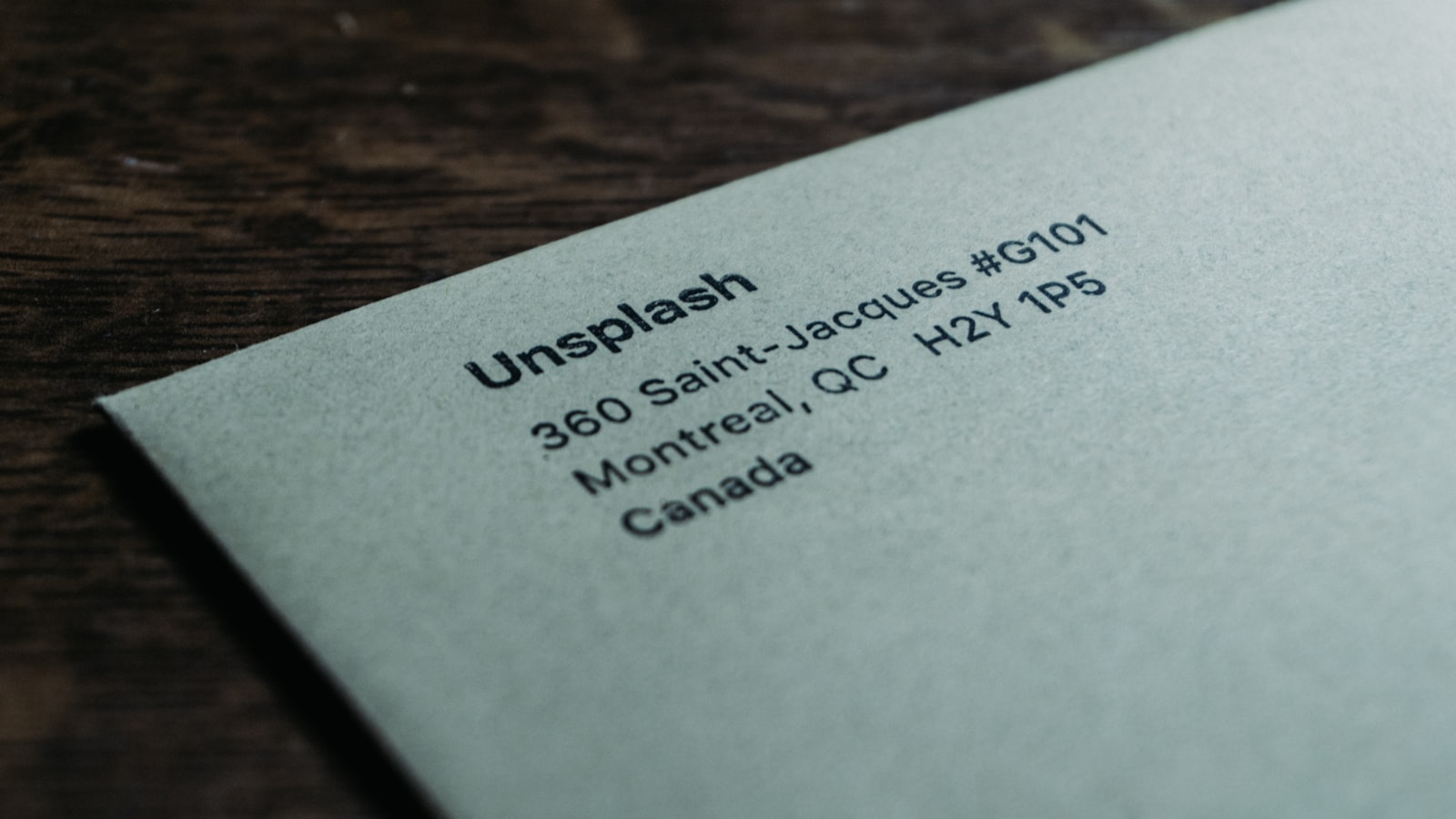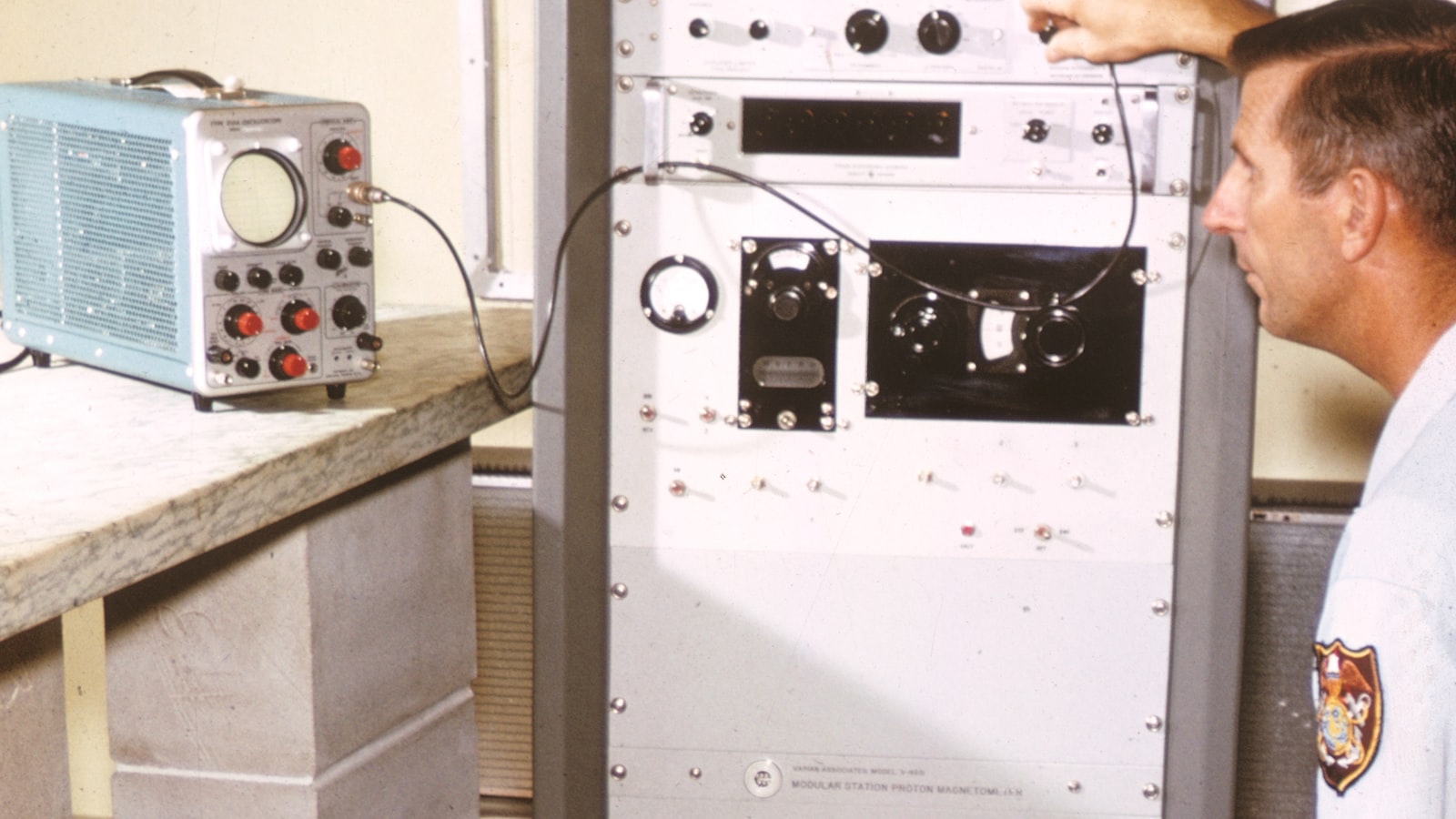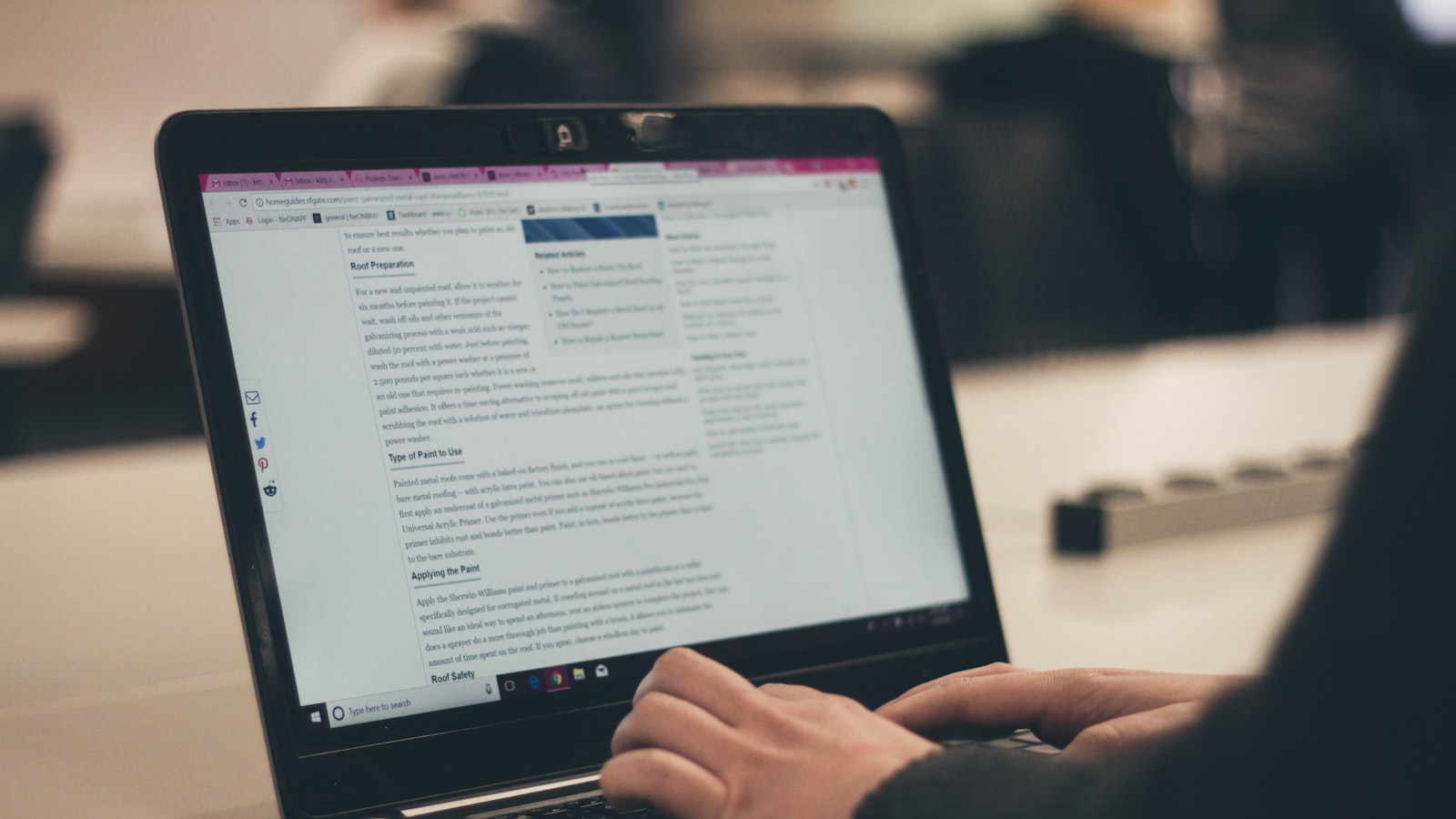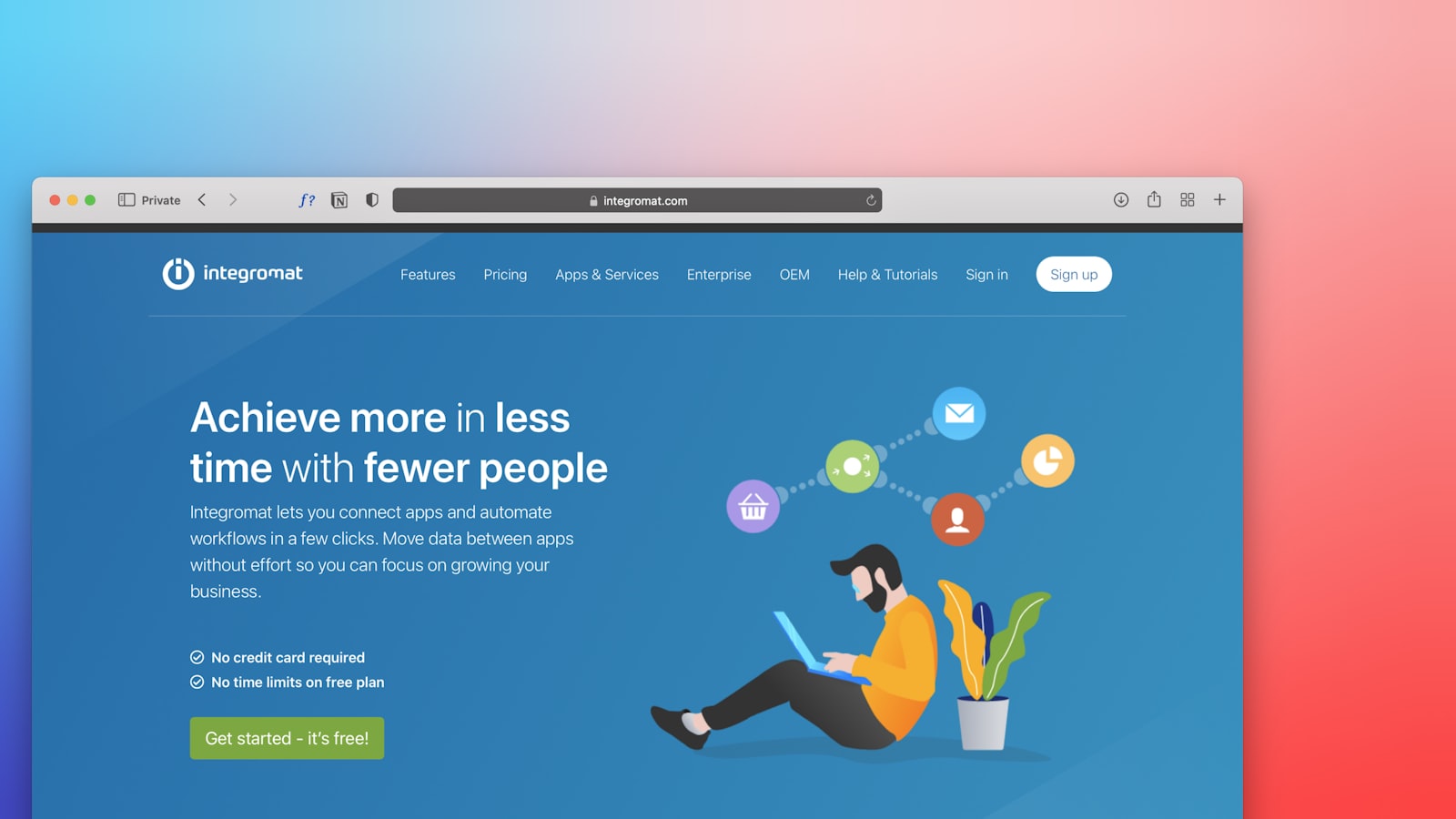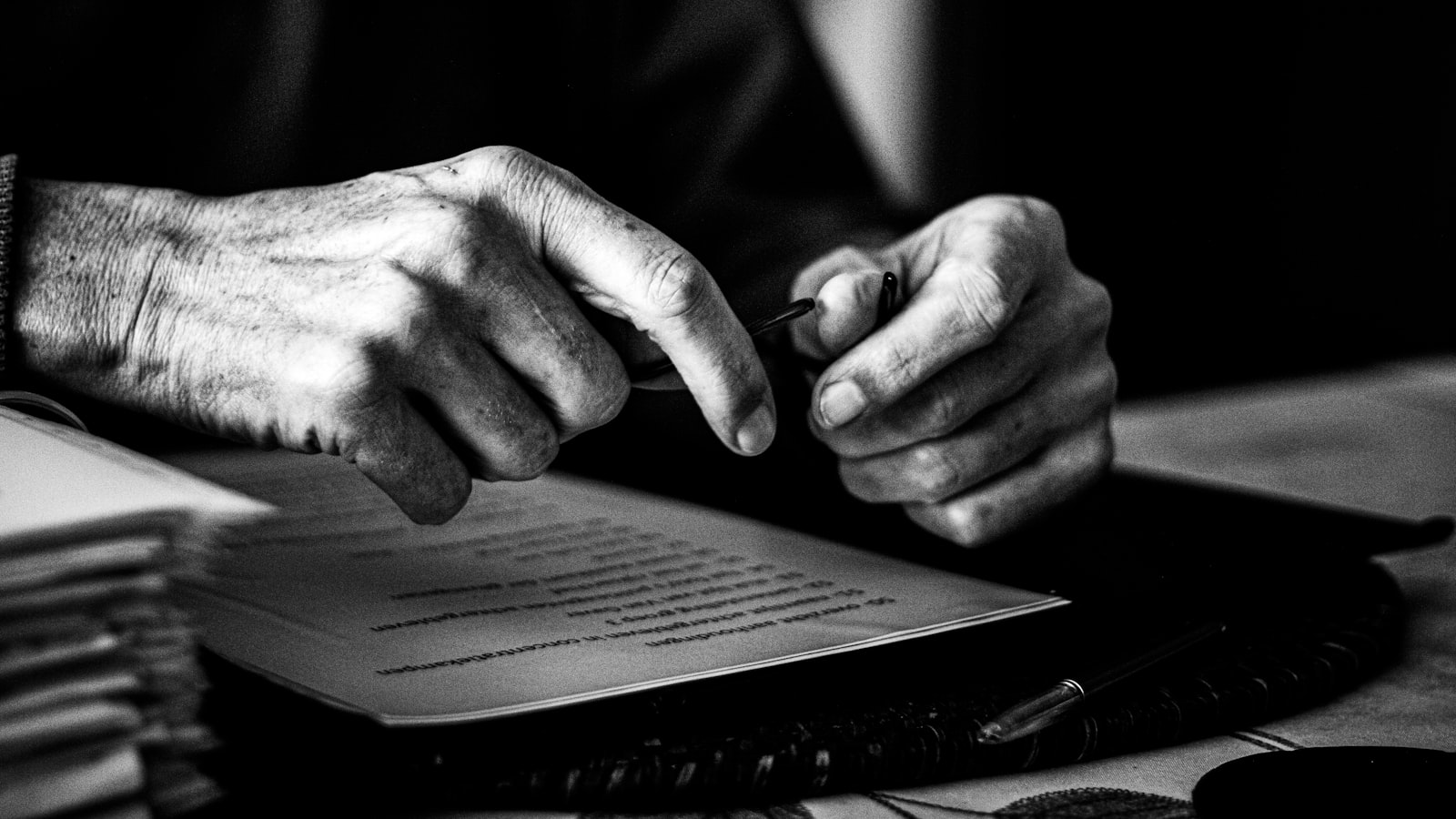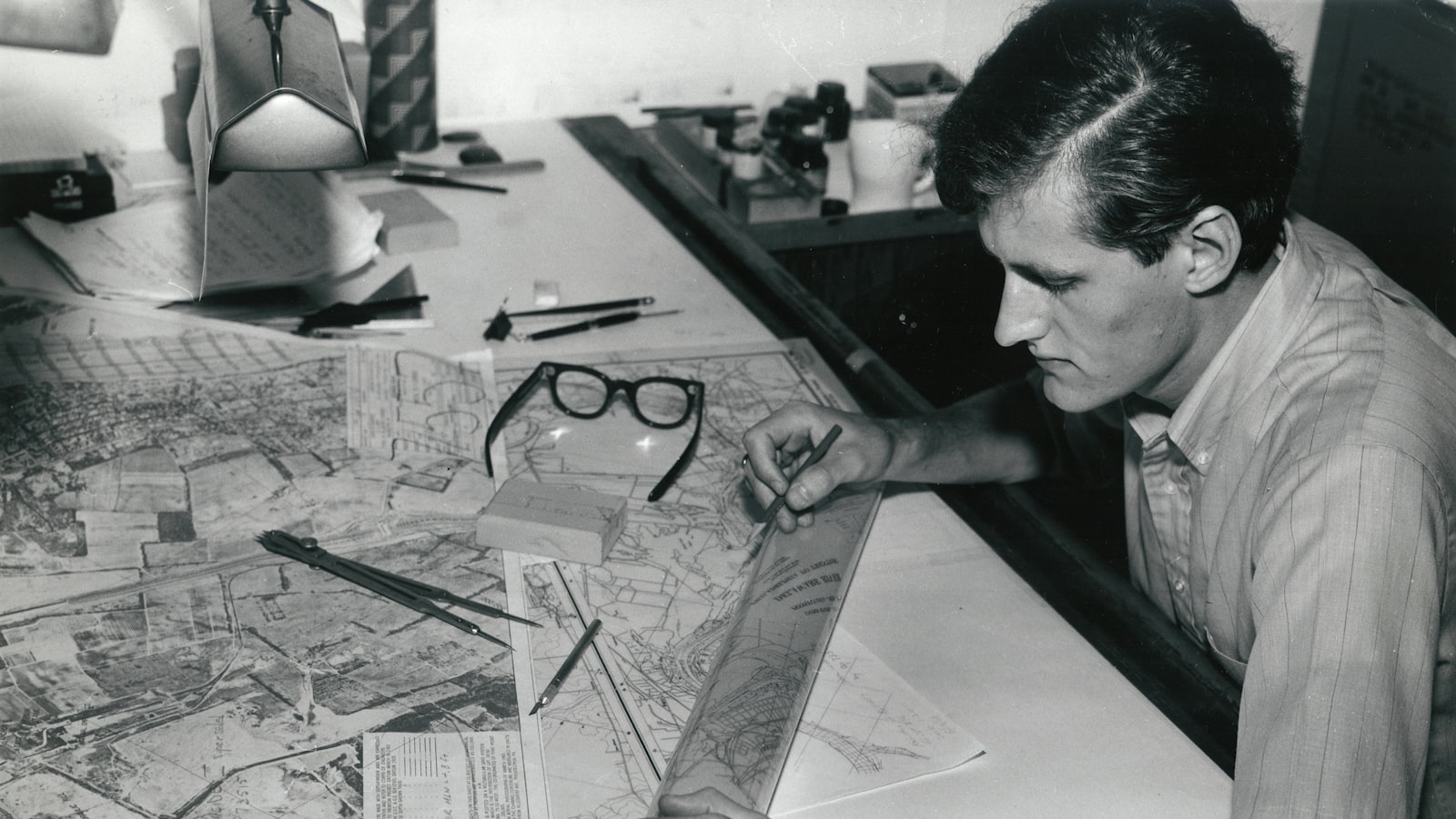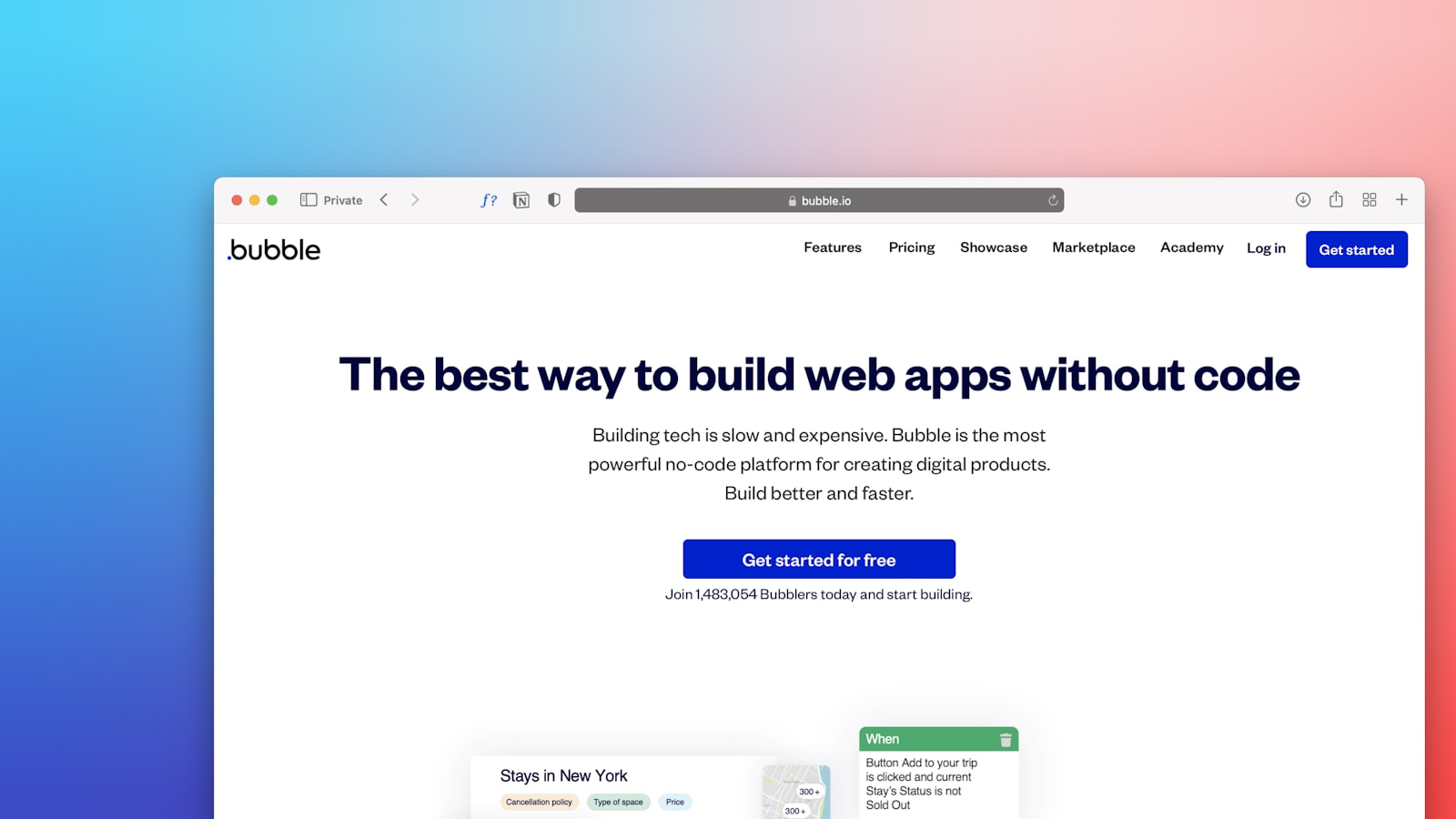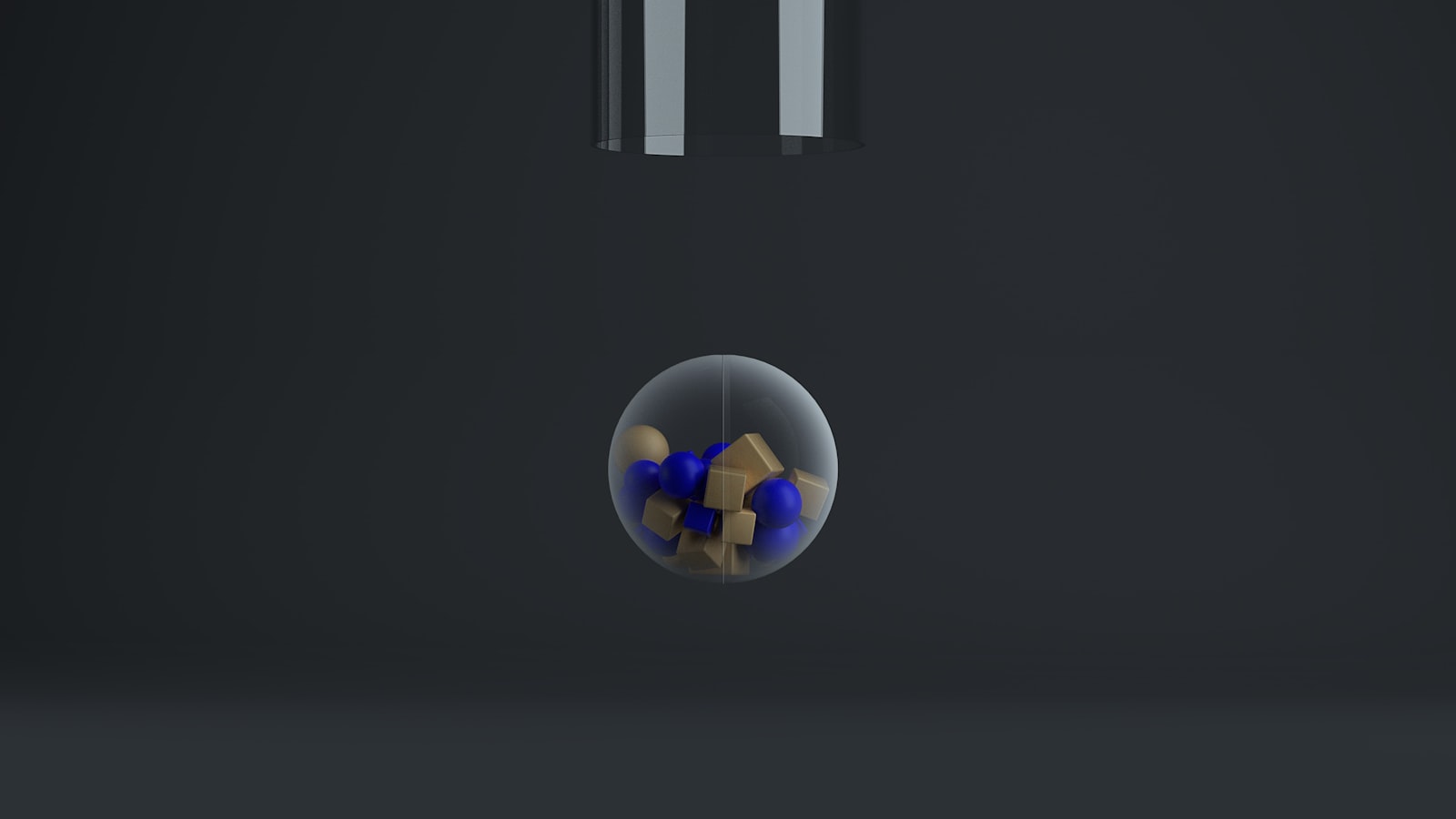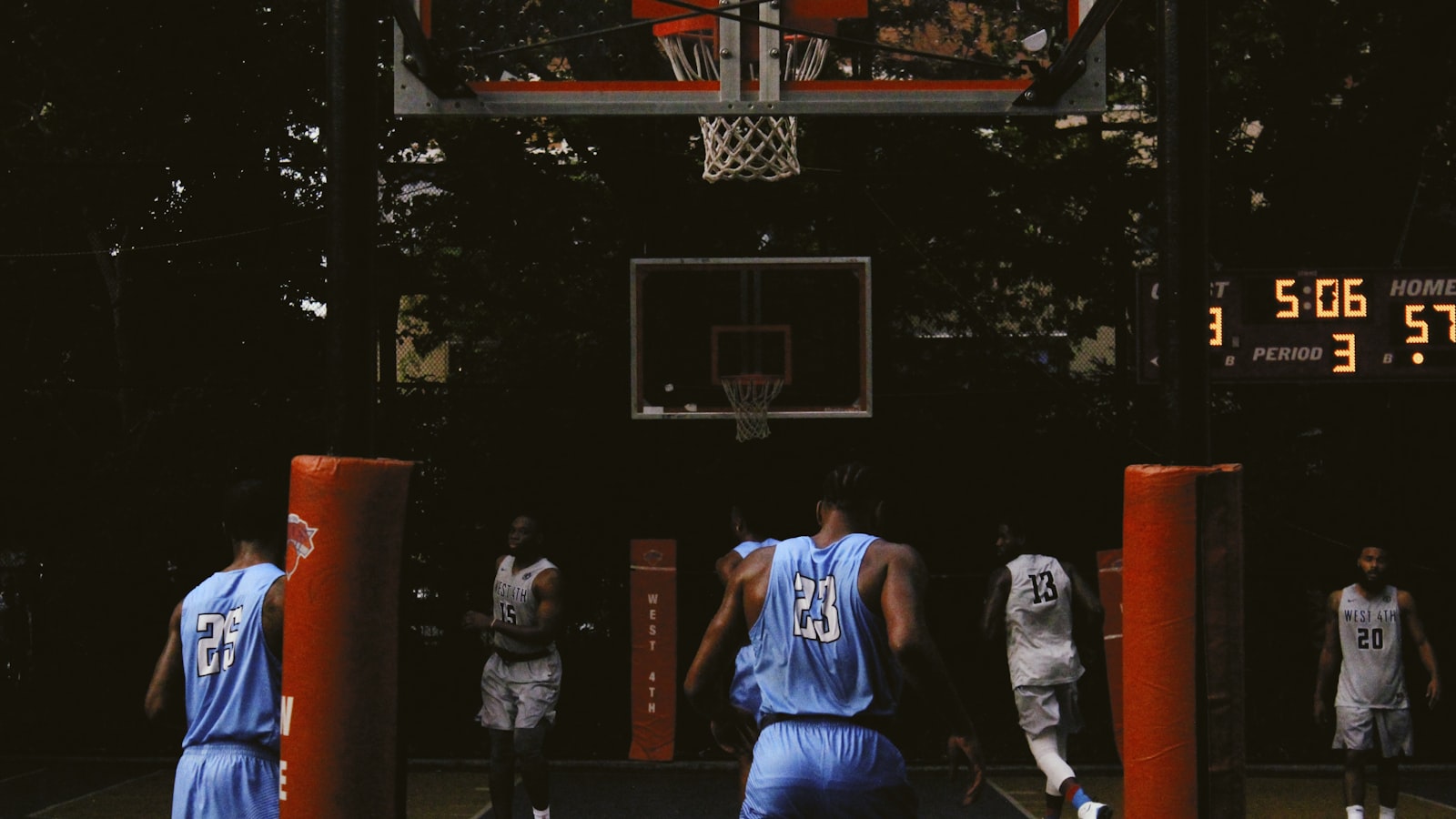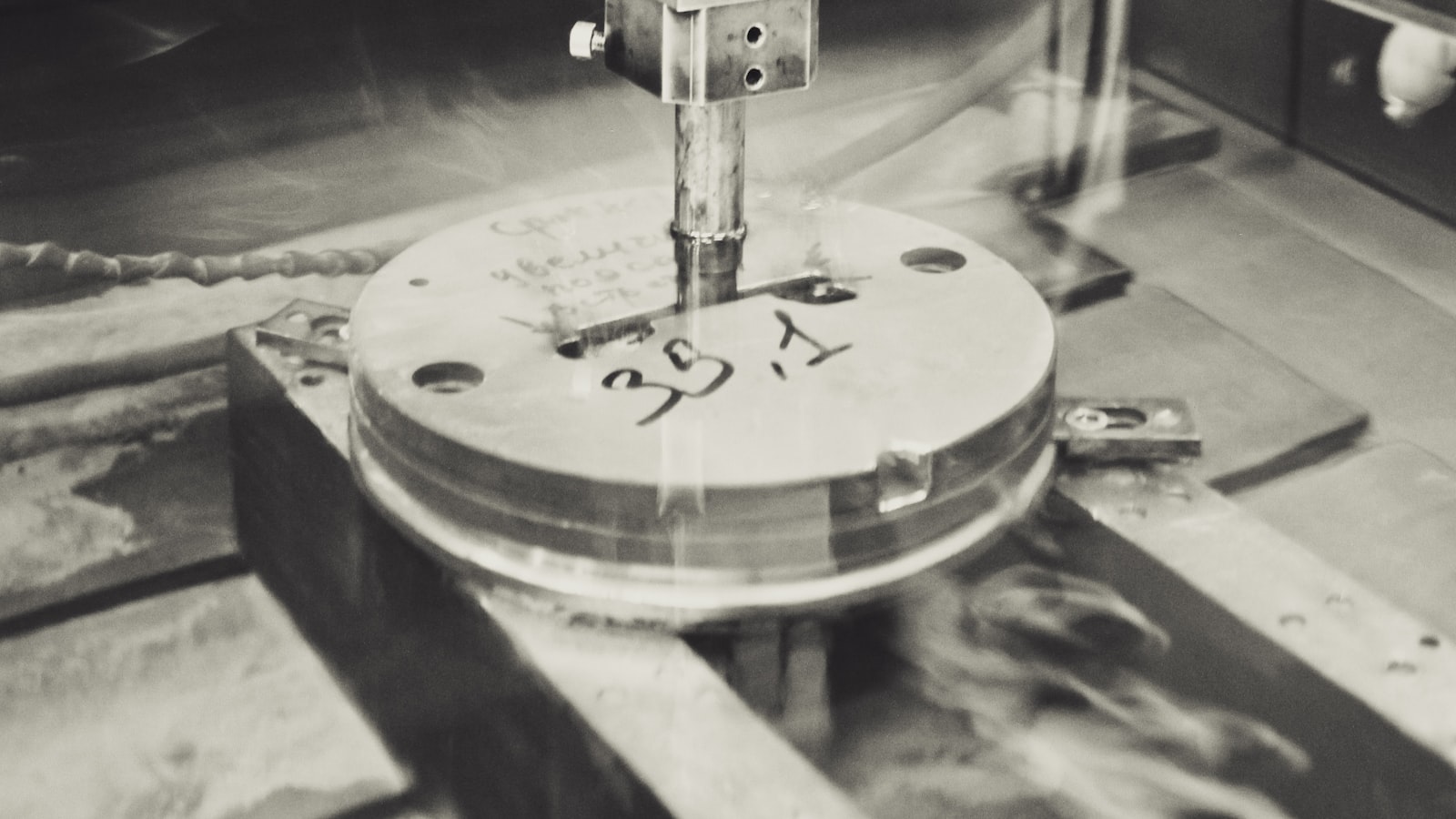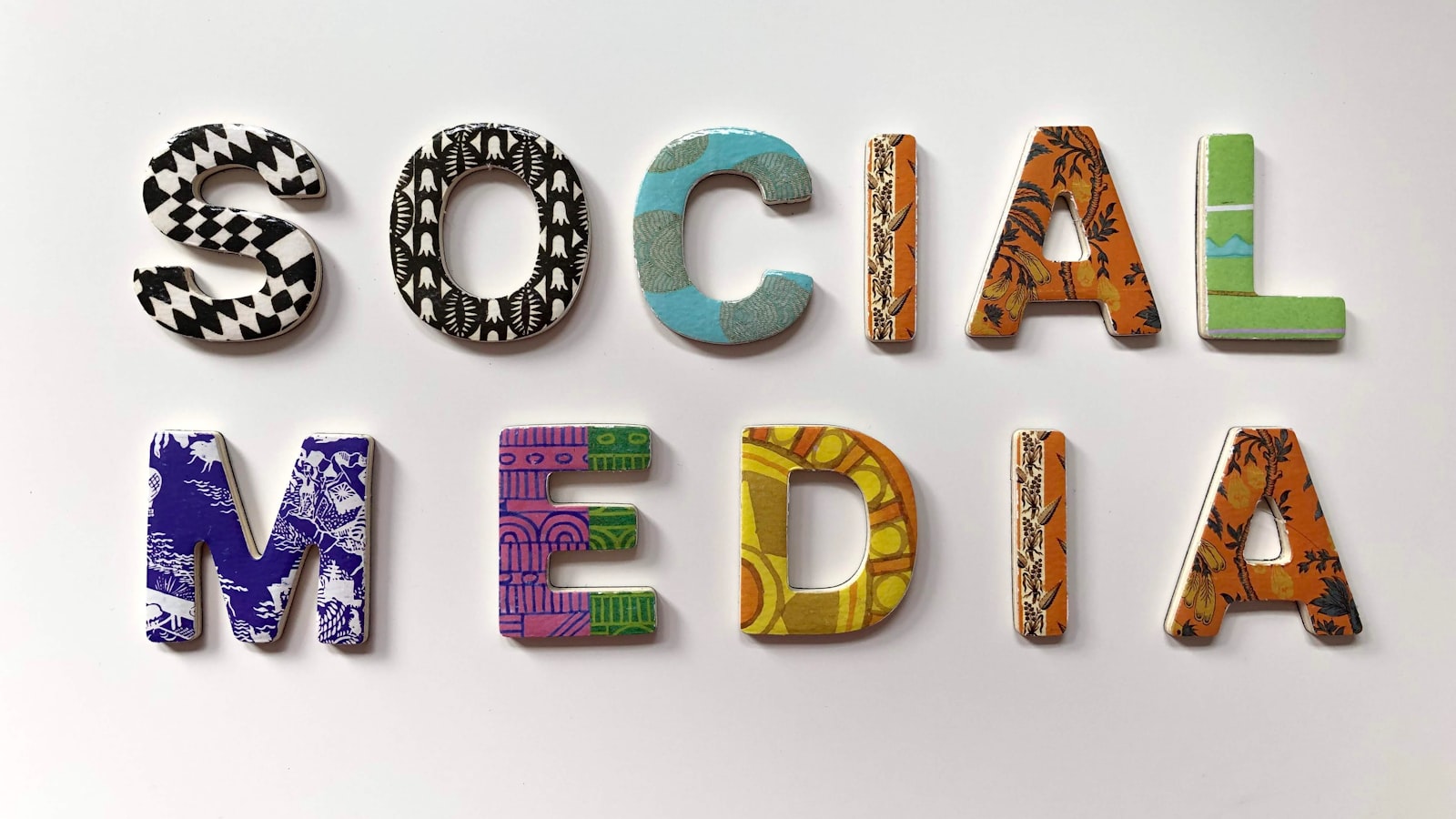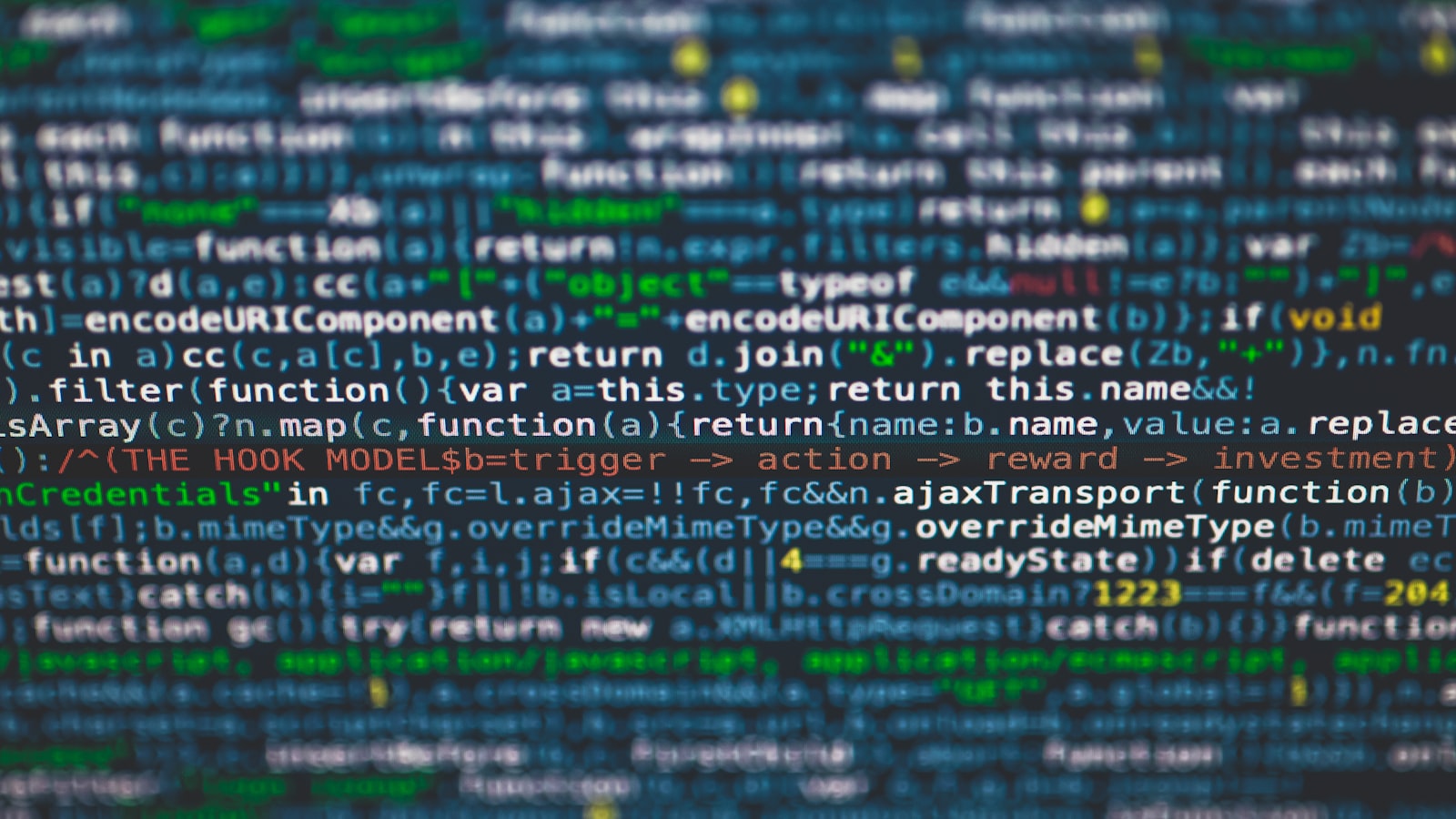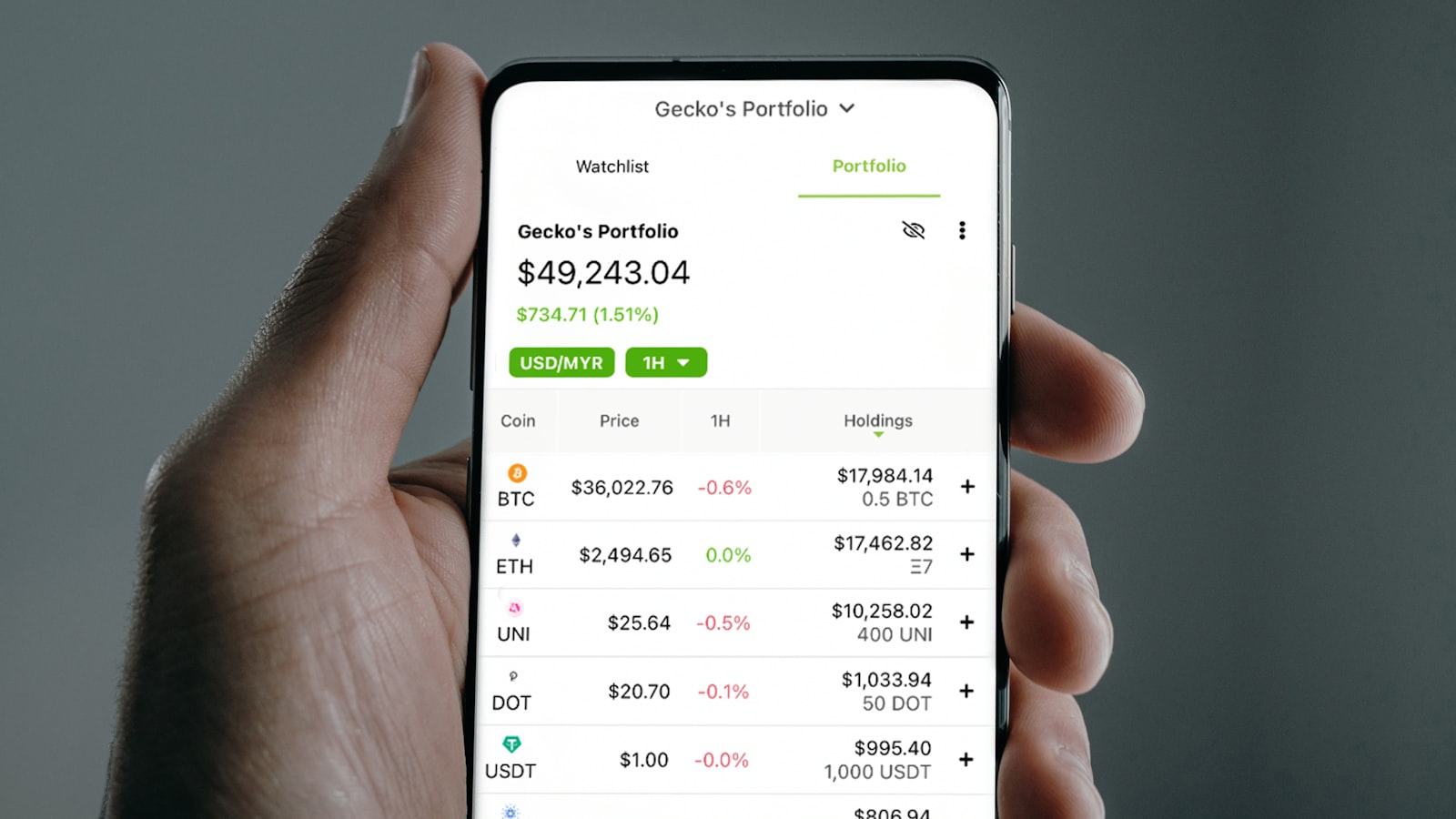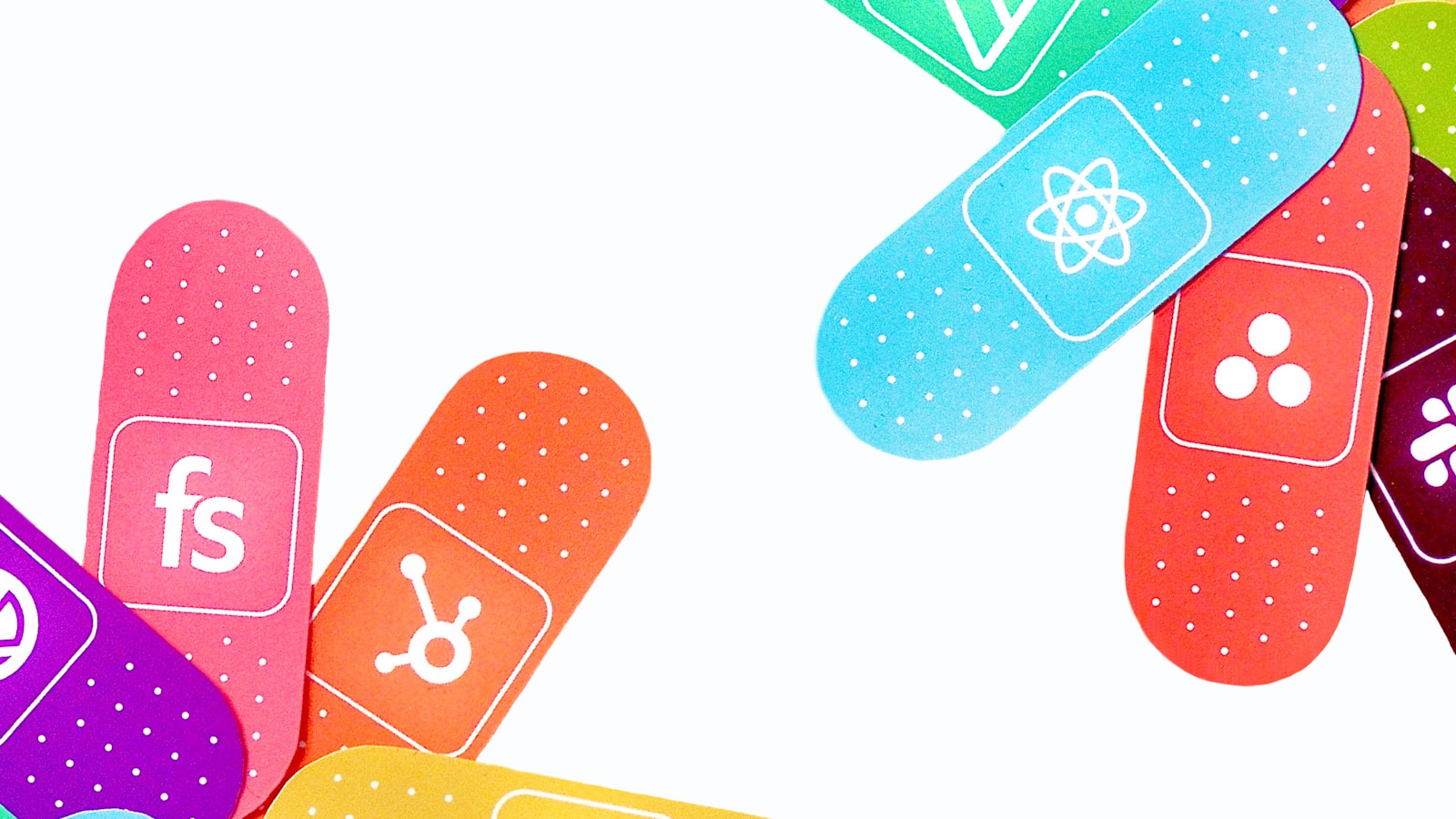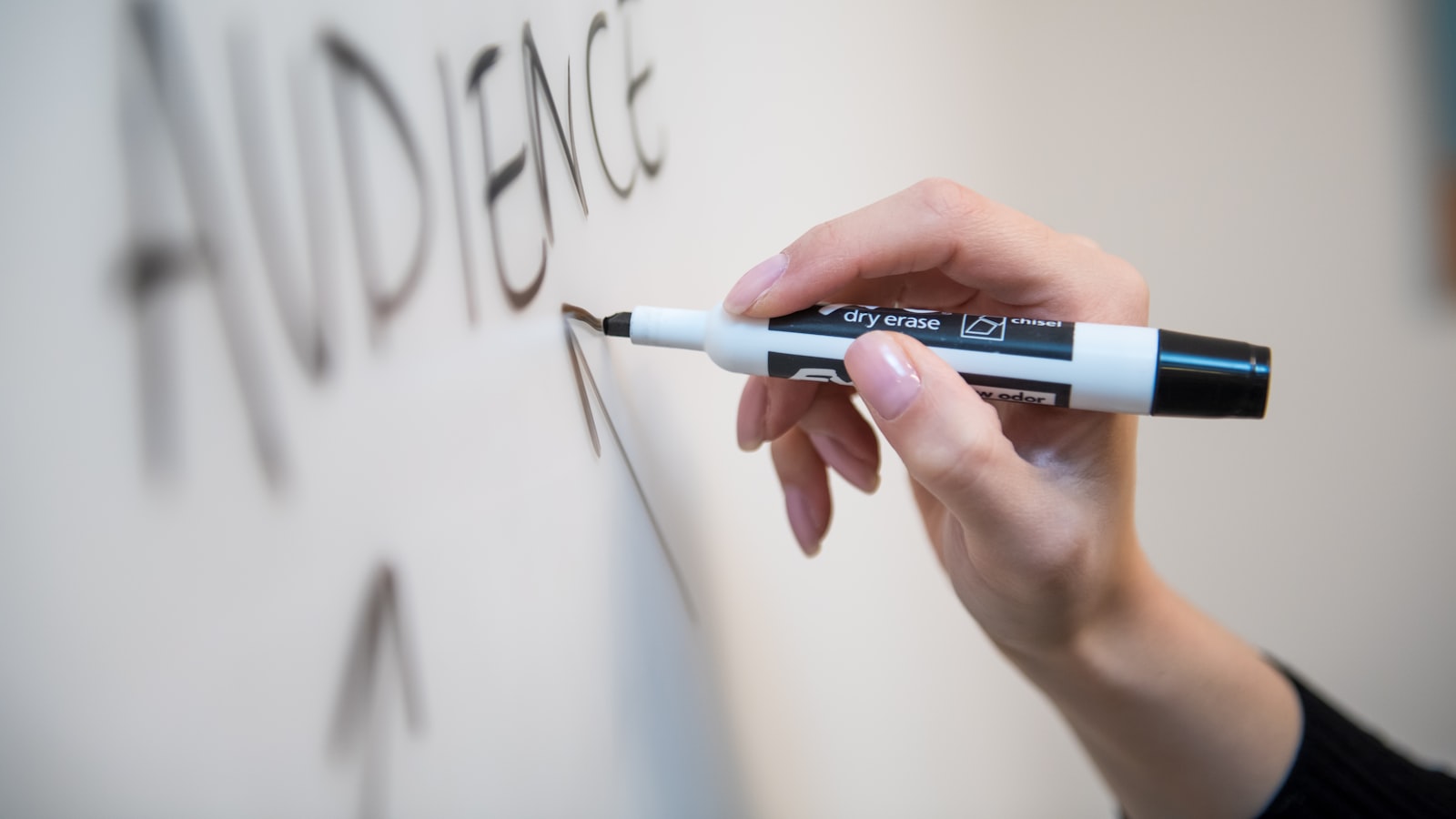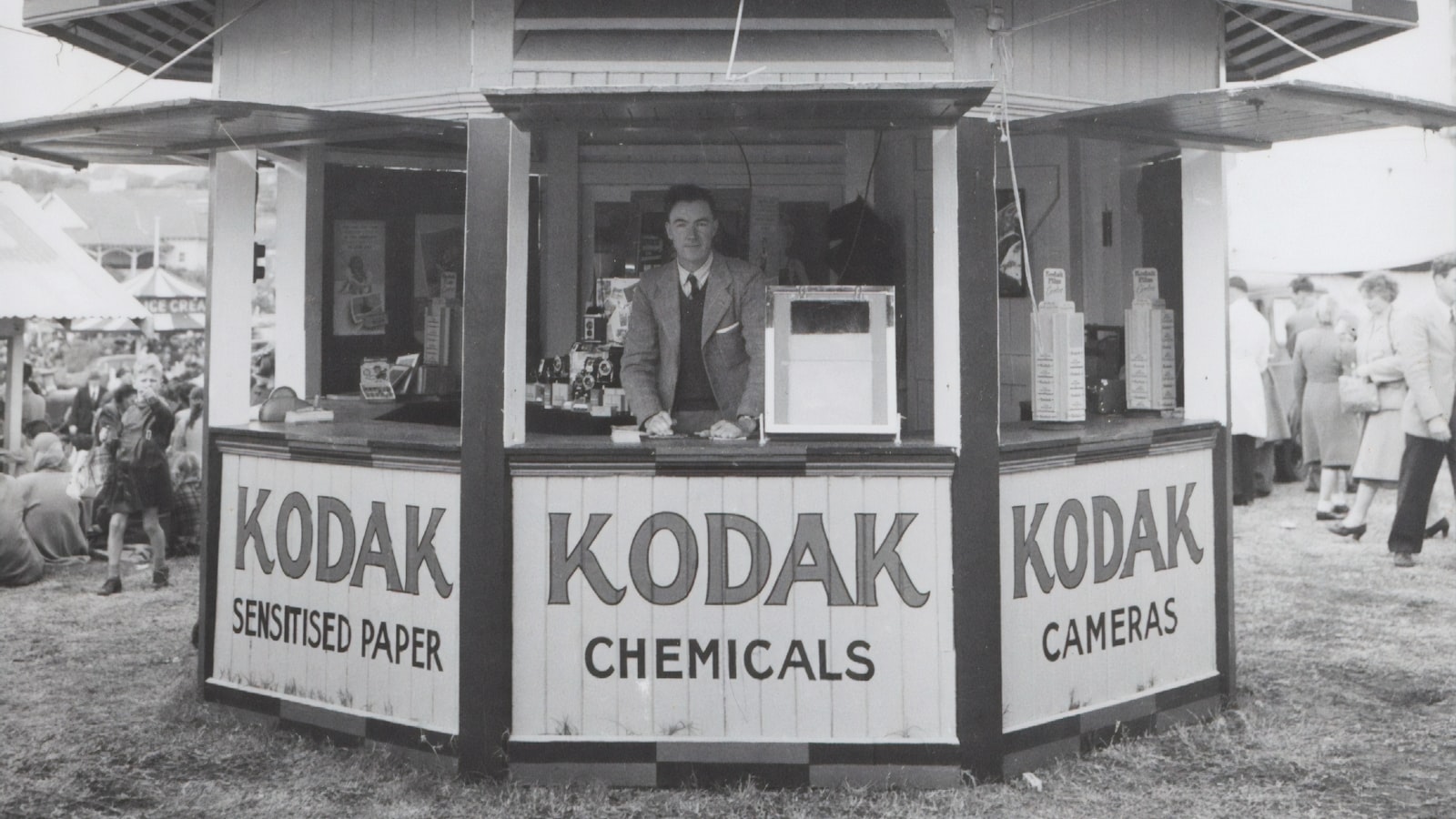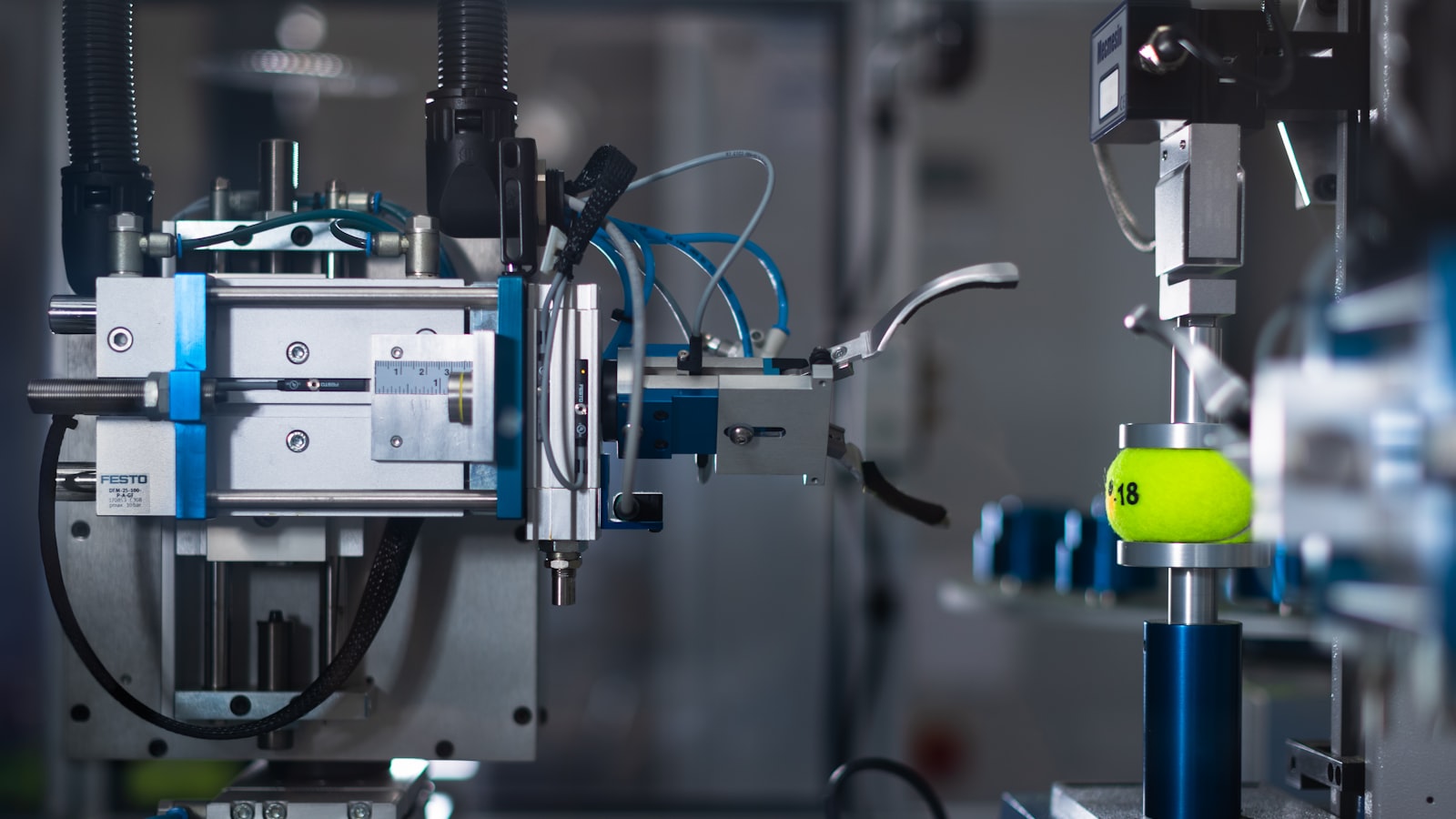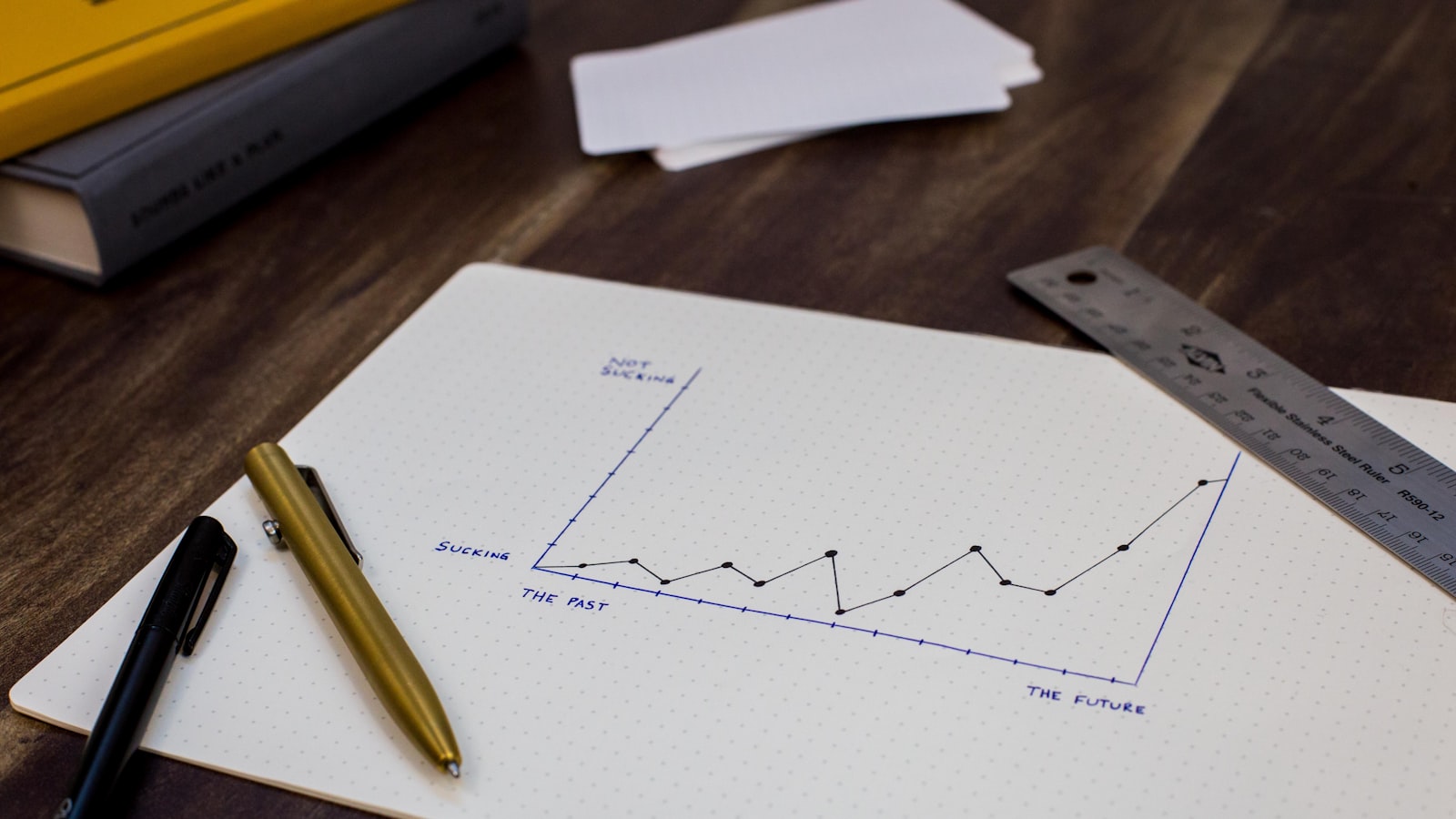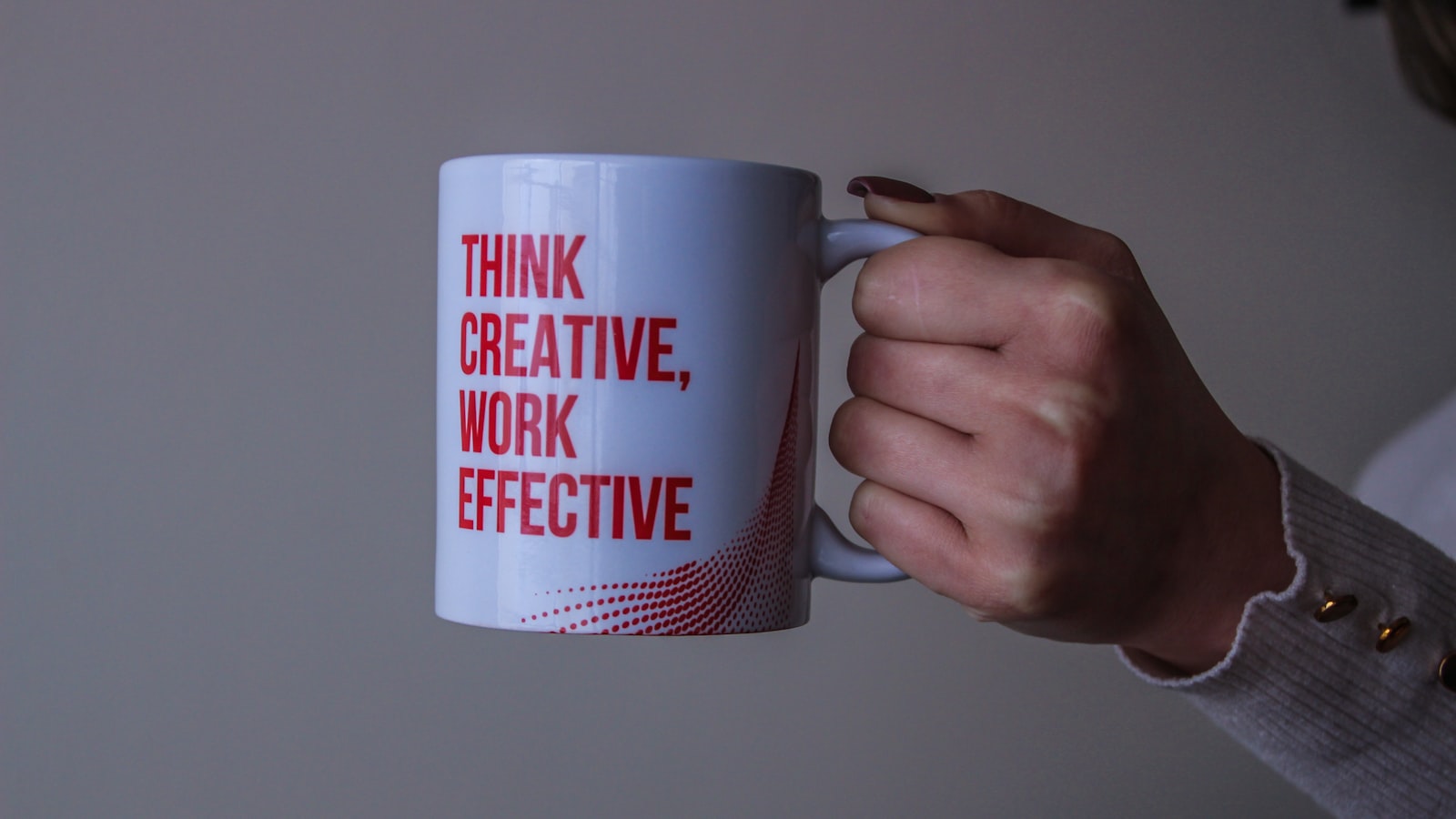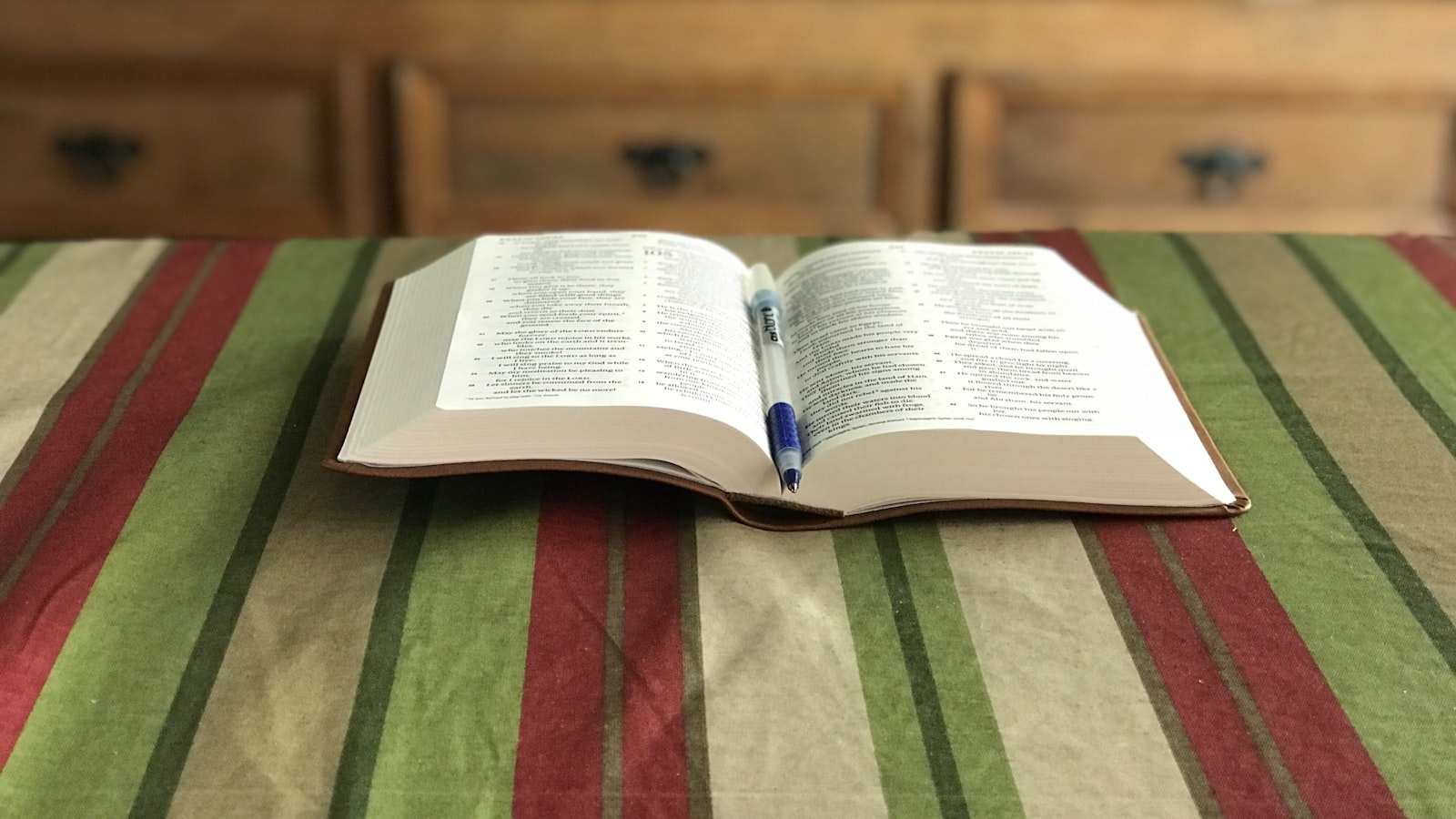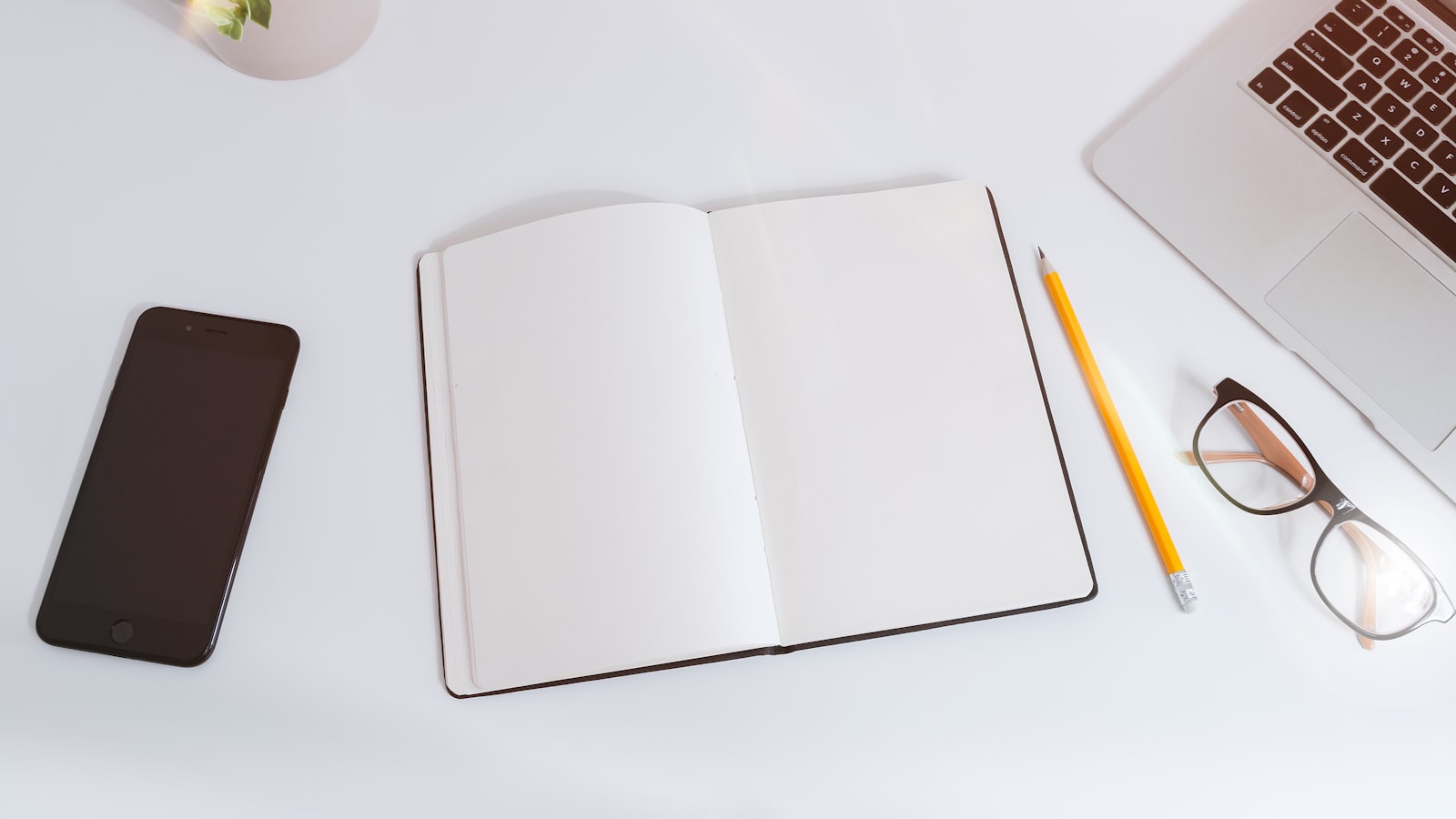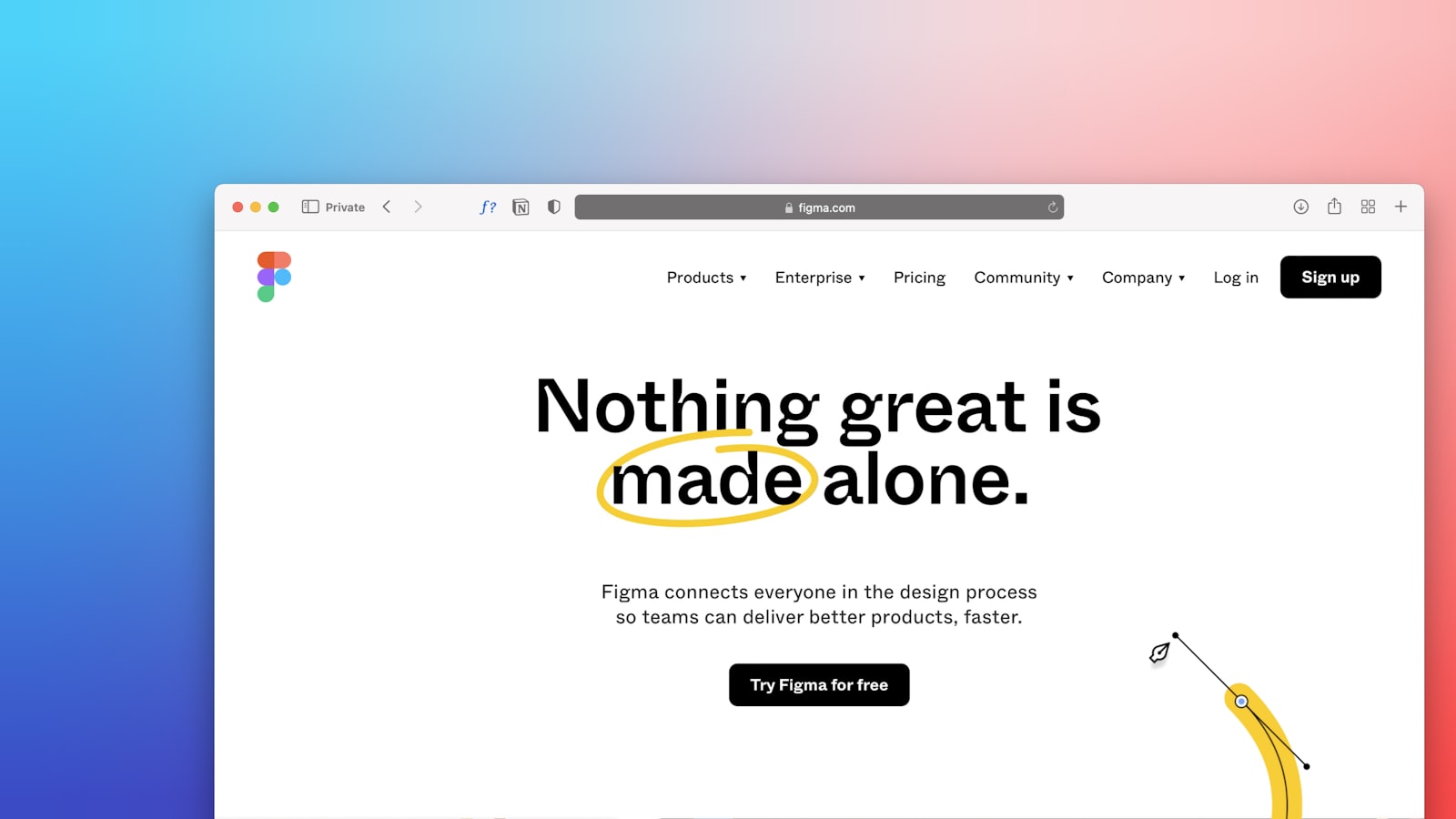The Ultimate Guide to B2B CRM Solutions- Features, Benefits, and Best Practices
The Ultimate Guide to B2B CRM Solutions- Features, Benefits, and Best Practices
The Ultimate Guide to B2B CRM Solutions- Features, Benefits, and Best Practices
Discover the top B2B CRM solutions, their features, benefits, and best practices to boost your business relationships and drive growth.
Discover the top B2B CRM solutions, their features, benefits, and best practices to boost your business relationships and drive growth.



Introduction to B2B CRM Solutions
Alright, let's cut to the chase. You're here because you want to master B2B CRM solutions and, frankly, who doesn't? Whether you're wrestling with customer data chaos or just looking to optimize your sales funnel, this guide is your new best friend. Packed with features, benefits, and best practices, we've got everything you need to turn your CRM system into a well-oiled machine.
What is a B2B CRM?
Let's start with the basics. A B2B CRM, or Customer Relationship Management system, is like the Swiss Army knife for managing your business relationships. It's designed to help you track interactions, streamline processes, and ultimately boost your bottom line. Think of it as your business's brain, but without the existential crises.
Importance of CRM in B2B Markets
Why should you care about a CRM in the B2B space? Simple. It’s the difference between organized success and chaotic failure. A good CRM system can:
Enhance Customer Relationships: Know your customers better than they know themselves.
Streamline Sales Processes: Spend less time on admin and more time closing deals.
Improve Data Management: Keep all your customer data in one easily accessible place.
Boost Revenue: Convert leads more efficiently and effectively.
In the competitive world of B2B, having a robust CRM isn't just a nice-to-have; it's a must-have. Ready to dive deeper? Let's get into the nitty-gritty of features, benefits, and best practices that will make your CRM strategy unstoppable.
Key Features of B2B CRM Solutions
Sales Pipeline Management
Sales pipeline management is the backbone of any B2B CRM solution. It helps businesses track leads from initial contact to final sale. By visualizing each stage of the sales process, companies can identify bottlenecks and optimize their strategies. A well-managed pipeline ensures no lead falls through the cracks, ultimately boosting conversion rates.
Contact and Data Management
Effective contact and data management is crucial for maintaining accurate customer information. B2B CRM solutions offer centralized databases where businesses can store and manage customer data, including contact details, interaction history, and preferences. This feature enhances customer relationship management by providing a 360-degree view of each client.
Marketing Automation
Marketing automation tools within B2B CRM systems streamline repetitive tasks such as email campaigns, social media posts, and lead nurturing. By automating these processes, businesses can save time and ensure consistent communication with their prospects. For more on leveraging automation, check out our guide on creating a SaaS landing page that converts.
Reporting and Analytics
Reporting and analytics tools provide valuable insights into sales performance and customer behavior. B2B CRM solutions offer customizable reports and dashboards that help businesses track key metrics, identify trends, and make data-driven decisions. This feature is essential for optimizing sales strategies and improving overall business performance.
Team Collaboration Tools
Collaboration tools within B2B CRM systems facilitate communication and cooperation among team members. Features like shared calendars, task management, and internal messaging ensure everyone is on the same page. Improved collaboration leads to better coordination and increased productivity. For more tips on enhancing team productivity, visit our blog on improving lead quality and conversion rates.
Integration Capabilities
Integration capabilities allow B2B CRM solutions to connect with other business tools and systems. Whether it's integrating with email platforms, marketing software, or ERP systems, seamless integration ensures data consistency and streamlines workflows. This feature is vital for creating a unified technology ecosystem that supports business growth.

Benefits of Implementing a B2B CRM
Streamlining Sales Processes
A B2B CRM system is like a GPS for your sales team. It helps you track leads, manage customer interactions, and close deals more efficiently. By automating repetitive tasks and providing a clear view of the sales pipeline, your team can focus on what they do best—selling. For more tips on optimizing your sales funnel, check out these best practices.
Enhancing Customer Relationships
Customer relationships are the backbone of any B2B business. A CRM system allows you to store detailed customer profiles, track interactions, and personalize communications. This leads to better customer experiences and long-term loyalty. Want to learn how to create buyer personas for targeted marketing? Visit this guide.
Improving Data Accuracy and Accessibility
Say goodbye to scattered spreadsheets and hello to centralized data. A B2B CRM ensures that all customer information is stored in one place, making it easily accessible and accurate. This not only saves time but also reduces the risk of errors. For more on data management, see our post on designing persuasive competitor comparison charts.
Boosting Team Productivity
With a CRM, your team can collaborate more effectively. Features like shared calendars, task assignments, and real-time updates keep everyone on the same page. This boosts productivity and ensures that nothing falls through the cracks. Need strategies to improve lead quality and conversion rates? Check out these strategies.
Better Forecasting and Decision Making
Accurate data leads to better decisions. A CRM system provides detailed analytics and reports, helping you forecast sales and make informed decisions. This means you can allocate resources more effectively and plan for the future with confidence. For insights on creating a scalable SaaS training program, visit this article.

Best Practices for Using B2B CRM Solutions
Customizing Your CRM to Fit Your Sales Process
One size does not fit all, especially when it comes to CRM systems. Tailor your CRM to match your unique sales process. This means configuring stages, fields, and workflows that align with how your team operates. Customization ensures that your CRM is not just a tool but a strategic asset.
Define your sales stages clearly.
Customize fields to capture essential data.
Set up automated workflows to streamline tasks.
Training Your Team Effectively
A CRM is only as good as the people using it. Invest in comprehensive training to ensure your team can leverage the CRM's full potential. This includes initial training sessions and ongoing support to address any issues that arise.
Conduct hands-on training sessions.
Provide easy-to-access resources and documentation.
Offer regular refresher courses and updates.
For more on creating effective training programs, check out our guide on scalable SaaS training programs.
Regularly Updating and Cleaning Data
Data is the lifeblood of any CRM. Regularly updating and cleaning your data ensures accuracy and reliability. This practice helps in making informed decisions and maintaining the integrity of your customer information.
Schedule regular data audits.
Remove duplicate or outdated entries.
Validate new data entries for accuracy.
Leveraging Automation for Repetitive Tasks
Automation can save your team countless hours by handling repetitive tasks. Use your CRM to automate email campaigns, follow-ups, and data entry. This not only boosts productivity but also reduces the risk of human error.
Automate email follow-ups and reminders.
Set up triggers for task assignments.
Use templates for common communications.
Learn more about improving lead quality and conversion rates with automation in our article on lead quality strategies.
Analyzing Reports to Optimize Strategies
Your CRM is a goldmine of data. Regularly analyze reports to gain insights into your sales performance, customer behavior, and market trends. Use these insights to refine your strategies and drive better results.
Review sales performance reports.
Analyze customer interaction data.
Adjust strategies based on data insights.
For tips on creating effective reports, see our blog on designing persuasive comparison charts.

Case Studies and Success Stories
How Company X Increased Conversion Rates by 10%
Company X, a mid-sized B2B SaaS provider, faced a common challenge: low conversion rates. After implementing a robust B2B CRM solution, they saw a remarkable 10% increase in conversions within six months. The secret sauce? A combination of personalized email marketing, automated follow-ups, and detailed customer segmentation.
Key takeaways from Company X's success:
Utilize CRM tools for personalized communication.
Automate follow-up processes to ensure no lead is left behind.
Segment your customers for targeted marketing campaigns.
How Company Y Streamlined Their Sales Process
Company Y, a leading manufacturer, struggled with a disjointed sales process. By adopting a comprehensive B2B CRM system, they managed to streamline their sales pipeline, resulting in a 20% reduction in the sales cycle time. The CRM provided real-time insights, helping the sales team prioritize leads and close deals faster.
Key strategies used by Company Y:
Implement real-time data analytics for better decision-making.
Prioritize leads based on engagement and potential value.
Integrate CRM with other business tools for a seamless workflow.
Lessons Learned from Company Z’s CRM Implementation
Company Z, a fast-growing tech startup, learned valuable lessons during their CRM implementation. Initially, they faced issues with data migration and user adoption. However, by focusing on effective training programs and regular data audits, they turned the situation around and saw a 15% increase in team productivity.
Lessons from Company Z's journey:
Invest in comprehensive training for your team.
Regularly audit and clean your data to maintain accuracy.
Encourage user adoption through continuous support and feedback.
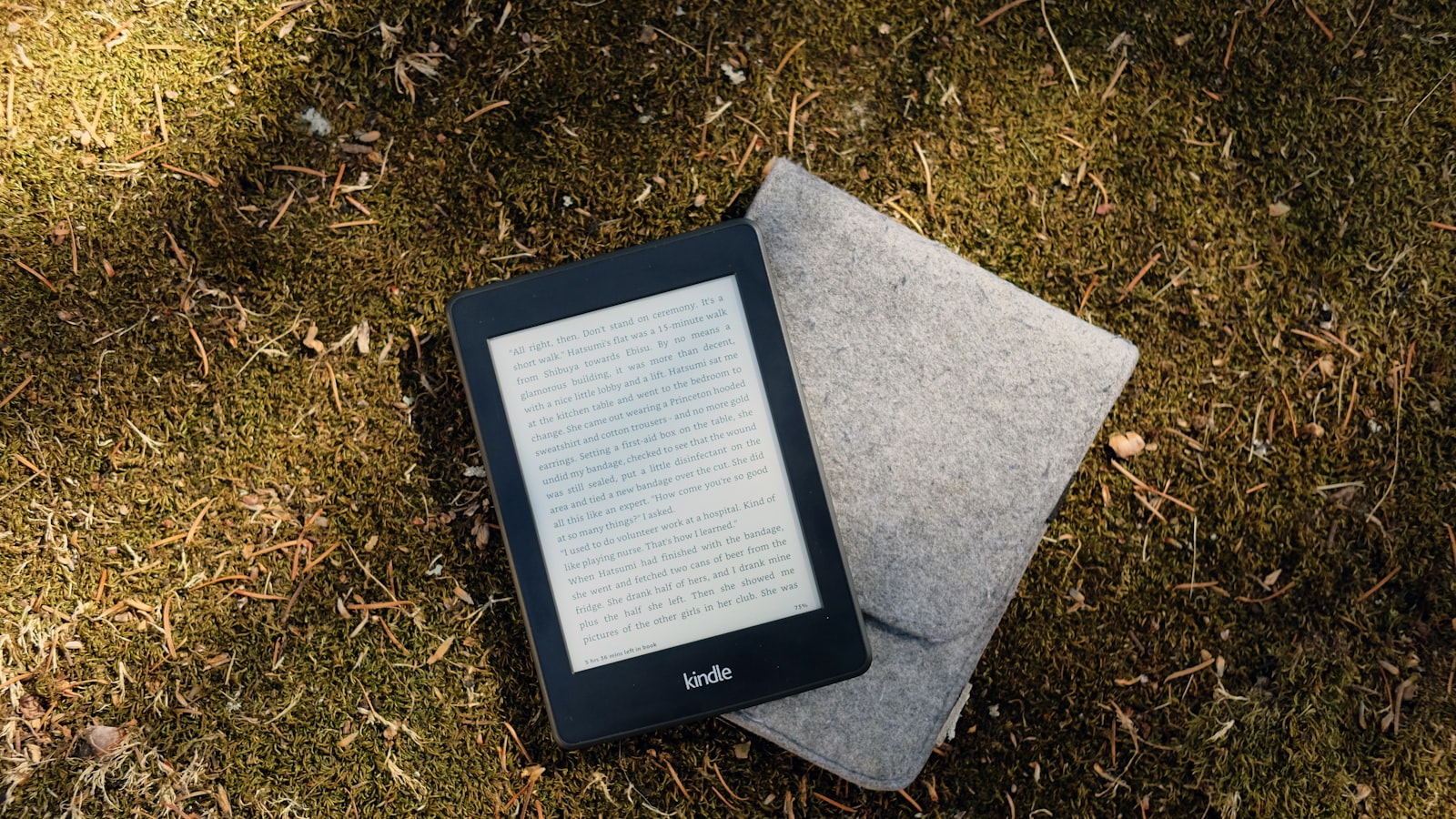
Choosing the Right B2B CRM for Your Business

Factors to Consider
When selecting a B2B CRM solution, it's crucial to consider various factors to ensure it aligns with your business needs. Here are some key points to keep in mind:
Business Needs and Goals: Identify what you want to achieve with the CRM and pinpoint pain points in your sales and marketing processes.
Basic Functionality: Ensure the CRM includes essential features like contact management, opportunity management, reporting, forecasting, analytics, and sales management.
Scalability: Choose a CRM that can grow with your business, whether you are a small, mid-sized, or large company.
Cloud vs. On-Premise: Decide between a cloud-based solution, which offers flexibility and remote access, and an on-premise system, which may be less adaptable.
Integration: Ensure the CRM can integrate with your existing tools and systems, such as accounting software and email marketing platforms.
Customization: Look for a CRM that can be tailored to your specific workflows and processes.
Data Security: Prioritize a CRM with robust data security measures and compliance with regulations like GDPR.
User-Friendliness: A user-friendly interface is crucial for successful adoption across your organization.
Customer Support and Training: Consider the level of support and training provided by the CRM vendor.
Popular B2B CRM Solutions Comparison
Here's a comparison of some popular B2B CRM solutions to help you make an informed choice:
HubSpot CRM: User-friendly, integrates well with HubSpot tools, offers marketing automation, and has a free plan.
Salesforce: Highly customizable, extensive integration options, robust analytics, but has a steeper learning curve and higher costs.
Zoho CRM: Affordable, user-friendly, strong integration with Zoho apps, but limited customization.
Oracle Cloud CX: Scalable, industry-specific solutions, strong reporting, but higher costs and complex implementation.
Microsoft Dynamics 365: Integrates with Microsoft apps, scalable, powerful analytics, but requires familiarity with Microsoft products and can be expensive.
How to Evaluate CRM Software
Evaluating CRM software involves several steps to ensure it meets your business needs:
Define Requirements: Categorize your needs into must-haves, should-haves, and nice-to-haves. This will help you prioritize features and rule out unsuitable options.
Research and Compare: Use resources like Gartner Group's Magic Quadrant, user reviews, and case studies to compare CRM solutions. Look for consistency and reliability in reviews.
Free Trials and Demos: Take advantage of free trials to explore the CRM's features and usability. Work with vendor experts to ensure the right implementation.
Evaluate and Decide: Assess how well the shortlisted CRMs meet your requirements. Consider factors like ease of use, integration capabilities, and cost.
Steps to Implement a CRM System
Implementing a CRM system involves several key steps to ensure a smooth transition:
Plan and Prepare: Define your goals, assemble a project team, and create a detailed implementation plan.
Data Migration: Clean and migrate your existing data to the new CRM system. Ensure data accuracy and integrity during the migration process.
Customization: Customize the CRM to fit your specific workflows and processes. This may involve configuring fields, workflows, and reports.
Training: Provide comprehensive training to your team to ensure they understand how to use the CRM effectively.
Testing and Go-Live: Test the CRM thoroughly before going live. Address any issues that arise during testing, and then proceed with the go-live process.
Continuous Improvement: Continuously monitor and optimize the CRM system to ensure it meets your evolving business needs.
By carefully evaluating these factors and following the recommended actions, you can select a CRM solution that aligns with your business needs and goals, ensuring long-term success and growth. For more insights on improving your B2B strategies, check out our 10 Strategies for Improving Lead Quality and Conversion Rates.
Conclusion
Recap of Key Points
We've covered a lot of ground in this guide to B2B CRM solutions. Let's quickly recap the key points:
Introduction to B2B CRM Solutions: We discussed what a B2B CRM is and its importance in B2B markets.
Key Features: We explored essential features like sales pipeline management, contact and data management, marketing automation, reporting and analytics, team collaboration tools, and integration capabilities.
Benefits: We highlighted how B2B CRM solutions streamline sales processes, enhance customer relationships, improve data accuracy and accessibility, boost team productivity, and aid in better forecasting and decision-making.
Best Practices: We provided best practices for using B2B CRM solutions, including customizing your CRM, training your team, regularly updating and cleaning data, leveraging automation, and analyzing reports to optimize strategies.
Case Studies: We shared success stories from companies that have effectively implemented B2B CRM solutions.
Choosing the Right CRM: We discussed factors to consider when selecting a CRM, compared popular solutions, and outlined steps to implement a CRM system.
Final Thoughts and Recommendations
Implementing a B2B CRM solution can significantly impact your business's efficiency and growth. Here are some final recommendations to ensure you get the most out of your CRM:
Customize Your CRM: Tailor the CRM to fit your unique sales process. This customization will make the tool more intuitive and effective for your team.
Invest in Training: Ensure your team is well-trained on the CRM's features and best practices. A well-trained team will leverage the CRM to its fullest potential.
Keep Data Clean: Regularly update and clean your data to maintain accuracy. Clean data leads to better insights and decision-making.
Use Automation: Automate repetitive tasks to save time and reduce errors. This allows your team to focus on more strategic activities.
Analyze and Optimize: Regularly analyze reports and metrics to identify areas for improvement. Use these insights to optimize your strategies continuously.
For more insights on B2B strategies, check out our articles on planning and executing a successful B2B event marketing campaign and creating a scalable SaaS training program.
By following these recommendations, you'll be well on your way to maximizing the benefits of your B2B CRM solution. Remember, the right CRM can transform how you manage your customer relationships and drive your business forward.

Introduction to B2B CRM Solutions
Alright, let's cut to the chase. You're here because you want to master B2B CRM solutions and, frankly, who doesn't? Whether you're wrestling with customer data chaos or just looking to optimize your sales funnel, this guide is your new best friend. Packed with features, benefits, and best practices, we've got everything you need to turn your CRM system into a well-oiled machine.
What is a B2B CRM?
Let's start with the basics. A B2B CRM, or Customer Relationship Management system, is like the Swiss Army knife for managing your business relationships. It's designed to help you track interactions, streamline processes, and ultimately boost your bottom line. Think of it as your business's brain, but without the existential crises.
Importance of CRM in B2B Markets
Why should you care about a CRM in the B2B space? Simple. It’s the difference between organized success and chaotic failure. A good CRM system can:
Enhance Customer Relationships: Know your customers better than they know themselves.
Streamline Sales Processes: Spend less time on admin and more time closing deals.
Improve Data Management: Keep all your customer data in one easily accessible place.
Boost Revenue: Convert leads more efficiently and effectively.
In the competitive world of B2B, having a robust CRM isn't just a nice-to-have; it's a must-have. Ready to dive deeper? Let's get into the nitty-gritty of features, benefits, and best practices that will make your CRM strategy unstoppable.
Key Features of B2B CRM Solutions
Sales Pipeline Management
Sales pipeline management is the backbone of any B2B CRM solution. It helps businesses track leads from initial contact to final sale. By visualizing each stage of the sales process, companies can identify bottlenecks and optimize their strategies. A well-managed pipeline ensures no lead falls through the cracks, ultimately boosting conversion rates.
Contact and Data Management
Effective contact and data management is crucial for maintaining accurate customer information. B2B CRM solutions offer centralized databases where businesses can store and manage customer data, including contact details, interaction history, and preferences. This feature enhances customer relationship management by providing a 360-degree view of each client.
Marketing Automation
Marketing automation tools within B2B CRM systems streamline repetitive tasks such as email campaigns, social media posts, and lead nurturing. By automating these processes, businesses can save time and ensure consistent communication with their prospects. For more on leveraging automation, check out our guide on creating a SaaS landing page that converts.
Reporting and Analytics
Reporting and analytics tools provide valuable insights into sales performance and customer behavior. B2B CRM solutions offer customizable reports and dashboards that help businesses track key metrics, identify trends, and make data-driven decisions. This feature is essential for optimizing sales strategies and improving overall business performance.
Team Collaboration Tools
Collaboration tools within B2B CRM systems facilitate communication and cooperation among team members. Features like shared calendars, task management, and internal messaging ensure everyone is on the same page. Improved collaboration leads to better coordination and increased productivity. For more tips on enhancing team productivity, visit our blog on improving lead quality and conversion rates.
Integration Capabilities
Integration capabilities allow B2B CRM solutions to connect with other business tools and systems. Whether it's integrating with email platforms, marketing software, or ERP systems, seamless integration ensures data consistency and streamlines workflows. This feature is vital for creating a unified technology ecosystem that supports business growth.

Benefits of Implementing a B2B CRM
Streamlining Sales Processes
A B2B CRM system is like a GPS for your sales team. It helps you track leads, manage customer interactions, and close deals more efficiently. By automating repetitive tasks and providing a clear view of the sales pipeline, your team can focus on what they do best—selling. For more tips on optimizing your sales funnel, check out these best practices.
Enhancing Customer Relationships
Customer relationships are the backbone of any B2B business. A CRM system allows you to store detailed customer profiles, track interactions, and personalize communications. This leads to better customer experiences and long-term loyalty. Want to learn how to create buyer personas for targeted marketing? Visit this guide.
Improving Data Accuracy and Accessibility
Say goodbye to scattered spreadsheets and hello to centralized data. A B2B CRM ensures that all customer information is stored in one place, making it easily accessible and accurate. This not only saves time but also reduces the risk of errors. For more on data management, see our post on designing persuasive competitor comparison charts.
Boosting Team Productivity
With a CRM, your team can collaborate more effectively. Features like shared calendars, task assignments, and real-time updates keep everyone on the same page. This boosts productivity and ensures that nothing falls through the cracks. Need strategies to improve lead quality and conversion rates? Check out these strategies.
Better Forecasting and Decision Making
Accurate data leads to better decisions. A CRM system provides detailed analytics and reports, helping you forecast sales and make informed decisions. This means you can allocate resources more effectively and plan for the future with confidence. For insights on creating a scalable SaaS training program, visit this article.

Best Practices for Using B2B CRM Solutions
Customizing Your CRM to Fit Your Sales Process
One size does not fit all, especially when it comes to CRM systems. Tailor your CRM to match your unique sales process. This means configuring stages, fields, and workflows that align with how your team operates. Customization ensures that your CRM is not just a tool but a strategic asset.
Define your sales stages clearly.
Customize fields to capture essential data.
Set up automated workflows to streamline tasks.
Training Your Team Effectively
A CRM is only as good as the people using it. Invest in comprehensive training to ensure your team can leverage the CRM's full potential. This includes initial training sessions and ongoing support to address any issues that arise.
Conduct hands-on training sessions.
Provide easy-to-access resources and documentation.
Offer regular refresher courses and updates.
For more on creating effective training programs, check out our guide on scalable SaaS training programs.
Regularly Updating and Cleaning Data
Data is the lifeblood of any CRM. Regularly updating and cleaning your data ensures accuracy and reliability. This practice helps in making informed decisions and maintaining the integrity of your customer information.
Schedule regular data audits.
Remove duplicate or outdated entries.
Validate new data entries for accuracy.
Leveraging Automation for Repetitive Tasks
Automation can save your team countless hours by handling repetitive tasks. Use your CRM to automate email campaigns, follow-ups, and data entry. This not only boosts productivity but also reduces the risk of human error.
Automate email follow-ups and reminders.
Set up triggers for task assignments.
Use templates for common communications.
Learn more about improving lead quality and conversion rates with automation in our article on lead quality strategies.
Analyzing Reports to Optimize Strategies
Your CRM is a goldmine of data. Regularly analyze reports to gain insights into your sales performance, customer behavior, and market trends. Use these insights to refine your strategies and drive better results.
Review sales performance reports.
Analyze customer interaction data.
Adjust strategies based on data insights.
For tips on creating effective reports, see our blog on designing persuasive comparison charts.

Case Studies and Success Stories
How Company X Increased Conversion Rates by 10%
Company X, a mid-sized B2B SaaS provider, faced a common challenge: low conversion rates. After implementing a robust B2B CRM solution, they saw a remarkable 10% increase in conversions within six months. The secret sauce? A combination of personalized email marketing, automated follow-ups, and detailed customer segmentation.
Key takeaways from Company X's success:
Utilize CRM tools for personalized communication.
Automate follow-up processes to ensure no lead is left behind.
Segment your customers for targeted marketing campaigns.
How Company Y Streamlined Their Sales Process
Company Y, a leading manufacturer, struggled with a disjointed sales process. By adopting a comprehensive B2B CRM system, they managed to streamline their sales pipeline, resulting in a 20% reduction in the sales cycle time. The CRM provided real-time insights, helping the sales team prioritize leads and close deals faster.
Key strategies used by Company Y:
Implement real-time data analytics for better decision-making.
Prioritize leads based on engagement and potential value.
Integrate CRM with other business tools for a seamless workflow.
Lessons Learned from Company Z’s CRM Implementation
Company Z, a fast-growing tech startup, learned valuable lessons during their CRM implementation. Initially, they faced issues with data migration and user adoption. However, by focusing on effective training programs and regular data audits, they turned the situation around and saw a 15% increase in team productivity.
Lessons from Company Z's journey:
Invest in comprehensive training for your team.
Regularly audit and clean your data to maintain accuracy.
Encourage user adoption through continuous support and feedback.
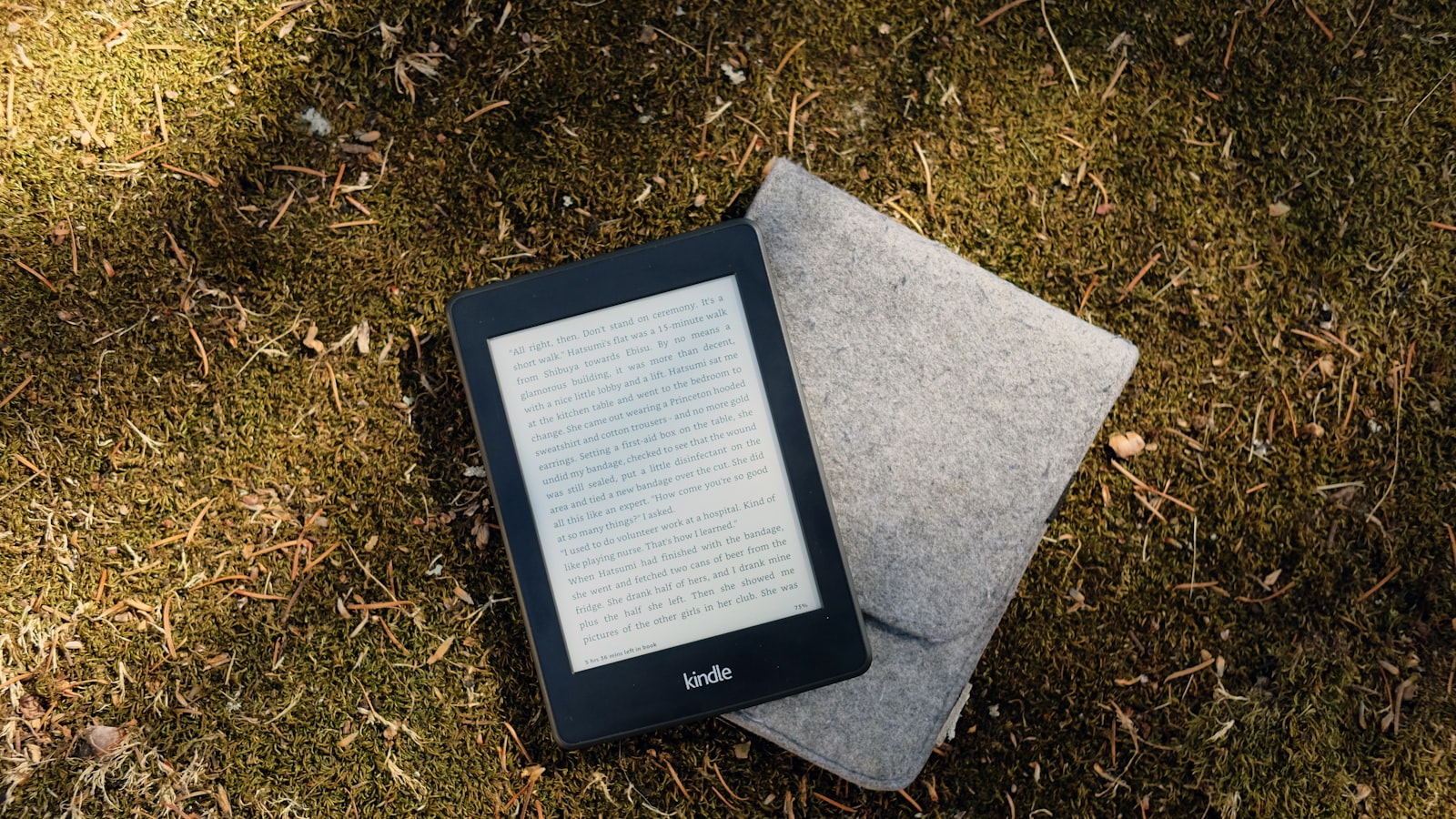
Choosing the Right B2B CRM for Your Business

Factors to Consider
When selecting a B2B CRM solution, it's crucial to consider various factors to ensure it aligns with your business needs. Here are some key points to keep in mind:
Business Needs and Goals: Identify what you want to achieve with the CRM and pinpoint pain points in your sales and marketing processes.
Basic Functionality: Ensure the CRM includes essential features like contact management, opportunity management, reporting, forecasting, analytics, and sales management.
Scalability: Choose a CRM that can grow with your business, whether you are a small, mid-sized, or large company.
Cloud vs. On-Premise: Decide between a cloud-based solution, which offers flexibility and remote access, and an on-premise system, which may be less adaptable.
Integration: Ensure the CRM can integrate with your existing tools and systems, such as accounting software and email marketing platforms.
Customization: Look for a CRM that can be tailored to your specific workflows and processes.
Data Security: Prioritize a CRM with robust data security measures and compliance with regulations like GDPR.
User-Friendliness: A user-friendly interface is crucial for successful adoption across your organization.
Customer Support and Training: Consider the level of support and training provided by the CRM vendor.
Popular B2B CRM Solutions Comparison
Here's a comparison of some popular B2B CRM solutions to help you make an informed choice:
HubSpot CRM: User-friendly, integrates well with HubSpot tools, offers marketing automation, and has a free plan.
Salesforce: Highly customizable, extensive integration options, robust analytics, but has a steeper learning curve and higher costs.
Zoho CRM: Affordable, user-friendly, strong integration with Zoho apps, but limited customization.
Oracle Cloud CX: Scalable, industry-specific solutions, strong reporting, but higher costs and complex implementation.
Microsoft Dynamics 365: Integrates with Microsoft apps, scalable, powerful analytics, but requires familiarity with Microsoft products and can be expensive.
How to Evaluate CRM Software
Evaluating CRM software involves several steps to ensure it meets your business needs:
Define Requirements: Categorize your needs into must-haves, should-haves, and nice-to-haves. This will help you prioritize features and rule out unsuitable options.
Research and Compare: Use resources like Gartner Group's Magic Quadrant, user reviews, and case studies to compare CRM solutions. Look for consistency and reliability in reviews.
Free Trials and Demos: Take advantage of free trials to explore the CRM's features and usability. Work with vendor experts to ensure the right implementation.
Evaluate and Decide: Assess how well the shortlisted CRMs meet your requirements. Consider factors like ease of use, integration capabilities, and cost.
Steps to Implement a CRM System
Implementing a CRM system involves several key steps to ensure a smooth transition:
Plan and Prepare: Define your goals, assemble a project team, and create a detailed implementation plan.
Data Migration: Clean and migrate your existing data to the new CRM system. Ensure data accuracy and integrity during the migration process.
Customization: Customize the CRM to fit your specific workflows and processes. This may involve configuring fields, workflows, and reports.
Training: Provide comprehensive training to your team to ensure they understand how to use the CRM effectively.
Testing and Go-Live: Test the CRM thoroughly before going live. Address any issues that arise during testing, and then proceed with the go-live process.
Continuous Improvement: Continuously monitor and optimize the CRM system to ensure it meets your evolving business needs.
By carefully evaluating these factors and following the recommended actions, you can select a CRM solution that aligns with your business needs and goals, ensuring long-term success and growth. For more insights on improving your B2B strategies, check out our 10 Strategies for Improving Lead Quality and Conversion Rates.
Conclusion
Recap of Key Points
We've covered a lot of ground in this guide to B2B CRM solutions. Let's quickly recap the key points:
Introduction to B2B CRM Solutions: We discussed what a B2B CRM is and its importance in B2B markets.
Key Features: We explored essential features like sales pipeline management, contact and data management, marketing automation, reporting and analytics, team collaboration tools, and integration capabilities.
Benefits: We highlighted how B2B CRM solutions streamline sales processes, enhance customer relationships, improve data accuracy and accessibility, boost team productivity, and aid in better forecasting and decision-making.
Best Practices: We provided best practices for using B2B CRM solutions, including customizing your CRM, training your team, regularly updating and cleaning data, leveraging automation, and analyzing reports to optimize strategies.
Case Studies: We shared success stories from companies that have effectively implemented B2B CRM solutions.
Choosing the Right CRM: We discussed factors to consider when selecting a CRM, compared popular solutions, and outlined steps to implement a CRM system.
Final Thoughts and Recommendations
Implementing a B2B CRM solution can significantly impact your business's efficiency and growth. Here are some final recommendations to ensure you get the most out of your CRM:
Customize Your CRM: Tailor the CRM to fit your unique sales process. This customization will make the tool more intuitive and effective for your team.
Invest in Training: Ensure your team is well-trained on the CRM's features and best practices. A well-trained team will leverage the CRM to its fullest potential.
Keep Data Clean: Regularly update and clean your data to maintain accuracy. Clean data leads to better insights and decision-making.
Use Automation: Automate repetitive tasks to save time and reduce errors. This allows your team to focus on more strategic activities.
Analyze and Optimize: Regularly analyze reports and metrics to identify areas for improvement. Use these insights to optimize your strategies continuously.
For more insights on B2B strategies, check out our articles on planning and executing a successful B2B event marketing campaign and creating a scalable SaaS training program.
By following these recommendations, you'll be well on your way to maximizing the benefits of your B2B CRM solution. Remember, the right CRM can transform how you manage your customer relationships and drive your business forward.

Introduction to B2B CRM Solutions
Alright, let's cut to the chase. You're here because you want to master B2B CRM solutions and, frankly, who doesn't? Whether you're wrestling with customer data chaos or just looking to optimize your sales funnel, this guide is your new best friend. Packed with features, benefits, and best practices, we've got everything you need to turn your CRM system into a well-oiled machine.
What is a B2B CRM?
Let's start with the basics. A B2B CRM, or Customer Relationship Management system, is like the Swiss Army knife for managing your business relationships. It's designed to help you track interactions, streamline processes, and ultimately boost your bottom line. Think of it as your business's brain, but without the existential crises.
Importance of CRM in B2B Markets
Why should you care about a CRM in the B2B space? Simple. It’s the difference between organized success and chaotic failure. A good CRM system can:
Enhance Customer Relationships: Know your customers better than they know themselves.
Streamline Sales Processes: Spend less time on admin and more time closing deals.
Improve Data Management: Keep all your customer data in one easily accessible place.
Boost Revenue: Convert leads more efficiently and effectively.
In the competitive world of B2B, having a robust CRM isn't just a nice-to-have; it's a must-have. Ready to dive deeper? Let's get into the nitty-gritty of features, benefits, and best practices that will make your CRM strategy unstoppable.
Key Features of B2B CRM Solutions
Sales Pipeline Management
Sales pipeline management is the backbone of any B2B CRM solution. It helps businesses track leads from initial contact to final sale. By visualizing each stage of the sales process, companies can identify bottlenecks and optimize their strategies. A well-managed pipeline ensures no lead falls through the cracks, ultimately boosting conversion rates.
Contact and Data Management
Effective contact and data management is crucial for maintaining accurate customer information. B2B CRM solutions offer centralized databases where businesses can store and manage customer data, including contact details, interaction history, and preferences. This feature enhances customer relationship management by providing a 360-degree view of each client.
Marketing Automation
Marketing automation tools within B2B CRM systems streamline repetitive tasks such as email campaigns, social media posts, and lead nurturing. By automating these processes, businesses can save time and ensure consistent communication with their prospects. For more on leveraging automation, check out our guide on creating a SaaS landing page that converts.
Reporting and Analytics
Reporting and analytics tools provide valuable insights into sales performance and customer behavior. B2B CRM solutions offer customizable reports and dashboards that help businesses track key metrics, identify trends, and make data-driven decisions. This feature is essential for optimizing sales strategies and improving overall business performance.
Team Collaboration Tools
Collaboration tools within B2B CRM systems facilitate communication and cooperation among team members. Features like shared calendars, task management, and internal messaging ensure everyone is on the same page. Improved collaboration leads to better coordination and increased productivity. For more tips on enhancing team productivity, visit our blog on improving lead quality and conversion rates.
Integration Capabilities
Integration capabilities allow B2B CRM solutions to connect with other business tools and systems. Whether it's integrating with email platforms, marketing software, or ERP systems, seamless integration ensures data consistency and streamlines workflows. This feature is vital for creating a unified technology ecosystem that supports business growth.

Benefits of Implementing a B2B CRM
Streamlining Sales Processes
A B2B CRM system is like a GPS for your sales team. It helps you track leads, manage customer interactions, and close deals more efficiently. By automating repetitive tasks and providing a clear view of the sales pipeline, your team can focus on what they do best—selling. For more tips on optimizing your sales funnel, check out these best practices.
Enhancing Customer Relationships
Customer relationships are the backbone of any B2B business. A CRM system allows you to store detailed customer profiles, track interactions, and personalize communications. This leads to better customer experiences and long-term loyalty. Want to learn how to create buyer personas for targeted marketing? Visit this guide.
Improving Data Accuracy and Accessibility
Say goodbye to scattered spreadsheets and hello to centralized data. A B2B CRM ensures that all customer information is stored in one place, making it easily accessible and accurate. This not only saves time but also reduces the risk of errors. For more on data management, see our post on designing persuasive competitor comparison charts.
Boosting Team Productivity
With a CRM, your team can collaborate more effectively. Features like shared calendars, task assignments, and real-time updates keep everyone on the same page. This boosts productivity and ensures that nothing falls through the cracks. Need strategies to improve lead quality and conversion rates? Check out these strategies.
Better Forecasting and Decision Making
Accurate data leads to better decisions. A CRM system provides detailed analytics and reports, helping you forecast sales and make informed decisions. This means you can allocate resources more effectively and plan for the future with confidence. For insights on creating a scalable SaaS training program, visit this article.

Best Practices for Using B2B CRM Solutions
Customizing Your CRM to Fit Your Sales Process
One size does not fit all, especially when it comes to CRM systems. Tailor your CRM to match your unique sales process. This means configuring stages, fields, and workflows that align with how your team operates. Customization ensures that your CRM is not just a tool but a strategic asset.
Define your sales stages clearly.
Customize fields to capture essential data.
Set up automated workflows to streamline tasks.
Training Your Team Effectively
A CRM is only as good as the people using it. Invest in comprehensive training to ensure your team can leverage the CRM's full potential. This includes initial training sessions and ongoing support to address any issues that arise.
Conduct hands-on training sessions.
Provide easy-to-access resources and documentation.
Offer regular refresher courses and updates.
For more on creating effective training programs, check out our guide on scalable SaaS training programs.
Regularly Updating and Cleaning Data
Data is the lifeblood of any CRM. Regularly updating and cleaning your data ensures accuracy and reliability. This practice helps in making informed decisions and maintaining the integrity of your customer information.
Schedule regular data audits.
Remove duplicate or outdated entries.
Validate new data entries for accuracy.
Leveraging Automation for Repetitive Tasks
Automation can save your team countless hours by handling repetitive tasks. Use your CRM to automate email campaigns, follow-ups, and data entry. This not only boosts productivity but also reduces the risk of human error.
Automate email follow-ups and reminders.
Set up triggers for task assignments.
Use templates for common communications.
Learn more about improving lead quality and conversion rates with automation in our article on lead quality strategies.
Analyzing Reports to Optimize Strategies
Your CRM is a goldmine of data. Regularly analyze reports to gain insights into your sales performance, customer behavior, and market trends. Use these insights to refine your strategies and drive better results.
Review sales performance reports.
Analyze customer interaction data.
Adjust strategies based on data insights.
For tips on creating effective reports, see our blog on designing persuasive comparison charts.

Case Studies and Success Stories
How Company X Increased Conversion Rates by 10%
Company X, a mid-sized B2B SaaS provider, faced a common challenge: low conversion rates. After implementing a robust B2B CRM solution, they saw a remarkable 10% increase in conversions within six months. The secret sauce? A combination of personalized email marketing, automated follow-ups, and detailed customer segmentation.
Key takeaways from Company X's success:
Utilize CRM tools for personalized communication.
Automate follow-up processes to ensure no lead is left behind.
Segment your customers for targeted marketing campaigns.
How Company Y Streamlined Their Sales Process
Company Y, a leading manufacturer, struggled with a disjointed sales process. By adopting a comprehensive B2B CRM system, they managed to streamline their sales pipeline, resulting in a 20% reduction in the sales cycle time. The CRM provided real-time insights, helping the sales team prioritize leads and close deals faster.
Key strategies used by Company Y:
Implement real-time data analytics for better decision-making.
Prioritize leads based on engagement and potential value.
Integrate CRM with other business tools for a seamless workflow.
Lessons Learned from Company Z’s CRM Implementation
Company Z, a fast-growing tech startup, learned valuable lessons during their CRM implementation. Initially, they faced issues with data migration and user adoption. However, by focusing on effective training programs and regular data audits, they turned the situation around and saw a 15% increase in team productivity.
Lessons from Company Z's journey:
Invest in comprehensive training for your team.
Regularly audit and clean your data to maintain accuracy.
Encourage user adoption through continuous support and feedback.
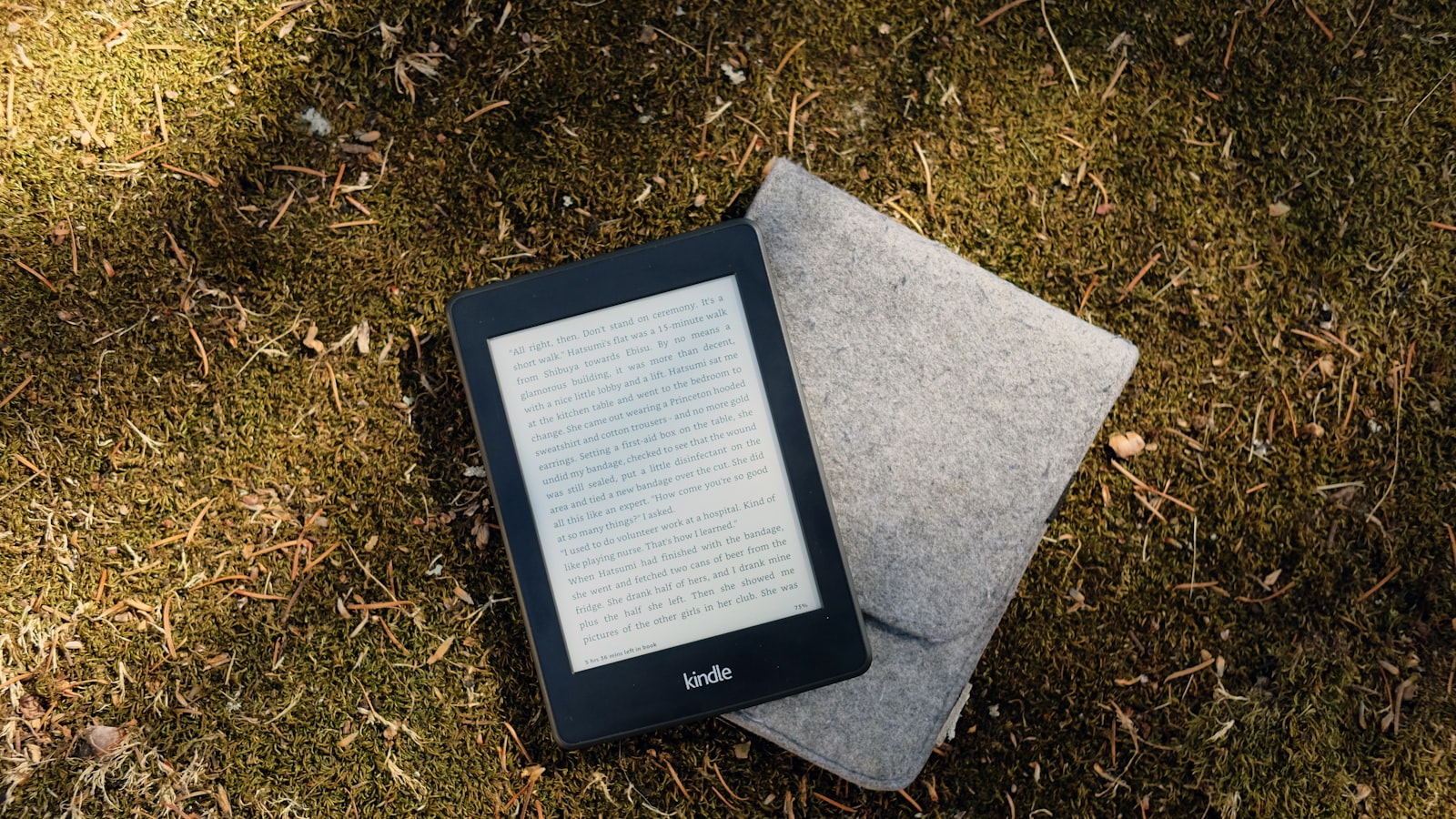
Choosing the Right B2B CRM for Your Business

Factors to Consider
When selecting a B2B CRM solution, it's crucial to consider various factors to ensure it aligns with your business needs. Here are some key points to keep in mind:
Business Needs and Goals: Identify what you want to achieve with the CRM and pinpoint pain points in your sales and marketing processes.
Basic Functionality: Ensure the CRM includes essential features like contact management, opportunity management, reporting, forecasting, analytics, and sales management.
Scalability: Choose a CRM that can grow with your business, whether you are a small, mid-sized, or large company.
Cloud vs. On-Premise: Decide between a cloud-based solution, which offers flexibility and remote access, and an on-premise system, which may be less adaptable.
Integration: Ensure the CRM can integrate with your existing tools and systems, such as accounting software and email marketing platforms.
Customization: Look for a CRM that can be tailored to your specific workflows and processes.
Data Security: Prioritize a CRM with robust data security measures and compliance with regulations like GDPR.
User-Friendliness: A user-friendly interface is crucial for successful adoption across your organization.
Customer Support and Training: Consider the level of support and training provided by the CRM vendor.
Popular B2B CRM Solutions Comparison
Here's a comparison of some popular B2B CRM solutions to help you make an informed choice:
HubSpot CRM: User-friendly, integrates well with HubSpot tools, offers marketing automation, and has a free plan.
Salesforce: Highly customizable, extensive integration options, robust analytics, but has a steeper learning curve and higher costs.
Zoho CRM: Affordable, user-friendly, strong integration with Zoho apps, but limited customization.
Oracle Cloud CX: Scalable, industry-specific solutions, strong reporting, but higher costs and complex implementation.
Microsoft Dynamics 365: Integrates with Microsoft apps, scalable, powerful analytics, but requires familiarity with Microsoft products and can be expensive.
How to Evaluate CRM Software
Evaluating CRM software involves several steps to ensure it meets your business needs:
Define Requirements: Categorize your needs into must-haves, should-haves, and nice-to-haves. This will help you prioritize features and rule out unsuitable options.
Research and Compare: Use resources like Gartner Group's Magic Quadrant, user reviews, and case studies to compare CRM solutions. Look for consistency and reliability in reviews.
Free Trials and Demos: Take advantage of free trials to explore the CRM's features and usability. Work with vendor experts to ensure the right implementation.
Evaluate and Decide: Assess how well the shortlisted CRMs meet your requirements. Consider factors like ease of use, integration capabilities, and cost.
Steps to Implement a CRM System
Implementing a CRM system involves several key steps to ensure a smooth transition:
Plan and Prepare: Define your goals, assemble a project team, and create a detailed implementation plan.
Data Migration: Clean and migrate your existing data to the new CRM system. Ensure data accuracy and integrity during the migration process.
Customization: Customize the CRM to fit your specific workflows and processes. This may involve configuring fields, workflows, and reports.
Training: Provide comprehensive training to your team to ensure they understand how to use the CRM effectively.
Testing and Go-Live: Test the CRM thoroughly before going live. Address any issues that arise during testing, and then proceed with the go-live process.
Continuous Improvement: Continuously monitor and optimize the CRM system to ensure it meets your evolving business needs.
By carefully evaluating these factors and following the recommended actions, you can select a CRM solution that aligns with your business needs and goals, ensuring long-term success and growth. For more insights on improving your B2B strategies, check out our 10 Strategies for Improving Lead Quality and Conversion Rates.
Conclusion
Recap of Key Points
We've covered a lot of ground in this guide to B2B CRM solutions. Let's quickly recap the key points:
Introduction to B2B CRM Solutions: We discussed what a B2B CRM is and its importance in B2B markets.
Key Features: We explored essential features like sales pipeline management, contact and data management, marketing automation, reporting and analytics, team collaboration tools, and integration capabilities.
Benefits: We highlighted how B2B CRM solutions streamline sales processes, enhance customer relationships, improve data accuracy and accessibility, boost team productivity, and aid in better forecasting and decision-making.
Best Practices: We provided best practices for using B2B CRM solutions, including customizing your CRM, training your team, regularly updating and cleaning data, leveraging automation, and analyzing reports to optimize strategies.
Case Studies: We shared success stories from companies that have effectively implemented B2B CRM solutions.
Choosing the Right CRM: We discussed factors to consider when selecting a CRM, compared popular solutions, and outlined steps to implement a CRM system.
Final Thoughts and Recommendations
Implementing a B2B CRM solution can significantly impact your business's efficiency and growth. Here are some final recommendations to ensure you get the most out of your CRM:
Customize Your CRM: Tailor the CRM to fit your unique sales process. This customization will make the tool more intuitive and effective for your team.
Invest in Training: Ensure your team is well-trained on the CRM's features and best practices. A well-trained team will leverage the CRM to its fullest potential.
Keep Data Clean: Regularly update and clean your data to maintain accuracy. Clean data leads to better insights and decision-making.
Use Automation: Automate repetitive tasks to save time and reduce errors. This allows your team to focus on more strategic activities.
Analyze and Optimize: Regularly analyze reports and metrics to identify areas for improvement. Use these insights to optimize your strategies continuously.
For more insights on B2B strategies, check out our articles on planning and executing a successful B2B event marketing campaign and creating a scalable SaaS training program.
By following these recommendations, you'll be well on your way to maximizing the benefits of your B2B CRM solution. Remember, the right CRM can transform how you manage your customer relationships and drive your business forward.

Need help with SEO?
Need help with SEO?
Need help with SEO?
Join our 5-day free course on how to use AI to get more traffic to your website!
Explode your organic traffic and generate red-hot leads without spending a fortune on ads
Claim the top spot on search rankings for the most lucrative keywords in your industry
Cement your position as the undisputed authority in your niche, fostering unshakable trust and loyalty
Skyrocket your conversion rates and revenue with irresistible, customer-centric content
Conquer untapped markets and expand your reach by seizing hidden keyword opportunities
Liberate your time and resources from tedious content tasks, so you can focus on scaling your business
Gain laser-sharp insights into your ideal customers' minds, enabling you to create products and content they can't resist
Harness the power of data-driven decision-making to optimize your marketing for maximum impact
Achieve unstoppable, long-term organic growth without being held hostage by algorithm updates or ad costs
Stay light-years ahead of the competition by leveraging cutting-edge AI to adapt to any market shift or customer trend
Explode your organic traffic and generate red-hot leads without spending a fortune on ads
Claim the top spot on search rankings for the most lucrative keywords in your industry
Cement your position as the undisputed authority in your niche, fostering unshakable trust and loyalty
Skyrocket your conversion rates and revenue with irresistible, customer-centric content
Conquer untapped markets and expand your reach by seizing hidden keyword opportunities
Liberate your time and resources from tedious content tasks, so you can focus on scaling your business
Gain laser-sharp insights into your ideal customers' minds, enabling you to create products and content they can't resist
Harness the power of data-driven decision-making to optimize your marketing for maximum impact
Achieve unstoppable, long-term organic growth without being held hostage by algorithm updates or ad costs
Stay light-years ahead of the competition by leveraging cutting-edge AI to adapt to any market shift or customer trend
Explode your organic traffic and generate red-hot leads without spending a fortune on ads
Claim the top spot on search rankings for the most lucrative keywords in your industry
Cement your position as the undisputed authority in your niche, fostering unshakable trust and loyalty
Skyrocket your conversion rates and revenue with irresistible, customer-centric content
Conquer untapped markets and expand your reach by seizing hidden keyword opportunities
Liberate your time and resources from tedious content tasks, so you can focus on scaling your business
Gain laser-sharp insights into your ideal customers' minds, enabling you to create products and content they can't resist
Harness the power of data-driven decision-making to optimize your marketing for maximum impact
Achieve unstoppable, long-term organic growth without being held hostage by algorithm updates or ad costs
Stay light-years ahead of the competition by leveraging cutting-edge AI to adapt to any market shift or customer trend