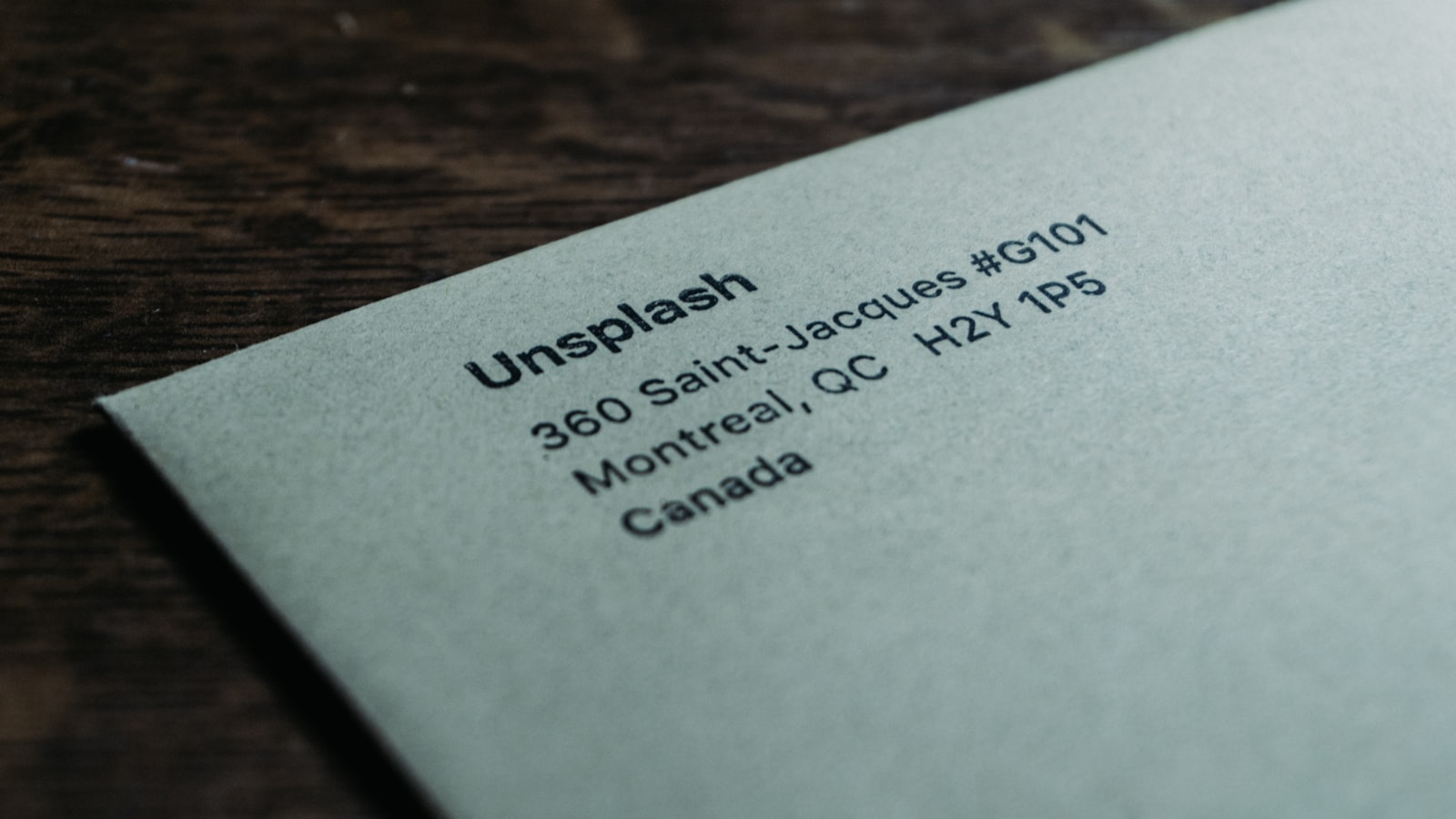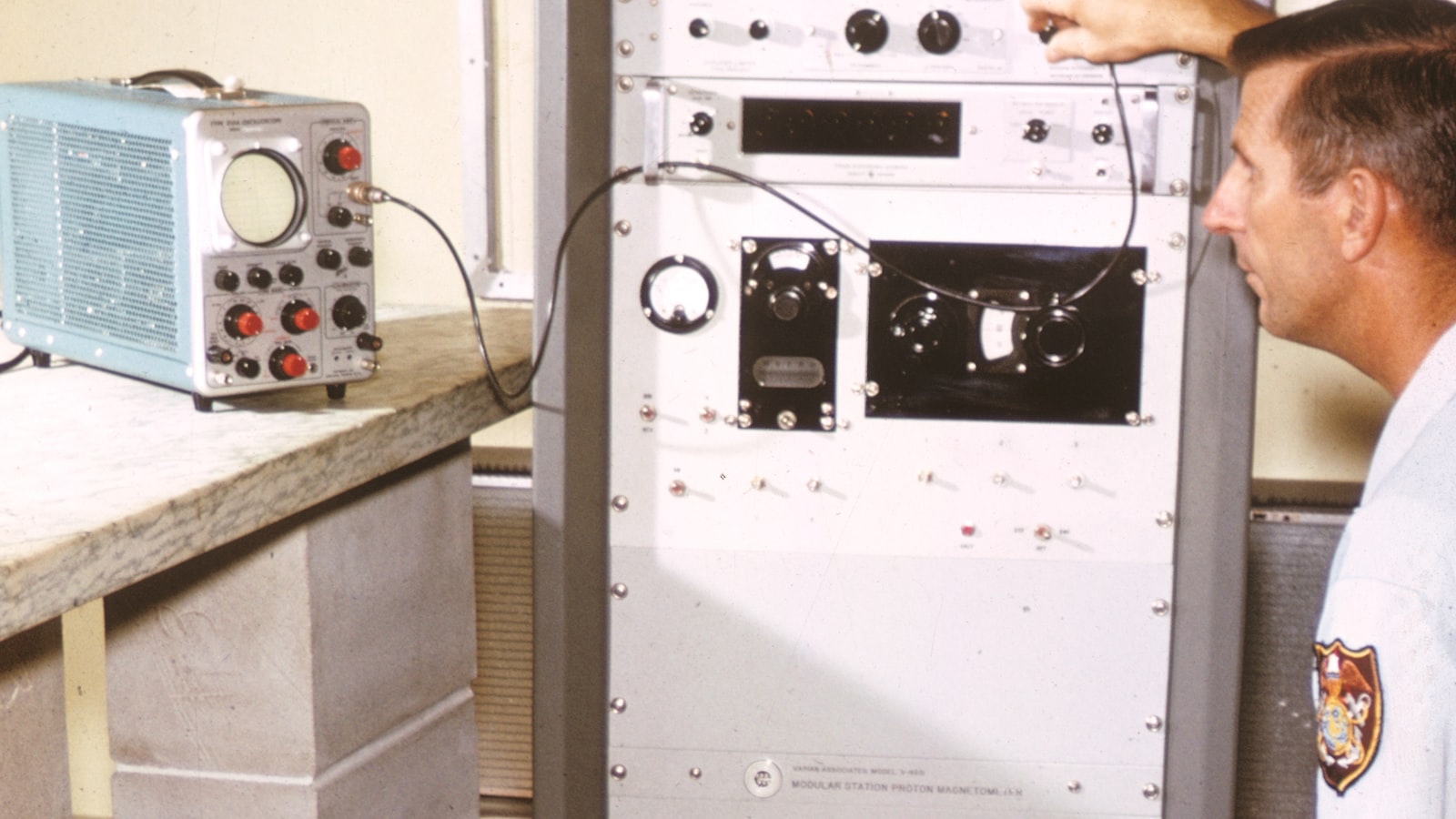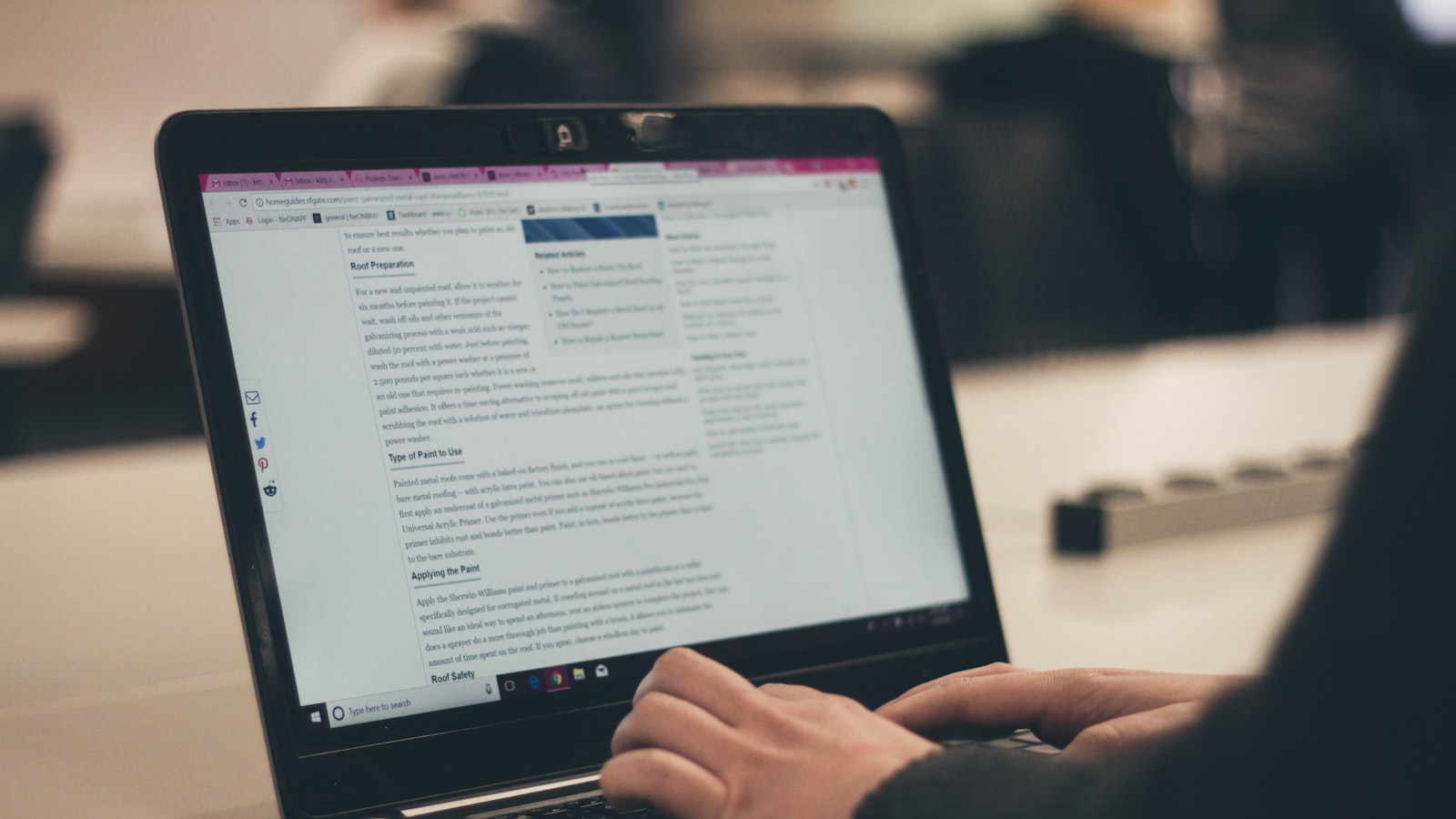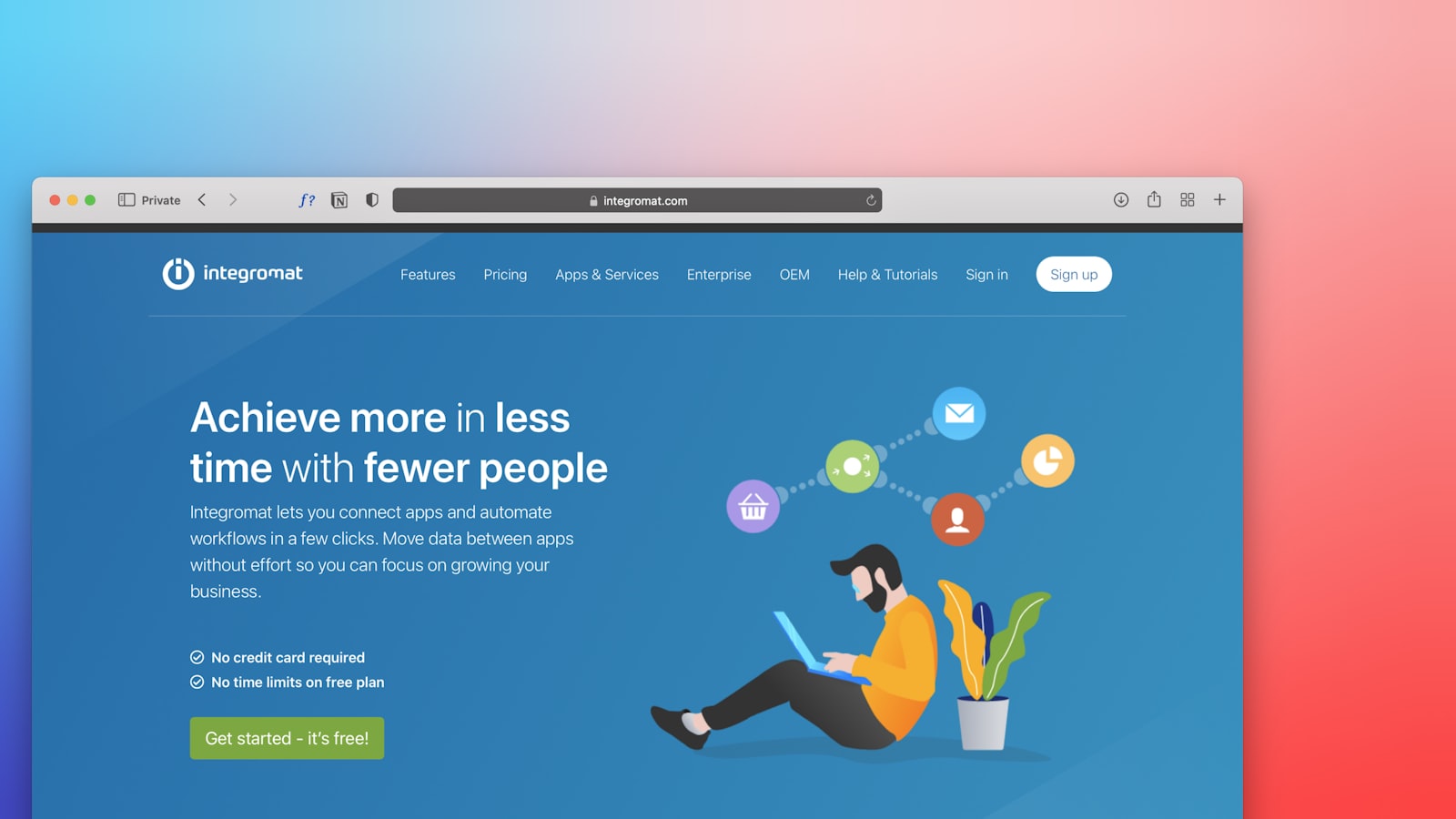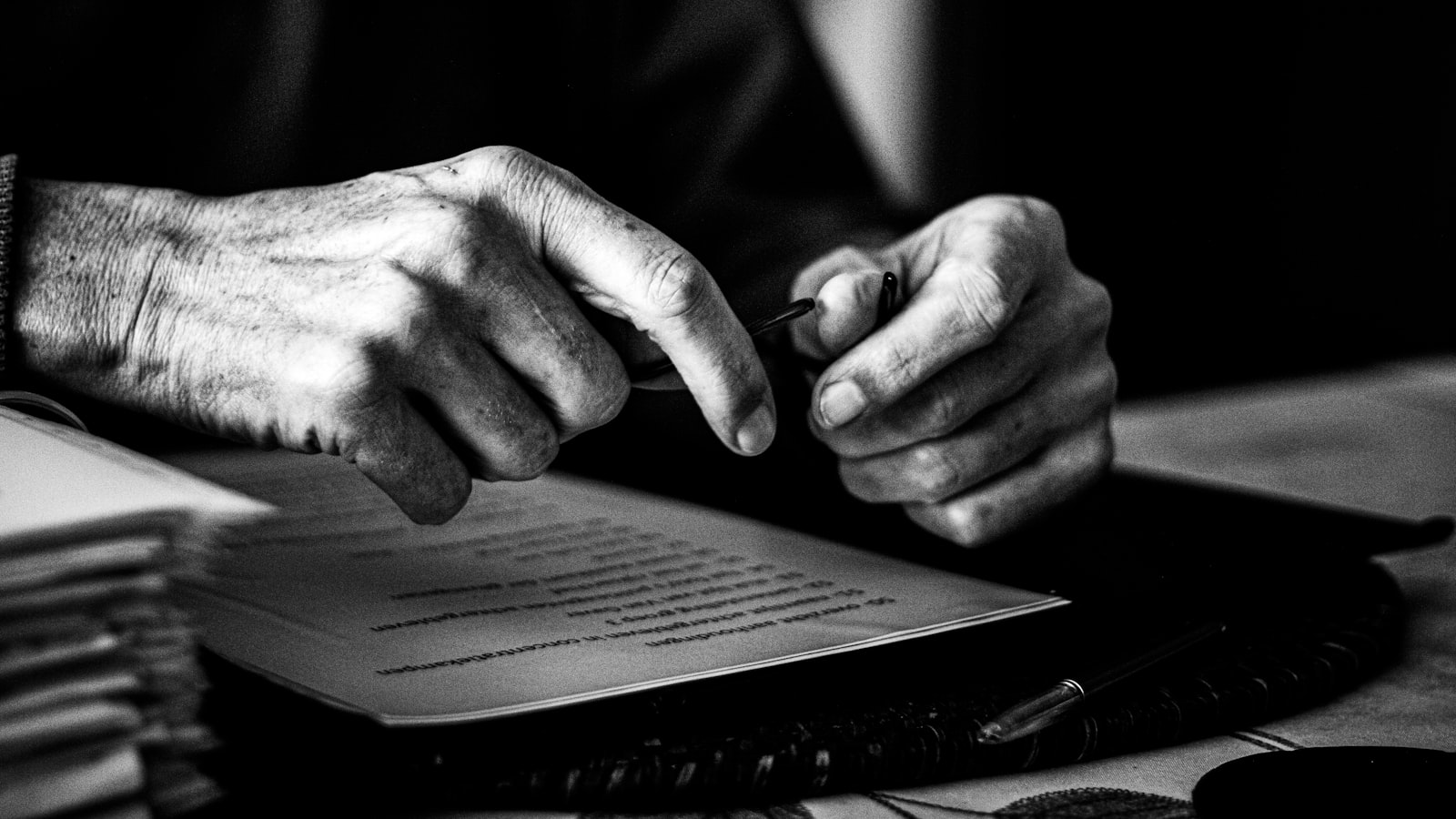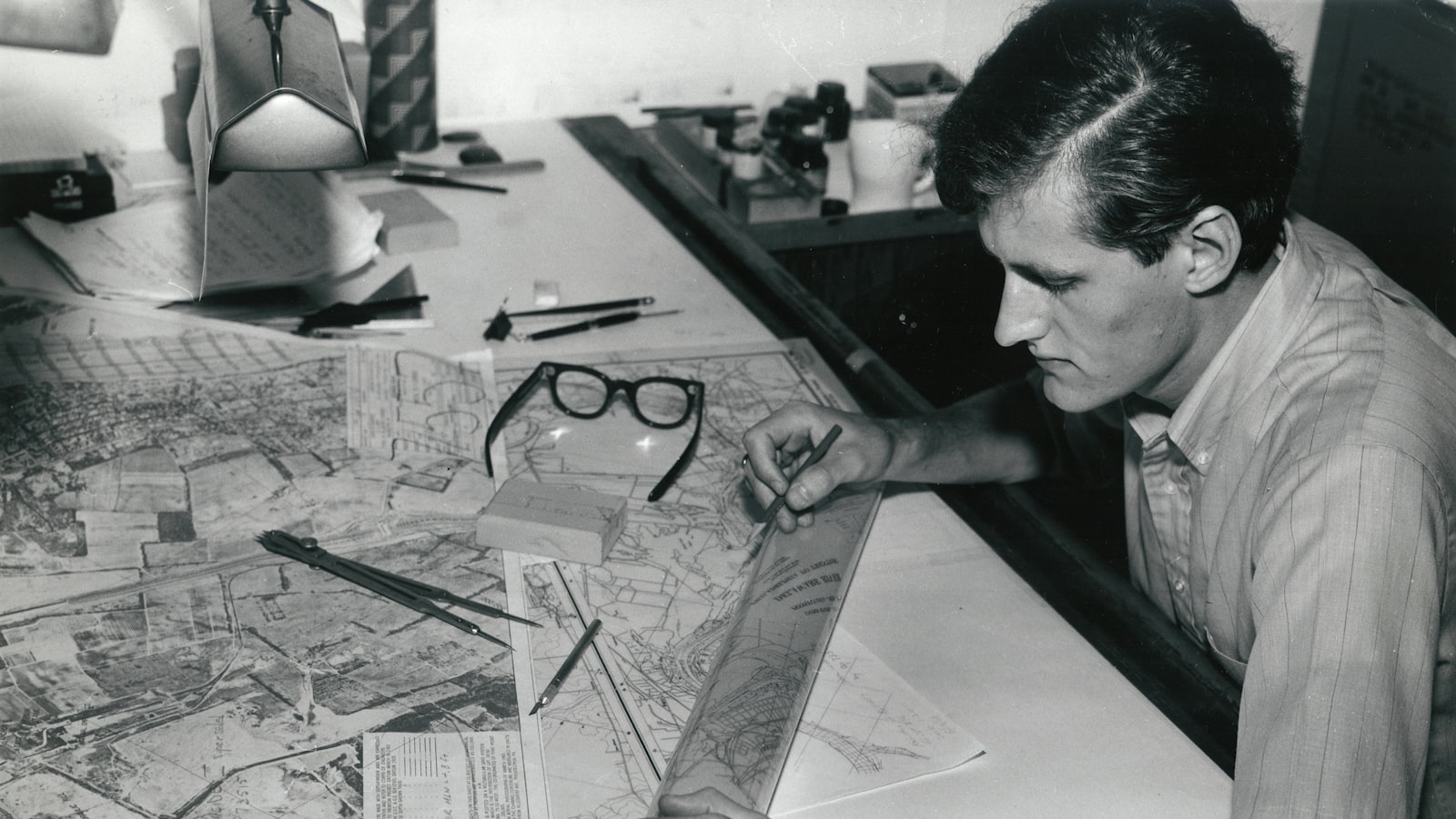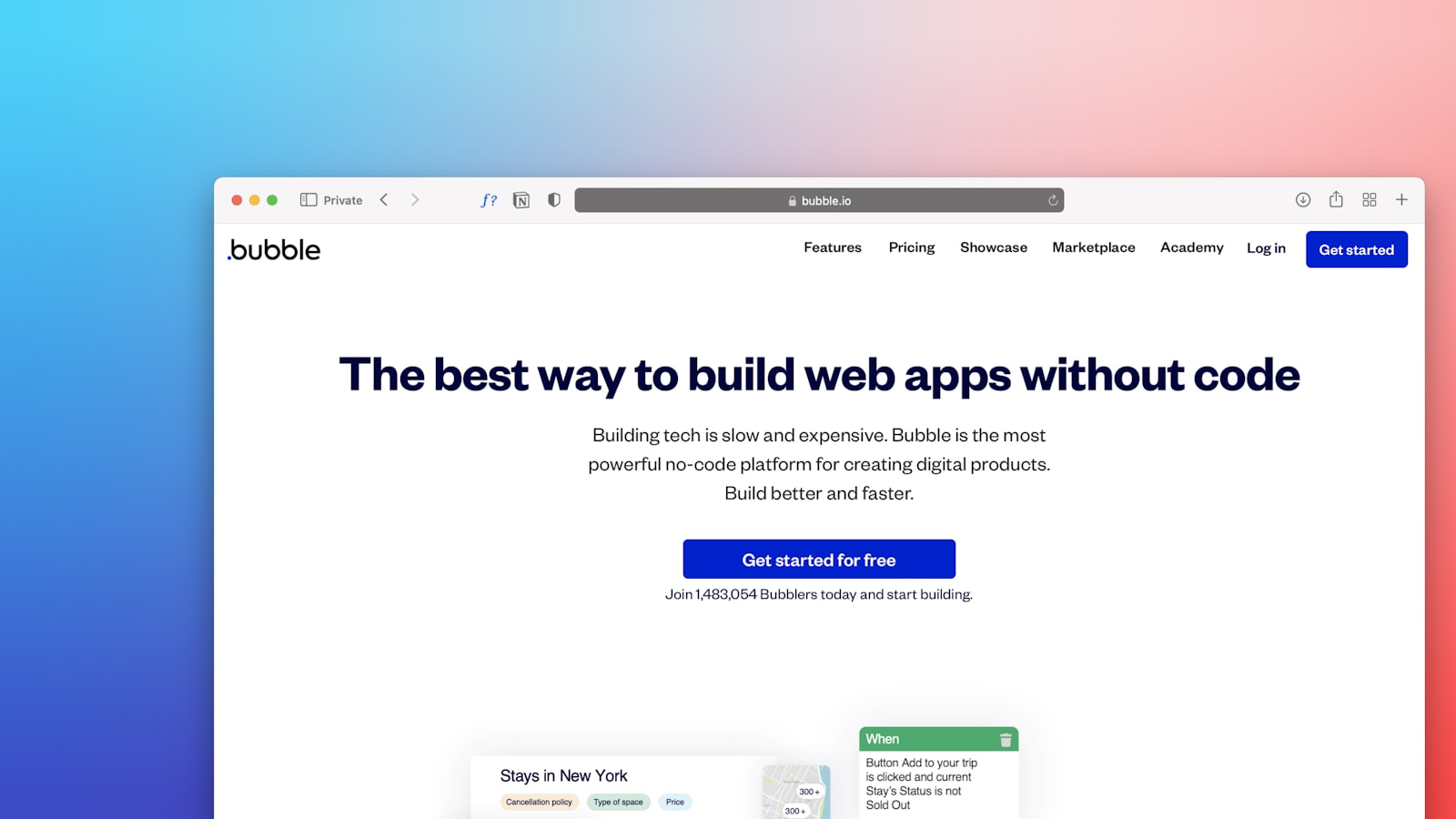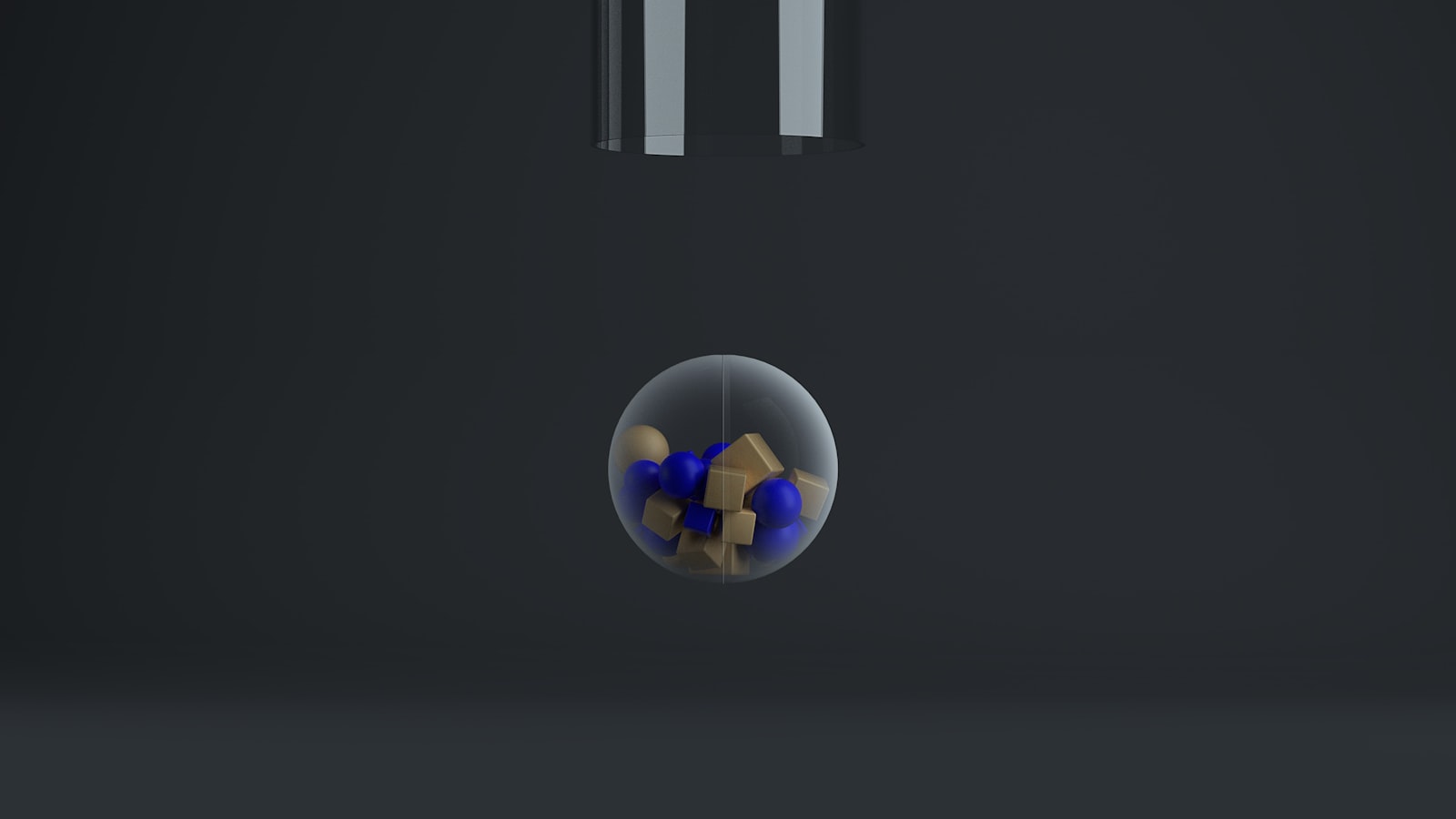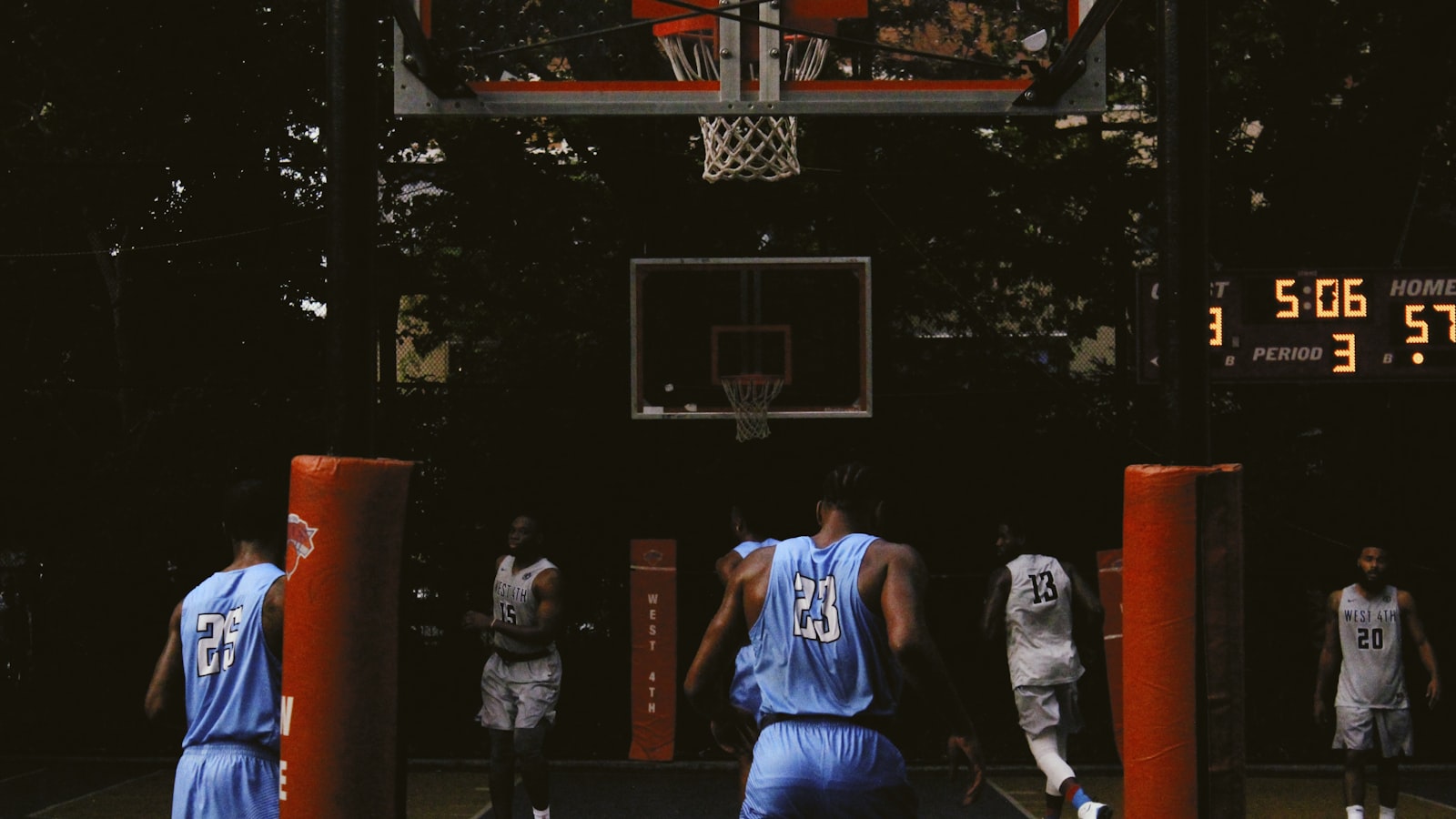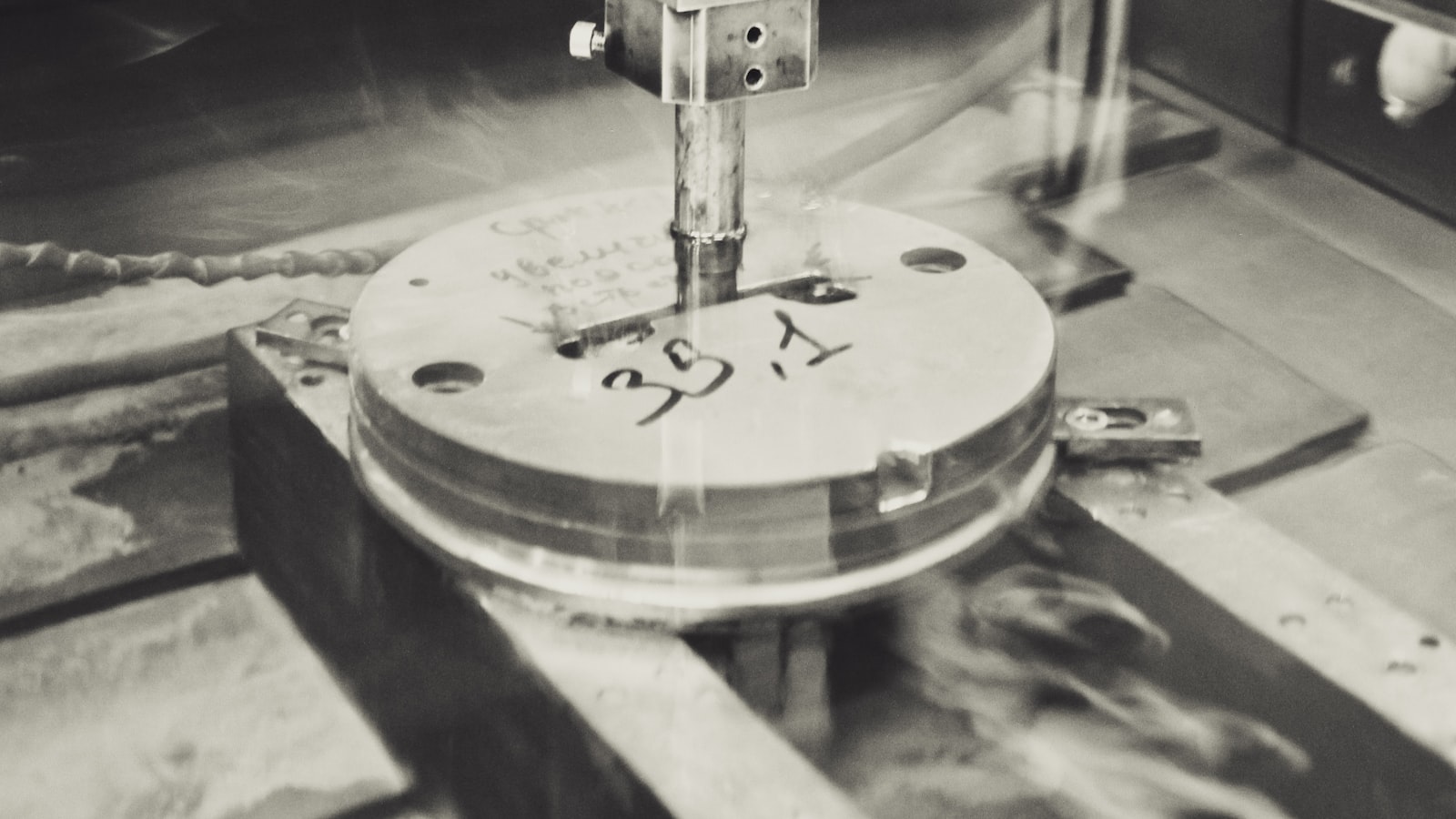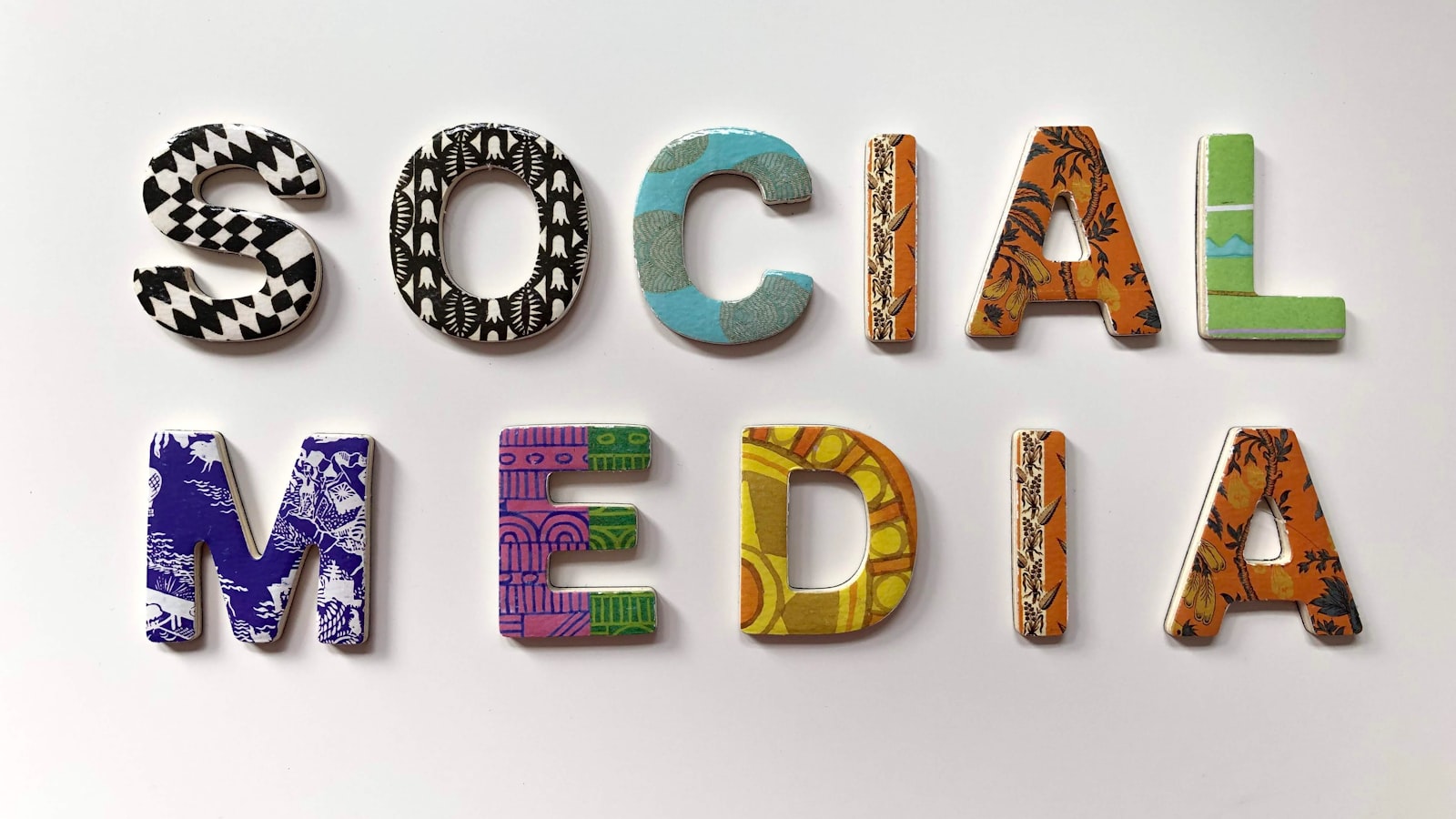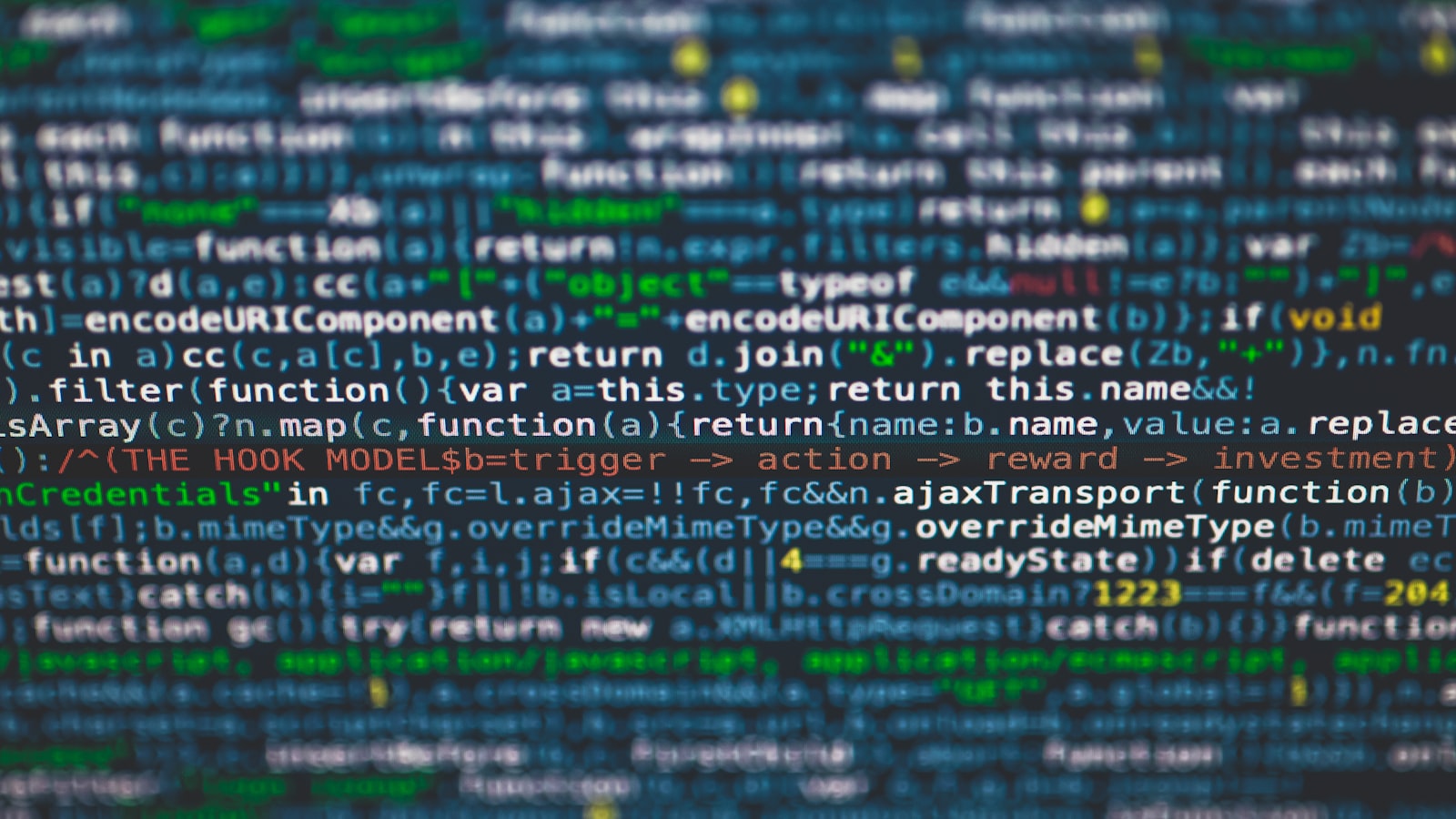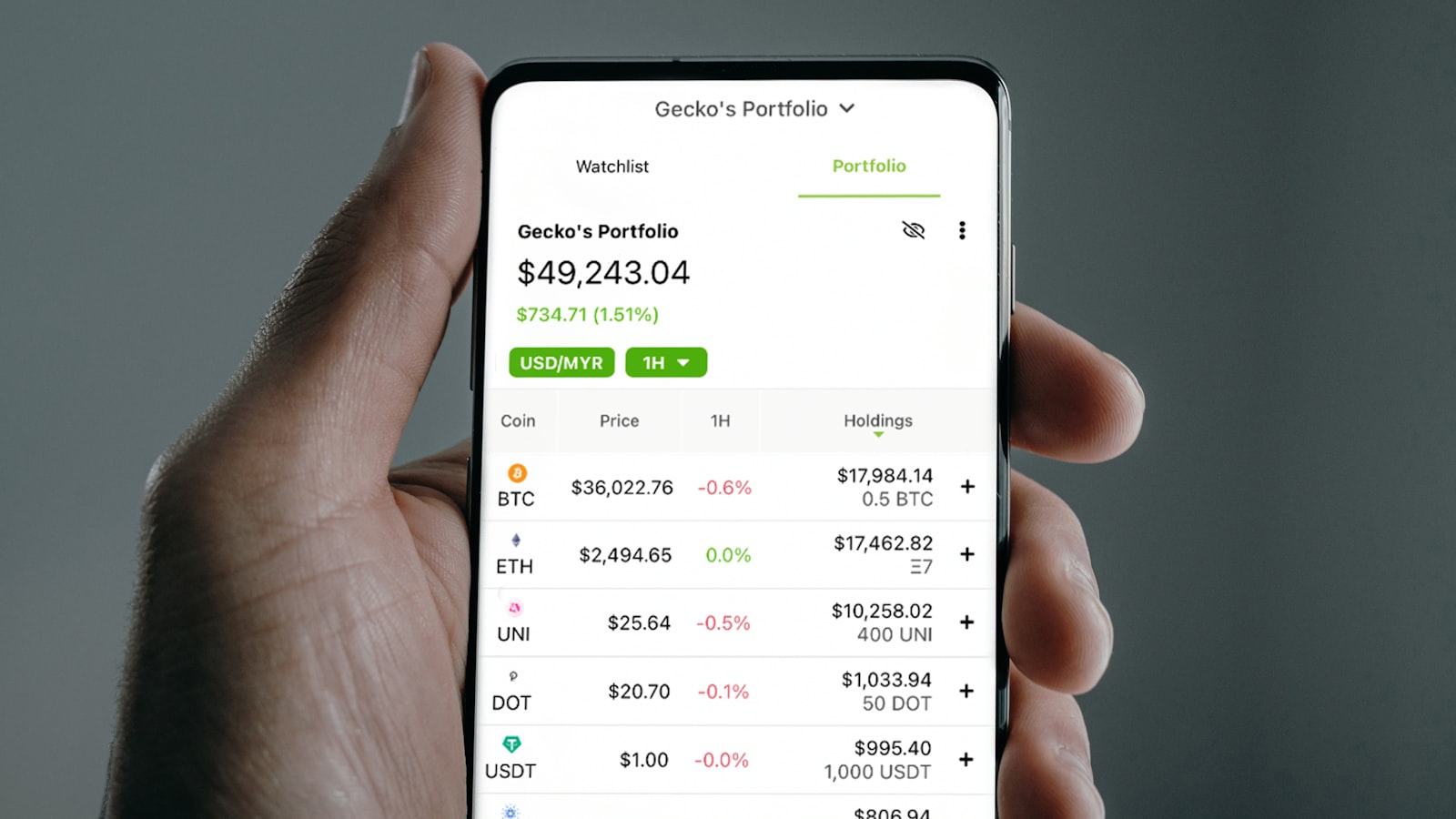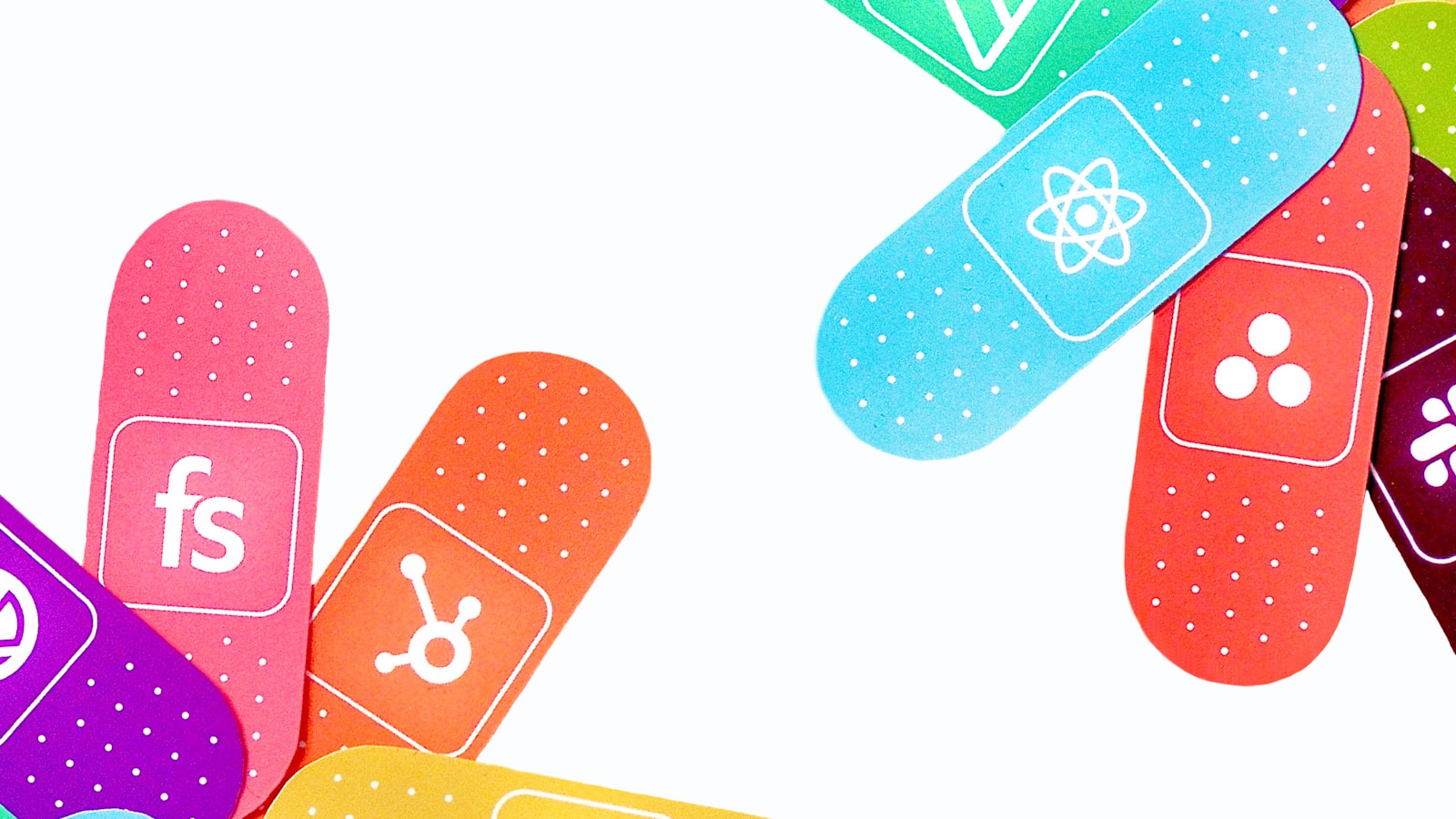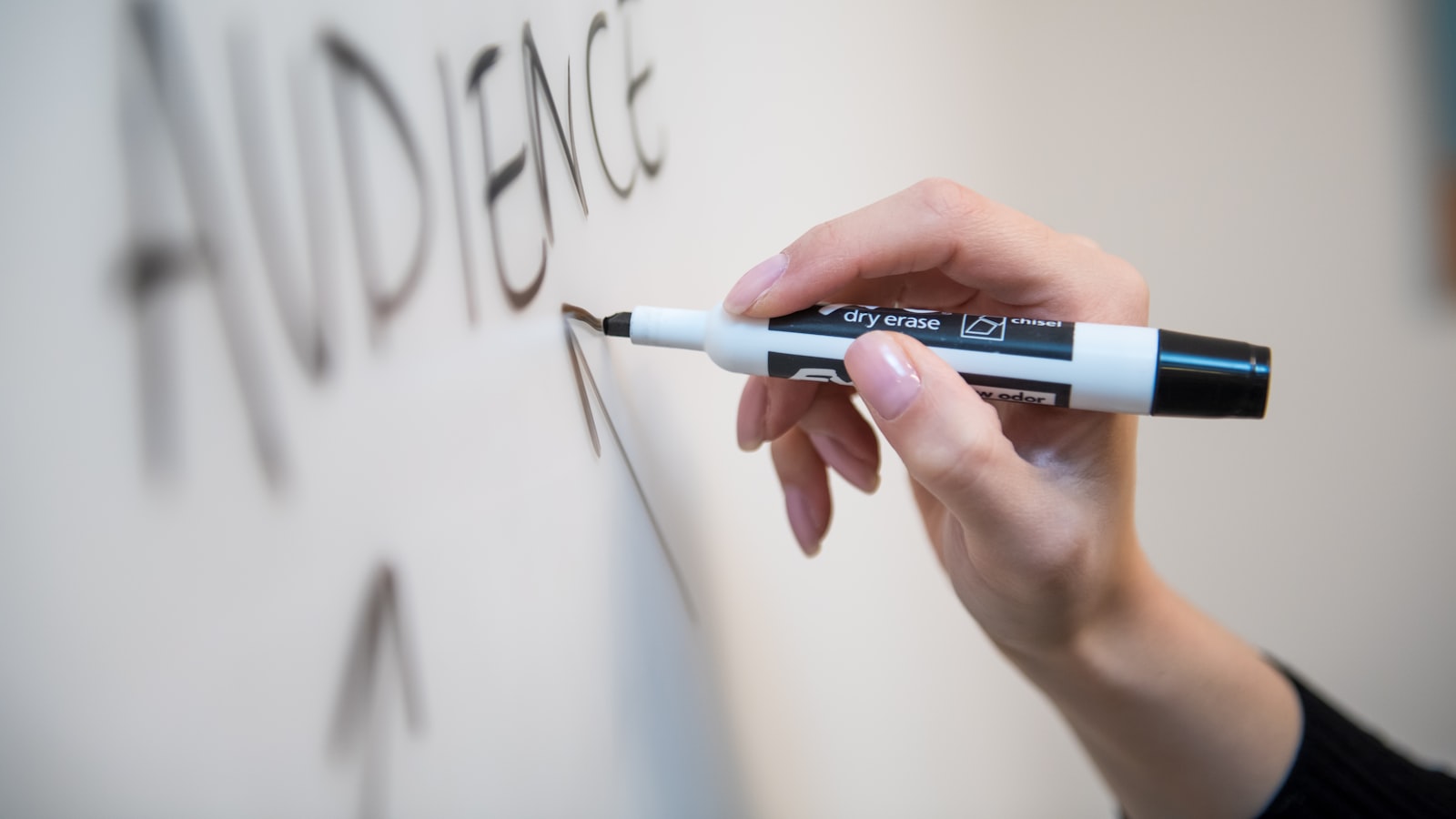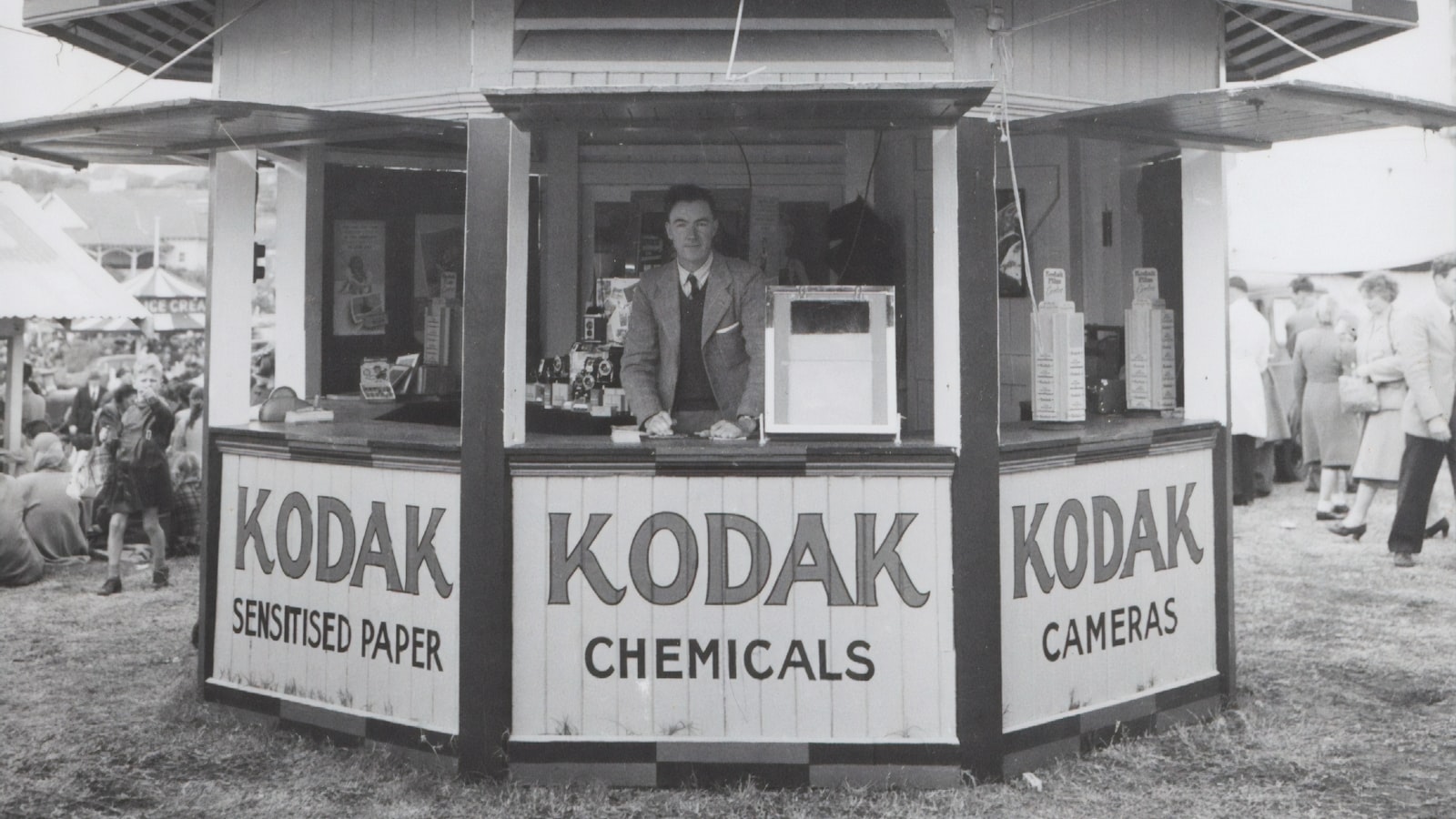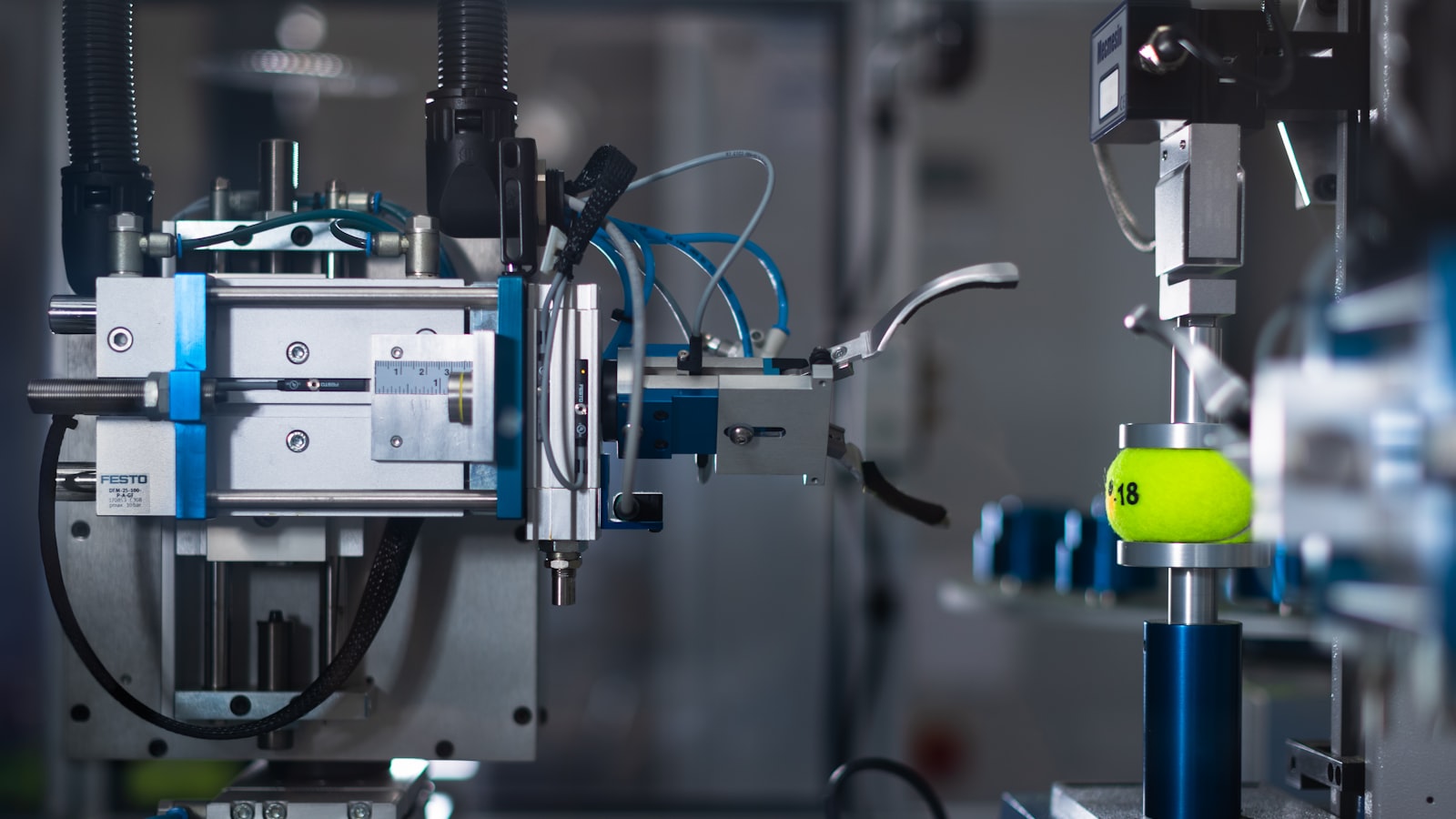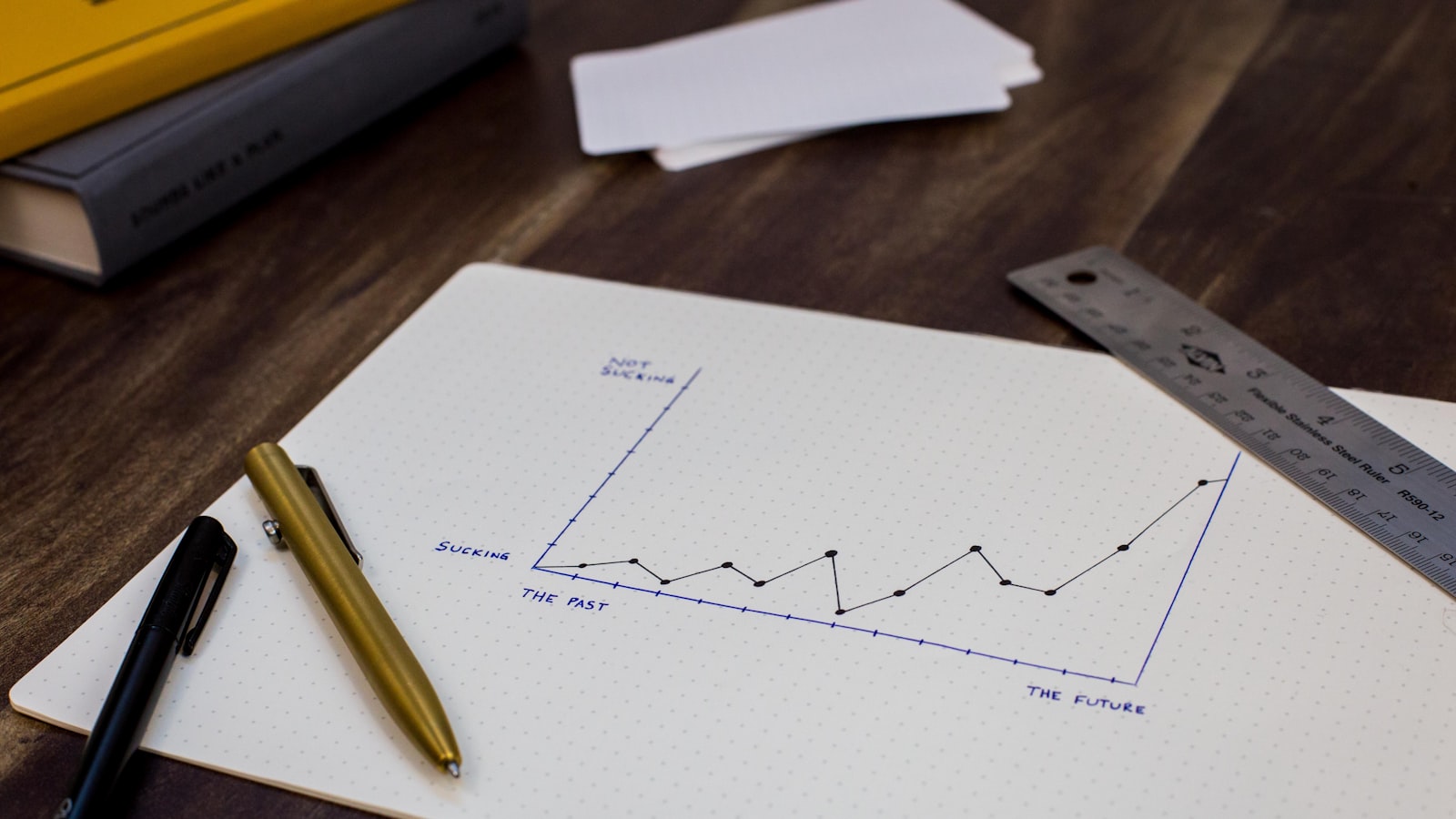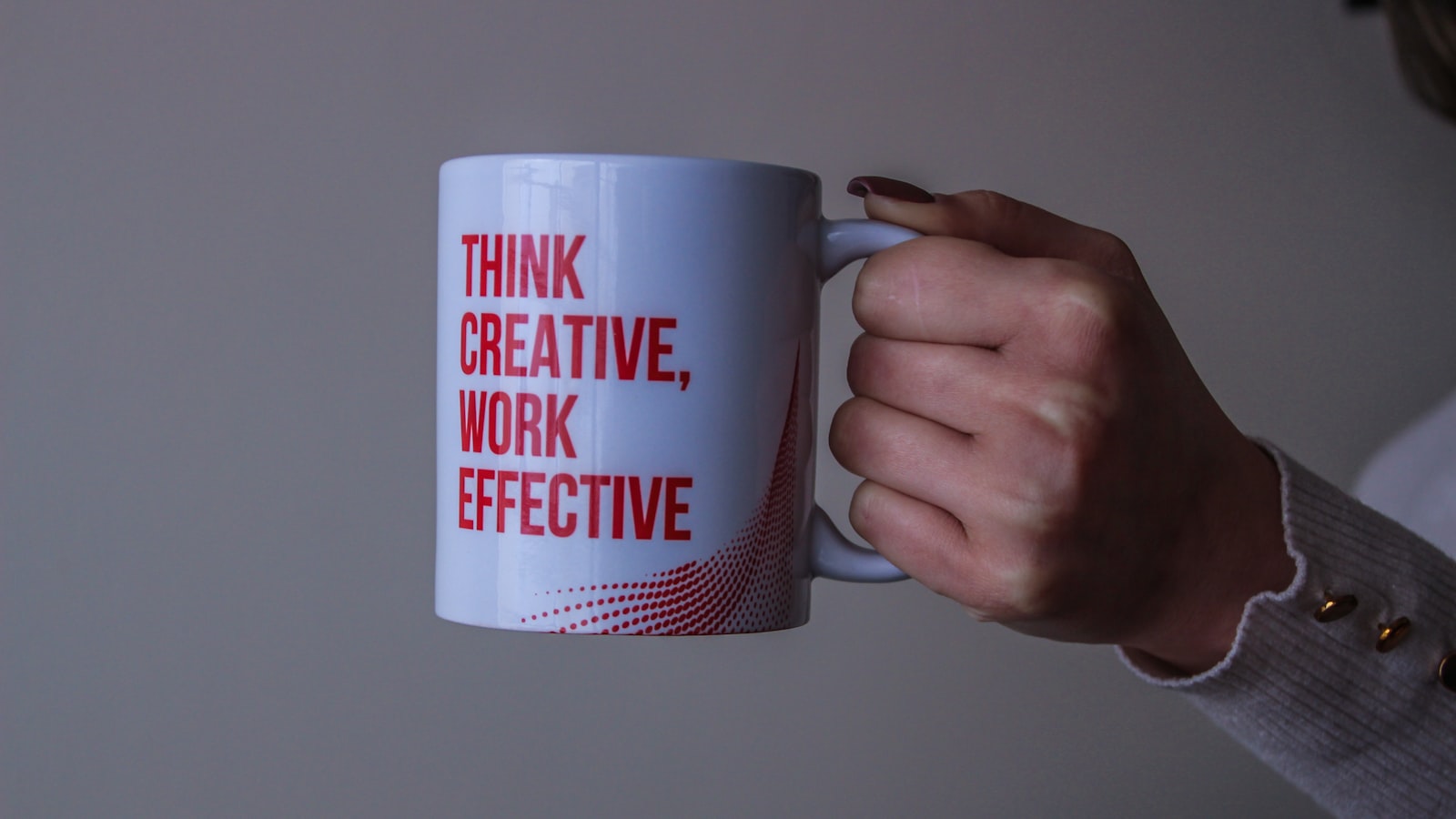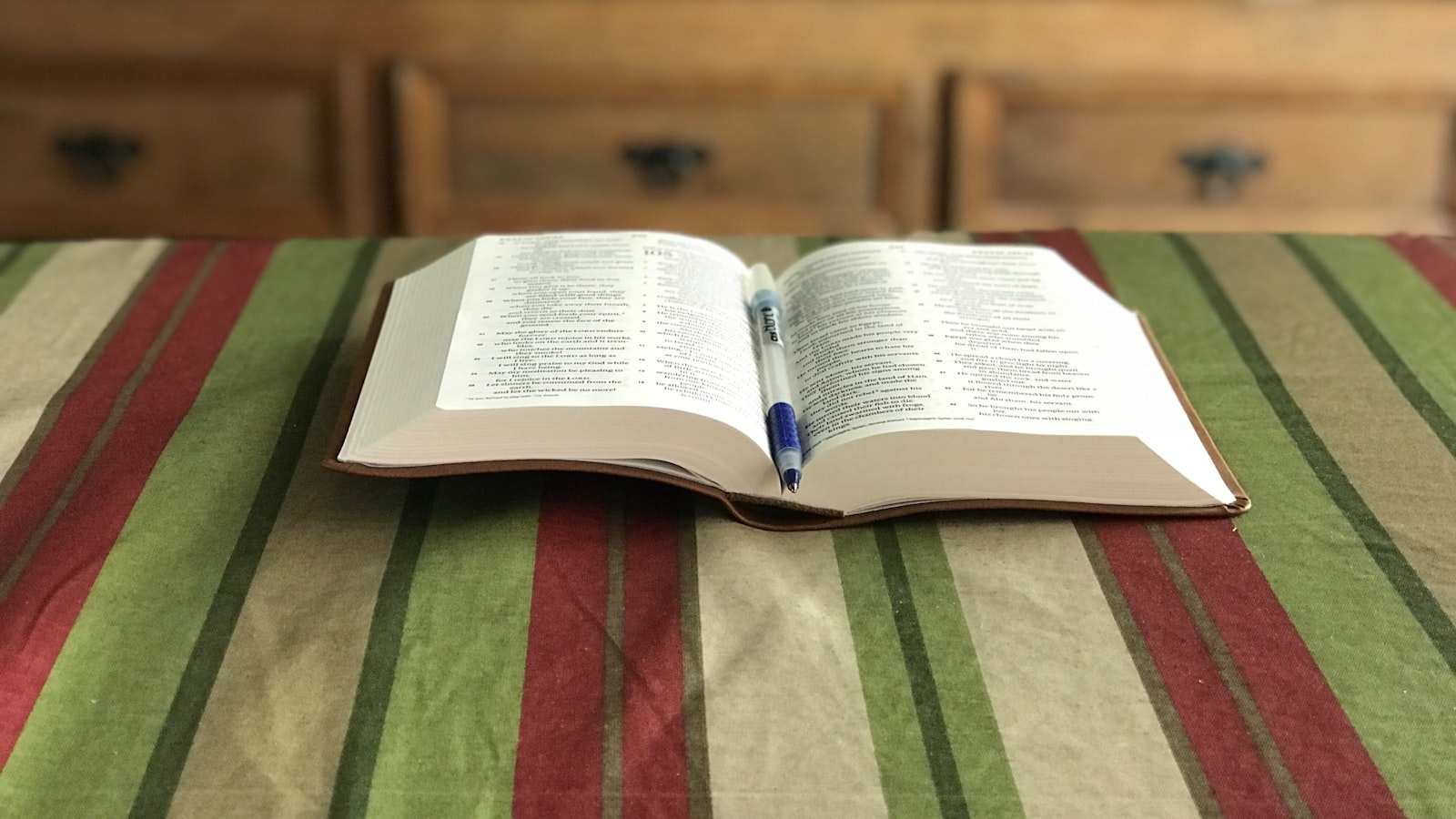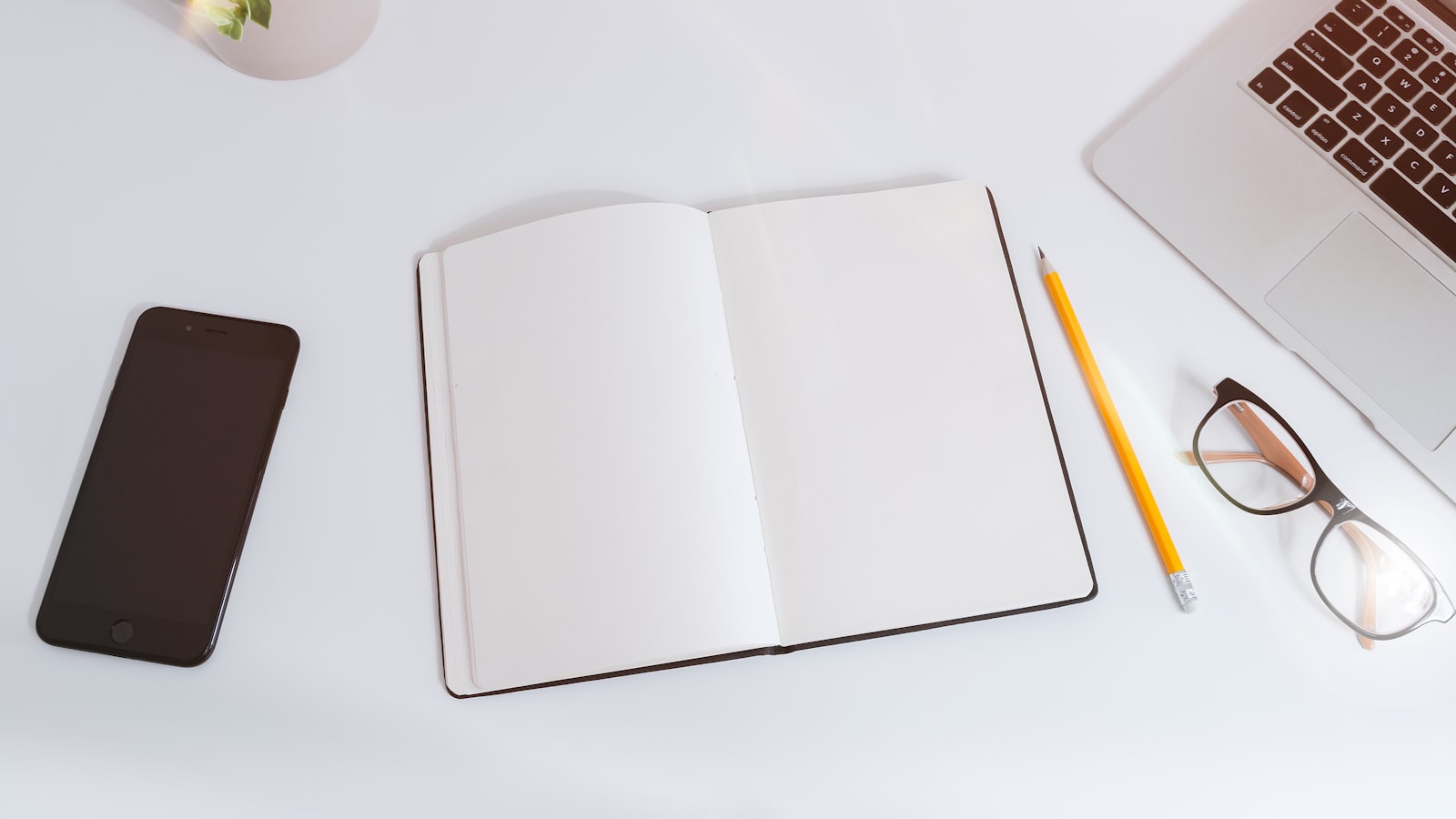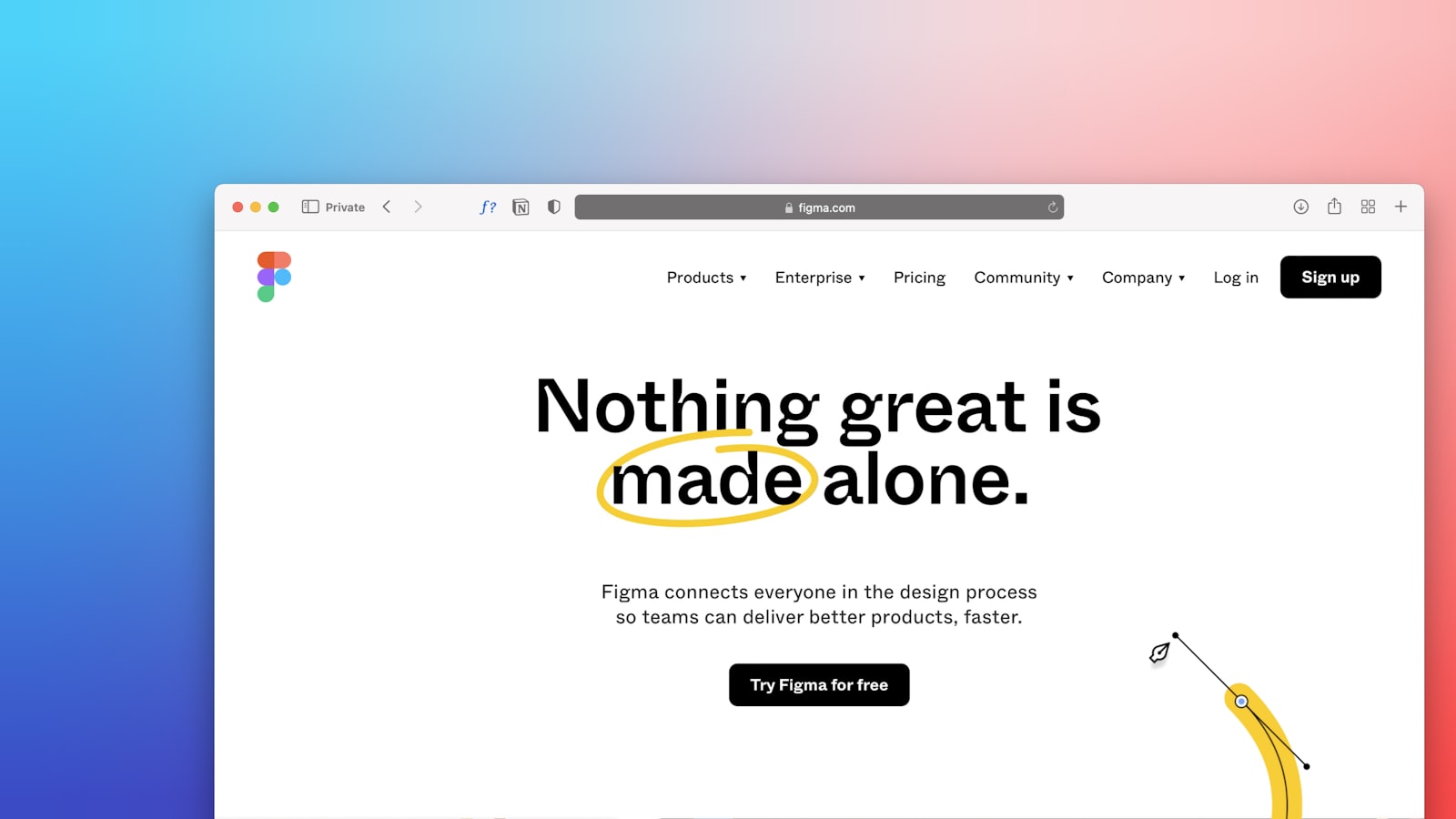How to Create an Effective Competitor Comparison Chart
How to Create an Effective Competitor Comparison Chart
How to Create an Effective Competitor Comparison Chart
Learn how to create an effective competitor comparison chart to analyze and compare your competition, helping you make informed business decisions.
Learn how to create an effective competitor comparison chart to analyze and compare your competition, helping you make informed business decisions.



Introduction
Importance of Competitor Comparison Charts
Ever wondered why some businesses always seem to have the upper hand? It's not sorcery; it's strategy. And one of the most potent tools in their arsenal is the competitor comparison chart. This isn't just a fancy grid—it's your secret weapon to outshine rivals and spotlight what makes your business the obvious choice. With the right chart, you’re not just another option; you’re the best option.
Benefits of Using Comparison Charts
So, why should you bother creating a competitor comparison chart? Let's break it down:
Clarity: Instantly show how you stack up against competitors, leaving no room for confusion.
Highlight Strengths: Shine a light on your unique value propositions, making it a no-brainer for potential customers to choose you.
Data-Driven Decisions: Use concrete metrics to back up your claims, building trust and credibility.
Visual Appeal: A well-designed chart is not only informative but also engaging, making it easier for your audience to digest complex information.
Ready to create a competitor comparison chart that’s not just good, but legendary? Stick around, because we’re about to dive into the nitty-gritty of making one that’ll leave your competition in the dust.
What is a Competitor Comparison Chart?
Definition and Purpose
A competitor comparison chart is a visual tool that helps businesses evaluate their offerings against those of their competitors. By laying out key features, pricing, and other critical aspects side-by-side, these charts make it easier to identify strengths and weaknesses. The primary purpose is to highlight unique selling points and areas for improvement, ultimately aiding in strategic decision-making and marketing efforts.
Key Components of a Comparison Chart
Creating an effective competitor comparison chart involves several essential components:
Features: List the core features of your product or service and those of your competitors. This could include functionality, usability, and any special attributes.
Pricing: Clearly display the pricing structure for each competitor. Include details like subscription tiers, one-time fees, and any hidden costs.
Customer Support: Compare the quality and availability of customer support options. Consider factors like 24/7 availability, live chat, and dedicated account managers.
Free Trials and Demos: Note whether competitors offer free trials or demos, which can be a significant deciding factor for potential customers.
Client Satisfaction: Incorporate customer reviews and satisfaction ratings to provide a well-rounded view of each competitor's performance.
For more detailed guidance on designing a persuasive competitor comparison chart, check out our 10 Best Practices for Designing a Persuasive Competitor Comparison Chart.

By incorporating these components, you can create a comprehensive and insightful comparison chart that not only informs but also persuades potential customers to choose your business over others. For further strategies on staying ahead of the competition, explore our article on 10 Competitive PPC Tactics to Stay Ahead of the Game.
Why is Competitor Comparison Important?
Differentiating Your Business
Standing out in a crowded market is no small feat. A competitor comparison chart helps you pinpoint exactly what makes your business unique. By analyzing your competitors, you can identify gaps in their offerings and highlight your strengths. This not only attracts customers but also sets you apart as a leader in your industry.
For instance, if you're an emerging ice cream brand, understanding that your competitors lack vegan options allows you to emphasize your diverse product range. This strategic differentiation can be a game-changer in attracting a broader audience.
Establishing Credibility
Credibility is crucial for gaining customer trust. A well-crafted competitor comparison chart showcases your transparency and thorough understanding of the market. When potential clients see that you've done your homework, they're more likely to trust your brand.
Imagine presenting a chart that compares customer support ratings. If your business consistently scores higher, it not only highlights your commitment to customer satisfaction but also builds confidence in your brand. For more tips on designing persuasive charts, check out 10 Best Practices for Designing a Persuasive Competitor Comparison Chart.
Understanding Market Position
Knowing where you stand in the market is essential for strategic planning. A competitor comparison chart provides a clear picture of your market position relative to your competitors. This insight helps you make informed decisions about pricing, product development, and marketing strategies.
For example, if your analysis reveals that your pricing is higher than competitors but your features are more robust, you might consider emphasizing the value and premium quality of your offerings. Regular competitor analysis, as suggested by experts, helps you stay ahead of industry trends and refine your strategies. Learn more about competitive tactics in our blog on 10 Competitive PPC Tactics to Stay Ahead of the Game.

Steps to Create an Effective Competitor Comparison Chart
Identify Your Top Competitors
Methods to Identify Competitors
Knowing your competition is the first step. Here are some methods to identify them:
Sales Teams: Your sales team often knows who the competition is. Tap into their knowledge.
Social Media: Platforms like LinkedIn and Twitter can reveal who your competitors are.
Community Forums: Industry-specific forums can be gold mines for identifying competitors.
Tools for Competitor Research
Several tools can help you dig deeper into your competitors' strategies:
SEMrush: Great for analyzing competitors' SEO and PPC strategies.
Ahrefs: Another powerful tool for backlink analysis and organic search data.
SimilarWeb: Provides insights into traffic sources and audience demographics.
Analyze Competitor Offerings
Key Aspects to Compare (Pricing, Features, Customer Support, etc.)
When analyzing competitors, focus on these key aspects:
Pricing: Compare pricing models and any discounts or special offers.
Features: Look at the features they offer and how they stack up against yours.
Customer Support: Assess their customer support channels and response times.
Collecting Data on Competitors
Gathering data can be a bit like detective work. Here are some tips:
Website Analysis: Scrutinize their websites for product details and customer reviews.
Customer Feedback: Check review sites like G2 and Trustpilot for customer opinions.
Industry Reports: Use industry reports and whitepapers for additional insights.
Determine Your Competitive Advantages
Categorizing Competitor Strengths and Weaknesses
Once you have the data, categorize it:
Strengths: Identify what your competitors do well.
Weaknesses: Pinpoint their shortcomings.
Identifying Unique Selling Points
Highlight what sets you apart. Maybe it's your exceptional customer service or a unique feature your competitors lack. Whatever it is, make sure it stands out.
Design Your Comparison Chart
Choosing the Right Format (Table, Matrix, Infographic)
The format of your comparison chart can make or break its effectiveness. Here are some options:
Table: Simple and straightforward, ideal for text-heavy comparisons.
Matrix: Great for comparing multiple variables across several competitors.
Infographic: Visually appealing and easy to digest, perfect for presentations.
Best Practices for Visual Design
Follow these best practices to ensure your chart is both informative and attractive:
Keep It Simple: Avoid clutter. Stick to essential information.
Use Colors Wisely: Use contrasting colors to differentiate between competitors.
Be Consistent: Ensure fonts, colors, and styles are consistent throughout.
Tools for Creating Comparison Charts (HTML/CSS, Online Generators)
Several tools can help you create professional-looking charts:
HTML/CSS: For those comfortable with coding, this offers the most customization.
Canva: User-friendly and perfect for creating visually appealing charts.
Google Sheets: Simple and effective for basic comparison tables.
For more detailed guidance, check out our 10 Best Practices for Designing a Persuasive Competitor Comparison Chart.

Best Practices for Presenting Your Comparison Chart
Ensuring Clarity and Readability
When creating a competitor comparison chart, clarity and readability are paramount. Here are some tips to ensure your chart is easy to understand:
Use Simple Language: Avoid jargon and keep descriptions straightforward.
Consistent Formatting: Use the same font, size, and color scheme throughout the chart.
Logical Flow: Arrange information in a logical order, such as alphabetically or by importance.
Highlight Key Data: Use bold or italic text sparingly to emphasize critical points.
Using Icons and Indicators Effectively
Icons and indicators can make your comparison chart more engaging and easier to digest. Here's how to use them effectively:
Choose Relevant Icons: Use icons that clearly represent the data points they accompany.
Maintain Consistency: Ensure icons are uniform in style and size throughout the chart.
Color Coding: Use colors to differentiate between categories or to highlight strengths and weaknesses.
Legend or Key: Include a legend to explain what each icon and color represents.
Making the Chart Accessible and WCAG-compliant
Accessibility is crucial for ensuring that all users, including those with disabilities, can interact with your comparison chart. Follow these guidelines to make your chart accessible and WCAG-compliant:
Alt Text for Images: Provide descriptive alt text for all icons and images.
Text Alternatives: Ensure that all visual information is also available in text format.
High Contrast: Use high-contrast colors to make text and icons stand out against the background.
Keyboard Navigation: Design your chart so it can be navigated using a keyboard.
For more detailed guidance on designing persuasive comparison charts, check out our 10 Best Practices for Designing a Persuasive Competitor Comparison Chart.

Examples of Effective Competitor Comparison Charts
Industry-Specific Examples
Competitor comparison charts can vary greatly depending on the industry. Here are a few examples to illustrate how different sectors can leverage these charts effectively:
Software as a Service (SaaS): A SaaS company might compare features such as pricing plans, user limits, customer support options, and integration capabilities. For a deeper dive into SaaS strategies, check out our 10 Proven B2B SaaS SEO Tactics.
E-commerce: An e-commerce business could compare product variety, shipping options, return policies, and customer reviews. Discover more about boosting your e-commerce sales with 10 Transactional Keyword Strategies.
Marketing Agencies: Compare services offered, pricing models, client testimonials, and case studies. For more insights, see our article on Improving Lead Quality and Conversion Rates.
Case Studies and Success Stories
Real-world examples can provide valuable insights into the effectiveness of competitor comparison charts. Here are a few success stories:
HubSpot vs. Salesforce: HubSpot created a detailed comparison chart highlighting its user-friendly interface and all-in-one marketing capabilities. This helped them attract small to medium-sized businesses looking for a comprehensive solution.
Shopify vs. WooCommerce: Shopify's comparison chart focused on ease of use, customer support, and integrated features, which helped them capture a significant share of the market among new e-commerce entrepreneurs.
Mailchimp vs. Constant Contact: Mailchimp used a comparison chart to emphasize its free tier and automation features, appealing to startups and small businesses with limited budgets.

For more best practices on designing persuasive competitor comparison charts, don't miss our 10 Best Practices for Designing a Persuasive Competitor Comparison Chart.
Conclusion
Recap of Key Points
Creating an effective competitor comparison chart involves several critical steps:
Identify Your Top Competitors: Use methods and tools to pinpoint who your main competitors are.
Analyze Competitor Offerings: Compare key aspects like pricing, features, and customer support.
Determine Your Competitive Advantages: Identify your unique selling points and categorize competitor strengths and weaknesses.
Design Your Comparison Chart: Choose the right format and follow best practices for visual design.
Encouragement to Implement Comparison Charts
Implementing competitor comparison charts can significantly enhance your business strategy. They provide a clear visual representation of where you stand in the market, helping you make informed decisions. Plus, they can be a powerful tool to showcase your strengths to potential customers.
Ready to get started? Check out our 10 Best Practices for Designing a Persuasive Competitor Comparison Chart for more detailed guidance. Additionally, explore our articles on competitive PPC tactics and competitive SEM tactics to stay ahead of the game.
Don't wait—start creating your competitor comparison chart today and watch your business soar!

Additional Resources
Links to Tools and Templates
Creating an effective competitor comparison chart can be a breeze with the right tools and templates. Here are some handy resources to get you started:
10 Best Practices for Designing a Persuasive Competitor Comparison Chart
Canva - A user-friendly design tool with templates for comparison charts.
Lucidchart - Offers powerful diagramming capabilities to create detailed comparison charts.
Tableau - Ideal for data visualization and creating interactive comparison charts.
Excel Easy - Step-by-step guides to create comparison charts using Microsoft Excel.
Further Reading and Tutorials
To deepen your understanding and refine your skills, check out these insightful articles and tutorials:
10 Transactional Keyword Strategies to Boost Your E-commerce Sales
10 Strategies for Improving Lead Quality and Conversion Rates

Introduction
Importance of Competitor Comparison Charts
Ever wondered why some businesses always seem to have the upper hand? It's not sorcery; it's strategy. And one of the most potent tools in their arsenal is the competitor comparison chart. This isn't just a fancy grid—it's your secret weapon to outshine rivals and spotlight what makes your business the obvious choice. With the right chart, you’re not just another option; you’re the best option.
Benefits of Using Comparison Charts
So, why should you bother creating a competitor comparison chart? Let's break it down:
Clarity: Instantly show how you stack up against competitors, leaving no room for confusion.
Highlight Strengths: Shine a light on your unique value propositions, making it a no-brainer for potential customers to choose you.
Data-Driven Decisions: Use concrete metrics to back up your claims, building trust and credibility.
Visual Appeal: A well-designed chart is not only informative but also engaging, making it easier for your audience to digest complex information.
Ready to create a competitor comparison chart that’s not just good, but legendary? Stick around, because we’re about to dive into the nitty-gritty of making one that’ll leave your competition in the dust.
What is a Competitor Comparison Chart?
Definition and Purpose
A competitor comparison chart is a visual tool that helps businesses evaluate their offerings against those of their competitors. By laying out key features, pricing, and other critical aspects side-by-side, these charts make it easier to identify strengths and weaknesses. The primary purpose is to highlight unique selling points and areas for improvement, ultimately aiding in strategic decision-making and marketing efforts.
Key Components of a Comparison Chart
Creating an effective competitor comparison chart involves several essential components:
Features: List the core features of your product or service and those of your competitors. This could include functionality, usability, and any special attributes.
Pricing: Clearly display the pricing structure for each competitor. Include details like subscription tiers, one-time fees, and any hidden costs.
Customer Support: Compare the quality and availability of customer support options. Consider factors like 24/7 availability, live chat, and dedicated account managers.
Free Trials and Demos: Note whether competitors offer free trials or demos, which can be a significant deciding factor for potential customers.
Client Satisfaction: Incorporate customer reviews and satisfaction ratings to provide a well-rounded view of each competitor's performance.
For more detailed guidance on designing a persuasive competitor comparison chart, check out our 10 Best Practices for Designing a Persuasive Competitor Comparison Chart.

By incorporating these components, you can create a comprehensive and insightful comparison chart that not only informs but also persuades potential customers to choose your business over others. For further strategies on staying ahead of the competition, explore our article on 10 Competitive PPC Tactics to Stay Ahead of the Game.
Why is Competitor Comparison Important?
Differentiating Your Business
Standing out in a crowded market is no small feat. A competitor comparison chart helps you pinpoint exactly what makes your business unique. By analyzing your competitors, you can identify gaps in their offerings and highlight your strengths. This not only attracts customers but also sets you apart as a leader in your industry.
For instance, if you're an emerging ice cream brand, understanding that your competitors lack vegan options allows you to emphasize your diverse product range. This strategic differentiation can be a game-changer in attracting a broader audience.
Establishing Credibility
Credibility is crucial for gaining customer trust. A well-crafted competitor comparison chart showcases your transparency and thorough understanding of the market. When potential clients see that you've done your homework, they're more likely to trust your brand.
Imagine presenting a chart that compares customer support ratings. If your business consistently scores higher, it not only highlights your commitment to customer satisfaction but also builds confidence in your brand. For more tips on designing persuasive charts, check out 10 Best Practices for Designing a Persuasive Competitor Comparison Chart.
Understanding Market Position
Knowing where you stand in the market is essential for strategic planning. A competitor comparison chart provides a clear picture of your market position relative to your competitors. This insight helps you make informed decisions about pricing, product development, and marketing strategies.
For example, if your analysis reveals that your pricing is higher than competitors but your features are more robust, you might consider emphasizing the value and premium quality of your offerings. Regular competitor analysis, as suggested by experts, helps you stay ahead of industry trends and refine your strategies. Learn more about competitive tactics in our blog on 10 Competitive PPC Tactics to Stay Ahead of the Game.

Steps to Create an Effective Competitor Comparison Chart
Identify Your Top Competitors
Methods to Identify Competitors
Knowing your competition is the first step. Here are some methods to identify them:
Sales Teams: Your sales team often knows who the competition is. Tap into their knowledge.
Social Media: Platforms like LinkedIn and Twitter can reveal who your competitors are.
Community Forums: Industry-specific forums can be gold mines for identifying competitors.
Tools for Competitor Research
Several tools can help you dig deeper into your competitors' strategies:
SEMrush: Great for analyzing competitors' SEO and PPC strategies.
Ahrefs: Another powerful tool for backlink analysis and organic search data.
SimilarWeb: Provides insights into traffic sources and audience demographics.
Analyze Competitor Offerings
Key Aspects to Compare (Pricing, Features, Customer Support, etc.)
When analyzing competitors, focus on these key aspects:
Pricing: Compare pricing models and any discounts or special offers.
Features: Look at the features they offer and how they stack up against yours.
Customer Support: Assess their customer support channels and response times.
Collecting Data on Competitors
Gathering data can be a bit like detective work. Here are some tips:
Website Analysis: Scrutinize their websites for product details and customer reviews.
Customer Feedback: Check review sites like G2 and Trustpilot for customer opinions.
Industry Reports: Use industry reports and whitepapers for additional insights.
Determine Your Competitive Advantages
Categorizing Competitor Strengths and Weaknesses
Once you have the data, categorize it:
Strengths: Identify what your competitors do well.
Weaknesses: Pinpoint their shortcomings.
Identifying Unique Selling Points
Highlight what sets you apart. Maybe it's your exceptional customer service or a unique feature your competitors lack. Whatever it is, make sure it stands out.
Design Your Comparison Chart
Choosing the Right Format (Table, Matrix, Infographic)
The format of your comparison chart can make or break its effectiveness. Here are some options:
Table: Simple and straightforward, ideal for text-heavy comparisons.
Matrix: Great for comparing multiple variables across several competitors.
Infographic: Visually appealing and easy to digest, perfect for presentations.
Best Practices for Visual Design
Follow these best practices to ensure your chart is both informative and attractive:
Keep It Simple: Avoid clutter. Stick to essential information.
Use Colors Wisely: Use contrasting colors to differentiate between competitors.
Be Consistent: Ensure fonts, colors, and styles are consistent throughout.
Tools for Creating Comparison Charts (HTML/CSS, Online Generators)
Several tools can help you create professional-looking charts:
HTML/CSS: For those comfortable with coding, this offers the most customization.
Canva: User-friendly and perfect for creating visually appealing charts.
Google Sheets: Simple and effective for basic comparison tables.
For more detailed guidance, check out our 10 Best Practices for Designing a Persuasive Competitor Comparison Chart.

Best Practices for Presenting Your Comparison Chart
Ensuring Clarity and Readability
When creating a competitor comparison chart, clarity and readability are paramount. Here are some tips to ensure your chart is easy to understand:
Use Simple Language: Avoid jargon and keep descriptions straightforward.
Consistent Formatting: Use the same font, size, and color scheme throughout the chart.
Logical Flow: Arrange information in a logical order, such as alphabetically or by importance.
Highlight Key Data: Use bold or italic text sparingly to emphasize critical points.
Using Icons and Indicators Effectively
Icons and indicators can make your comparison chart more engaging and easier to digest. Here's how to use them effectively:
Choose Relevant Icons: Use icons that clearly represent the data points they accompany.
Maintain Consistency: Ensure icons are uniform in style and size throughout the chart.
Color Coding: Use colors to differentiate between categories or to highlight strengths and weaknesses.
Legend or Key: Include a legend to explain what each icon and color represents.
Making the Chart Accessible and WCAG-compliant
Accessibility is crucial for ensuring that all users, including those with disabilities, can interact with your comparison chart. Follow these guidelines to make your chart accessible and WCAG-compliant:
Alt Text for Images: Provide descriptive alt text for all icons and images.
Text Alternatives: Ensure that all visual information is also available in text format.
High Contrast: Use high-contrast colors to make text and icons stand out against the background.
Keyboard Navigation: Design your chart so it can be navigated using a keyboard.
For more detailed guidance on designing persuasive comparison charts, check out our 10 Best Practices for Designing a Persuasive Competitor Comparison Chart.

Examples of Effective Competitor Comparison Charts
Industry-Specific Examples
Competitor comparison charts can vary greatly depending on the industry. Here are a few examples to illustrate how different sectors can leverage these charts effectively:
Software as a Service (SaaS): A SaaS company might compare features such as pricing plans, user limits, customer support options, and integration capabilities. For a deeper dive into SaaS strategies, check out our 10 Proven B2B SaaS SEO Tactics.
E-commerce: An e-commerce business could compare product variety, shipping options, return policies, and customer reviews. Discover more about boosting your e-commerce sales with 10 Transactional Keyword Strategies.
Marketing Agencies: Compare services offered, pricing models, client testimonials, and case studies. For more insights, see our article on Improving Lead Quality and Conversion Rates.
Case Studies and Success Stories
Real-world examples can provide valuable insights into the effectiveness of competitor comparison charts. Here are a few success stories:
HubSpot vs. Salesforce: HubSpot created a detailed comparison chart highlighting its user-friendly interface and all-in-one marketing capabilities. This helped them attract small to medium-sized businesses looking for a comprehensive solution.
Shopify vs. WooCommerce: Shopify's comparison chart focused on ease of use, customer support, and integrated features, which helped them capture a significant share of the market among new e-commerce entrepreneurs.
Mailchimp vs. Constant Contact: Mailchimp used a comparison chart to emphasize its free tier and automation features, appealing to startups and small businesses with limited budgets.

For more best practices on designing persuasive competitor comparison charts, don't miss our 10 Best Practices for Designing a Persuasive Competitor Comparison Chart.
Conclusion
Recap of Key Points
Creating an effective competitor comparison chart involves several critical steps:
Identify Your Top Competitors: Use methods and tools to pinpoint who your main competitors are.
Analyze Competitor Offerings: Compare key aspects like pricing, features, and customer support.
Determine Your Competitive Advantages: Identify your unique selling points and categorize competitor strengths and weaknesses.
Design Your Comparison Chart: Choose the right format and follow best practices for visual design.
Encouragement to Implement Comparison Charts
Implementing competitor comparison charts can significantly enhance your business strategy. They provide a clear visual representation of where you stand in the market, helping you make informed decisions. Plus, they can be a powerful tool to showcase your strengths to potential customers.
Ready to get started? Check out our 10 Best Practices for Designing a Persuasive Competitor Comparison Chart for more detailed guidance. Additionally, explore our articles on competitive PPC tactics and competitive SEM tactics to stay ahead of the game.
Don't wait—start creating your competitor comparison chart today and watch your business soar!

Additional Resources
Links to Tools and Templates
Creating an effective competitor comparison chart can be a breeze with the right tools and templates. Here are some handy resources to get you started:
10 Best Practices for Designing a Persuasive Competitor Comparison Chart
Canva - A user-friendly design tool with templates for comparison charts.
Lucidchart - Offers powerful diagramming capabilities to create detailed comparison charts.
Tableau - Ideal for data visualization and creating interactive comparison charts.
Excel Easy - Step-by-step guides to create comparison charts using Microsoft Excel.
Further Reading and Tutorials
To deepen your understanding and refine your skills, check out these insightful articles and tutorials:
10 Transactional Keyword Strategies to Boost Your E-commerce Sales
10 Strategies for Improving Lead Quality and Conversion Rates

Introduction
Importance of Competitor Comparison Charts
Ever wondered why some businesses always seem to have the upper hand? It's not sorcery; it's strategy. And one of the most potent tools in their arsenal is the competitor comparison chart. This isn't just a fancy grid—it's your secret weapon to outshine rivals and spotlight what makes your business the obvious choice. With the right chart, you’re not just another option; you’re the best option.
Benefits of Using Comparison Charts
So, why should you bother creating a competitor comparison chart? Let's break it down:
Clarity: Instantly show how you stack up against competitors, leaving no room for confusion.
Highlight Strengths: Shine a light on your unique value propositions, making it a no-brainer for potential customers to choose you.
Data-Driven Decisions: Use concrete metrics to back up your claims, building trust and credibility.
Visual Appeal: A well-designed chart is not only informative but also engaging, making it easier for your audience to digest complex information.
Ready to create a competitor comparison chart that’s not just good, but legendary? Stick around, because we’re about to dive into the nitty-gritty of making one that’ll leave your competition in the dust.
What is a Competitor Comparison Chart?
Definition and Purpose
A competitor comparison chart is a visual tool that helps businesses evaluate their offerings against those of their competitors. By laying out key features, pricing, and other critical aspects side-by-side, these charts make it easier to identify strengths and weaknesses. The primary purpose is to highlight unique selling points and areas for improvement, ultimately aiding in strategic decision-making and marketing efforts.
Key Components of a Comparison Chart
Creating an effective competitor comparison chart involves several essential components:
Features: List the core features of your product or service and those of your competitors. This could include functionality, usability, and any special attributes.
Pricing: Clearly display the pricing structure for each competitor. Include details like subscription tiers, one-time fees, and any hidden costs.
Customer Support: Compare the quality and availability of customer support options. Consider factors like 24/7 availability, live chat, and dedicated account managers.
Free Trials and Demos: Note whether competitors offer free trials or demos, which can be a significant deciding factor for potential customers.
Client Satisfaction: Incorporate customer reviews and satisfaction ratings to provide a well-rounded view of each competitor's performance.
For more detailed guidance on designing a persuasive competitor comparison chart, check out our 10 Best Practices for Designing a Persuasive Competitor Comparison Chart.

By incorporating these components, you can create a comprehensive and insightful comparison chart that not only informs but also persuades potential customers to choose your business over others. For further strategies on staying ahead of the competition, explore our article on 10 Competitive PPC Tactics to Stay Ahead of the Game.
Why is Competitor Comparison Important?
Differentiating Your Business
Standing out in a crowded market is no small feat. A competitor comparison chart helps you pinpoint exactly what makes your business unique. By analyzing your competitors, you can identify gaps in their offerings and highlight your strengths. This not only attracts customers but also sets you apart as a leader in your industry.
For instance, if you're an emerging ice cream brand, understanding that your competitors lack vegan options allows you to emphasize your diverse product range. This strategic differentiation can be a game-changer in attracting a broader audience.
Establishing Credibility
Credibility is crucial for gaining customer trust. A well-crafted competitor comparison chart showcases your transparency and thorough understanding of the market. When potential clients see that you've done your homework, they're more likely to trust your brand.
Imagine presenting a chart that compares customer support ratings. If your business consistently scores higher, it not only highlights your commitment to customer satisfaction but also builds confidence in your brand. For more tips on designing persuasive charts, check out 10 Best Practices for Designing a Persuasive Competitor Comparison Chart.
Understanding Market Position
Knowing where you stand in the market is essential for strategic planning. A competitor comparison chart provides a clear picture of your market position relative to your competitors. This insight helps you make informed decisions about pricing, product development, and marketing strategies.
For example, if your analysis reveals that your pricing is higher than competitors but your features are more robust, you might consider emphasizing the value and premium quality of your offerings. Regular competitor analysis, as suggested by experts, helps you stay ahead of industry trends and refine your strategies. Learn more about competitive tactics in our blog on 10 Competitive PPC Tactics to Stay Ahead of the Game.

Steps to Create an Effective Competitor Comparison Chart
Identify Your Top Competitors
Methods to Identify Competitors
Knowing your competition is the first step. Here are some methods to identify them:
Sales Teams: Your sales team often knows who the competition is. Tap into their knowledge.
Social Media: Platforms like LinkedIn and Twitter can reveal who your competitors are.
Community Forums: Industry-specific forums can be gold mines for identifying competitors.
Tools for Competitor Research
Several tools can help you dig deeper into your competitors' strategies:
SEMrush: Great for analyzing competitors' SEO and PPC strategies.
Ahrefs: Another powerful tool for backlink analysis and organic search data.
SimilarWeb: Provides insights into traffic sources and audience demographics.
Analyze Competitor Offerings
Key Aspects to Compare (Pricing, Features, Customer Support, etc.)
When analyzing competitors, focus on these key aspects:
Pricing: Compare pricing models and any discounts or special offers.
Features: Look at the features they offer and how they stack up against yours.
Customer Support: Assess their customer support channels and response times.
Collecting Data on Competitors
Gathering data can be a bit like detective work. Here are some tips:
Website Analysis: Scrutinize their websites for product details and customer reviews.
Customer Feedback: Check review sites like G2 and Trustpilot for customer opinions.
Industry Reports: Use industry reports and whitepapers for additional insights.
Determine Your Competitive Advantages
Categorizing Competitor Strengths and Weaknesses
Once you have the data, categorize it:
Strengths: Identify what your competitors do well.
Weaknesses: Pinpoint their shortcomings.
Identifying Unique Selling Points
Highlight what sets you apart. Maybe it's your exceptional customer service or a unique feature your competitors lack. Whatever it is, make sure it stands out.
Design Your Comparison Chart
Choosing the Right Format (Table, Matrix, Infographic)
The format of your comparison chart can make or break its effectiveness. Here are some options:
Table: Simple and straightforward, ideal for text-heavy comparisons.
Matrix: Great for comparing multiple variables across several competitors.
Infographic: Visually appealing and easy to digest, perfect for presentations.
Best Practices for Visual Design
Follow these best practices to ensure your chart is both informative and attractive:
Keep It Simple: Avoid clutter. Stick to essential information.
Use Colors Wisely: Use contrasting colors to differentiate between competitors.
Be Consistent: Ensure fonts, colors, and styles are consistent throughout.
Tools for Creating Comparison Charts (HTML/CSS, Online Generators)
Several tools can help you create professional-looking charts:
HTML/CSS: For those comfortable with coding, this offers the most customization.
Canva: User-friendly and perfect for creating visually appealing charts.
Google Sheets: Simple and effective for basic comparison tables.
For more detailed guidance, check out our 10 Best Practices for Designing a Persuasive Competitor Comparison Chart.

Best Practices for Presenting Your Comparison Chart
Ensuring Clarity and Readability
When creating a competitor comparison chart, clarity and readability are paramount. Here are some tips to ensure your chart is easy to understand:
Use Simple Language: Avoid jargon and keep descriptions straightforward.
Consistent Formatting: Use the same font, size, and color scheme throughout the chart.
Logical Flow: Arrange information in a logical order, such as alphabetically or by importance.
Highlight Key Data: Use bold or italic text sparingly to emphasize critical points.
Using Icons and Indicators Effectively
Icons and indicators can make your comparison chart more engaging and easier to digest. Here's how to use them effectively:
Choose Relevant Icons: Use icons that clearly represent the data points they accompany.
Maintain Consistency: Ensure icons are uniform in style and size throughout the chart.
Color Coding: Use colors to differentiate between categories or to highlight strengths and weaknesses.
Legend or Key: Include a legend to explain what each icon and color represents.
Making the Chart Accessible and WCAG-compliant
Accessibility is crucial for ensuring that all users, including those with disabilities, can interact with your comparison chart. Follow these guidelines to make your chart accessible and WCAG-compliant:
Alt Text for Images: Provide descriptive alt text for all icons and images.
Text Alternatives: Ensure that all visual information is also available in text format.
High Contrast: Use high-contrast colors to make text and icons stand out against the background.
Keyboard Navigation: Design your chart so it can be navigated using a keyboard.
For more detailed guidance on designing persuasive comparison charts, check out our 10 Best Practices for Designing a Persuasive Competitor Comparison Chart.

Examples of Effective Competitor Comparison Charts
Industry-Specific Examples
Competitor comparison charts can vary greatly depending on the industry. Here are a few examples to illustrate how different sectors can leverage these charts effectively:
Software as a Service (SaaS): A SaaS company might compare features such as pricing plans, user limits, customer support options, and integration capabilities. For a deeper dive into SaaS strategies, check out our 10 Proven B2B SaaS SEO Tactics.
E-commerce: An e-commerce business could compare product variety, shipping options, return policies, and customer reviews. Discover more about boosting your e-commerce sales with 10 Transactional Keyword Strategies.
Marketing Agencies: Compare services offered, pricing models, client testimonials, and case studies. For more insights, see our article on Improving Lead Quality and Conversion Rates.
Case Studies and Success Stories
Real-world examples can provide valuable insights into the effectiveness of competitor comparison charts. Here are a few success stories:
HubSpot vs. Salesforce: HubSpot created a detailed comparison chart highlighting its user-friendly interface and all-in-one marketing capabilities. This helped them attract small to medium-sized businesses looking for a comprehensive solution.
Shopify vs. WooCommerce: Shopify's comparison chart focused on ease of use, customer support, and integrated features, which helped them capture a significant share of the market among new e-commerce entrepreneurs.
Mailchimp vs. Constant Contact: Mailchimp used a comparison chart to emphasize its free tier and automation features, appealing to startups and small businesses with limited budgets.

For more best practices on designing persuasive competitor comparison charts, don't miss our 10 Best Practices for Designing a Persuasive Competitor Comparison Chart.
Conclusion
Recap of Key Points
Creating an effective competitor comparison chart involves several critical steps:
Identify Your Top Competitors: Use methods and tools to pinpoint who your main competitors are.
Analyze Competitor Offerings: Compare key aspects like pricing, features, and customer support.
Determine Your Competitive Advantages: Identify your unique selling points and categorize competitor strengths and weaknesses.
Design Your Comparison Chart: Choose the right format and follow best practices for visual design.
Encouragement to Implement Comparison Charts
Implementing competitor comparison charts can significantly enhance your business strategy. They provide a clear visual representation of where you stand in the market, helping you make informed decisions. Plus, they can be a powerful tool to showcase your strengths to potential customers.
Ready to get started? Check out our 10 Best Practices for Designing a Persuasive Competitor Comparison Chart for more detailed guidance. Additionally, explore our articles on competitive PPC tactics and competitive SEM tactics to stay ahead of the game.
Don't wait—start creating your competitor comparison chart today and watch your business soar!

Additional Resources
Links to Tools and Templates
Creating an effective competitor comparison chart can be a breeze with the right tools and templates. Here are some handy resources to get you started:
10 Best Practices for Designing a Persuasive Competitor Comparison Chart
Canva - A user-friendly design tool with templates for comparison charts.
Lucidchart - Offers powerful diagramming capabilities to create detailed comparison charts.
Tableau - Ideal for data visualization and creating interactive comparison charts.
Excel Easy - Step-by-step guides to create comparison charts using Microsoft Excel.
Further Reading and Tutorials
To deepen your understanding and refine your skills, check out these insightful articles and tutorials:
10 Transactional Keyword Strategies to Boost Your E-commerce Sales
10 Strategies for Improving Lead Quality and Conversion Rates

Need help with SEO?
Need help with SEO?
Need help with SEO?
Join our 5-day free course on how to use AI to get more traffic to your website!
Explode your organic traffic and generate red-hot leads without spending a fortune on ads
Claim the top spot on search rankings for the most lucrative keywords in your industry
Cement your position as the undisputed authority in your niche, fostering unshakable trust and loyalty
Skyrocket your conversion rates and revenue with irresistible, customer-centric content
Conquer untapped markets and expand your reach by seizing hidden keyword opportunities
Liberate your time and resources from tedious content tasks, so you can focus on scaling your business
Gain laser-sharp insights into your ideal customers' minds, enabling you to create products and content they can't resist
Harness the power of data-driven decision-making to optimize your marketing for maximum impact
Achieve unstoppable, long-term organic growth without being held hostage by algorithm updates or ad costs
Stay light-years ahead of the competition by leveraging cutting-edge AI to adapt to any market shift or customer trend
Explode your organic traffic and generate red-hot leads without spending a fortune on ads
Claim the top spot on search rankings for the most lucrative keywords in your industry
Cement your position as the undisputed authority in your niche, fostering unshakable trust and loyalty
Skyrocket your conversion rates and revenue with irresistible, customer-centric content
Conquer untapped markets and expand your reach by seizing hidden keyword opportunities
Liberate your time and resources from tedious content tasks, so you can focus on scaling your business
Gain laser-sharp insights into your ideal customers' minds, enabling you to create products and content they can't resist
Harness the power of data-driven decision-making to optimize your marketing for maximum impact
Achieve unstoppable, long-term organic growth without being held hostage by algorithm updates or ad costs
Stay light-years ahead of the competition by leveraging cutting-edge AI to adapt to any market shift or customer trend
Explode your organic traffic and generate red-hot leads without spending a fortune on ads
Claim the top spot on search rankings for the most lucrative keywords in your industry
Cement your position as the undisputed authority in your niche, fostering unshakable trust and loyalty
Skyrocket your conversion rates and revenue with irresistible, customer-centric content
Conquer untapped markets and expand your reach by seizing hidden keyword opportunities
Liberate your time and resources from tedious content tasks, so you can focus on scaling your business
Gain laser-sharp insights into your ideal customers' minds, enabling you to create products and content they can't resist
Harness the power of data-driven decision-making to optimize your marketing for maximum impact
Achieve unstoppable, long-term organic growth without being held hostage by algorithm updates or ad costs
Stay light-years ahead of the competition by leveraging cutting-edge AI to adapt to any market shift or customer trend