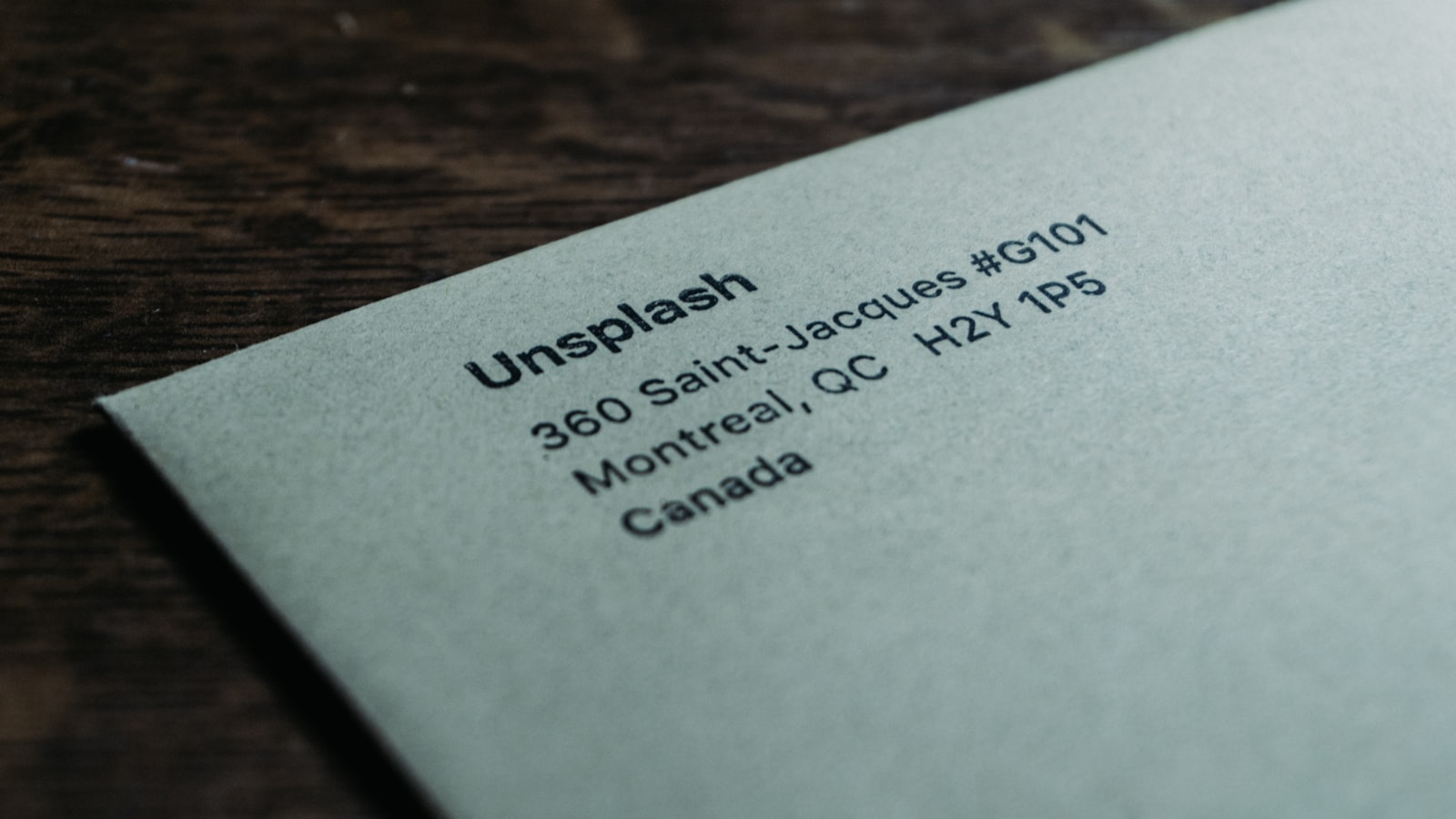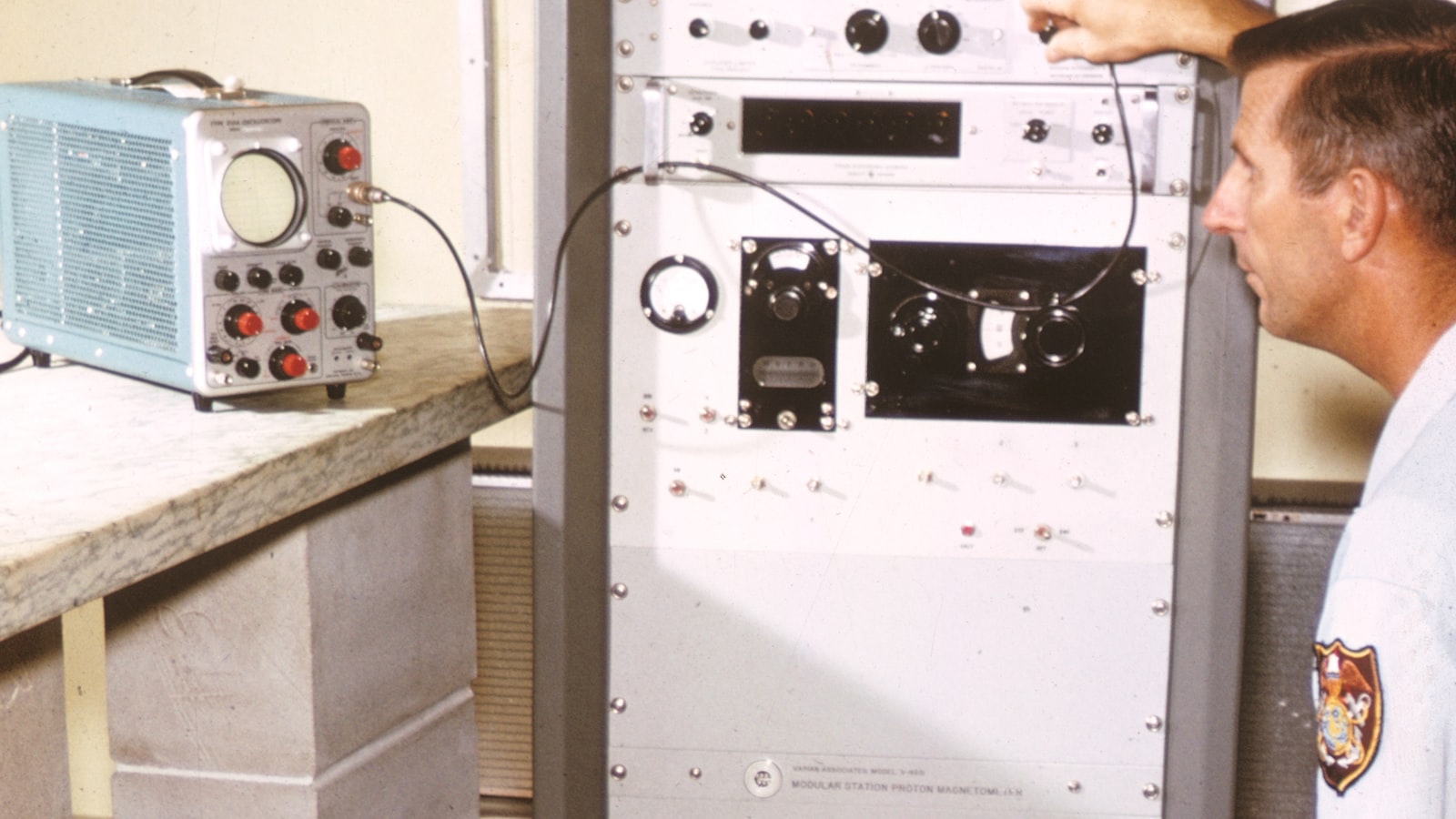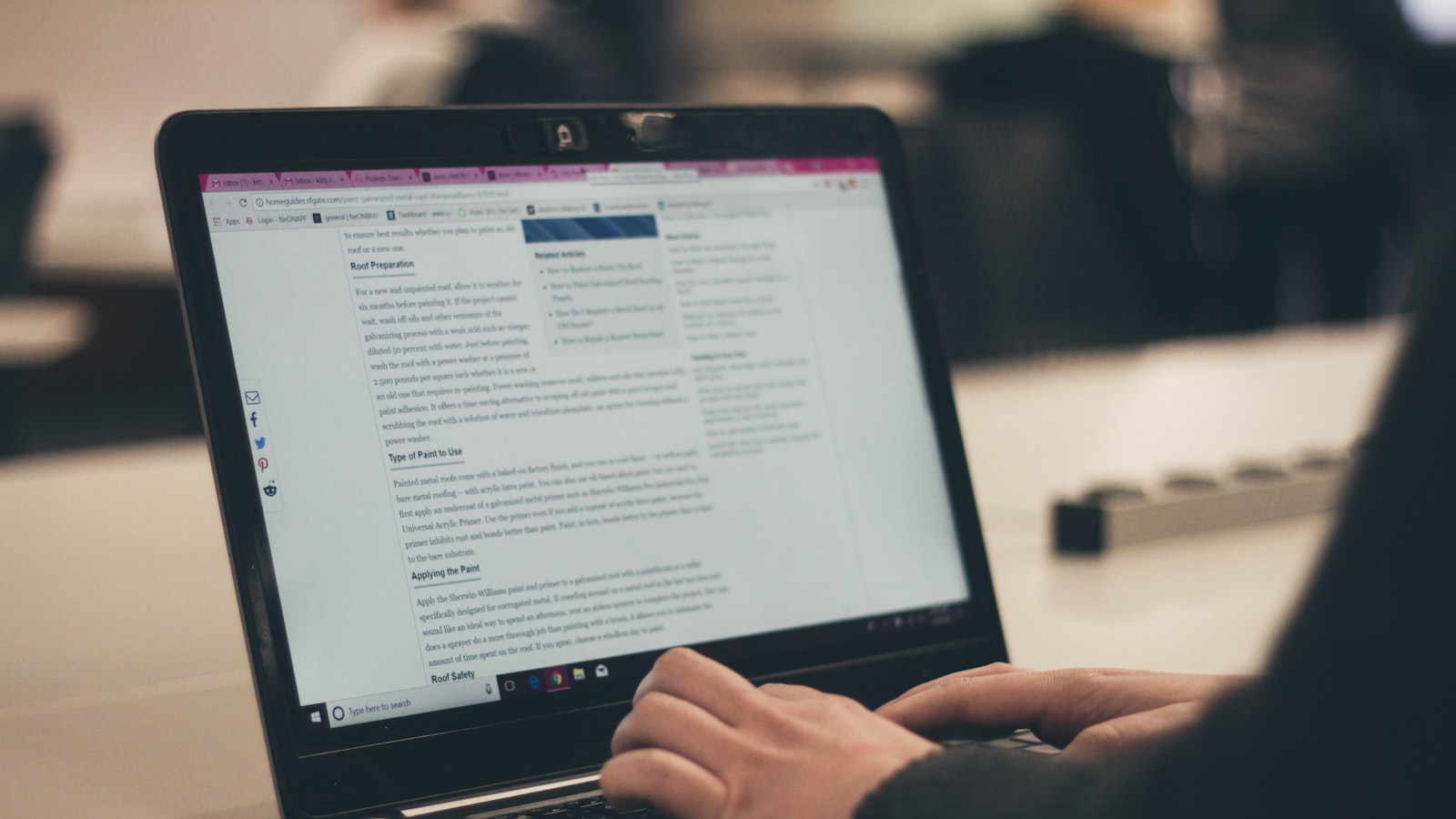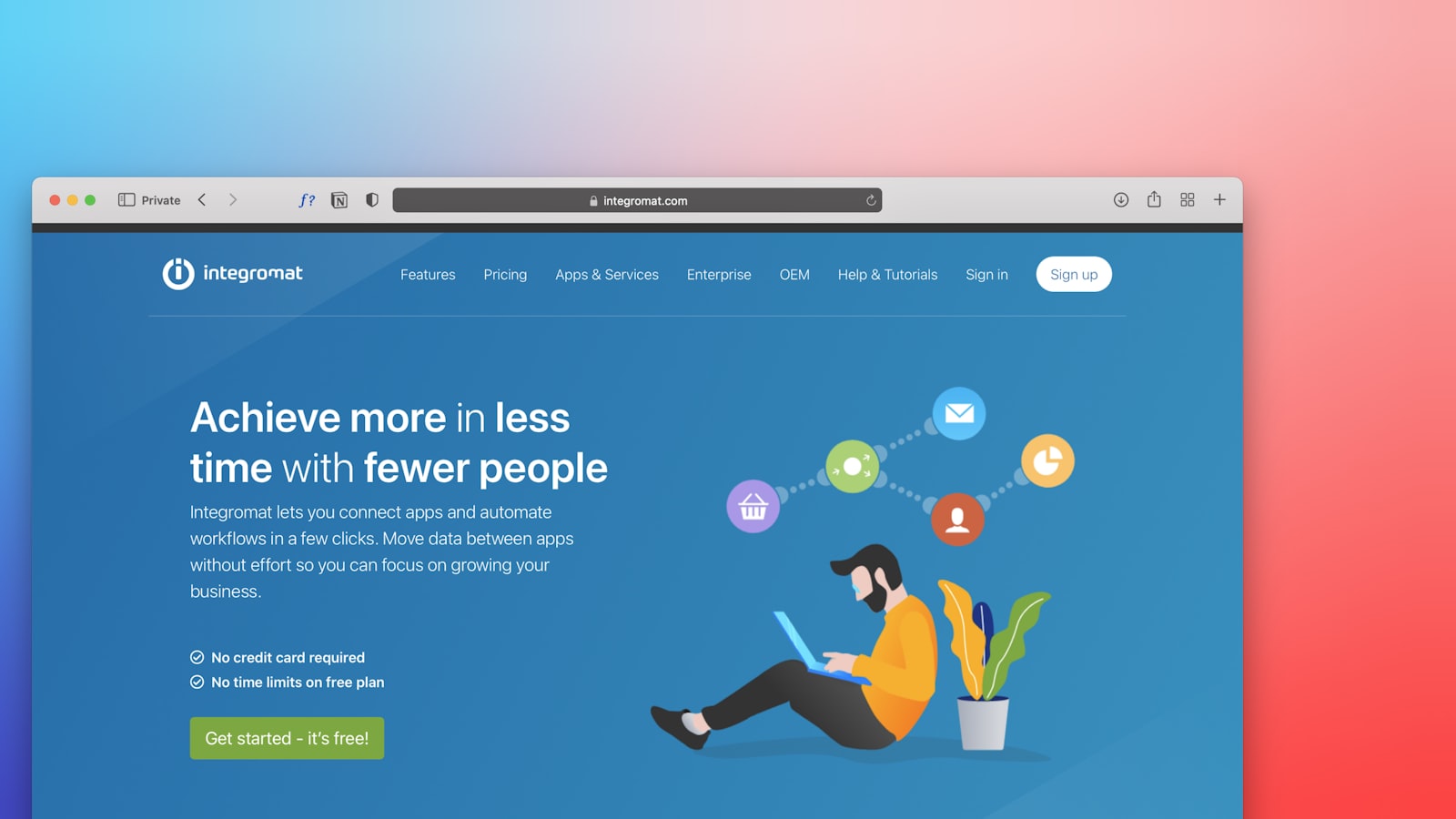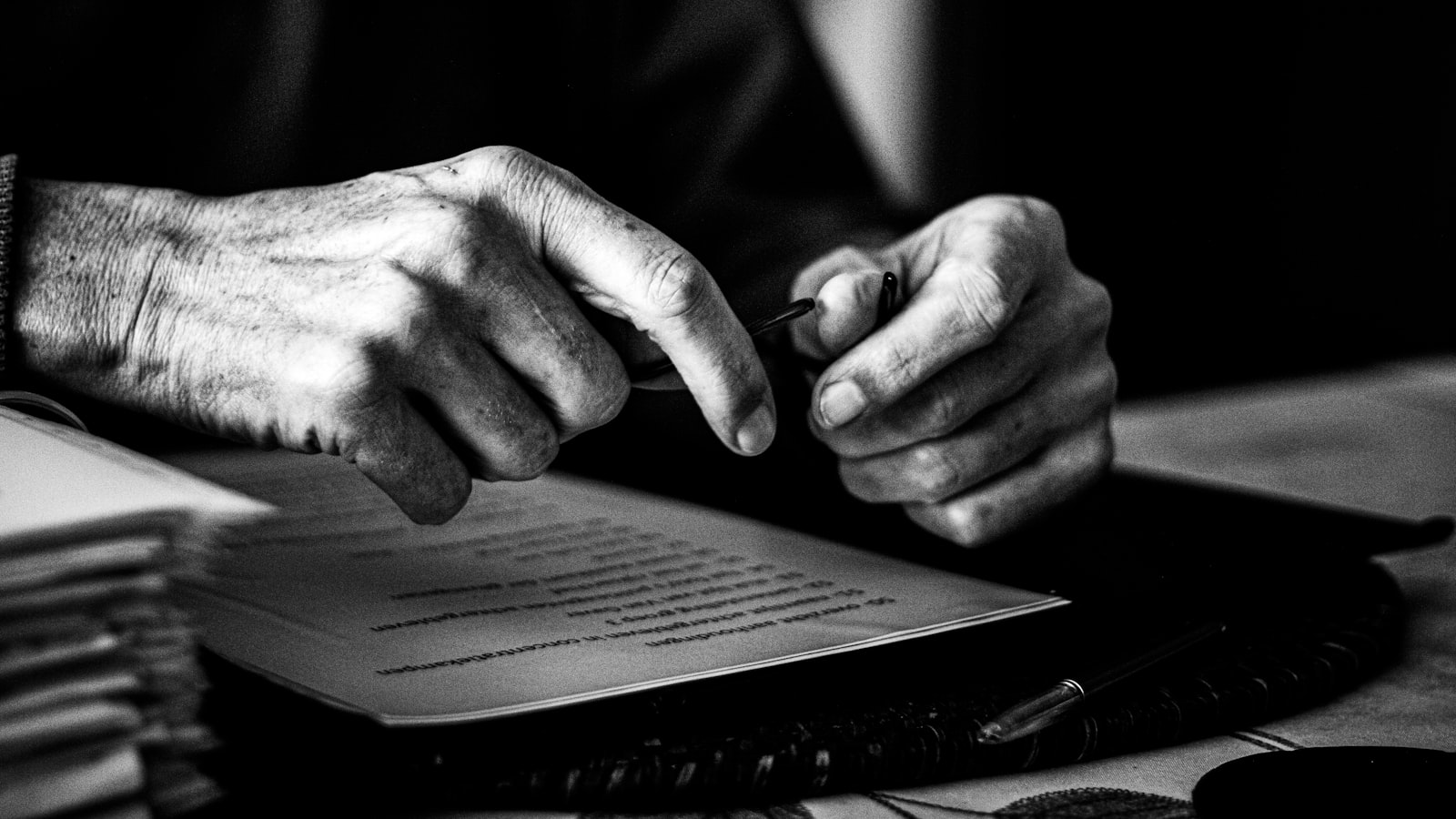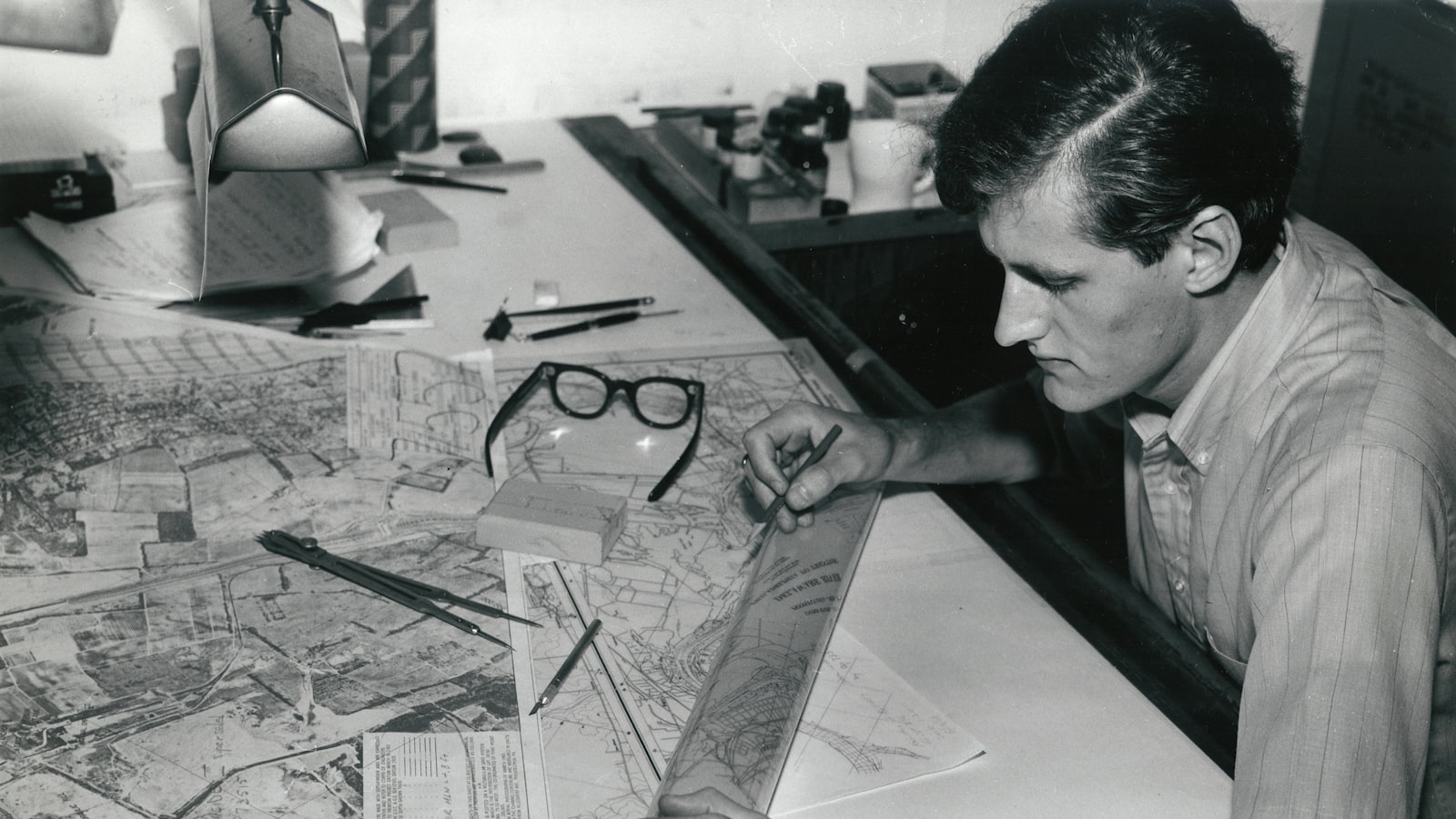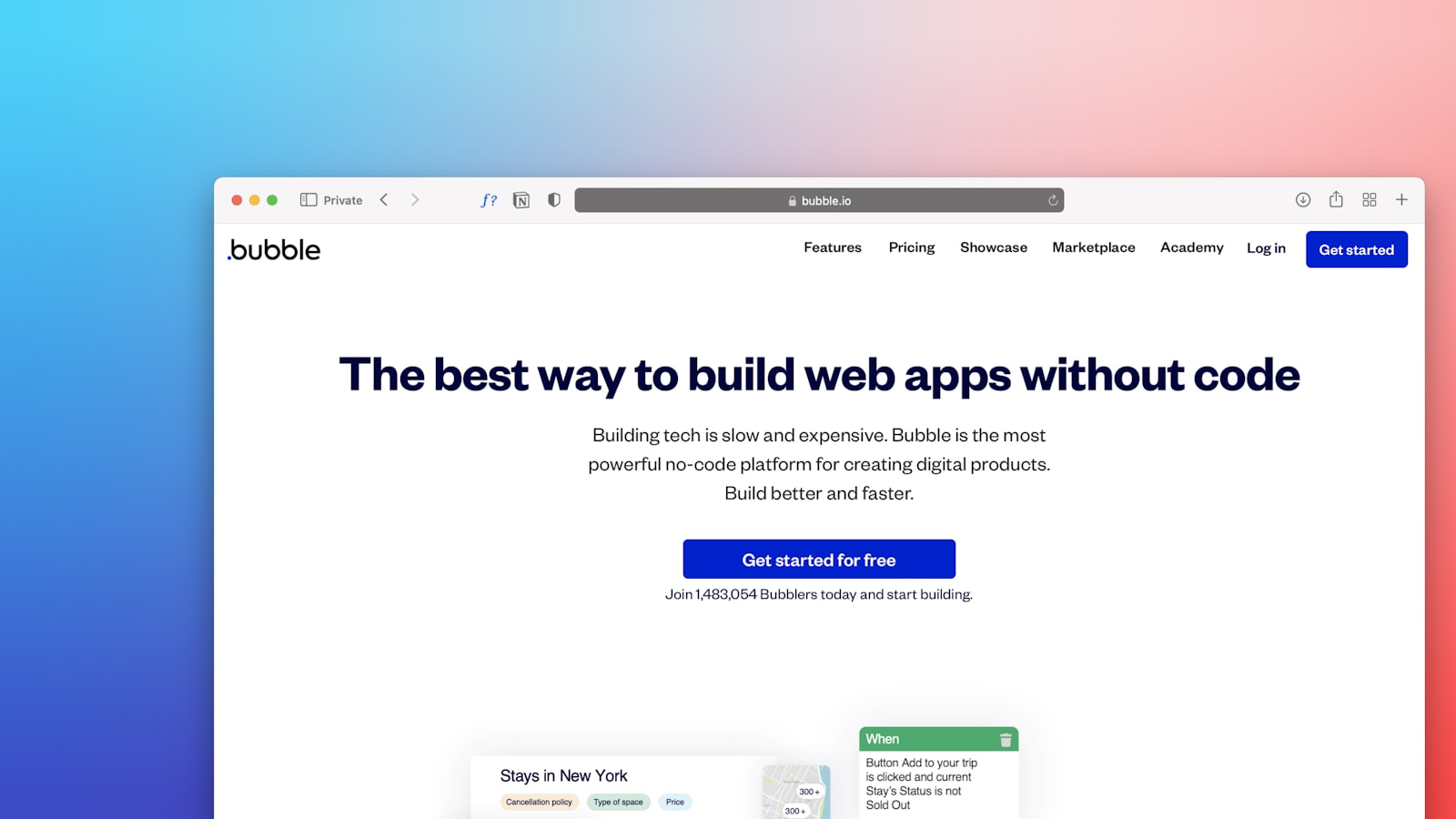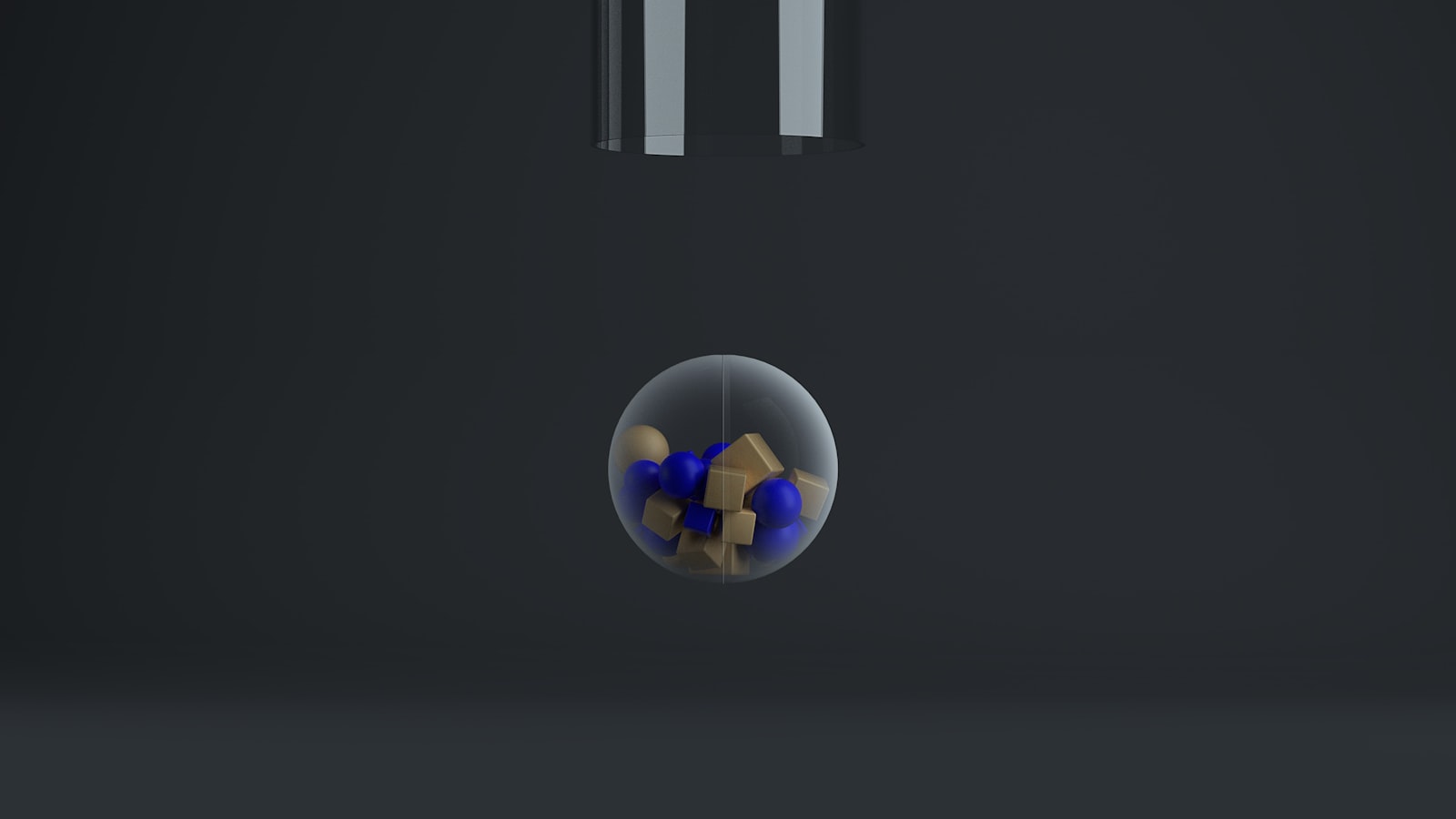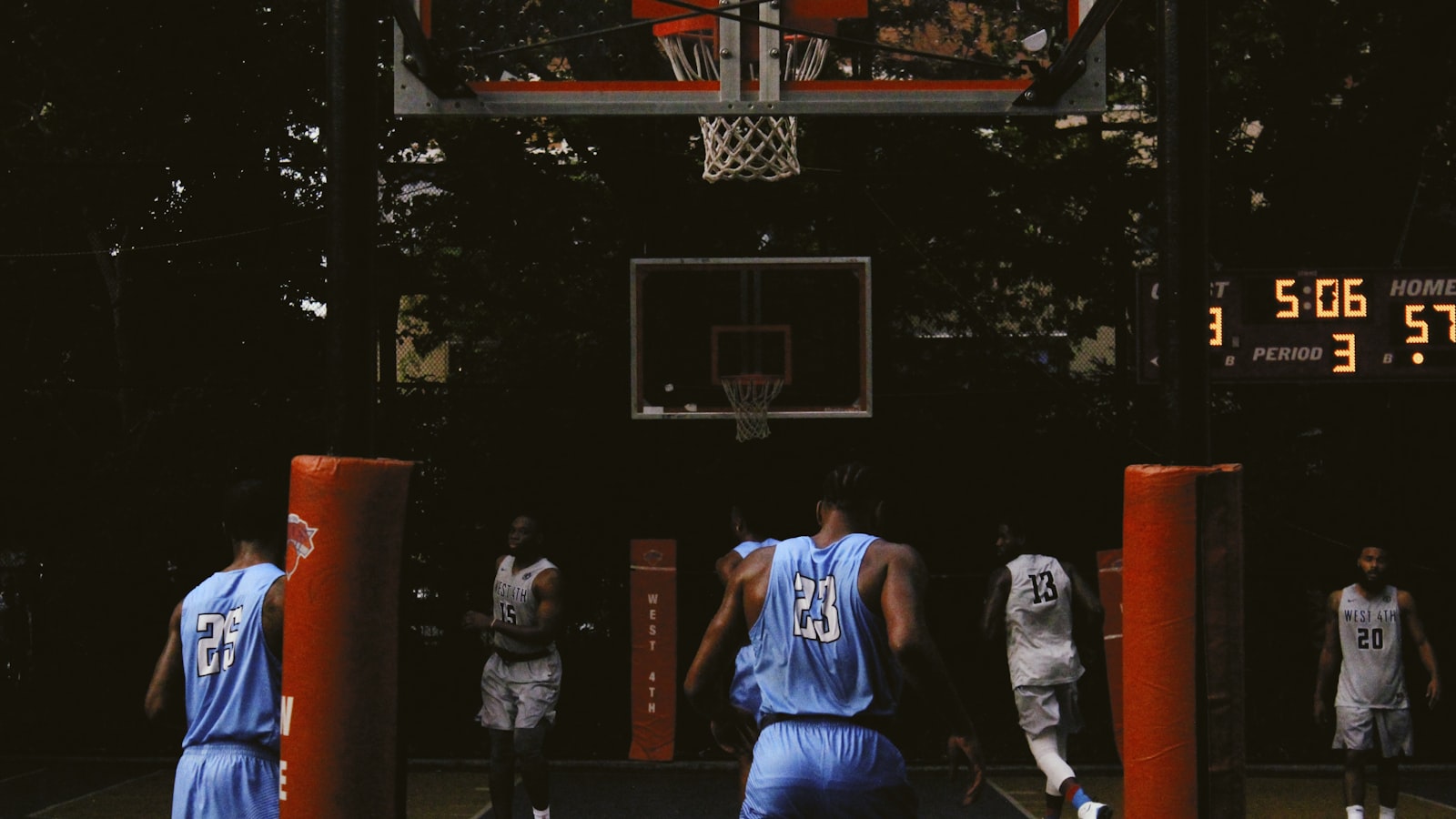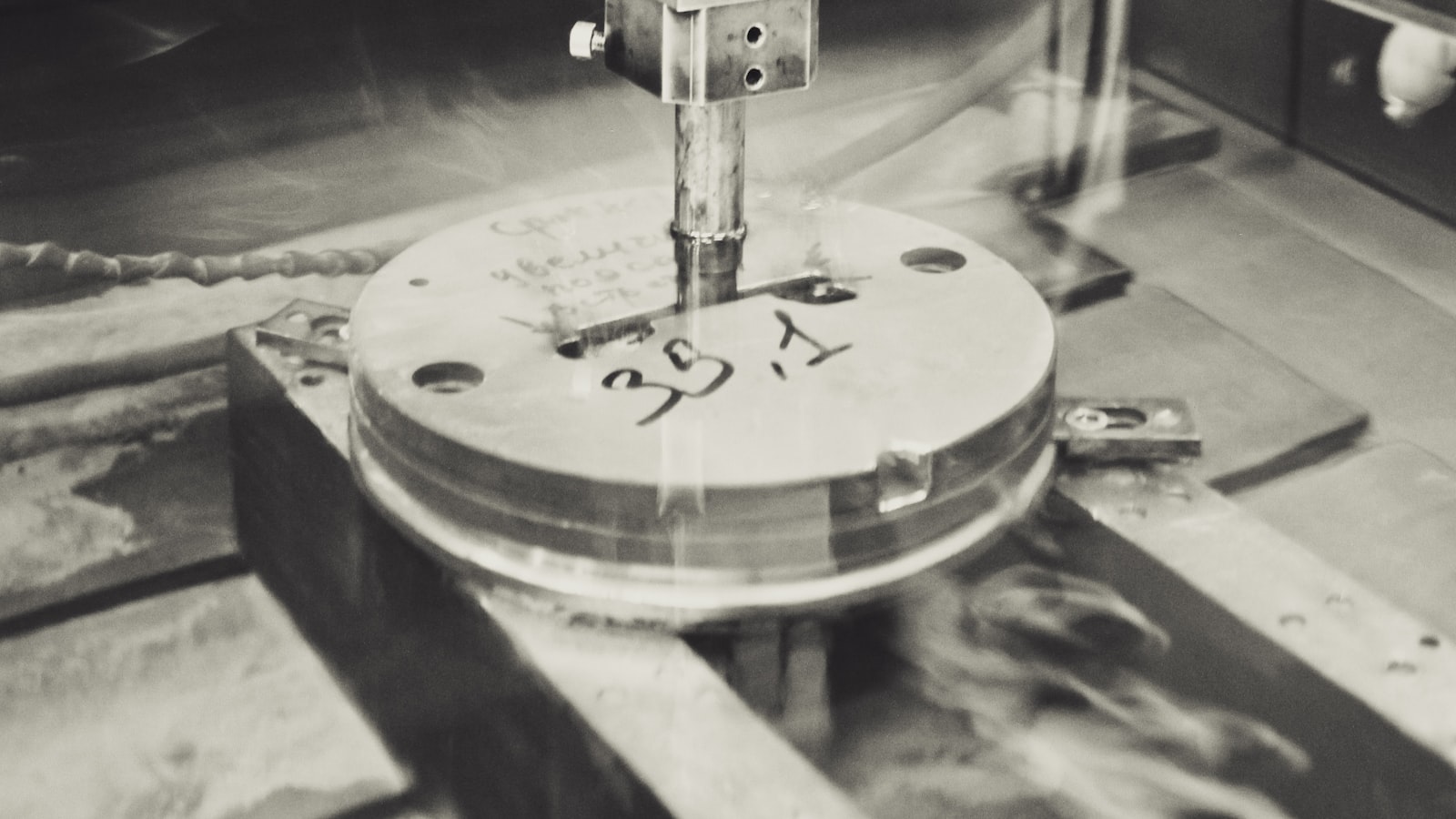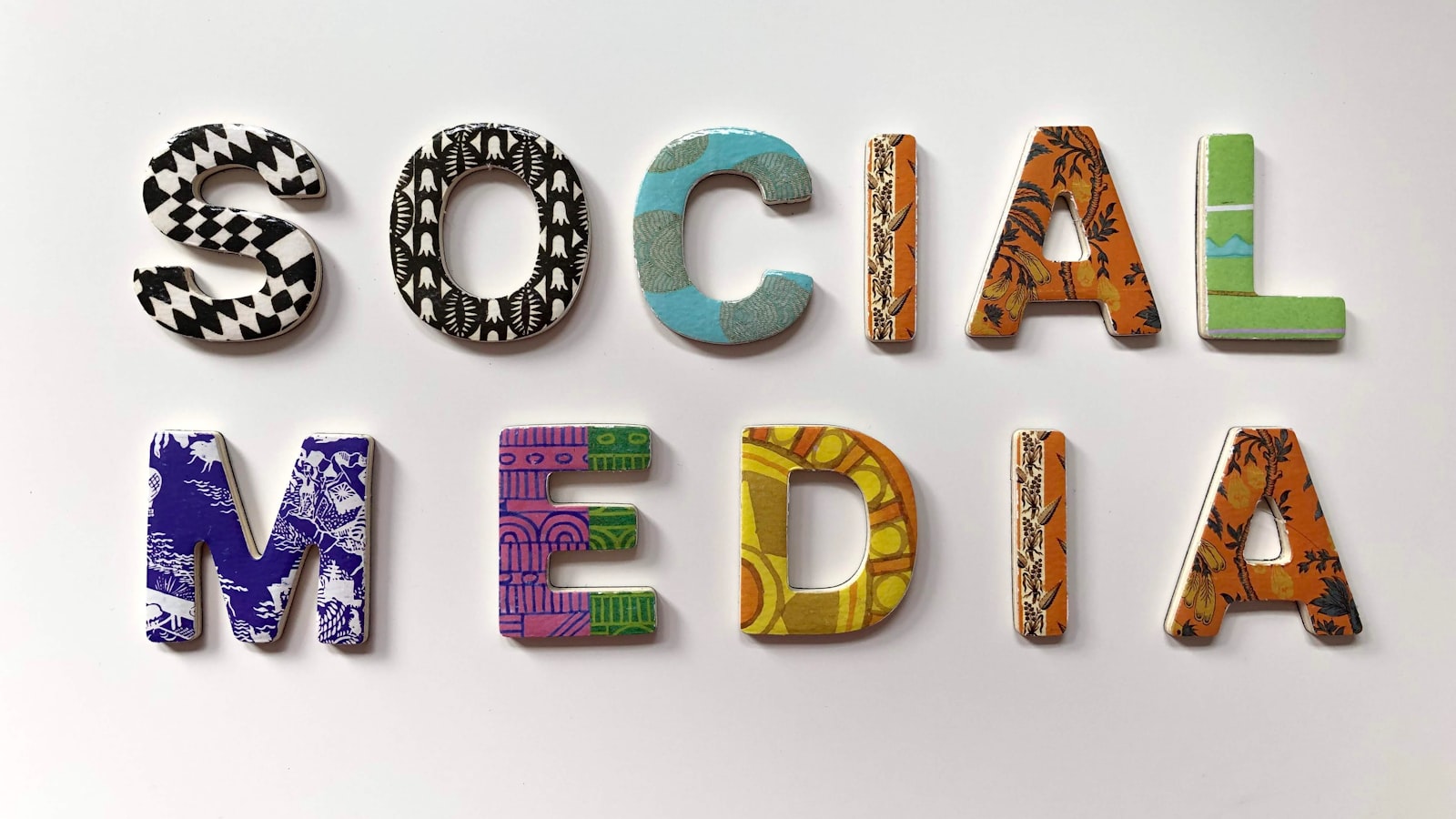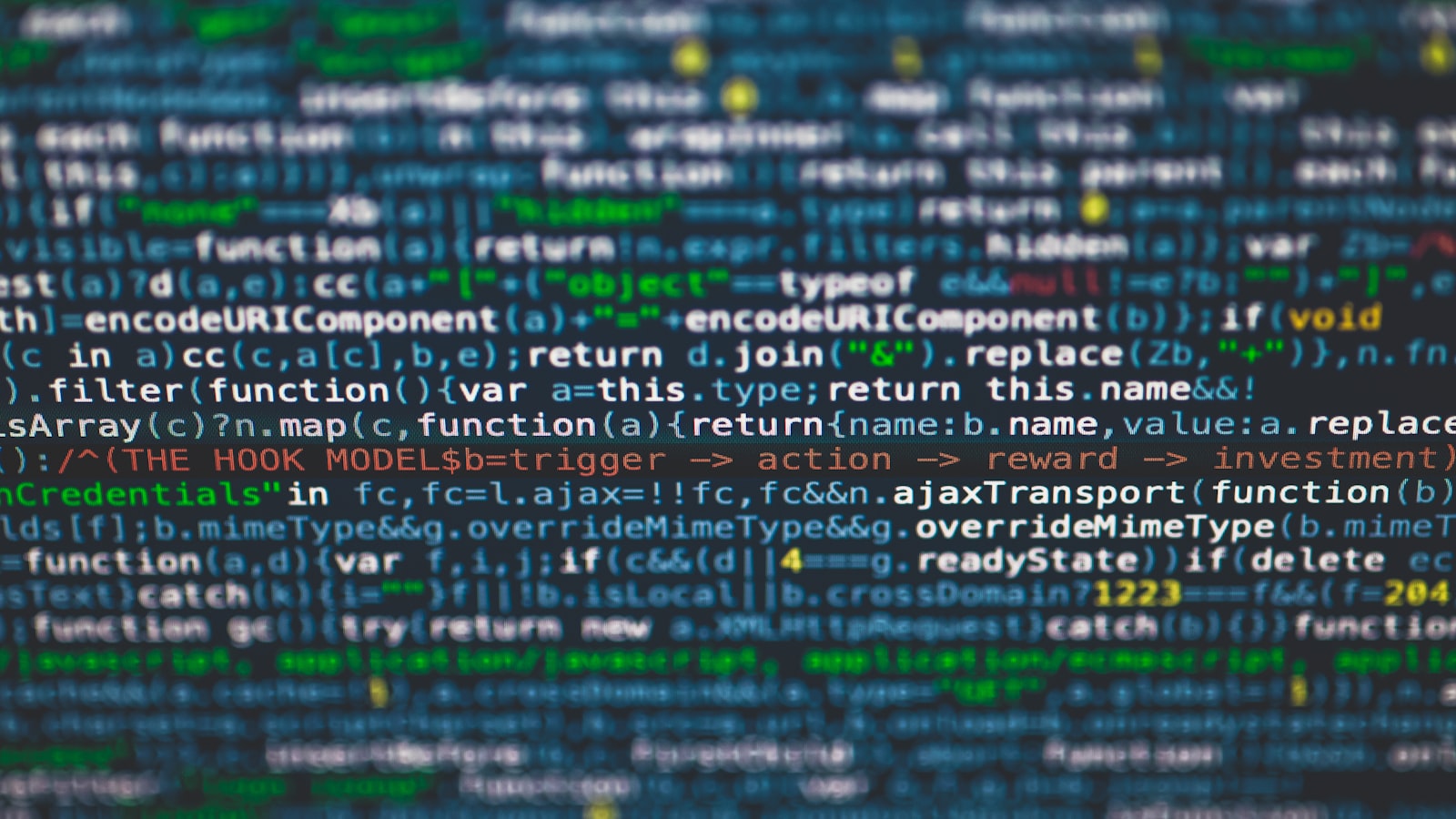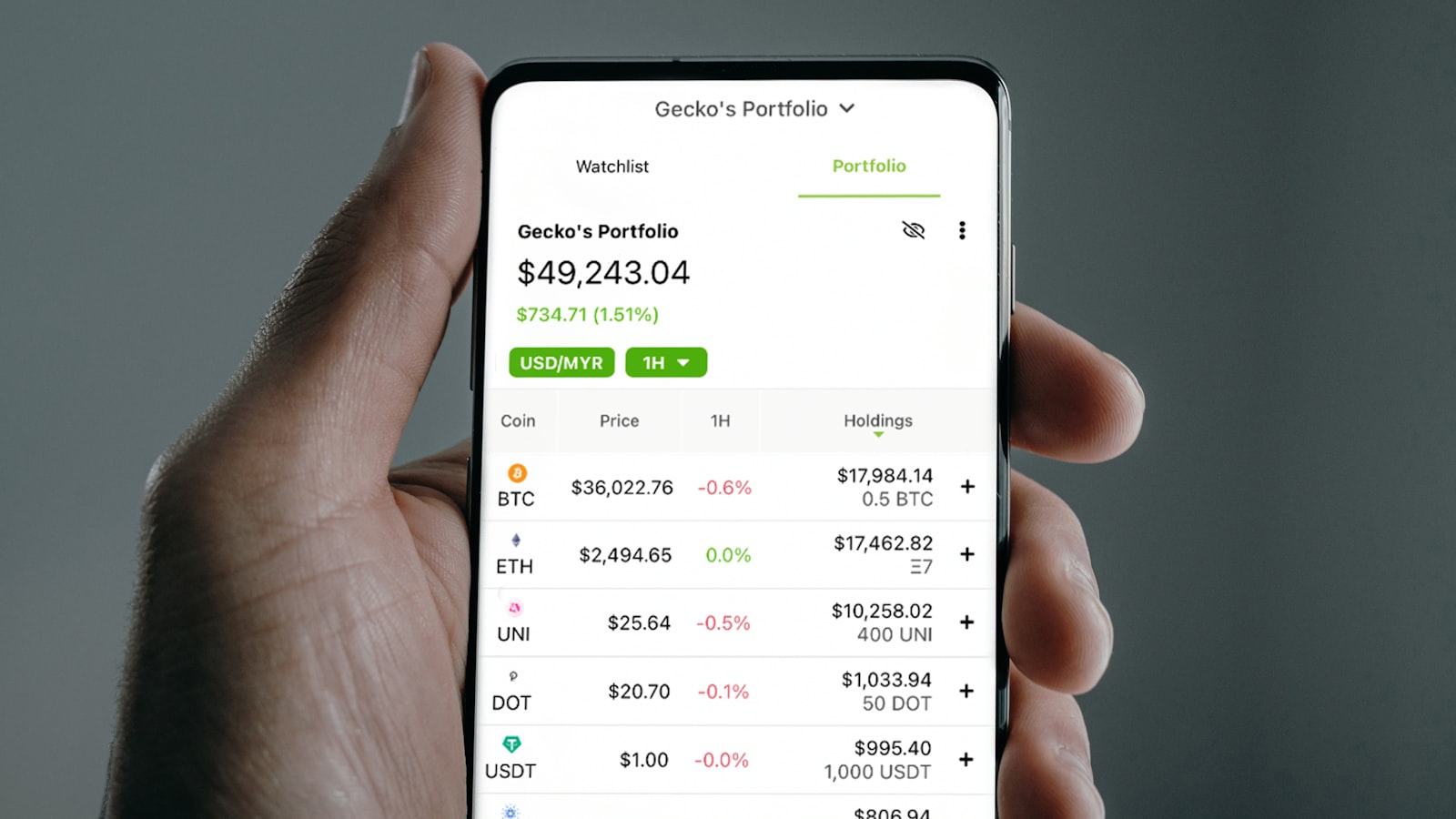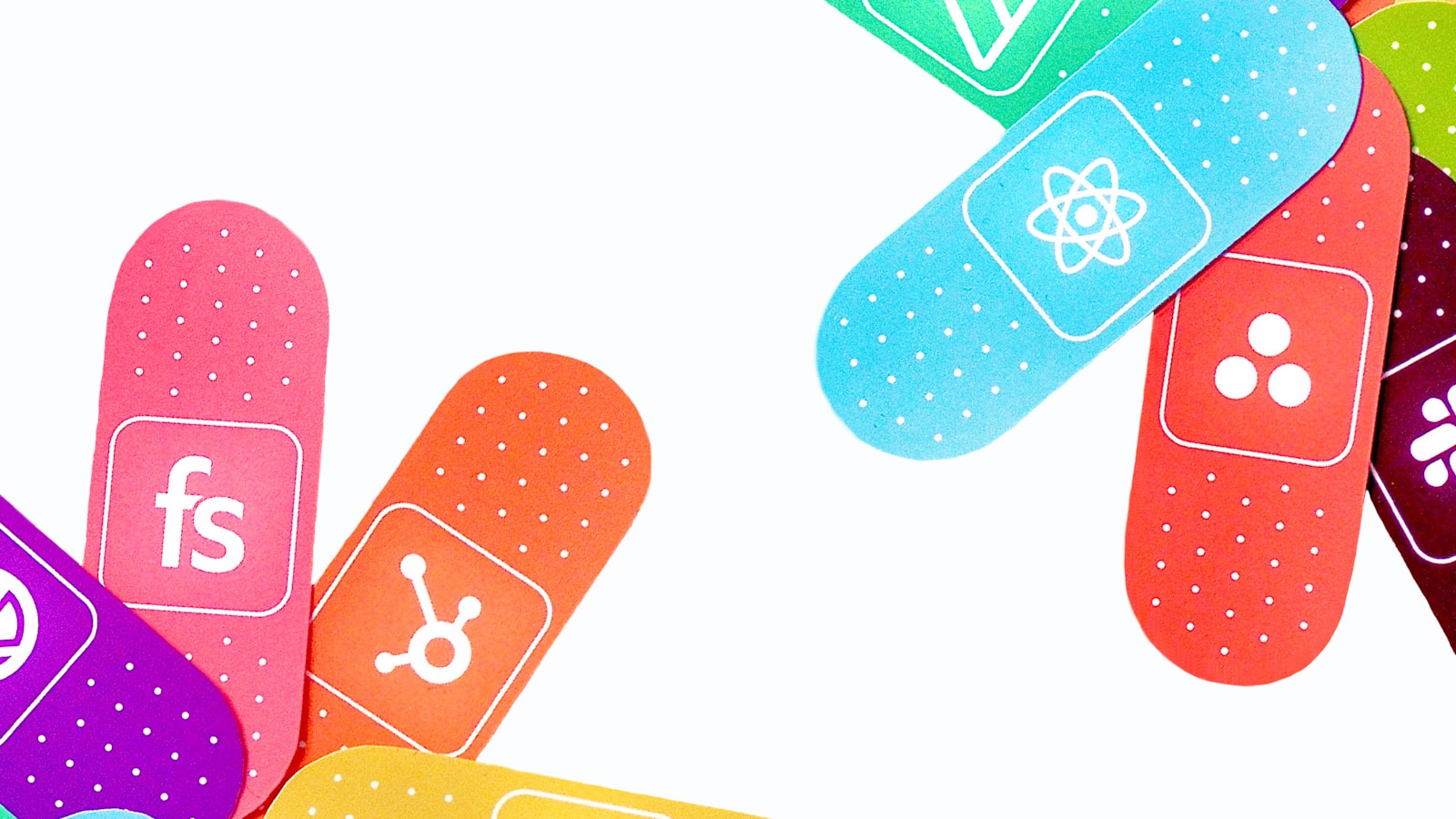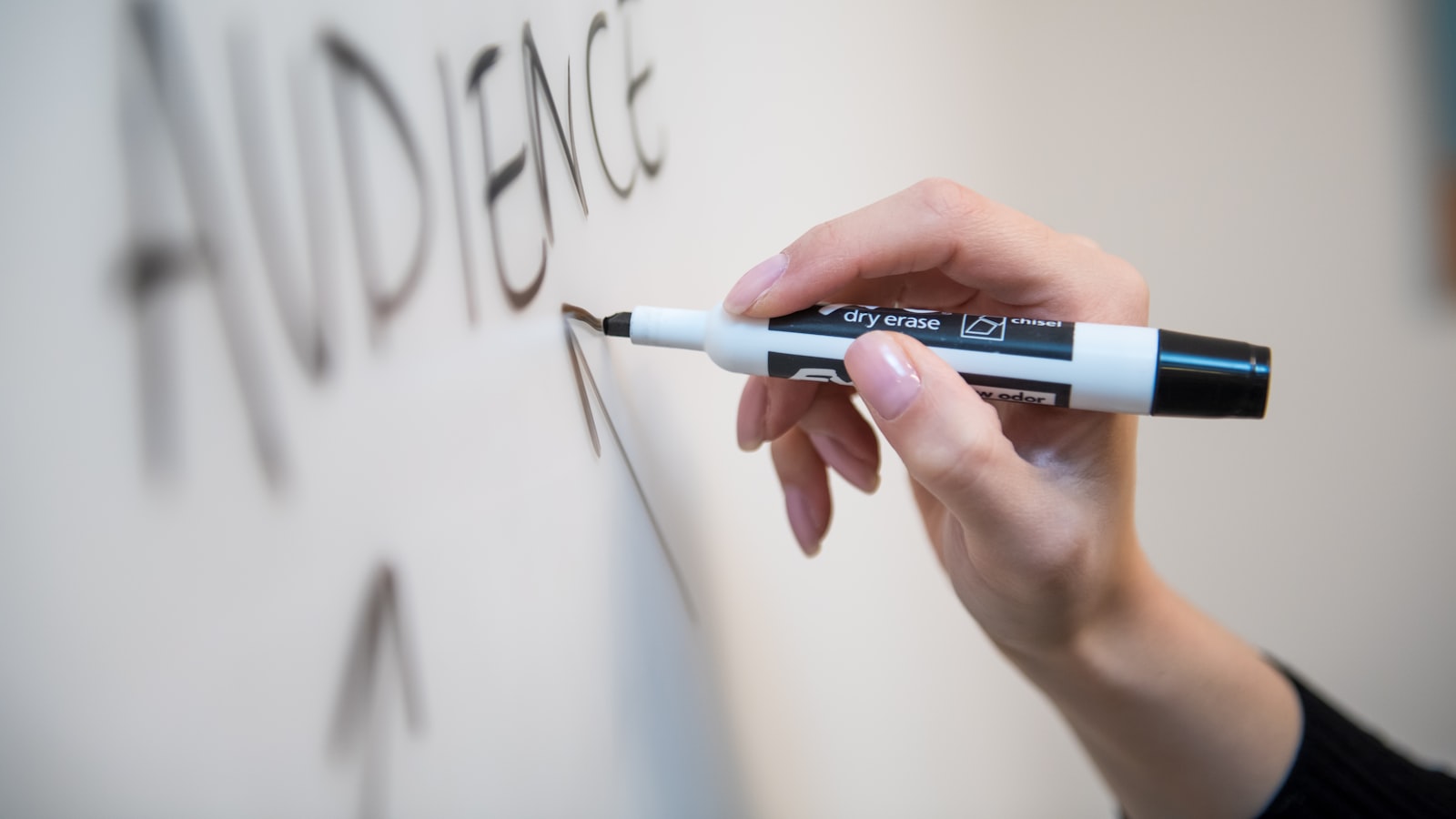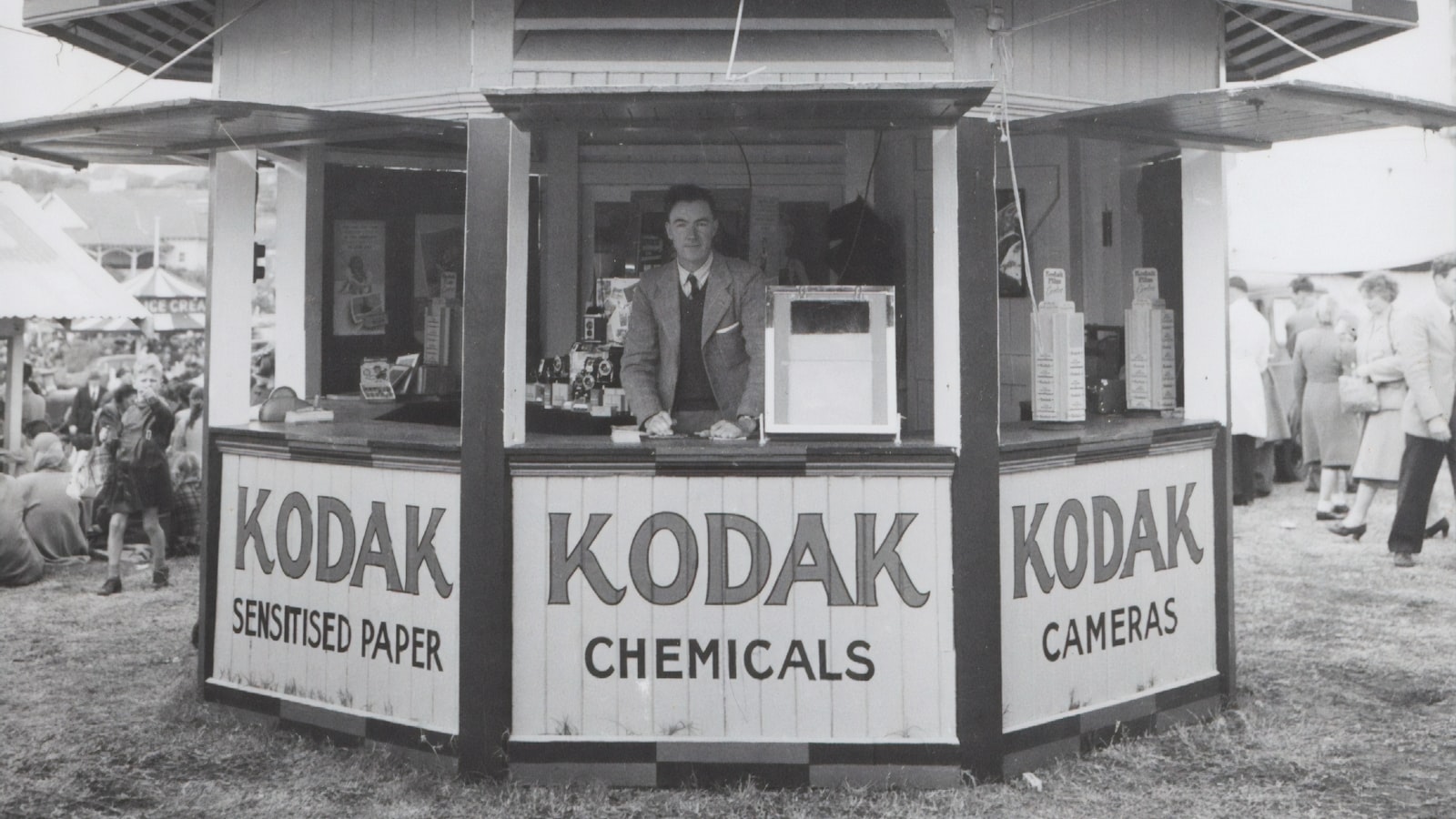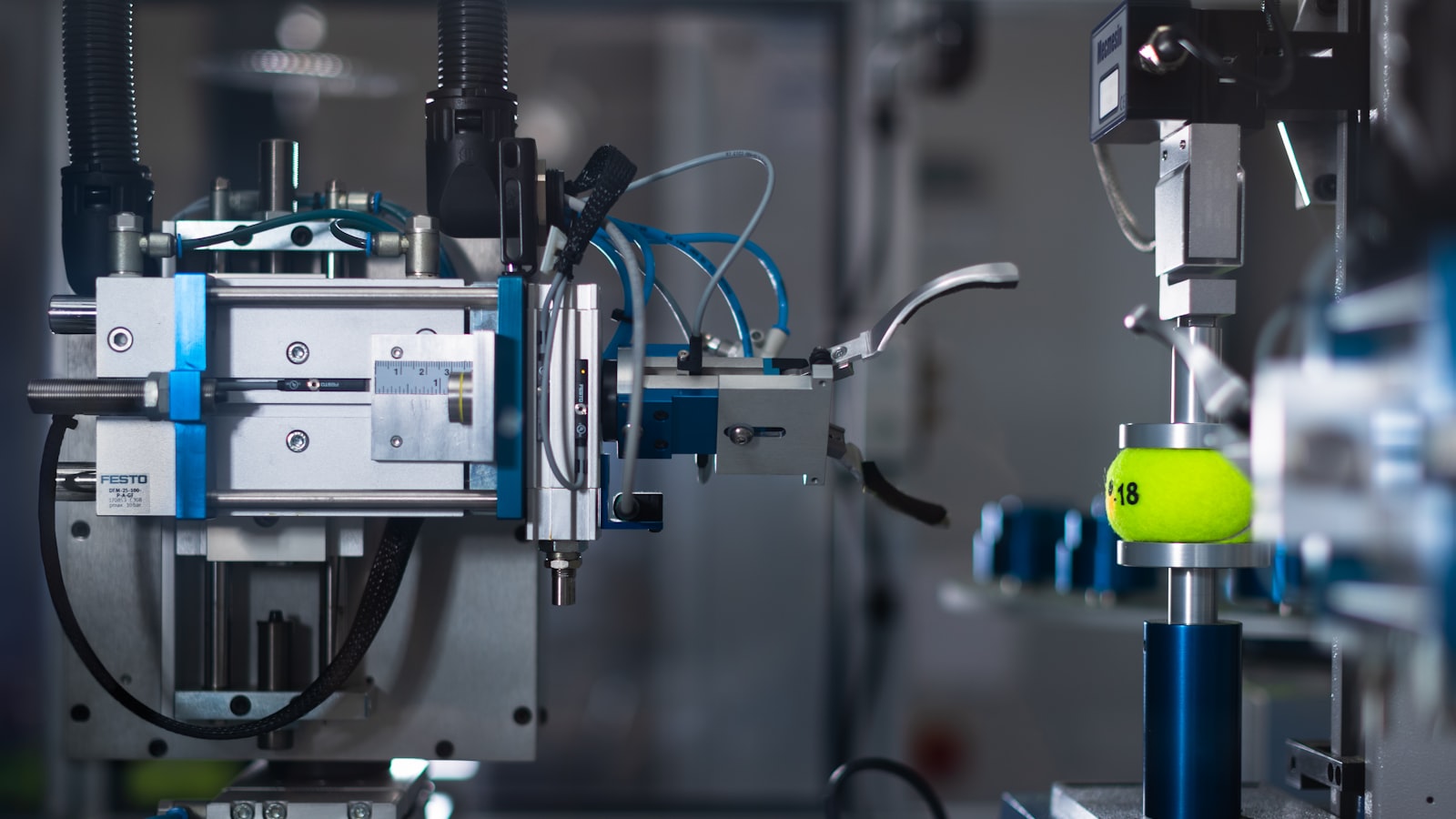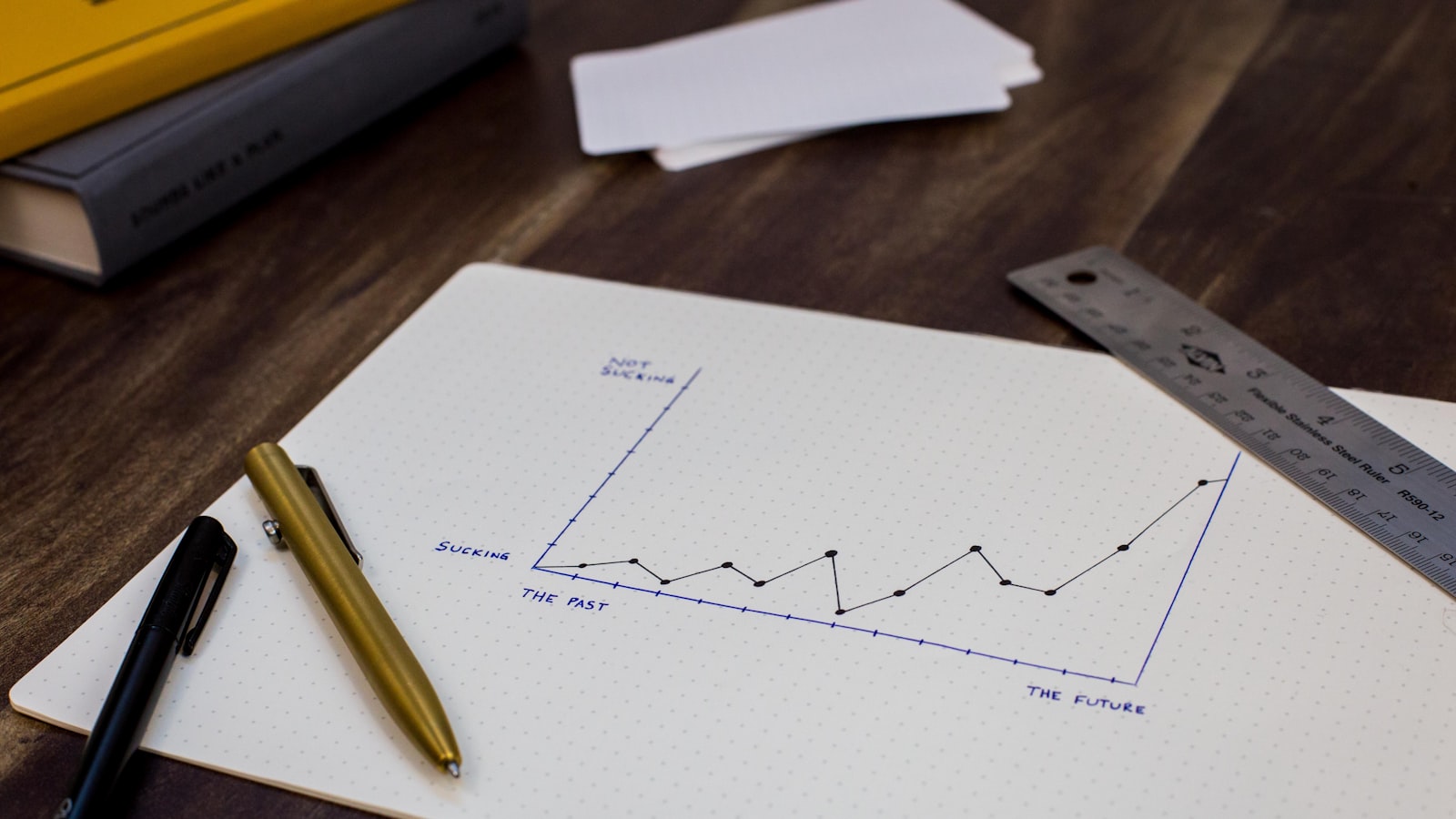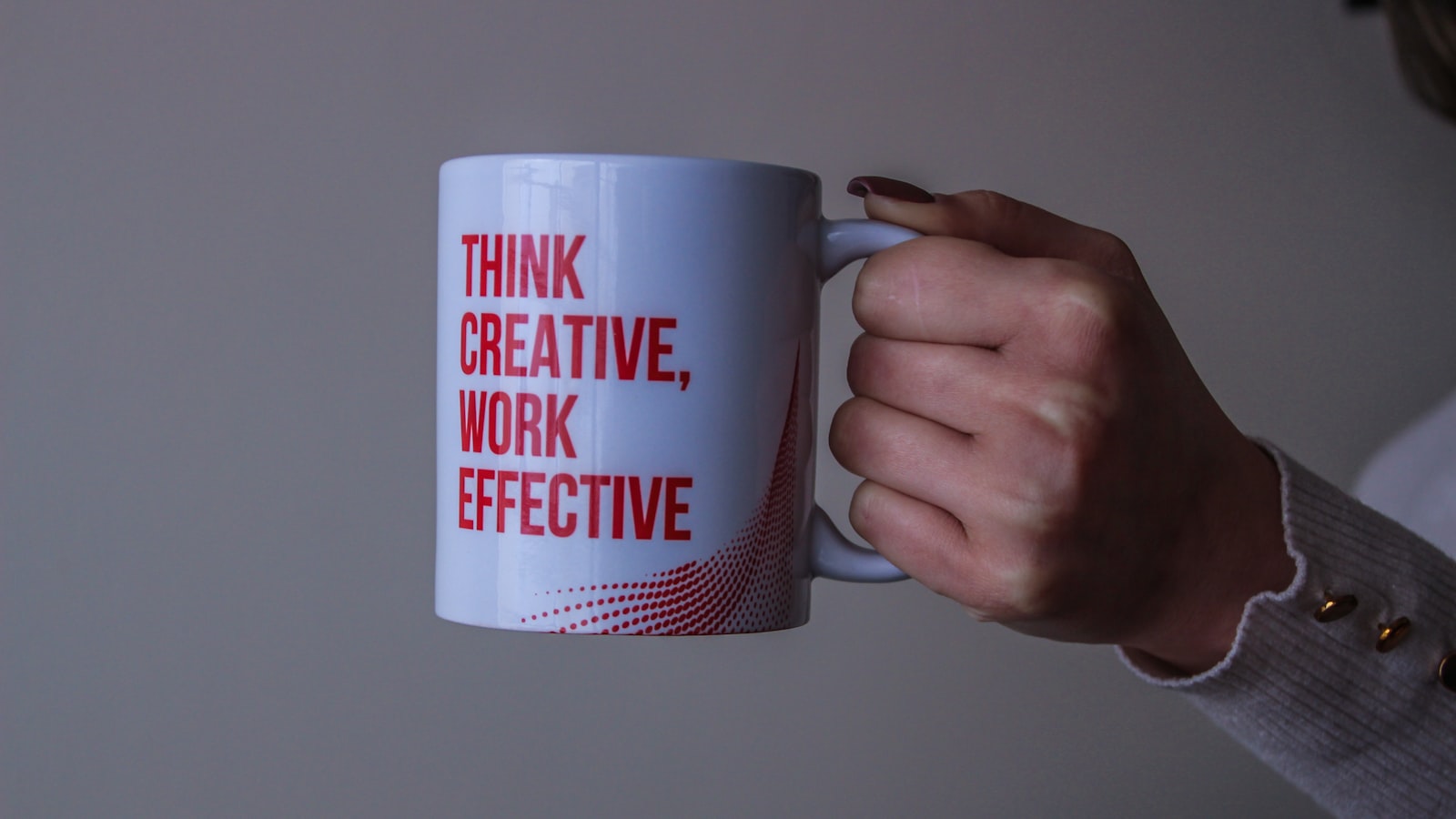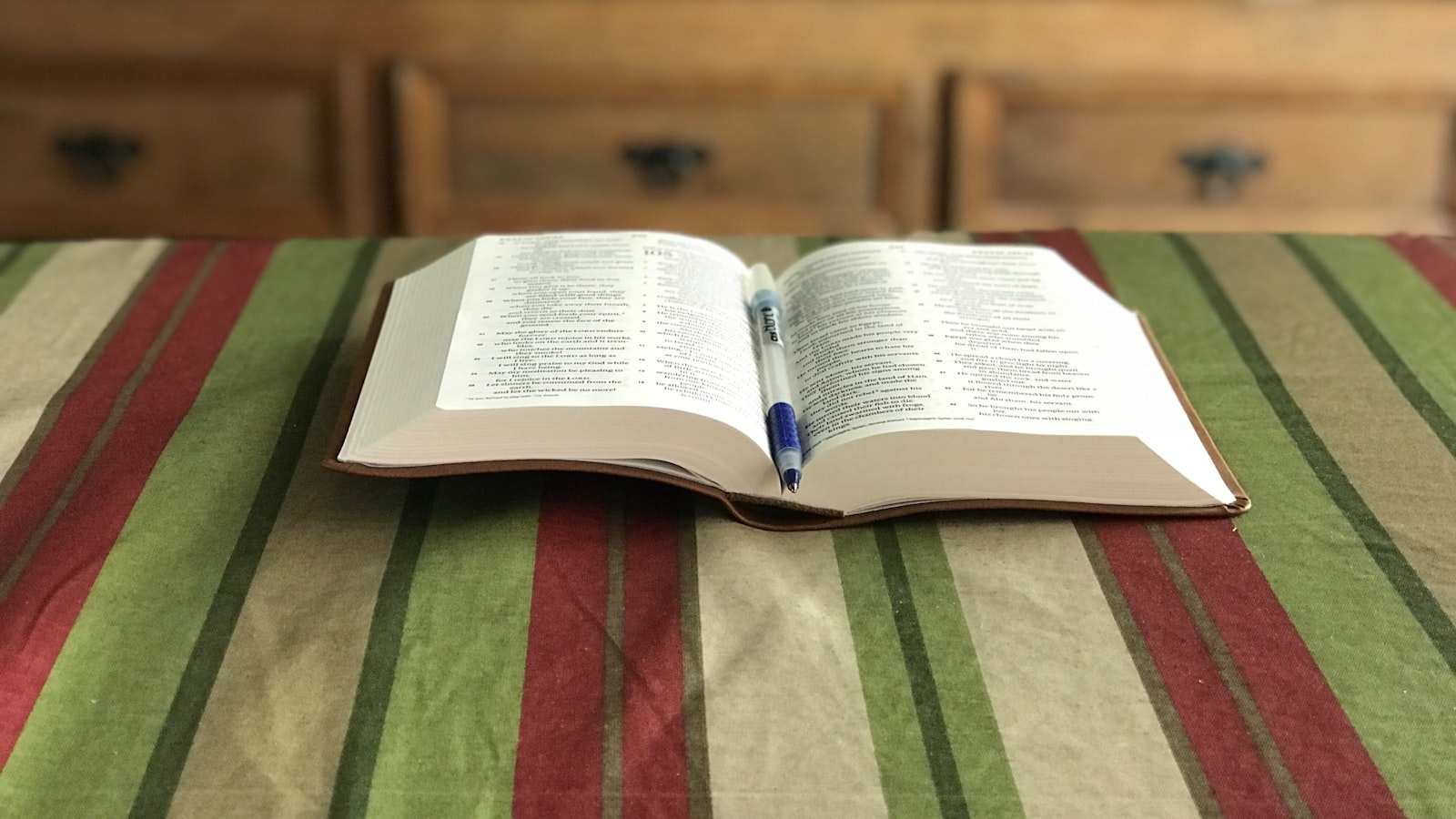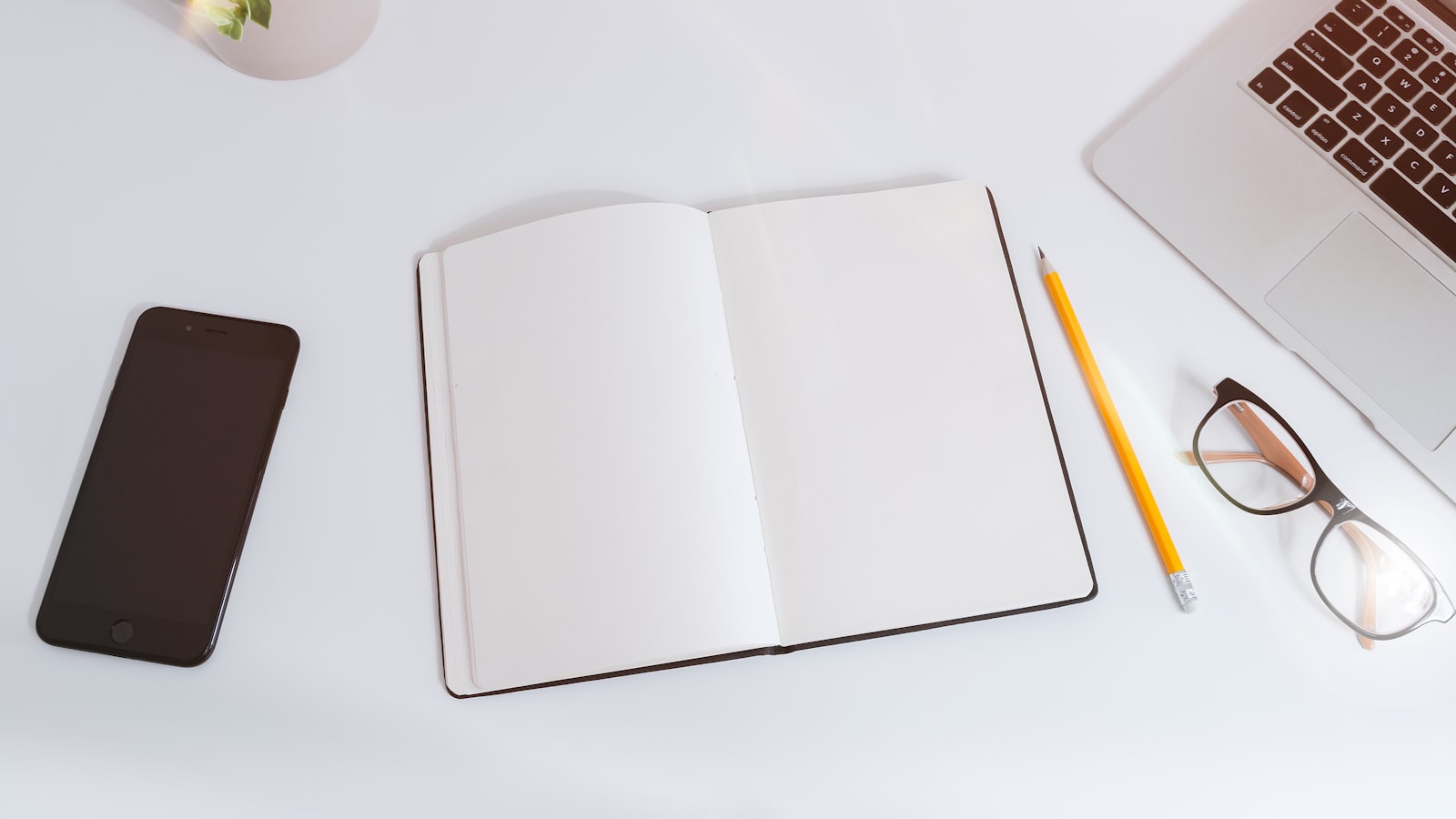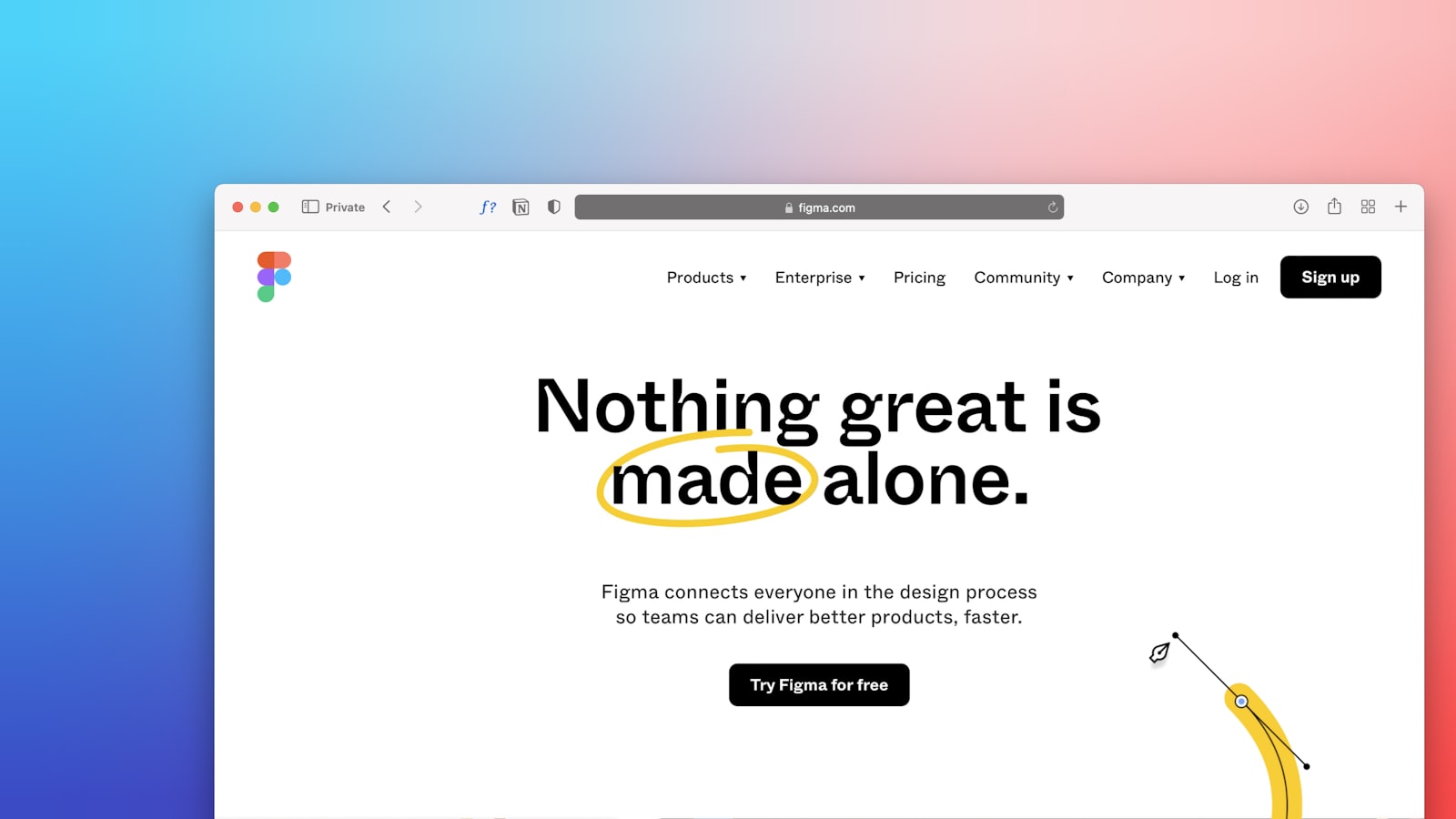5 Common Robots.txt Mistakes and How to Avoid Them
5 Common Robots.txt Mistakes and How to Avoid Them
5 Common Robots.txt Mistakes and How to Avoid Them
Learn about 5 common robots.txt mistakes, including disallow errors, and how to avoid them to ensure your website is properly crawled and indexed.
Learn about 5 common robots.txt mistakes, including disallow errors, and how to avoid them to ensure your website is properly crawled and indexed.



What is Robots.txt and Why is it Important?
Definition and Purpose of Robots.txt
Robots.txt is like the bouncer at your website's club entrance. It tells search engine bots which pages are VIP (allowed) and which ones are off-limits (disallowed). This tiny file can make a big difference in how your site gets crawled and indexed. So, yeah, it's kind of a big deal.
How Robots.txt Impacts SEO and Website Crawling
Imagine inviting everyone to your party but forgetting to lock the bathroom door. Awkward, right? A poorly configured robots.txt can be just as embarrassing for your website. It can either block crucial pages from being indexed or allow access to pages you’d rather keep hidden. This directly affects your SEO performance, as search engines might miss out on your best content or waste time on irrelevant pages.
Common Uses and Misuses of Robots.txt
So, what do people usually get wrong with robots.txt? Here are some classic blunders:
Accidentally blocking the whole site (yes, it happens more than you'd think).
Disallowing important pages that should be indexed.
Forgetting to block sensitive directories (hello, private data).
Using the Disallow directive incorrectly.
Not updating the file when site structure changes.
But don’t worry, we’ve got your back. This article dives into these common mistakes and shows you exactly how to avoid them. Ready to become a robots.txt ninja? Let’s go!
Common Robots.txt Mistakes
Mistake 1: Not Placing the Robots.txt File in the Root Directory
Explanation of the Mistake
One of the most common errors is not placing the robots.txt file in the root directory of your website. Search engines expect to find this file at the root level, and if it's not there, they might assume it doesn’t exist. This can lead to search engines crawling and indexing parts of your site that you intended to block.
How to Correctly Place Robots.txt in the Root Directory
To ensure your robots.txt file is correctly placed, simply upload it to the root directory of your website. For example, if your domain is www.example.com, the file should be accessible at www.example.com/robots.txt. This placement ensures that search engines can easily find and follow your directives.
Mistake 2: Incorrect Use of Wildcards
Explanation of Wildcard Characters (* and $)
Wildcards can be incredibly useful in robots.txt but are often misunderstood. The asterisk (*) represents any sequence of characters, while the dollar sign ($) signifies the end of a URL. Misusing these can lead to unintended consequences.
Examples of Proper and Improper Wildcard Usage
Here are some examples:
Proper Usage:
Disallow: /private/*- This blocks all URLs starting with/private/.Improper Usage:
Disallow: /*.jpg$- This correctly blocks all URLs ending in.jpg, but if not used carefully, it might block necessary images.
Mistake 3: Using Deprecated or Unsupported Directives
Noindex in Robots.txt
Using Noindex in robots.txt is a common mistake. While it might seem logical, search engines no longer support this directive within robots.txt. Instead, use the noindex meta tag within the HTML of the page you want to exclude from indexing.
Crawl-delay and Other Unsupported Elements
Similarly, directives like Crawl-delay are not universally supported by all search engines. Instead, consider using Google Search Console to manage crawl rates or consult specific search engine documentation for alternatives.
Mistake 4: Blocking Essential Resources
Explanation of Blocking Scripts and Stylesheets
Blocking essential resources like JavaScript and CSS files can hinder search engines from rendering your pages correctly. This can negatively impact your SEO as search engines might not see your site as intended.
How Blocking Resources Affects Page Rendering and SEO
When you block these resources, search engines might not be able to understand the layout and content of your site fully. This can lead to lower rankings. Ensure that your robots.txt file allows access to these resources by not disallowing directories that contain critical scripts and stylesheets.
Mistake 5: Not Including the Sitemap URL
Importance of Including the Sitemap URL
Including your sitemap URL in the robots.txt file helps search engines discover your sitemap quickly, aiding in better and more efficient crawling of your site.
How to Properly Add the Sitemap URL to Robots.txt
To add your sitemap URL, simply include the following line in your robots.txt file:
Sitemap: https://www.example.com/sitemap.xml
This directive should be placed at the end of your robots.txt file to ensure that search engines can easily find and follow it.

Additional Common Mistakes to Avoid
Ignoring Case Sensitivity
One of the most overlooked aspects of creating a robots.txt file is case sensitivity. URLs are case-sensitive, meaning /Page and /page are considered different paths. If you disallow /Page but your actual URL is /page, search engines will still crawl it. Always double-check the case of your URLs to ensure they match exactly.
Unnecessary Use of Trailing Slashes
Another common mistake is the unnecessary use of trailing slashes. A trailing slash can change the meaning of a URL. For example, /example/ is different from /example. If you disallow /example/, it won't block /example. Be precise with your slashes to avoid unexpected results.
Using One Robots.txt File for Different Subdomains
Each subdomain needs its own robots.txt file. If you have blog.example.com and shop.example.com, you can't use the same robots.txt file for both. Each subdomain is treated as a separate entity by search engines, so ensure you have individual robots.txt files for each subdomain.
Forgetting to Remove Disallow Directives from Development Sites
It's common to block search engines from crawling development sites using Disallow directives. However, forgetting to remove these directives when moving to production can be disastrous. Always double-check your robots.txt file before launching your site to ensure it's not blocking any essential pages.

For more detailed guidance on how to effectively disallow pages in your robots.txt file, check out our comprehensive guide.
Additional Common Mistakes to Avoid
Ignoring Case Sensitivity
Case sensitivity in your robots.txt file is a big deal. Search engines treat /Example-Page/ and /example-page/ as two different URLs. If you specify Disallow: /Example-Page/, it won't block /example-page/. Always double-check the case of your URLs to ensure you're blocking or allowing the correct ones.
Unnecessary Use of Trailing Slashes
Trailing slashes can be tricky. Disallow: /folder/ and Disallow: /folder are not the same. The first one blocks everything in the folder, while the second one blocks the folder itself but not its contents. Be precise with your trailing slashes to avoid unintentional blocking.
Using One Robots.txt File for Different Subdomains
Each subdomain needs its own robots.txt file. If you have blog.example.com and shop.example.com, they should each have their own robots.txt file. Using a single file for multiple subdomains can lead to crawling issues and missed pages.
Forgetting to Remove Disallow Directives from Development Sites
It's common to block search engines from crawling your development site with Disallow: /. But forgetting to remove this directive when you move to production can be disastrous. Always double-check your robots.txt file before going live to ensure you're not accidentally blocking your entire site.

For more tips on effectively managing your robots.txt file, check out our guide on disallowing pages and advanced SEO optimization techniques.
How to Monitor and Test Your Robots.txt File
Using Google Search Console and Other Tools

Monitoring and testing your robots.txt file is crucial for ensuring that search engines can crawl your site effectively. One of the best tools for this job is Google Search Console. Here’s how you can use it and other tools to keep your robots.txt file in check:
Google Search Console: Navigate to the Coverage report to see if there are any issues with your robots.txt file. The URL Inspection tool can also help you test specific URLs.
Tomo: This tool tests URLs against multiple user agents, provides live alerts for changes, and optimizes crawling efficiency. Currently in Beta, Tomo offers early access to its features.
Screaming Frog SEO Spider: Use this tool to crawl your website and identify any issues related to your robots.txt file.
Regular Audits and Updates
Regularly auditing and updating your robots.txt file is essential to maintain optimal SEO performance. Here are some steps to follow:
Schedule Regular Reviews: Set a reminder to review your robots.txt file at least once a month. This helps catch any changes that might affect your site's crawlability.
Test After Major Changes: Anytime you make significant updates to your site, test your robots.txt file to ensure it still functions correctly.
Keep Up with SEO Best Practices: Stay informed about the latest SEO practices and update your robots.txt file accordingly. For more advanced optimization techniques, check out this guide on technical SEO.
By using these tools and following a regular audit schedule, you can ensure that your robots.txt file remains effective and up-to-date, helping your site achieve better SEO results.
How to Recover from Robots.txt Errors
Steps to Correct Errors
Encountering errors in your robots.txt file can feel like a digital roadblock, but fear not! Here's a step-by-step guide to get your site back on track:
Identify the Error: Use tools like Google Search Console to pinpoint the exact issue.
Edit the Robots.txt File: Access your robots.txt file via your website's backend or FTP. Make necessary adjustments based on the error identified. For example, if you've accidentally blocked Googlebot, remove the disallow directive.
Validate Changes: Use the robots.txt Tester tool in Google Search Console to ensure your changes are correct. Enter your site's URL and select Googlebot to test.
Update the File: Save the corrected robots.txt file and upload it to your site's root directory. Double-check to ensure it's accessible at
yourdomain.com/robots.txt.
Requesting a Re-Crawl and Monitoring Changes
Once you've corrected the errors, it's time to let Google know about the changes. Here's how:
Request a Re-Crawl: In Google Search Console, go to the URL Inspection tool. Enter the URL of the corrected page and click on Request Indexing. This prompts Google to re-crawl the page.
Monitor the Changes: Keep an eye on your site's performance using tools like Google Analytics and Search Console. Check for any new errors or issues.
Regular Audits: Periodically review your robots.txt file and site performance. Regular audits help prevent future errors and ensure your site remains in top shape for search engines.
For more detailed guidance on managing your robots.txt file, check out our comprehensive guide on advanced SEO optimization techniques.

Conclusion
Summary of Key Points
In this article, we covered the five most common mistakes made with robots.txt files and how to avoid them. Here's a quick recap:
Not Placing the Robots.txt File in the Root Directory: Ensure your
robots.txtfile is located in the root directory of your website.Incorrect Use of Wildcards: Understand the proper usage of wildcard characters (* and $) to avoid blocking unintended content.
Using Deprecated or Unsupported Directives: Avoid using directives like
noindexandcrawl-delaythat are not supported by all search engines.Blocking Essential Resources: Don’t block CSS and JavaScript files that are necessary for proper page rendering and SEO.
Not Including the Sitemap URL: Always include the sitemap URL in your
robots.txtfile to help search engines crawl your site more efficiently.
Importance of Regular Maintenance and Monitoring
Maintaining and monitoring your robots.txt file is crucial for optimal SEO performance. Here’s why:
Regular Audits: Conduct regular audits to ensure your
robots.txtfile is up-to-date and correctly configured. For more on this, check out how to conduct an SEO analysis.Monitoring Changes: Use tools like Google Search Console to monitor how search engines interact with your
robots.txtfile. Learn more about advanced SEO techniques here.Regular Updates: Update your
robots.txtfile as your website evolves to ensure it continues to serve its purpose effectively.
By staying on top of your robots.txt file, you can prevent common SEO issues and ensure your website remains accessible and well-optimized for search engines.

What is Robots.txt and Why is it Important?
Definition and Purpose of Robots.txt
Robots.txt is like the bouncer at your website's club entrance. It tells search engine bots which pages are VIP (allowed) and which ones are off-limits (disallowed). This tiny file can make a big difference in how your site gets crawled and indexed. So, yeah, it's kind of a big deal.
How Robots.txt Impacts SEO and Website Crawling
Imagine inviting everyone to your party but forgetting to lock the bathroom door. Awkward, right? A poorly configured robots.txt can be just as embarrassing for your website. It can either block crucial pages from being indexed or allow access to pages you’d rather keep hidden. This directly affects your SEO performance, as search engines might miss out on your best content or waste time on irrelevant pages.
Common Uses and Misuses of Robots.txt
So, what do people usually get wrong with robots.txt? Here are some classic blunders:
Accidentally blocking the whole site (yes, it happens more than you'd think).
Disallowing important pages that should be indexed.
Forgetting to block sensitive directories (hello, private data).
Using the Disallow directive incorrectly.
Not updating the file when site structure changes.
But don’t worry, we’ve got your back. This article dives into these common mistakes and shows you exactly how to avoid them. Ready to become a robots.txt ninja? Let’s go!
Common Robots.txt Mistakes
Mistake 1: Not Placing the Robots.txt File in the Root Directory
Explanation of the Mistake
One of the most common errors is not placing the robots.txt file in the root directory of your website. Search engines expect to find this file at the root level, and if it's not there, they might assume it doesn’t exist. This can lead to search engines crawling and indexing parts of your site that you intended to block.
How to Correctly Place Robots.txt in the Root Directory
To ensure your robots.txt file is correctly placed, simply upload it to the root directory of your website. For example, if your domain is www.example.com, the file should be accessible at www.example.com/robots.txt. This placement ensures that search engines can easily find and follow your directives.
Mistake 2: Incorrect Use of Wildcards
Explanation of Wildcard Characters (* and $)
Wildcards can be incredibly useful in robots.txt but are often misunderstood. The asterisk (*) represents any sequence of characters, while the dollar sign ($) signifies the end of a URL. Misusing these can lead to unintended consequences.
Examples of Proper and Improper Wildcard Usage
Here are some examples:
Proper Usage:
Disallow: /private/*- This blocks all URLs starting with/private/.Improper Usage:
Disallow: /*.jpg$- This correctly blocks all URLs ending in.jpg, but if not used carefully, it might block necessary images.
Mistake 3: Using Deprecated or Unsupported Directives
Noindex in Robots.txt
Using Noindex in robots.txt is a common mistake. While it might seem logical, search engines no longer support this directive within robots.txt. Instead, use the noindex meta tag within the HTML of the page you want to exclude from indexing.
Crawl-delay and Other Unsupported Elements
Similarly, directives like Crawl-delay are not universally supported by all search engines. Instead, consider using Google Search Console to manage crawl rates or consult specific search engine documentation for alternatives.
Mistake 4: Blocking Essential Resources
Explanation of Blocking Scripts and Stylesheets
Blocking essential resources like JavaScript and CSS files can hinder search engines from rendering your pages correctly. This can negatively impact your SEO as search engines might not see your site as intended.
How Blocking Resources Affects Page Rendering and SEO
When you block these resources, search engines might not be able to understand the layout and content of your site fully. This can lead to lower rankings. Ensure that your robots.txt file allows access to these resources by not disallowing directories that contain critical scripts and stylesheets.
Mistake 5: Not Including the Sitemap URL
Importance of Including the Sitemap URL
Including your sitemap URL in the robots.txt file helps search engines discover your sitemap quickly, aiding in better and more efficient crawling of your site.
How to Properly Add the Sitemap URL to Robots.txt
To add your sitemap URL, simply include the following line in your robots.txt file:
Sitemap: https://www.example.com/sitemap.xml
This directive should be placed at the end of your robots.txt file to ensure that search engines can easily find and follow it.

Additional Common Mistakes to Avoid
Ignoring Case Sensitivity
One of the most overlooked aspects of creating a robots.txt file is case sensitivity. URLs are case-sensitive, meaning /Page and /page are considered different paths. If you disallow /Page but your actual URL is /page, search engines will still crawl it. Always double-check the case of your URLs to ensure they match exactly.
Unnecessary Use of Trailing Slashes
Another common mistake is the unnecessary use of trailing slashes. A trailing slash can change the meaning of a URL. For example, /example/ is different from /example. If you disallow /example/, it won't block /example. Be precise with your slashes to avoid unexpected results.
Using One Robots.txt File for Different Subdomains
Each subdomain needs its own robots.txt file. If you have blog.example.com and shop.example.com, you can't use the same robots.txt file for both. Each subdomain is treated as a separate entity by search engines, so ensure you have individual robots.txt files for each subdomain.
Forgetting to Remove Disallow Directives from Development Sites
It's common to block search engines from crawling development sites using Disallow directives. However, forgetting to remove these directives when moving to production can be disastrous. Always double-check your robots.txt file before launching your site to ensure it's not blocking any essential pages.

For more detailed guidance on how to effectively disallow pages in your robots.txt file, check out our comprehensive guide.
Additional Common Mistakes to Avoid
Ignoring Case Sensitivity
Case sensitivity in your robots.txt file is a big deal. Search engines treat /Example-Page/ and /example-page/ as two different URLs. If you specify Disallow: /Example-Page/, it won't block /example-page/. Always double-check the case of your URLs to ensure you're blocking or allowing the correct ones.
Unnecessary Use of Trailing Slashes
Trailing slashes can be tricky. Disallow: /folder/ and Disallow: /folder are not the same. The first one blocks everything in the folder, while the second one blocks the folder itself but not its contents. Be precise with your trailing slashes to avoid unintentional blocking.
Using One Robots.txt File for Different Subdomains
Each subdomain needs its own robots.txt file. If you have blog.example.com and shop.example.com, they should each have their own robots.txt file. Using a single file for multiple subdomains can lead to crawling issues and missed pages.
Forgetting to Remove Disallow Directives from Development Sites
It's common to block search engines from crawling your development site with Disallow: /. But forgetting to remove this directive when you move to production can be disastrous. Always double-check your robots.txt file before going live to ensure you're not accidentally blocking your entire site.

For more tips on effectively managing your robots.txt file, check out our guide on disallowing pages and advanced SEO optimization techniques.
How to Monitor and Test Your Robots.txt File
Using Google Search Console and Other Tools

Monitoring and testing your robots.txt file is crucial for ensuring that search engines can crawl your site effectively. One of the best tools for this job is Google Search Console. Here’s how you can use it and other tools to keep your robots.txt file in check:
Google Search Console: Navigate to the Coverage report to see if there are any issues with your robots.txt file. The URL Inspection tool can also help you test specific URLs.
Tomo: This tool tests URLs against multiple user agents, provides live alerts for changes, and optimizes crawling efficiency. Currently in Beta, Tomo offers early access to its features.
Screaming Frog SEO Spider: Use this tool to crawl your website and identify any issues related to your robots.txt file.
Regular Audits and Updates
Regularly auditing and updating your robots.txt file is essential to maintain optimal SEO performance. Here are some steps to follow:
Schedule Regular Reviews: Set a reminder to review your robots.txt file at least once a month. This helps catch any changes that might affect your site's crawlability.
Test After Major Changes: Anytime you make significant updates to your site, test your robots.txt file to ensure it still functions correctly.
Keep Up with SEO Best Practices: Stay informed about the latest SEO practices and update your robots.txt file accordingly. For more advanced optimization techniques, check out this guide on technical SEO.
By using these tools and following a regular audit schedule, you can ensure that your robots.txt file remains effective and up-to-date, helping your site achieve better SEO results.
How to Recover from Robots.txt Errors
Steps to Correct Errors
Encountering errors in your robots.txt file can feel like a digital roadblock, but fear not! Here's a step-by-step guide to get your site back on track:
Identify the Error: Use tools like Google Search Console to pinpoint the exact issue.
Edit the Robots.txt File: Access your robots.txt file via your website's backend or FTP. Make necessary adjustments based on the error identified. For example, if you've accidentally blocked Googlebot, remove the disallow directive.
Validate Changes: Use the robots.txt Tester tool in Google Search Console to ensure your changes are correct. Enter your site's URL and select Googlebot to test.
Update the File: Save the corrected robots.txt file and upload it to your site's root directory. Double-check to ensure it's accessible at
yourdomain.com/robots.txt.
Requesting a Re-Crawl and Monitoring Changes
Once you've corrected the errors, it's time to let Google know about the changes. Here's how:
Request a Re-Crawl: In Google Search Console, go to the URL Inspection tool. Enter the URL of the corrected page and click on Request Indexing. This prompts Google to re-crawl the page.
Monitor the Changes: Keep an eye on your site's performance using tools like Google Analytics and Search Console. Check for any new errors or issues.
Regular Audits: Periodically review your robots.txt file and site performance. Regular audits help prevent future errors and ensure your site remains in top shape for search engines.
For more detailed guidance on managing your robots.txt file, check out our comprehensive guide on advanced SEO optimization techniques.

Conclusion
Summary of Key Points
In this article, we covered the five most common mistakes made with robots.txt files and how to avoid them. Here's a quick recap:
Not Placing the Robots.txt File in the Root Directory: Ensure your
robots.txtfile is located in the root directory of your website.Incorrect Use of Wildcards: Understand the proper usage of wildcard characters (* and $) to avoid blocking unintended content.
Using Deprecated or Unsupported Directives: Avoid using directives like
noindexandcrawl-delaythat are not supported by all search engines.Blocking Essential Resources: Don’t block CSS and JavaScript files that are necessary for proper page rendering and SEO.
Not Including the Sitemap URL: Always include the sitemap URL in your
robots.txtfile to help search engines crawl your site more efficiently.
Importance of Regular Maintenance and Monitoring
Maintaining and monitoring your robots.txt file is crucial for optimal SEO performance. Here’s why:
Regular Audits: Conduct regular audits to ensure your
robots.txtfile is up-to-date and correctly configured. For more on this, check out how to conduct an SEO analysis.Monitoring Changes: Use tools like Google Search Console to monitor how search engines interact with your
robots.txtfile. Learn more about advanced SEO techniques here.Regular Updates: Update your
robots.txtfile as your website evolves to ensure it continues to serve its purpose effectively.
By staying on top of your robots.txt file, you can prevent common SEO issues and ensure your website remains accessible and well-optimized for search engines.

What is Robots.txt and Why is it Important?
Definition and Purpose of Robots.txt
Robots.txt is like the bouncer at your website's club entrance. It tells search engine bots which pages are VIP (allowed) and which ones are off-limits (disallowed). This tiny file can make a big difference in how your site gets crawled and indexed. So, yeah, it's kind of a big deal.
How Robots.txt Impacts SEO and Website Crawling
Imagine inviting everyone to your party but forgetting to lock the bathroom door. Awkward, right? A poorly configured robots.txt can be just as embarrassing for your website. It can either block crucial pages from being indexed or allow access to pages you’d rather keep hidden. This directly affects your SEO performance, as search engines might miss out on your best content or waste time on irrelevant pages.
Common Uses and Misuses of Robots.txt
So, what do people usually get wrong with robots.txt? Here are some classic blunders:
Accidentally blocking the whole site (yes, it happens more than you'd think).
Disallowing important pages that should be indexed.
Forgetting to block sensitive directories (hello, private data).
Using the Disallow directive incorrectly.
Not updating the file when site structure changes.
But don’t worry, we’ve got your back. This article dives into these common mistakes and shows you exactly how to avoid them. Ready to become a robots.txt ninja? Let’s go!
Common Robots.txt Mistakes
Mistake 1: Not Placing the Robots.txt File in the Root Directory
Explanation of the Mistake
One of the most common errors is not placing the robots.txt file in the root directory of your website. Search engines expect to find this file at the root level, and if it's not there, they might assume it doesn’t exist. This can lead to search engines crawling and indexing parts of your site that you intended to block.
How to Correctly Place Robots.txt in the Root Directory
To ensure your robots.txt file is correctly placed, simply upload it to the root directory of your website. For example, if your domain is www.example.com, the file should be accessible at www.example.com/robots.txt. This placement ensures that search engines can easily find and follow your directives.
Mistake 2: Incorrect Use of Wildcards
Explanation of Wildcard Characters (* and $)
Wildcards can be incredibly useful in robots.txt but are often misunderstood. The asterisk (*) represents any sequence of characters, while the dollar sign ($) signifies the end of a URL. Misusing these can lead to unintended consequences.
Examples of Proper and Improper Wildcard Usage
Here are some examples:
Proper Usage:
Disallow: /private/*- This blocks all URLs starting with/private/.Improper Usage:
Disallow: /*.jpg$- This correctly blocks all URLs ending in.jpg, but if not used carefully, it might block necessary images.
Mistake 3: Using Deprecated or Unsupported Directives
Noindex in Robots.txt
Using Noindex in robots.txt is a common mistake. While it might seem logical, search engines no longer support this directive within robots.txt. Instead, use the noindex meta tag within the HTML of the page you want to exclude from indexing.
Crawl-delay and Other Unsupported Elements
Similarly, directives like Crawl-delay are not universally supported by all search engines. Instead, consider using Google Search Console to manage crawl rates or consult specific search engine documentation for alternatives.
Mistake 4: Blocking Essential Resources
Explanation of Blocking Scripts and Stylesheets
Blocking essential resources like JavaScript and CSS files can hinder search engines from rendering your pages correctly. This can negatively impact your SEO as search engines might not see your site as intended.
How Blocking Resources Affects Page Rendering and SEO
When you block these resources, search engines might not be able to understand the layout and content of your site fully. This can lead to lower rankings. Ensure that your robots.txt file allows access to these resources by not disallowing directories that contain critical scripts and stylesheets.
Mistake 5: Not Including the Sitemap URL
Importance of Including the Sitemap URL
Including your sitemap URL in the robots.txt file helps search engines discover your sitemap quickly, aiding in better and more efficient crawling of your site.
How to Properly Add the Sitemap URL to Robots.txt
To add your sitemap URL, simply include the following line in your robots.txt file:
Sitemap: https://www.example.com/sitemap.xml
This directive should be placed at the end of your robots.txt file to ensure that search engines can easily find and follow it.

Additional Common Mistakes to Avoid
Ignoring Case Sensitivity
One of the most overlooked aspects of creating a robots.txt file is case sensitivity. URLs are case-sensitive, meaning /Page and /page are considered different paths. If you disallow /Page but your actual URL is /page, search engines will still crawl it. Always double-check the case of your URLs to ensure they match exactly.
Unnecessary Use of Trailing Slashes
Another common mistake is the unnecessary use of trailing slashes. A trailing slash can change the meaning of a URL. For example, /example/ is different from /example. If you disallow /example/, it won't block /example. Be precise with your slashes to avoid unexpected results.
Using One Robots.txt File for Different Subdomains
Each subdomain needs its own robots.txt file. If you have blog.example.com and shop.example.com, you can't use the same robots.txt file for both. Each subdomain is treated as a separate entity by search engines, so ensure you have individual robots.txt files for each subdomain.
Forgetting to Remove Disallow Directives from Development Sites
It's common to block search engines from crawling development sites using Disallow directives. However, forgetting to remove these directives when moving to production can be disastrous. Always double-check your robots.txt file before launching your site to ensure it's not blocking any essential pages.

For more detailed guidance on how to effectively disallow pages in your robots.txt file, check out our comprehensive guide.
Additional Common Mistakes to Avoid
Ignoring Case Sensitivity
Case sensitivity in your robots.txt file is a big deal. Search engines treat /Example-Page/ and /example-page/ as two different URLs. If you specify Disallow: /Example-Page/, it won't block /example-page/. Always double-check the case of your URLs to ensure you're blocking or allowing the correct ones.
Unnecessary Use of Trailing Slashes
Trailing slashes can be tricky. Disallow: /folder/ and Disallow: /folder are not the same. The first one blocks everything in the folder, while the second one blocks the folder itself but not its contents. Be precise with your trailing slashes to avoid unintentional blocking.
Using One Robots.txt File for Different Subdomains
Each subdomain needs its own robots.txt file. If you have blog.example.com and shop.example.com, they should each have their own robots.txt file. Using a single file for multiple subdomains can lead to crawling issues and missed pages.
Forgetting to Remove Disallow Directives from Development Sites
It's common to block search engines from crawling your development site with Disallow: /. But forgetting to remove this directive when you move to production can be disastrous. Always double-check your robots.txt file before going live to ensure you're not accidentally blocking your entire site.

For more tips on effectively managing your robots.txt file, check out our guide on disallowing pages and advanced SEO optimization techniques.
How to Monitor and Test Your Robots.txt File
Using Google Search Console and Other Tools

Monitoring and testing your robots.txt file is crucial for ensuring that search engines can crawl your site effectively. One of the best tools for this job is Google Search Console. Here’s how you can use it and other tools to keep your robots.txt file in check:
Google Search Console: Navigate to the Coverage report to see if there are any issues with your robots.txt file. The URL Inspection tool can also help you test specific URLs.
Tomo: This tool tests URLs against multiple user agents, provides live alerts for changes, and optimizes crawling efficiency. Currently in Beta, Tomo offers early access to its features.
Screaming Frog SEO Spider: Use this tool to crawl your website and identify any issues related to your robots.txt file.
Regular Audits and Updates
Regularly auditing and updating your robots.txt file is essential to maintain optimal SEO performance. Here are some steps to follow:
Schedule Regular Reviews: Set a reminder to review your robots.txt file at least once a month. This helps catch any changes that might affect your site's crawlability.
Test After Major Changes: Anytime you make significant updates to your site, test your robots.txt file to ensure it still functions correctly.
Keep Up with SEO Best Practices: Stay informed about the latest SEO practices and update your robots.txt file accordingly. For more advanced optimization techniques, check out this guide on technical SEO.
By using these tools and following a regular audit schedule, you can ensure that your robots.txt file remains effective and up-to-date, helping your site achieve better SEO results.
How to Recover from Robots.txt Errors
Steps to Correct Errors
Encountering errors in your robots.txt file can feel like a digital roadblock, but fear not! Here's a step-by-step guide to get your site back on track:
Identify the Error: Use tools like Google Search Console to pinpoint the exact issue.
Edit the Robots.txt File: Access your robots.txt file via your website's backend or FTP. Make necessary adjustments based on the error identified. For example, if you've accidentally blocked Googlebot, remove the disallow directive.
Validate Changes: Use the robots.txt Tester tool in Google Search Console to ensure your changes are correct. Enter your site's URL and select Googlebot to test.
Update the File: Save the corrected robots.txt file and upload it to your site's root directory. Double-check to ensure it's accessible at
yourdomain.com/robots.txt.
Requesting a Re-Crawl and Monitoring Changes
Once you've corrected the errors, it's time to let Google know about the changes. Here's how:
Request a Re-Crawl: In Google Search Console, go to the URL Inspection tool. Enter the URL of the corrected page and click on Request Indexing. This prompts Google to re-crawl the page.
Monitor the Changes: Keep an eye on your site's performance using tools like Google Analytics and Search Console. Check for any new errors or issues.
Regular Audits: Periodically review your robots.txt file and site performance. Regular audits help prevent future errors and ensure your site remains in top shape for search engines.
For more detailed guidance on managing your robots.txt file, check out our comprehensive guide on advanced SEO optimization techniques.

Conclusion
Summary of Key Points
In this article, we covered the five most common mistakes made with robots.txt files and how to avoid them. Here's a quick recap:
Not Placing the Robots.txt File in the Root Directory: Ensure your
robots.txtfile is located in the root directory of your website.Incorrect Use of Wildcards: Understand the proper usage of wildcard characters (* and $) to avoid blocking unintended content.
Using Deprecated or Unsupported Directives: Avoid using directives like
noindexandcrawl-delaythat are not supported by all search engines.Blocking Essential Resources: Don’t block CSS and JavaScript files that are necessary for proper page rendering and SEO.
Not Including the Sitemap URL: Always include the sitemap URL in your
robots.txtfile to help search engines crawl your site more efficiently.
Importance of Regular Maintenance and Monitoring
Maintaining and monitoring your robots.txt file is crucial for optimal SEO performance. Here’s why:
Regular Audits: Conduct regular audits to ensure your
robots.txtfile is up-to-date and correctly configured. For more on this, check out how to conduct an SEO analysis.Monitoring Changes: Use tools like Google Search Console to monitor how search engines interact with your
robots.txtfile. Learn more about advanced SEO techniques here.Regular Updates: Update your
robots.txtfile as your website evolves to ensure it continues to serve its purpose effectively.
By staying on top of your robots.txt file, you can prevent common SEO issues and ensure your website remains accessible and well-optimized for search engines.

Need help with SEO?
Need help with SEO?
Need help with SEO?
Join our 5-day free course on how to use AI to get more traffic to your website!
Explode your organic traffic and generate red-hot leads without spending a fortune on ads
Claim the top spot on search rankings for the most lucrative keywords in your industry
Cement your position as the undisputed authority in your niche, fostering unshakable trust and loyalty
Skyrocket your conversion rates and revenue with irresistible, customer-centric content
Conquer untapped markets and expand your reach by seizing hidden keyword opportunities
Liberate your time and resources from tedious content tasks, so you can focus on scaling your business
Gain laser-sharp insights into your ideal customers' minds, enabling you to create products and content they can't resist
Harness the power of data-driven decision-making to optimize your marketing for maximum impact
Achieve unstoppable, long-term organic growth without being held hostage by algorithm updates or ad costs
Stay light-years ahead of the competition by leveraging cutting-edge AI to adapt to any market shift or customer trend
Explode your organic traffic and generate red-hot leads without spending a fortune on ads
Claim the top spot on search rankings for the most lucrative keywords in your industry
Cement your position as the undisputed authority in your niche, fostering unshakable trust and loyalty
Skyrocket your conversion rates and revenue with irresistible, customer-centric content
Conquer untapped markets and expand your reach by seizing hidden keyword opportunities
Liberate your time and resources from tedious content tasks, so you can focus on scaling your business
Gain laser-sharp insights into your ideal customers' minds, enabling you to create products and content they can't resist
Harness the power of data-driven decision-making to optimize your marketing for maximum impact
Achieve unstoppable, long-term organic growth without being held hostage by algorithm updates or ad costs
Stay light-years ahead of the competition by leveraging cutting-edge AI to adapt to any market shift or customer trend
Explode your organic traffic and generate red-hot leads without spending a fortune on ads
Claim the top spot on search rankings for the most lucrative keywords in your industry
Cement your position as the undisputed authority in your niche, fostering unshakable trust and loyalty
Skyrocket your conversion rates and revenue with irresistible, customer-centric content
Conquer untapped markets and expand your reach by seizing hidden keyword opportunities
Liberate your time and resources from tedious content tasks, so you can focus on scaling your business
Gain laser-sharp insights into your ideal customers' minds, enabling you to create products and content they can't resist
Harness the power of data-driven decision-making to optimize your marketing for maximum impact
Achieve unstoppable, long-term organic growth without being held hostage by algorithm updates or ad costs
Stay light-years ahead of the competition by leveraging cutting-edge AI to adapt to any market shift or customer trend